
前言介紹
- 這款 WordPress 外掛「X-Scroll To Top – Responsive」是 2014-07-09 上架。
- 目前有 300 個安裝啟用數。
- 上一次更新是 2024-08-31,距離現在已有 246 天。
- 外掛最低要求 WordPress 5.0 以上版本才可以安裝。
- 外掛要求網站主機運作至少需要 PHP 版本 5.4 以上。
- 有 7 人給過評分。
- 還沒有人在論壇上發問,可能目前使用數不多,還沒有什麼大問題。
外掛協作開發者
外掛標籤
scroll up | back to top | scroll to top | scroll up icon | best scroll up wordpress |
內容簡介
X Scroll to Top 外掛可以使網頁的滾動更容易。它在頁面底部添加一個圖標,吸引用戶的注意力。當用戶點擊此按鈕時,它會平穩地滾動到網頁的頂部。X Scroll To Top 外掛提供一些獨特的自定義選項,這是其他外掛所沒有的。它是一款簡單的向上滾動外掛,只有 4 個選項,但它擁有實現所有滾動向上按鈕所需功能的能力。
功能:
1. 15 種不同的向上滾動圖標
2. 自定義圖標大小
3. 自定義圓形或邊界半徑選項
4. 無限的圖標顏色選項
5. 無限的圖標背景顏色選項
6. 無限的圖標懸停顏色選項
7. 無限的圖標背景顏色選項
8. 自定義向上滾動圖標位置
9. 完全響應式設計
10. 自定義移動設備和平板電腦上的向上滾動位置
11. 添加在移動版本中隱藏提示的選項
原文外掛簡介
The X-Scroll To Top plugin makes scrolling a webpage easier by adding an attention-grabbing icon at the bottom. When users click this button, it smoothly scrolls the page back to the top. The plugin offers a unique level of customization with flexible settings, allowing users to personalize the button’s appearance and behavior. Users can also see changes visually in real-time, making it easy to tailor the scroll-up button to their site’s design and functionality. Despite its simplicity with just four options, it effectively meets all the needs for a scroll-up button.
Features
15 Different Scroll-Up Icons: Choose from 15 unique icons to customize the scroll-up button.
Custom Icon Size: Easily adjust the icon size to fit your website’s design.
Custom Circle or Border Radius Option: Personalize the button’s shape with customizable border radius settings.
Unlimited Icon Color Options: Select any color for your scroll-up icon to match your site’s theme.
Unlimited Icon Background Color Options: Customize the background color of the icon for better visibility and style.
Unlimited Icon Hover Color: Change the icon color when hovered over to enhance user interaction.
Unlimited Icon Hover Background Color: Adjust the background color of the icon on hover for a dynamic effect.
Custom Scroll-Up Icon Position: Position the scroll-up button anywhere on the screen to suit your layout.
Fully Responsive Design: Ensures the scroll-up button looks great on all devices, including desktops, tablets, and mobile phones.
Custom Scroll-Up Position for Mobile & Tablet: Set different positions for the scroll-up button on mobile and tablet devices for better accessibility.
Option to Hide Notice on Mobile: Add an option to hide the scroll-up button on mobile devices to improve user experience.
各版本下載點
- 方法一:點下方版本號的連結下載 ZIP 檔案後,登入網站後台左側選單「外掛」的「安裝外掛」,然後選擇上方的「上傳外掛」,把下載回去的 ZIP 外掛打包檔案上傳上去安裝與啟用。
- 方法二:透過「安裝外掛」的畫面右方搜尋功能,搜尋外掛名稱「X-Scroll To Top – Responsive」來進行安裝。
(建議使用方法二,確保安裝的版本符合當前運作的 WordPress 環境。
2.0.1 | 2.0.2 | 3.0.0 | 3.1.0 | 3.1.1 | 3.1.2 | trunk |
延伸相關外掛(你可能也想知道)
WPFront Scroll Top 》WPFront Scroll Top 外掛讓訪客輕鬆地回到頁面頂端,並具備完全自訂選項和圖像功能。WPFront Scroll Top 外掛擁有以下功能。, 功能, , 當使用者滾動頁面時,...。
 To Top 》To Top 外掛在使用者往下捲動頁面時會新增一個浮動式的向上卷軸按鈕,預設位置在頁面右下方,當使用者點擊按鈕時可以平滑地捲回頁面頂端。若是網頁內容特別長...。
To Top 》To Top 外掛在使用者往下捲動頁面時會新增一個浮動式的向上卷軸按鈕,預設位置在頁面右下方,當使用者點擊按鈕時可以平滑地捲回頁面頂端。若是網頁內容特別長...。 Smooth Back To Top Button 》Smooth Back To Top 按鈕與捲動進度指示器能讓您的訪客輕鬆地捲回頁面頂部。, 這是一個輕量、完全可自訂的外掛,具有許多功能,包括:, 功能:, , 當使用者向...。
Smooth Back To Top Button 》Smooth Back To Top 按鈕與捲動進度指示器能讓您的訪客輕鬆地捲回頁面頂部。, 這是一個輕量、完全可自訂的外掛,具有許多功能,包括:, 功能:, , 當使用者向...。 Simple Scroll to Top Button 》這款 WordPress 外掛易於使用,介面直覺,可以輕鬆且安全地在 WordPress 網站中加入「回到頁首」按鈕。此「回到頁首」按鈕會在訪客往下滾動網頁時出現於網頁...。
Simple Scroll to Top Button 》這款 WordPress 外掛易於使用,介面直覺,可以輕鬆且安全地在 WordPress 網站中加入「回到頁首」按鈕。此「回到頁首」按鈕會在訪客往下滾動網頁時出現於網頁...。 Scroll Back To Top Button 》這個外掛可以在你的網站頁尾增加一個浮動式的導覽按鈕,當你向下捲動頁面時它會自動出現,點擊後可以輕鬆地將頁面滾動回頂部,而且不需要修改你的模板。, 完...。
Scroll Back To Top Button 》這個外掛可以在你的網站頁尾增加一個浮動式的導覽按鈕,當你向下捲動頁面時它會自動出現,點擊後可以輕鬆地將頁面滾動回頂部,而且不需要修改你的模板。, 完...。 Click to top 》這是一個 WordPress 外掛,可創建可自定義的「Click to top」功能。, 在網站中使用「Click to top」是好的選擇。, 大多數的網站作者想使用「Scroll to top」...。
Click to top 》這是一個 WordPress 外掛,可創建可自定義的「Click to top」功能。, 在網站中使用「Click to top」是好的選擇。, 大多數的網站作者想使用「Scroll to top」...。 scrollToTop 》scrollToTop 是一個小型的 WordPress 外掛,能夠幫助您製作漂亮的回到頁面頂部按鈕或全高度條。您不需要任何HTML,CSS或JS的專業知識,這個外掛有許多設定選...。
scrollToTop 》scrollToTop 是一個小型的 WordPress 外掛,能夠幫助您製作漂亮的回到頁面頂部按鈕或全高度條。您不需要任何HTML,CSS或JS的專業知識,這個外掛有許多設定選...。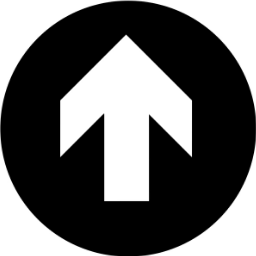 Top Scroller 》Top Scroller 外掛讓訪客輕鬆滾動回頁面頂部,使用者可以自訂化設定。 Top Scroller 外掛提供以下功能:, 功能, , 當使用者向下滾動頁面時,顯示回到頂部的按...。
Top Scroller 》Top Scroller 外掛讓訪客輕鬆滾動回頁面頂部,使用者可以自訂化設定。 Top Scroller 外掛提供以下功能:, 功能, , 當使用者向下滾動頁面時,顯示回到頂部的按...。 Scroll to top button 》回到頂部外掛是一款設置標準卷軸功能搭配簡單、漂亮的外掛程式。您可以在您的網站上選擇不同的位置並設置不同的卷軸時間。, 它非常簡單而功能也同時充足。, ...。
Scroll to top button 》回到頂部外掛是一款設置標準卷軸功能搭配簡單、漂亮的外掛程式。您可以在您的網站上選擇不同的位置並設置不同的卷軸時間。, 它非常簡單而功能也同時充足。, ...。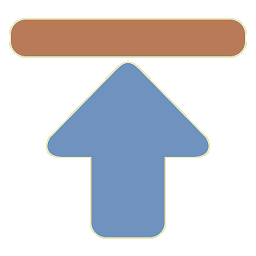 Tap To Top – Scroll Up Button for Back To Top 》這個外掛會在網站的左下角建立一個按鈕,當按鈕被點擊時會滾動到頂部。, 特點, , 改變主顏色, 改變邊框顏色, 改變按鈕位置(右或左), 改變按鈕形狀(圓形或...。
Tap To Top – Scroll Up Button for Back To Top 》這個外掛會在網站的左下角建立一個按鈕,當按鈕被點擊時會滾動到頂部。, 特點, , 改變主顏色, 改變邊框顏色, 改變按鈕位置(右或左), 改變按鈕形狀(圓形或...。 Scroll Up 》這是一個小型 WordPress 外掛,可讓使用者點擊一次來快速回到頁面頂部。如果您使用此外掛,您可以一鍵返回網站頂部。祝您使用愉快。, 若要查看演示,請點選此...。
Scroll Up 》這是一個小型 WordPress 外掛,可讓使用者點擊一次來快速回到頁面頂部。如果您使用此外掛,您可以一鍵返回網站頂部。祝您使用愉快。, 若要查看演示,請點選此...。 Flexible Scroll Top 》Flexible Scroll Top 可以讓你添加一個時尚、輕量且可自訂的回到頁面頂部按鈕,你可以根據你的網站設計進行自定義。, 功能, , 使用 SVG 圖示,可以在任何大小...。
Flexible Scroll Top 》Flexible Scroll Top 可以讓你添加一個時尚、輕量且可自訂的回到頁面頂部按鈕,你可以根據你的網站設計進行自定義。, 功能, , 使用 SVG 圖示,可以在任何大小...。Back to top-up 》這是最佳的WordPress滾動外掛。它易於使用,幾個點擊就可創建一個漂亮的滾動按鈕,讓訪問者輕鬆地滾回頁面頂部。, 功能, 自定義文本, 自定義圖片, 美麗的圖示...。
R Scroll Up 》Scroll Up 外掛是一款簡單的 WordPress 外掛,只需點擊一次即可滾動至頁面頂部。, 如果您想查看演示,請點擊此處, 如果您想跟我一起工作>>>>>...。
 Simple Scroll Up Button 》Simple Scroll Up Button 外掛會在頁面下滑時,在頁面右下角新增一個浮動回到頁面頂端的按鈕。點擊按鈕後會平滑的滾動回頁面頂端。當你的頁面或文章很長時,...。
Simple Scroll Up Button 》Simple Scroll Up Button 外掛會在頁面下滑時,在頁面右下角新增一個浮動回到頁面頂端的按鈕。點擊按鈕後會平滑的滾動回頁面頂端。當你的頁面或文章很長時,...。
