
前言介紹
- 這款 WordPress 外掛「WunderAutomation」是 2019-11-14 上架。
- 目前有 300 個安裝啟用數。
- 上一次更新是 2022-05-15,距離現在已有 1084 天。超過一年沒更新,安裝要確認版本是否可用。以及後續維護問題!
- 外掛最低要求 WordPress 5.3 以上版本才可以安裝。
- 外掛要求網站主機運作至少需要 PHP 版本 7.0 以上。
- 有 8 人給過評分。
- 還沒有人在論壇上發問,可能目前使用數不多,還沒有什麼大問題。
外掛協作開發者
外掛標籤
ifttt | nocode | zapier | automate | automation |
內容簡介
ividually or in bulk. For example, you could use Re-Triggers to send out an email to all users who haven't purchased anything in the past 3 months, or to delete all posts that haven't been updated in the past year.
With WunderAutomation, the possibilities are truly endless. Whether you're looking to automate simple tasks or create complex workflows, this plugin makes it easy for anyone to do so without any coding knowledge. Try it out today and see how it can streamline your WordPress site and save you time and effort!
原文外掛簡介
WunderAutomation brings automation features similar to IFTTT or Zapier to your WordPress site so that you can create simple and powerful automations without writing code. This enables anyone (not just coders) to customize WordPress to suit your needs. Human Friendly.
Overview
Among many other things, our users use WunderAutomation to:
Send reminders to users who created an account but never logged in
Send follow up emails to users who buy specific products and ask for a review or suggest similar products
Send emails to users 30 days after the last purchase of a specific product to remind them to restock
Send notifications to internal email groups, SMS or Slack channels when orders are paid, cancelled or fail
Send out a personalized WooCommerce coupon to users once they have placed a certain number of orders or have spent a certain amount on the site
In short, WunderAutomation lets users create workflows that automate common WordPress tasks. A workflow consists of a trigger, and one or many steps. A trigger is what kicks of the workflow can be almost anything, for example a new WooCommerce order, a user login or an incoming webhook. Each step is either a filter that determines the workflow should continue or an action that does some work.
You can filter a workflow based on almost anything like WooCommerce order total, the customers email address. Or the WordPress user login count, or a parameter in an incoming webhook. Multiple filters can be combined using logical AND/OR expressions. When all the filters pass, the actions are carried out, you can update WordPress posts or WooCommerce orders, add custom fields, create new users or posts, add or remove taxonomy terms (tags), send emails or run a REST request to an external service.
There are endless ways to combine triggers, filters and actions so you can add almost any custom functionality to your WordPress site.
WooCommerce
WunderAutomation supports WooCommerce out of the box so it can trigger on WooCommerce events such as receiving a new order and perform actions like adding an order note or changing the order status.
From version 1.9.0 we also support the popular WooCommerce PDF Invoices & Packing Slips plugin so that you can use invoice numbers, date and notes into a workflow.
Advanced Custom Fields
WunderAutomation also supports Advanced Custom Fields (free and Pro versions) out of the box. ACF fields are accessible both in filters and action parameters so that you can take full advantage of the customizations you’ve made using ACF. A popular use case is to combine ACF and WunderAutomation to create customized delivery notifications.
Bulk handling
You can also handle objects (users, posts, orders and comments) in bulk using WunderAutomation, we call this Re-Triggers. A re-trigger runs periodically, ie every morning at 8AM and finds all objects that fit a certain criteria. For instance all posts with post type = “post” that was created in the past 30 days.
These objects are then sent to a workflow that where you can handle them individually, for instance to disable comments if the post is older than X days and belongs to a certain category.
Webhooks
WunderAutomation can handle both incoming webhooks for triggering a workflow and sending out webhooks to external services. Incoming webhooks can be authenticated using Basic Auth, HTTP header tokens or HMAC signed payload (that Github uses). Webhooks makes it easy to use WunderAutomation in combination with Zapier, you can both start a zap using a WunderAutomation workflow and you can use Zapier to start a workflow.
Related objects
As of version 1.7 WunderAutomation supports adding related objects to a Workflow using the new “Add object” action. This enables more even advanced workflows where you can access all properties on objects that are related to the page/post/order that triggered the workflow. This is useful in situations where you are setting up relationships between custom post types, ie “city” and “country”. Using “Add object” you can use the parent “country” object in filters and parameters when a “city” post have been updated.
WunderAutomation Pro
Out of the box, WunderAutomation has great support for WordPress core, WooCommerce and Advanced Custom Fields. With WunderAutomation Pro you also get access to a number of additional integrations with popular plugins and services.
See https://www.wundermatics.com/wunderautomation-pro/ for more information.
MailChimp
MailPoet
BuddyPress
Slack
Telegram
Twilio (SMS gateway)
WPForms and WPForms lite
Contact Form 7
WunderAutomation Pro also comes with more advanced Re-trigger scheduling and some additional WooCommerce parameters and filters.
Built in functionality
Also see: built in triggers
Triggers
Triggers are used to start a workflow
Webhook; Starts a workflow in response to an inbound webhook (i.e from Zapier).
User; Created, Login, Profile updated, Role changed.
Post: Created, Pending, Published, Privatized (published as private), Saved, Status changed and trashed.
Order (WooCommerce): Created, OnHold, Paid, Processing, Completed, Pending, Refunded, Saved, Cancelled
Comment: Submitted, Approved, Status changed, WooCommerce order note submitted
Filters:
Also see: built in filters
Filters can be used to filter out triggered events so that only certain events actually leads to an action being performed.
User: Email, Role
Post: Title, Content, Tags, Categories, Owner, Status, Type
Order: Billing city, Billing country, Billing state, Downloadable products, Virtual products, Payment method, Producs, Product categories, Producs tags, Shipping city, Shipping country, Shipping state, Order total
Customer: Previous Order count, Previous order total
Comment: Author email, Author name, Content, Status, Type
Actions
Also see: built in actions
Actions are things a workflow can do / change / update as a result of a trigger
Add / update custom field
Change user role
Create post
Create user
Change post / comment status
Add / remove taxonomy term (tag or comment)
Write a line to a log file
Send plain text, HTML or WooCommerece email
Run a http request to a remote REST API
Run a webhook call (i.e to Zapier)
Add WooCommerce order note
Parameters
Also see: built in parameters
Parameters are used to customize an action with content from the object (post, order, user) that triggered it.
User: Id, First name, Last name, Email, Nickname, Role, Last login date
Post: Id, Title, Content, Slug, Admin url, public url, date, modified date, Comment count, custom fields
Order: Id, Status, SubTotal, Total excl. tax, Total tax, Stripe fee, Paypal fee, Payment method, Customer email, Shipping and billing address fields, order key
General: Siteurl, date, blogname, remote IP
WunderAutomation also supports both incoming and outgoing Webhooks which is ideal for integrating your workflows with Zapier. This gives you access to thousands of integrations via their service.
Logging
WunderAutomation logs everything it does and in the interest of being human friendly, it also comes with a searchable log viewer. This makes it easy to keep track of what triggers that has fired, if the filters passed OK or not and if the actions was carried out or not.
各版本下載點
- 方法一:點下方版本號的連結下載 ZIP 檔案後,登入網站後台左側選單「外掛」的「安裝外掛」,然後選擇上方的「上傳外掛」,把下載回去的 ZIP 外掛打包檔案上傳上去安裝與啟用。
- 方法二:透過「安裝外掛」的畫面右方搜尋功能,搜尋外掛名稱「WunderAutomation」來進行安裝。
(建議使用方法二,確保安裝的版本符合當前運作的 WordPress 環境。
1.0.1 | 1.1.0 | 1.2.0 | 1.3.3 | 1.4.3 | 1.6.0 | 1.6.1 | 1.6.2 | 1.6.3 | 1.7.0 | 1.7.1 | 1.8.0 | 1.8.1 | 1.9.0 | trunk | 1.5.11 |
延伸相關外掛(你可能也想知道)
IFTTT Bridge for WordPress 》IFTTT Bridge for WordPress 是一個外掛,允許您以任何您喜歡的方式在 WordPress 網站上顯示 IFTTT 處理後的資料。, 一個外掛,無限可能性, 如果您喜歡 IFTTT...。
IFTTT Post Formats & Post Types 》IFTTT (if this, then that) 是目前最棒的網路服務之一,它可以讓您連接不同的網路服務帳號,以創建所謂的「食譜 (recipes)」。例如,我有一個食譜,當我收藏...。
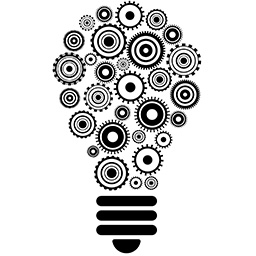 integrate automate 》WP Integrate Automate可以輕鬆地將您的WordPress平台和大多數常用WordPress外掛與Zapier、IFTTT、LeadsBridge、API Fuse、Automate.io、Microsoft Flow整合...。
integrate automate 》WP Integrate Automate可以輕鬆地將您的WordPress平台和大多數常用WordPress外掛與Zapier、IFTTT、LeadsBridge、API Fuse、Automate.io、Microsoft Flow整合...。If Tag Then Post WordPress 》這個外掛和 WordPress 行動應用程式完美配對,讓你可以在文章標籤中設置觸發條件。現在,你可以更改文章類型。我們還計劃增加更多功能和操作。。
 littleBits 》將你的 WordPress 網站連接到 littleBits API,並觸發遠程操作。。
littleBits 》將你的 WordPress 網站連接到 littleBits API,並觸發遠程操作。。
