
前言介紹
- 這款 WordPress 外掛「WTG Tasks Manager Beta」是 2014-11-15 上架。
- 目前有 10 個安裝啟用數。
- 上一次更新是 2015-10-09,距離現在已有 3495 天。超過一年沒更新,安裝要確認版本是否可用。以及後續維護問題!
- 外掛最低要求 WordPress 3.8.0 以上版本才可以安裝。
- 尚未有人給過這款外掛評分。
- 還沒有人在論壇上發問,可能目前使用數不多,還沒有什麼大問題。
外掛協作開發者
外掛標籤
wtg | task | Tasks | task manager | task management |
內容簡介
nation of the version numbers and updating process for WTG Tasks Manager:
The version number format is: x.y.z
x represents a major release with new features and major changes to the plugin.
y represents a minor release with some new features and bug fixes.
z represents a patch release with bug fixes only.
The plugin is updated through the WordPress dashboard or manually by downloading the latest version from the plugin portal.
原文外掛簡介
Created to offer a workflow and in early stages. This plugin is part of the WebTechGlobal projects
system which brings many plugins together to make a service orientated project
management environment.
Plans for this plugin include being able to create new tasks from any device. The
development goal
is to be able to quickly record ideas, faults, customer requests and general
requirements a project may have.
When integrated with other WTG plugins what you can offer customers, clients and
developers will increase greatly i.e. the tickets plugins will offer the ability
to turn a ticket into a task for developers to complete and the creator of the
ticket will get updates on the task completion even when the ticket is closed.
The main goal is a transparant development environment that everyone within a
websites community can access in one way or another i.e. displaying tasks
publicaly so that freelancers can access and offer to complete them.
Main Links
Plugins Portal
Plugins Forum
Plugins Facebook
Plugins Blog
Plugins Twitter
YouTube Playlist
Feature List
Remember this plugin is a beta so the list will be short for a while.
Use WYSIWYG editor to describe tasks in detail.
Tasks are made as a custom post type.
Every post box can be added to the Dashboard as a widget.
Plugin Author
Thank you for considering WTG Tasks Manager.
Donators
These donators have giving their permission to add their site to this list so that plugin authors can
request their support for their own project. Please do not request donations but instead visit their site,
show interest and tell them about your own plugin – you may get lucky.
Ryan Bayne from WebTechGlobal
Contributors: Translation
These contributors helped to localize WTG Tasks Manager by translating my endless dialog text.
None Yet
Contributors: Code
These contributers typed some PHP or HTML or CSS or JavaScript or Ajax for WTG Tasks Manager. Bunch of geeks really!
None Yet
Contributors: Design
These contributors created graphics for the plugin and are good with Photoshop. No doubt they spend their time merging different species together!
None Yet
Contributors: Video Tutorials
These contributors published videos on YouTube or another video streaming website for the community to enjoy…and maybe to get some ad clicks.
None Yet
Version Numbers and Updating
Explanation of versioning used by myself Ryan Bayne. The versioning scheme I use is called “Semantic Versioning 2.0.0” and more
information about it can be found at http://semver.org/
These are the rules followed to increase the WTG Tasks Manager plugin version number. Given a version number MAJOR.MINOR.PATCH, increment the:
MAJOR version when you make incompatible API changes,
MINOR version when you add functionality in a backwards-compatible manner, and
PATCH version when you make backwards-compatible bug fixes.
Additional labels for pre-release and build metadata are available as extensions to the MAJOR.MINOR.PATCH format.
When To Update
Browse the changes log and decide if you need any recent changes. There is nothing wrong with skipping versions if changes do not
help you – look for security related changes or new features that could really benefit you. If you do not see any you may want
to avoid updating. If you decide to apply the new version – do so after you have backedup your entire WordPress installation
(files and data). Files only or data only is not a suitable backup. Every WordPress installation is different and creates a different
environment for WTG Task Manager – possibly an environment that triggers faults with the new version of this software. This is common
in software development and it is why we need to make preparations that allow reversal of major changes to our website.
各版本下載點
- 方法一:點下方版本號的連結下載 ZIP 檔案後,登入網站後台左側選單「外掛」的「安裝外掛」,然後選擇上方的「上傳外掛」,把下載回去的 ZIP 外掛打包檔案上傳上去安裝與啟用。
- 方法二:透過「安裝外掛」的畫面右方搜尋功能,搜尋外掛名稱「WTG Tasks Manager Beta」來進行安裝。
(建議使用方法二,確保安裝的版本符合當前運作的 WordPress 環境。
延伸相關外掛(你可能也想知道)
FluentBoards – Project Management, Task Management, Goal Tracking, Kanban Board, and, Team Collaboration 》總結: FluentBoards 是一個下一代專案管理解決方案,旨在通過無縫組織、輕鬆溝通和效率卓越的工作流程來革新您的工作流程,確保您更少地流汗,取得更多成就!...。
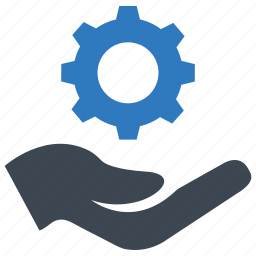 Taskbuilder – WordPress Project & Task Management plugin 》Taskbuilder是一個簡單、靈活且免費的組織任務、專案等方式的工具。此外掛為WordPress增加了完整的專案和任務管理系統的功能。它是唯一一個能夠匹配Trello或B...。
Taskbuilder – WordPress Project & Task Management plugin 》Taskbuilder是一個簡單、靈活且免費的組織任務、專案等方式的工具。此外掛為WordPress增加了完整的專案和任務管理系統的功能。它是唯一一個能夠匹配Trello或B...。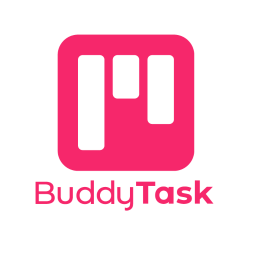 BuddyTask 》BuddyTask 是一款 WordPress 外掛,允許社群成員使用類似 KanBan 的看板來管理他們的任務和工作流程。BuddyTask 深度整合 BuddyPress(2.5 +),提供以下功能...。
BuddyTask 》BuddyTask 是一款 WordPress 外掛,允許社群成員使用類似 KanBan 的看板來管理他們的任務和工作流程。BuddyTask 深度整合 BuddyPress(2.5 +),提供以下功能...。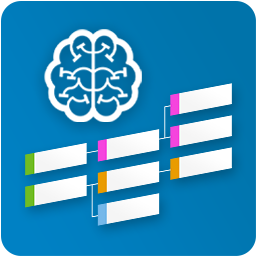 Mind Doodle Visual Sitemaps & Tasks 》m feature] Custom fields and filters to personalize your task management experience., , Overall, Mind Doodle is the ultimate productivity plugin fo...。
Mind Doodle Visual Sitemaps & Tasks 》m feature] Custom fields and filters to personalize your task management experience., , Overall, Mind Doodle is the ultimate productivity plugin fo...。 Sortable Dashboard To-Do List 》以下為總結文案:, , 這個外掛將一個可排序的待辦事項清單新增至您的 WP 儀表板。不僅對開發人員有用,對內容撰寫者也很實用。, , 接下來使用提供的內容製作問...。
Sortable Dashboard To-Do List 》以下為總結文案:, , 這個外掛將一個可排序的待辦事項清單新增至您的 WP 儀表板。不僅對開發人員有用,對內容撰寫者也很實用。, , 接下來使用提供的內容製作問...。 DevtasksUp – ClickUp integration 》透過 ClickUp 擴充功能與您的管理介面完美整合,輕鬆解鎖任務組織。只需使用 API 金鑰配置您的帳戶,就可以輕鬆創建任務、撰寫評論以及分配優先順序。適合開...。
DevtasksUp – ClickUp integration 》透過 ClickUp 擴充功能與您的管理介面完美整合,輕鬆解鎖任務組織。只需使用 API 金鑰配置您的帳戶,就可以輕鬆創建任務、撰寫評論以及分配優先順序。適合開...。 Wikimotive's Task Forms for ClickUp – Free 》Wikimotive 的 ClickUp 任務表單外掛程式有什麼功能?, 此外掛程式將你的 WordPress 網站透過 ClickUp 的 Cloud API 連接到你的任務看板。你可以建立自訂表單...。
Wikimotive's Task Forms for ClickUp – Free 》Wikimotive 的 ClickUp 任務表單外掛程式有什麼功能?, 此外掛程式將你的 WordPress 網站透過 ClickUp 的 Cloud API 連接到你的任務看板。你可以建立自訂表單...。 Projectify Lite 》Projectify Lite 是世界上最先進的項目管理系統,幫助您有效率地運營業務,提供您與客戶和團隊溝通所需的所有工具。將所有信息保留在一個易於訪問的地方。此...。
Projectify Lite 》Projectify Lite 是世界上最先進的項目管理系統,幫助您有效率地運營業務,提供您與客戶和團隊溝通所需的所有工具。將所有信息保留在一個易於訪問的地方。此...。 Swift Todo List 》總結:Swift Todo List 是一個 WordPress 外掛,提供了一個直觀且用戶友好的方式來管理任務,用戶可以直接從您網站的帳戶中創建、更新、查看和刪除任務。, , ...。
Swift Todo List 》總結:Swift Todo List 是一個 WordPress 外掛,提供了一個直觀且用戶友好的方式來管理任務,用戶可以直接從您網站的帳戶中創建、更新、查看和刪除任務。, , ...。 NHR Trello Skin for FluentBoards 》總結:NHR Trello Skin for FluentBoards 是一款針對 WordPress 使用者設計的輕量級外掛,提供優異的效能與無縫的使用體驗。使用者可透過 GitHub 反饋問題或...。
NHR Trello Skin for FluentBoards 》總結:NHR Trello Skin for FluentBoards 是一款針對 WordPress 使用者設計的輕量級外掛,提供優異的效能與無縫的使用體驗。使用者可透過 GitHub 反饋問題或...。Easy Project 》iProject Web 是一款功能豐富且易於使用的專案管理和任務管理軟體。它有助於組織有效率的專案團隊溝通和專案文件追踪。, 特點包括:, , 任務狀態追蹤, 使用者...。
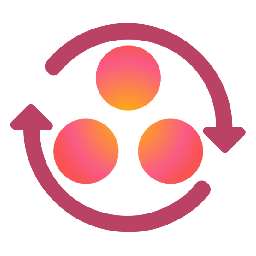 ShopFlow for asana 》
ShopFlow for asana 》ShopFlow for Asana 是一個可無縫整合 WooCommerce 與 Asana 的外掛,能自動為新訂單建立任務,非常適合希望在 Asana 直接管理 WooCommerce 訂單的...。
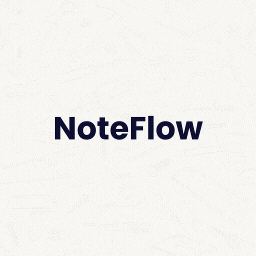 NoteFlow – Smart Notes Manager for WordPress Admin 》, , , ,
NoteFlow – Smart Notes Manager for WordPress Admin 》, , , , 文章總結:
,NoteFlow 是一款設計給 WordPress 管理員使用的輕量且強...。
 Tasks Planner By ConicPlex 》總結:Tasks Planner by Conicplex 是一個強大的 WordPress 任務管理外掛,讓管理員可以有效地分配任務給編輯、作者、貢獻者和其他團隊成員。它有助於簡化工...。
Tasks Planner By ConicPlex 》總結:Tasks Planner by Conicplex 是一個強大的 WordPress 任務管理外掛,讓管理員可以有效地分配任務給編輯、作者、貢獻者和其他團隊成員。它有助於簡化工...。 QuickTasker 》
QuickTasker 》QuickTasker - 任務管理外掛總結:
,- ,
- 這款外掛能夠讓您透過指派使用者來完成任務管理。 ,
