
前言介紹
- 這款 WordPress 外掛「Sequential Order Number for WooCommerce」是 2018-04-19 上架。
- 目前有 40000 個安裝啟用數。
- 上一次更新是 2025-04-23,距離現在已有 11 天。
- 外掛最低要求 WordPress 3.0.1 以上版本才可以安裝。
- 外掛要求網站主機運作至少需要 PHP 版本 5.6 以上。
- 有 132 人給過評分。
- 論壇上目前有 2 個提問,問題解答率 100% ,不低,算是個很有心解決問題的開發者團隊了!
外掛協作開發者
外掛標籤
sequential number | Custom Order Number | woocommerce custom order number | woocommerce sequential order number | sequential order numbers for woocommerce |
內容簡介
「Sequential Order Number for WooCommerce」外掛讓你可以重新排列或者改變現有和新建立的 WooCommerce 訂單編號為連串的或線型的格式。
WordPress 對於文章、網頁和媒體檔案使用 ID 系統。WooCommerce 同樣也使用 ID 當作訂單編號。當一筆新的 WooCommerce 訂單被創建時,由於 ID 可能已經被另一篇文章或網頁使用,這筆訂單可能無法取得連續的編號。使用這個客製化訂單編號外掛,你將總是得到連續編號的 WooCommerce 訂單。
當你啟用這個「Sequential Order Number for WooCommerce」外掛時,如果你的商店沒有任何訂單,那麼你的訂單將從第一筆(或自訂的開始編號)開始計數。如果你已經存在訂單,編號將從你的最高訂單編號開始遞增。
「Sequential Order Number for WooCommerce」免費版功能
支援 WooCommerce 訂單順序編號
設置訂單的開始編號
讓你新增自訂前置詞到訂單編號
加入訂單日期前置詞
可選擇訂單模板(僅訂單編號、前置詞和訂單編號、日期和訂單編號等)
設置自訂排序編號長度
選擇是否保留現有訂單編號
預覽訂單編號
啟用管理員以自訂訂單編號搜尋訂單
支援訂閱訂單
啟用訂單追蹤以輕鬆尋找訂單詳細資訊
支援 WooCommerce 自訂訂單編號
已通過 PHP 8 和 WooCommerce 7.3.0 測試
注意:如果你希望讓其他的外掛(帳單/付款/配送)與「Sequential Order Numbers for WooCommerce」相容,請進行以下改動。
在提取訂單資料時,請使用 $order->get_order_number() 取代 $order->id 或 $order->get_id()。
安裝設置「Sequential Order Number」外掛
欲了解此免費訂單外掛的安裝和設置,請參考 WooCommerce順序編號外掛文件。
你也可以觀看此影片,以快速了解該外掛:
高級版功能
✅ 新增自訂後綴
✅ 將訂單日期新增為後綴
✅ 每日 / 每月 / 每年重設訂單編號選項
✅ 免費訂單的自訂排序
✅ 更多訂單編號模板
✅ 訂單排序的自訂增量
欲了解更多關於此外掛的資訊,請查閱Sequential Order Number for WooCommerce Premium 。
相容的外掛
PluginHive 的 WooCommerce Shipment Tracking Pro
WebToffee 的 WooCommerce 訂閱
Inpsyde GmbH 的 PayPal Plus for WooCommerce
AngellEye 的 PayPal for WooCommerce
WebToffee 的 WooCommerce PDF Invoices, Packing Slips, Delivery Notes and Shipping Labels
原文外掛簡介
The sequential order number for WooCommerce plugin enables you to re-arrange or format your existing and new WooCommerce order numbers into a consecutive or linear format.
WordPress uses an ID system for posts, pages, and media files. WooCommerce uses the same ID for order numbers too. When a new WooCommerce order is created it may not always get the next order in sequence as the ID may have already been used up by another post or page. Using this custom order number plugin, you will always get sequential numbers for your WooCommerce orders.
When you activate the sequential order number plugin, if you have no orders in your store, your orders will start counting from order number 1 or the custom starting number specified. If you have existing orders, the order number will pick up from your highest order number.
Free Version Features of the Sequential Order Number for WooCommerce Plugin
Supports sequential order numbers for WooCommerce
Set custom starting number for orders
Let’s you add custom prefix to order numbers
Add order date prefix
Option to choose order template (order number only, prefix & order number, date & order number, etc.)
Set custom order number length
Option to keep existing order numbers
Order number preview available
Enable admin order search for custom order numbers
Supports subscription orders
Enable order tracking to easily find order details
Supports WooCommerce custom order numbers
Compatible with HPOS
Tested OK with PHP 8.2
Tested OK with WooCommerce 9.8.2
Note: If you like to make any of your other plugins (invoice/payment/shipment) compatible with the Sequential Order Numbers for WooCommerce, please make the below tweak.
Instead of referencing $order->id or $order->get_id() when fetching order data, use $order->get_order_number()
Installation and Setup of the Sequential Order Number Plugin
To learn about the installation and setup of this free sequential order plugin, visit the WooCommerce sequential order number plugin documentation.
You can also check out this video to get a quick understanding of the plugin.
Premium Version Features
✅ Add custom suffix
✅ Add order date as suffix
✅ Option to auto-reset order numbers on a daily/monthly/yearly basis
✅ Custom sequence for free orders
✅ More order number templates
✅ Custom increment for order sequence
For more information about the plugin checkout the Sequential Order Number for WooCommerce Premium.
Compatible Plugins
WooCommerce Shipment Tracking Pro by PluginHive
Subscriptions for WooCommerce by WebToffee
PayPal Plus for WooCommerce
By Inpsyde GmbH
PayPal for WooCommerce By AngellEye
WooCommerce PDF Invoices, Packing Slips, Delivery Notes and Shipping Labels By WebToffee
WooCommerce PDF Invoices, Packing Slips, Delivery Notes and Shipping Labels (Pro) By WebToffee
PayPal Express Checkout Plugin for WooCommerce By WebToffee
Order Export & Order Import for WooCommerce By WebToffee
Mollie Payments for WooCommerce By Mollie
WooCommerce Subscriptions
Point of Sale POS for WooCommerce
WooCommerce Stripe Payment Gateway By WebToffee
Stripe By WooCommerce
WooCommerce PayPal Payments by WooCommerce
WooCommerce POS
Advanced Order Export For WooCommerce by AlgolPlus
WooCommerce QuickPay by Perfect Solution
WooCommerce Amazon Pay by WooCommerce
WPML
RMA Return Refund & Exchange For WooCommerce Pro
Importance of Sequential Order Numbers for WooCommerce
Usually, a WooCommerce store receives hundreds and thousands of orders each day. Each of these orders has to be recorded for the smooth functioning of the store and any future reference of the orders. When WooCommerce order numbers are linearly ordered it makes order management easy.
The WooCommerce Sequential order number plugin helps to make store management effortless by converting all order numbers to a sequential format. You can sort, delete, or change order numbers without taking up much time.
A sequential order number system has its advantages in improving the efficiency of the store and the pace of its transactions. Therefore, enabling your store to generate sequential or custom order numbers is a must for the effective management of your WooCommerce store orders.
Benefits of Sequential Order Numbers for WooCommerce
Makes store management easy – Sequential order numbers make store management easy and flexible. Consecutive order numbers helps easily estimate the orders received each day, thus, making order management easy for the store.
Helps you to find and track orders fast – If you have a huge WooCommerce store with orders pouring in each day, tracking a particular order is going to be a tiresome task. Thus, by assigning a unique identity to each order, it gets easy to track or find a particular order among thousands of orders.
Effortless estimation of the number of orders received – When order numbers are given in a sequence of natural numbers or alphabets it becomes easy to estimate the number of orders in your store within seconds.
Easier recording of orders – Sequential order numbers helps to record orders easily. When random numbers are given for orders store owner will have a hard time keeping a record of the orders.
About WebToffee.com
WebToffee creates quality WordPress/WooCommerce plugins that are easy to use and customize. We are proud to have thousands of customers actively using our plugins across the globe.
Related plugins from WebToffee
PDF Invoice, Packing Slips, Delivery notes, and Shipping Label Plugin for WooCommerce – Automatically generate and print invoice and related shipping documents in your WooCommerce store.
Order/Coupon Import Export Plugin – Custom or bulk export orders and/or coupons to a CSV and import them to your WooCommerce store.
Stripe Payment Gateway Plugin for WooCommerce – Connect your WooCommerce store with Stripe and accept payments through credit/debit cards, Apple pay, Google pay, Alipay, and Stripe checkout via the Stripe payment gateway.
PayPal Express Payment Gateway Plugin for WooCommerce – Connect your WooCommerce store with PayPal Express payment gateway and let your customers pay using credit/debit cards and PayPal money without leaving your website.
各版本下載點
- 方法一:點下方版本號的連結下載 ZIP 檔案後,登入網站後台左側選單「外掛」的「安裝外掛」,然後選擇上方的「上傳外掛」,把下載回去的 ZIP 外掛打包檔案上傳上去安裝與啟用。
- 方法二:透過「安裝外掛」的畫面右方搜尋功能,搜尋外掛名稱「Sequential Order Number for WooCommerce」來進行安裝。
(建議使用方法二,確保安裝的版本符合當前運作的 WordPress 環境。
1.0.0 | 1.0.1 | 1.0.2 | 1.0.3 | 1.0.4 | 1.0.5 | 1.0.6 | 1.0.7 | 1.0.8 | 1.0.9 | 1.1.0 | 1.1.1 | 1.1.2 | 1.1.3 | 1.1.4 | 1.1.5 | 1.1.6 | 1.1.7 | 1.1.8 | 1.1.9 | 1.2.0 | 1.2.1 | 1.2.2 | 1.2.3 | 1.2.4 | 1.2.5 | 1.2.6 | 1.2.7 | 1.3.0 | 1.3.1 | 1.3.2 | 1.3.3 | 1.3.4 | 1.3.5 | 1.3.6 | 1.3.7 | 1.3.8 | 1.3.9 | 1.4.0 | 1.4.1 | 1.4.2 | 1.4.3 | 1.4.4 | 1.4.5 | 1.4.6 | 1.4.7 | 1.4.8 | 1.4.9 | 1.5.0 | 1.5.1 | 1.5.2 | 1.5.3 | 1.5.4 | 1.5.5 | 1.5.6 | 1.5.7 | 1.5.8 | 1.5.9 | 1.6.0 | 1.6.1 | 1.6.2 | 1.6.3 | 1.6.4 | 1.6.5 | 1.6.6 | 1.6.7 | 1.6.8 | 1.6.9 | trunk |
延伸相關外掛(你可能也想知道)
 Woo Custom and Sequential Order Number 》Woo Custom and Sequential Order Number 外掛是為解決電子商務店主最煩惱的問題之一而開發的。透過自定義和連續編號的方法為所有創建的元素(無論是文章還是...。
Woo Custom and Sequential Order Number 》Woo Custom and Sequential Order Number 外掛是為解決電子商務店主最煩惱的問題之一而開發的。透過自定義和連續編號的方法為所有創建的元素(無論是文章還是...。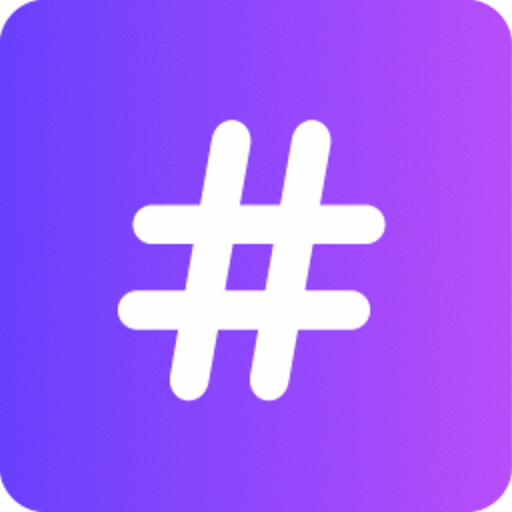 Sequential Order Numbers for WooCommerce 》Sequential Order Numbers for WooCommerce - 這個外掛可以更改 WooCommerce 訂單的訂單號碼,並創建自己的訂單號碼類型。, 功能:, ✅ 客製化訂單號碼...。
Sequential Order Numbers for WooCommerce 》Sequential Order Numbers for WooCommerce - 這個外掛可以更改 WooCommerce 訂單的訂單號碼,並創建自己的訂單號碼類型。, 功能:, ✅ 客製化訂單號碼...。 Advanced Sequential Order Number For Woocommerce 》免費版本演示連結 | 免費版本文檔連結, 概述, 每天,一個典型的電子商務商店會得到大量訂單。為了商店的順利運行和同等任何未來參考,每一個這些請求必須被記...。
Advanced Sequential Order Number For Woocommerce 》免費版本演示連結 | 免費版本文檔連結, 概述, 每天,一個典型的電子商務商店會得到大量訂單。為了商店的順利運行和同等任何未來參考,每一個這些請求必須被記...。
