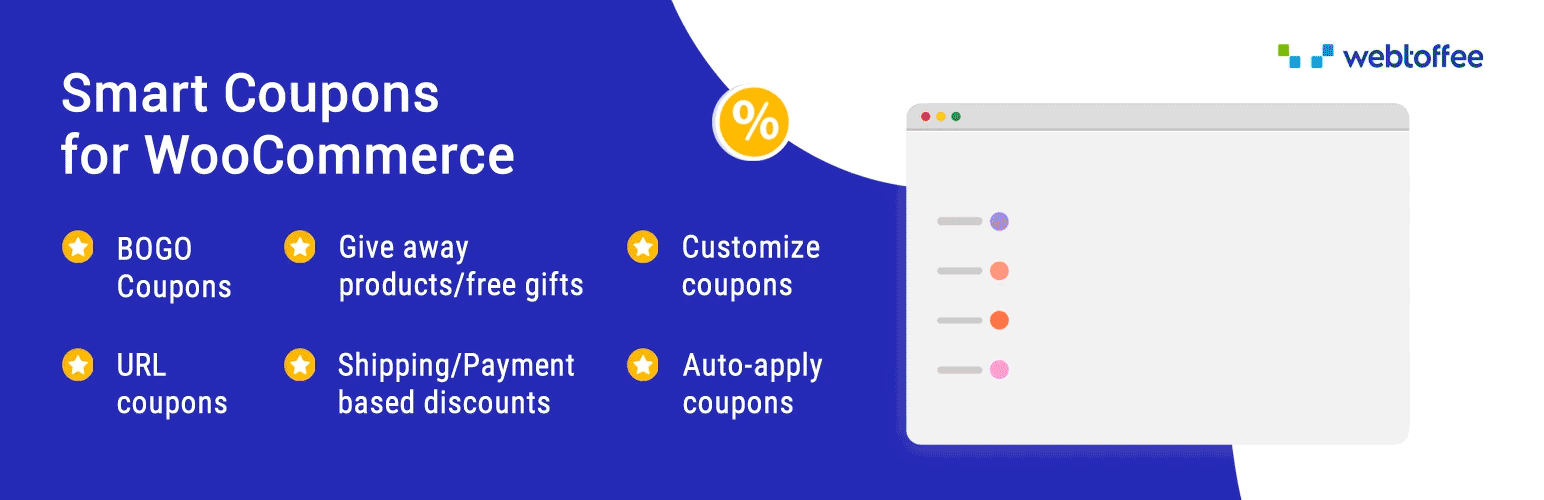
前言介紹
- 這款 WordPress 外掛「Smart Coupons For WooCommerce Coupons」是 2018-07-30 上架。
- 目前有 30000 個安裝啟用數。
- 上一次更新是 2025-03-04,距離現在已有 60 天。
- 外掛最低要求 WordPress 3.3 以上版本才可以安裝。
- 外掛要求網站主機運作至少需要 PHP 版本 5.6 以上。
- 有 124 人給過評分。
- 論壇上目前有 15 個提問,問題解答率 87% ,不低,算是個很有心解決問題的開發者團隊了!
外掛協作開發者
外掛標籤
bogo | smart coupons | advanced coupons | woocommerce coupons | woocommerce discounts |
內容簡介
高級 WooCommerce 優惠券外掛程式
Smart Coupons for WooCommerce Coupons 外掛程式為預設的 WooCommerce 優惠券新增了高級選項,讓您可以建立 BOGO(買一送一)優惠、多種優惠券限制、啟用優惠券自動套用、贈品優惠、輕鬆管理優惠券等等。
WooCommerce BOGO 優惠
Smart Coupons for WooCommerce Coupons 免費外掛程式是設置 WooCommerce BOGO 優惠券的首選工具。數量折扣是促進銷售的重要策略,您可以使用這個 WooCommerce BOGO 優惠券外掛程式來提供不同的基於價格或百分比的折扣。
這個 WooCommerce BOGO 優惠券外掛程式的另一個獨特之處是,它可以讓您提供完全和部分的折扣。您可以選擇應用 BOGO 優惠券的特定產品,以及免費贈送的產品。
事實上,您可以選擇重複應用 WooCommerce BOGO 優惠券,比如買二送一、買四送二等等。只要購物車符合 BOGO 優惠券的條件,該優惠券就會自動套用。
新功能
WooCommerce BOGO 優惠:在 WooCommerce 中提供不同類型的 BOGO 折扣,例如買一送一、買二送一(享有 50% 折扣)、買二送二、買二減 $100 等,以及設定 BOGO 優惠的開始和結束日期,從套用 BOGO 中排除產品等等。
完全或部分折扣:在第二件商品上提供 BOGO 百分比(%)或價格折扣,達到特定金額後提供折扣,以及針對特定產品提供折扣。
主要功能: Smart Coupons For WooCommerce Coupons
優惠券自動套用:建立智慧型優惠券,當商品加入購物車時可以自動套用優惠券。
在我的帳戶頁面查看優惠券:讓 WooCommerce 折扣優惠券可以在使用者帳戶中查看,以便他們可以從[我的帳戶] > [我的優惠券]中檢視適用的優惠券。
應用優惠券限制:基於產品、類別和使用者角色限制優惠券使用。
建立基於商品數量/小計的折扣:使用產品的最大或最小數量/小計進一步篩選優惠券。
基於運送方式、付款方式和使用者角色的優惠券:發行包含多種結帳選項的優惠券,例如運送方式、付款方式或適用的使用者角色。
贈送優惠券:將商品贈品嵌入到優惠券中。
分類優惠券:使用優惠券分類來組織您的 WooCommerce 優惠券。
優惠券客製化:使用分類的優惠券樣式選項自訂優惠券外觀,包括過期、使用過和可用優惠券。
建立重複優惠券:使用與現有優惠券相同的參數輕鬆複製優惠券。
建立優惠券 URL:產生優惠券 URL,輕鬆宣傳優惠券。
提供「季節性折扣優惠」:允許設定優惠券的開始日期和結束日期,以便提供「季節性折扣優惠」。
在購物車和結帳頁面上顯示可用優惠券:客戶可以在購物車和結帳頁面上檢視可用的優惠券。
原文外掛簡介
Smart Coupons for WooCommerce plugin enhances default WooCommerce coupons with advanced discount code features. It allows you to create BOGO offers, set various discount rules, enable auto-apply coupons, offer product as giveaways, and manage WooCommerce coupon codes.
No.1 WooCommerce Marketing Plugin: Advanced WooCommerce Coupons and Discount Rules Plugin
The success of every online store depends on how well they market their products. Even if your store sells higher quality products at a reasonable price, improper marketing will keep your sales always on the downside. Thus coming up with the most appropriate marketing strategies from time to time is necessary to keep your store on the move. This WooCommerce smart coupon plugin is an essential marketing tool for it.
See how the WooCommerce Smart Coupon plugin works: Try out demo
WooCommerce BOGO Coupons and Discount Offers
The free WooCommerce Smart Coupons plugin is the go-to coupon code plugin for setting up advanced WooCommerce BOGO coupons and discount offers. This WooCommerce discounts plugin comes with a dedicated BOGO module that provides flexibility in configuring buy one get one deals and other BOGO-focused WooCommerce discount code. structures.
This BOGO coupon plugin includes separate settings for Buy X, Get Y offers, allowing you to configure how BOGO discounts apply. Besides these BOGO features, with this BOGO coupon plugin you can choose whether to apply the BOGO offer once or repeatedly, enabling tiered BOGO discounts like Buy 2, Get 1 Free, Buy 4, Get 2 Free, and more. The coupon is automatically applied when the cart meets the set BOGO coupon criteria.
You can also customize BOGO offers to provide quantity-based discounts (e.g., Buy 2, Get 1 Free) or price-based and percentage discounts (e.g., Buy 1, Get $10 Off or Buy 2, Get 5% Off). This WooCommerce coupon plugin covers both use cases, making WooCommerce Smart Coupons a versatile WooCommerce discount codes plugin solution.
Key Features of WebToffee Smart Coupons for WooCommerce
Dedicated BOGO module: Create Buy One Get One offers effortlessly with an easy-to-use BOGO module.
Auto-apply WooCommerce coupon codes : Create smart coupon codes that can be applied automatically when a product is added to the cart.
Apply coupon restrictions: Restrict coupon usage on the basis of products, categories, and user roles.
Create product quantity/subtotal based discounts: Filter coupons further with maximum or minimum quantity/subtotal of products purchased.
Shipping, Payment and User Role-based coupons: Issue coupons with various checkout options such as shipping methods, payment methods, or applicable user roles.
Giveaway coupons: Embed giveaway products to WooCommerce coupon codes.
View coupons codes from My-Account page: Make the WooCommerce discount coupons available in the user’s account so that they can view applicable coupons from My Account > My Coupon.
Categorize discount codes: Organize your WooCommerce discounts using coupon categories.
Coupon customization: Customize coupon appearance with categorized coupon styling options for expired, used, and active coupons.
Create duplicate coupons: Easily duplicate coupons using the same parameters as existing ones.
Create coupon URLs: URL coupons feature helps you generate a unique URL to any coupon in your WooCommerce store.
Offer ‘seasonal discount offer’: Allows you to schedule WooCommerce advanced coupons by setting a start date and an end date enabling you to offer ‘seasonal discounts’.
Displays available WooCommerce coupon codes on cart and checkout page: The customers can view the available coupons from the cart as well as from the checkout page.
WooCommerce coupon shortcodes: Shortcodes are auto-created for all WooCommerce coupon discounts in your store. You can use coupon shortcodes to display the coupon code, description, or discount info derived from the coupon settings anywhere on your site.
Smart Coupons For WooCommerce – User Guide
To get more details on how to set up this WooCommerce Smart Coupons plugin, please read Smart Coupons for WooCommerce user guide.
PREMIUM FEATURES OF WEBTOFFEE WOOCOMMERCE SMART COUPONS PLUGIN
The following video explains the setup and workflow of the WooCommerce Smart Coupons plugin.
Smart Coupon for WooCommerce coupon plugin is an advanced WooCommerce coupon plugin that provides extensive options to set up WooCommerce discount codes.
Configure the coupons with extensive usage restrictions and checkout options
Enhanced BOGO deals (Buy X Get X/Y) with multiple giveaway options. Gives options to offer varied quantity or price-based discounts such as Buy X and Get the same product/any product from store/specific product from store/product from a specific category, etc.
Create purchase history based coupons/discounts (first order/next order/nth order coupons)
Create WooCommerce bulk discount coupons with add to store/email/export to CSV options
Giveaway multiple free products with this WooCommerce coupon code plugin
Import WordPress coupons
Create cart abandonment coupons
Create signup coupons
Ability to impose coupon usage restrictions on the basis of the country/location precisely with shipping or billing address apart from the default restrictions.
Provision to upload and import coupons by simultaneously emailing it directly to the recipients.
Create and design gift vouchers of any amount range by associating a store credit product.
Manage store credits – create/purchase/transaction history/issue refunds/email.
Display applicable coupons on the Cart page.
Provision to use combo coupon for purchase.
Coupon shortcodes for displaying all available WooCommerce coupon codes for individual users. You may use the shortcode [wt_sc_user_available_coupons] for this purpose.
For a complete list of advanced coupon plugin features and details, please visit Smart Coupons for WooCommerce.
ADVANCED WOOCOMMERCE COUPON FEATURES TO LEVEL UP YOUR WOOCOMMERCE MARKETING
Easily apply coupons: Each coupon has a coupon code associated with it. Usually, customers are required to enter this WooCommerce discount code in the allowed field for applying a coupon to their purchase. However, this task can be made shorter by smart coupons as it displays all the coupons available for the customer on the Cart & My Account page to easily apply them. This streamlines the coupon application process, increasing coupon usage and reducing abandoned carts.
WooCommerce coupon management: Managing coupons no longer has to be a manual task. Smart coupons handle everything automatically, from issuing new discounts to removing expired ones. Store admins can focus on growing their business instead of constantly overseeing promotions.
Promote specific payment or shipping methods: Provide WooCommerce coupons based on payment or shipping methods that are most suitable for your business needs. Encouraging preferred transaction methods enhances the customer experience and also provides opportunities to collaborate with vendors, creating mutually beneficial incentives.
Duplicate coupons: Instead of setting up a new offer from scratch, existing coupon configurations can be copied and reused, ensuring consistency while saving time on campaign setup.
Minimum Requirements
WordPress version 3.3 or higher
PHP version5.6 or higher
Steps to install the plugin
Step 1: Log in to your WordPress dashboard.
Step 2: Navigate to Plugins and select Add New.
Step 3: In the search bar, type “Smart Coupons for WooCommerce” or “WooCommerce coupon plugins” and click Search Plugins.
Step 4: Once you find the Smart Coupons for WooCommerce plugin by WebToffee, click on “Install Now”.
Step 5: After installation, click “Activate” to activate the plugin.
各版本下載點
- 方法一:點下方版本號的連結下載 ZIP 檔案後,登入網站後台左側選單「外掛」的「安裝外掛」,然後選擇上方的「上傳外掛」,把下載回去的 ZIP 外掛打包檔案上傳上去安裝與啟用。
- 方法二:透過「安裝外掛」的畫面右方搜尋功能,搜尋外掛名稱「Smart Coupons For WooCommerce Coupons」來進行安裝。
(建議使用方法二,確保安裝的版本符合當前運作的 WordPress 環境。
0.0.1 | 0.0.2 | 0.0.3 | 0.0.4 | 0.0.5 | 0.0.6 | 0.0.7 | 0.0.8 | 0.0.9 | 1.0.0 | 1.0.1 | 1.1.0 | 1.1.1 | 1.1.2 | 1.1.3 | 1.1.4 | 1.1.5 | 1.1.6 | 1.1.7 | 1.1.8 | 1.1.9 | 1.2.0 | 1.2.1 | 1.2.2 | 1.2.3 | 1.2.4 | 1.2.5 | 1.2.6 | 1.2.7 | 1.2.8 | 1.2.9 | 1.3.0 | 1.3.1 | 1.3.2 | 1.3.3 | 1.3.4 | 1.3.5 | 1.3.6 | 1.3.7 | 1.3.8 | 1.3.9 | 1.4.0 | 1.4.1 | 1.4.2 | 1.4.3 | 1.4.4 | 1.4.5 | 1.4.6 | 1.4.7 | 1.4.8 | 1.4.9 | 1.5.0 | 1.5.1 | 1.5.2 | 1.6.0 | 1.6.1 | 1.7.0 | 1.7.1 | 1.8.0 | 1.8.1 | 1.8.2 | 1.8.3 | 1.8.4 | 1.8.5 | 2.0.0 | 2.1.0 | 2.1.1 | trunk |
延伸相關外掛(你可能也想知道)
 ELEX WooCommerce Product Price Custom Text (Before & After Text) and Discount 》ELEX WooCommerce 商品價格自訂文字(前後文字)和折扣外掛可協助您快速為 WooCommerce 商品價格添加前後文字。此外掛甚至允許您快速對 WooCommerce 商品套用...。
ELEX WooCommerce Product Price Custom Text (Before & After Text) and Discount 》ELEX WooCommerce 商品價格自訂文字(前後文字)和折扣外掛可協助您快速為 WooCommerce 商品價格添加前後文字。此外掛甚至允許您快速對 WooCommerce 商品套用...。 Dynamic Pricing for WooCommerce 》最多功能且易於使用的 WooCommerce 產品動態定價外掛程式, ★★★★★, Dynamic Pricing for WooCommerce 讓您為 WooCommerce 商店的產品設置靈活的折扣和價格規則...。
Dynamic Pricing for WooCommerce 》最多功能且易於使用的 WooCommerce 產品動態定價外掛程式, ★★★★★, Dynamic Pricing for WooCommerce 讓您為 WooCommerce 商店的產品設置靈活的折扣和價格規則...。 GiantWP Discount Rules – Powerful WooCommerce Discount Plugin 》總結:** GiantWP Discount Rules** 讓您可以輕鬆創建強大靈活的 WooCommerce 折扣,無需觸碰任何程式碼。這個外掛使用 Vue.js 和 WordPress 最佳實踐開發,...。
GiantWP Discount Rules – Powerful WooCommerce Discount Plugin 》總結:** GiantWP Discount Rules** 讓您可以輕鬆創建強大靈活的 WooCommerce 折扣,無需觸碰任何程式碼。這個外掛使用 Vue.js 和 WordPress 最佳實踐開發,...。
