
前言介紹
- 這款 WordPress 外掛「WebTotem Security」是 2019-10-27 上架。
- 目前有 1000 個安裝啟用數。
- 上一次更新是 2024-09-19,距離現在已有 227 天。
- 外掛最低要求 WordPress 6.0 以上版本才可以安裝。
- 外掛要求網站主機運作至少需要 PHP 版本 7.1 以上。
- 有 12 人給過評分。
- 還沒有人在論壇上發問,可能目前使用數不多,還沒有什麼大問題。
外掛協作開發者
wtsec |
外掛標籤
firewall | security | antivirus | monitoring | protection |
內容簡介
WebTotem Security是一個針對WordPress的安全外掛程式,透過特殊的內部和外部公用程式,監控網站並預防網站攻擊。
內部公用程式:
1) 防毒程式尋找shell、病毒、混淆或檔案變更。
2) 防火牆檢查客戶端請求到伺服器,以預防SQL注入、XSS或DDOS攻擊。
外部公用程式:
1) 網站修改掃描器顯示黑客替換網站頁面的情況。
2) SSL模組顯示網站SSL憑證的過期日期。
3) 埠掃描器偵測Web伺服器上可以被入侵者利用的開啟埠。
4) 聲譽模組顯示黑名單紀錄。
5) 可用性模組追蹤網站可用性和頁面回應時間。
6) 技術模組檢測技術堆疊和版本。
7) 伺服器資源模組顯示RAM/CPU負載資料和伺服器磁碟使用率。
使用此擴充功能需要在WebTotem上建立帳戶。
原文外掛簡介
WebTotem: Enhance Your WordPress Website Security
WebTotem the Ultimate WordPress Security Plugin for Comprehensive Protection
In today’s digital landscape, safeguarding your WordPress website against a myriad of threats is paramount. WebTotem emerges as a formidable security solution, offering a suite of powerful features designed to protect your website from the ground up. With antivirus scans, firewall protection, SSL certificate monitoring, and port analysis, WebTotem ensures your web space is meticulously guarded. Pushing the envelope further, it incorporates CVE vulnerability scanning to preemptively identify and mitigate potential risks, fortifying your website’s defense mechanism.
WebTotem transforms your website into an impenetrable fortress by integrating additional layers of security such as activity logs, two-factor authentication (2FA), brute force attack prevention, and CAPTCHA functionalities. This not only guarantees uninterrupted operation but also establishes a reliable security framework for your website.
Core Features:
Antivirus Protection: Conducts thorough scans of your files for malicious software, hidden shells, and dubious modifications, marking the first step towards a secure website. It’s an intuitive solution for maintaining your site’s integrity.
Firewall Defense: Offers real-time safeguarding against SQL injections, XSS, and DOS attacks, ensuring your data remains secure from unwelcome intrusions.
SSL Module: Administers continuous monitoring and management of your site’s SSL certificates, protecting data transmission round the clock.
Port Scanner: Employs meticulous analysis to identify open ports, blocking unauthorized access and neutralizing potential threats.
Open Path Scanner: Proactively searches and reviews accessible paths to files and directories, closing off avenues for attacks.
Reputation Module: Vigilantly monitors and alerts you about any blacklisting issues, safeguarding your site’s online reputation and visibility.
Accessibility Module: Keeps a close watch on site availability and page response times, ensuring optimal performance and a seamless user experience.
Technology Scanner: Accurately identifies your site’s technology stack and its versions, aiding in keeping your systems up-to-date.
Highlight Features:
Vulnerability Scanner: A cornerstone feature that scans for known vulnerabilities within the Common Vulnerabilities and Exposures (CVE) database, enabling swift remediation to boost your site’s security.
Server Resource Module: Provides crucial insights into RAM and CPU usage, along with disk space analytics, facilitating efficient resource utilization for enhanced site performance.
Activity Log: An essential tool for monitoring site changes and activities, offering a comprehensive event timeline for enhanced security oversight and swift incident response.
Enhanced Security Measures:
Two-Factor Authentication (2FA): Elevates security by requiring a second form of verification, seamlessly integrated within your CMS to protect administrative access.
CAPTCHA Integration: A versatile tool against spam bots and automated attacks, offering customizable CAPTCHA deployment to safeguard your forms from unwarranted submissions.
Brute-Force Protection: Actively combats password guessing attempts, employing proactive measures to prevent unauthorized access to your accounts.
Security Level Assessment (Scoring): Offers a detailed security evaluation based on an innovative methodology, pinpointing improvement areas with strategic recommendations to fortify your website’s security stance.
Vulnerability Remediation Advice: Goes beyond detection by providing actionable, detailed guidance for addressing vulnerabilities, enhancing your website’s resilience against threats.
WebTotem stands as a comprehensive security plugin, expertly crafted to enhance your WordPress site’s defenses. By adopting WebTotem, you not only protect your site from current threats but also strengthen its overall security architecture, ensuring a safe and robust online presence.
各版本下載點
- 方法一:點下方版本號的連結下載 ZIP 檔案後,登入網站後台左側選單「外掛」的「安裝外掛」,然後選擇上方的「上傳外掛」,把下載回去的 ZIP 外掛打包檔案上傳上去安裝與啟用。
- 方法二:透過「安裝外掛」的畫面右方搜尋功能,搜尋外掛名稱「WebTotem Security」來進行安裝。
(建議使用方法二,確保安裝的版本符合當前運作的 WordPress 環境。
1.0 | 1.1 | 1.2 | 1.3 | 2.0 | 2.1 | 2.3 | 1.3.1 | 1.3.2 | 1.3.3 | 2.1.1 | 2.1.2 | 2.1.3 | 2.1.4 | 2.1.5 | 2.1.6 | 2.1.7 | 2.1.8 | 2.1.9 | 2.2.1 | 2.2.2 | 2.2.3 | 2.2.4 | 2.3.1 | 2.3.2 | 2.3.3 | 2.3.4 | 2.3.5 | 2.3.6 | 2.3.7 | 2.3.8 | 2.3.9 | 2.4.1 | 2.4.2 | 2.4.3 | 2.4.4 | 2.4.5 | 2.4.6 | 2.4.7 | 2.4.8 | 2.4.9 | trunk | 2.3.10 | 2.3.11 | 2.3.12 | 2.3.13 | 2.3.14 | 2.3.15 | 2.3.16 | 2.3.17 | 2.3.18 | 2.3.19 | 2.3.20 | 2.3.21 | 2.3.22 | 2.3.23 | 2.3.24 | 2.3.25 | 2.3.26 | 2.3.27 | 2.3.28 | 2.3.29 | 2.3.30 | 2.3.31 | 2.3.32 | 2.3.33 | 2.3.34 | 2.3.35 | 2.3.36 | 2.3.37 | 2.3.38 | 2.3.39 | 2.3.40 | 2.3.41 | 2.3.42 | 2.3.43 | 2.3.44 | 2.3.45 | 2.3.46 | 2.3.47 | 2.4.10 | 2.4.11 | 2.4.12 | 2.4.13 | 2.4.14 | 2.4.15 | 2.4.16 | 2.4.17 | 2.4.18 | 2.4.19 | 2.4.20 | 2.4.21 | 2.4.22 | 2.4.23 | 2.4.24 | 2.4.25 | 2.4.26 | 2.4.27 | 2.4.28 | 2.4.29 | 2.4.30 | 2.4.31 | 2.4.32 | 2.4.33 | 2.4.34 |
延伸相關外掛(你可能也想知道)
Wordfence Security – Firewall, Malware Scan, and Login Security 》fective way to manage multiple WordPress sites with Wordfence installed from a single location., Monitor security status across all your sites from...。
 Limit Login Attempts Reloaded – Login Security, Brute Force Protection, Firewall 》Limit Login Attempts Reloaded 是一款WordPress外掛,可阻止暴力破解攻擊並透過限制常規登錄、XMLRPC、Woocommerce和自訂登錄頁面的登錄嘗試次數來優化您的...。
Limit Login Attempts Reloaded – Login Security, Brute Force Protection, Firewall 》Limit Login Attempts Reloaded 是一款WordPress外掛,可阻止暴力破解攻擊並透過限制常規登錄、XMLRPC、Woocommerce和自訂登錄頁面的登錄嘗試次數來優化您的...。 Security Optimizer – The All-In-One Protection Plugin 》透過精心挑選且易於配置的功能,SiteGround Security 外掛提供了您所需的一切來保護您的網站並預防多種威脅,例如暴力破解攻擊、登錄錯誤、資料外洩等等。, ...。
Security Optimizer – The All-In-One Protection Plugin 》透過精心挑選且易於配置的功能,SiteGround Security 外掛提供了您所需的一切來保護您的網站並預防多種威脅,例如暴力破解攻擊、登錄錯誤、資料外洩等等。, ...。 All-In-One Security (AIOS) – Security and Firewall 》vated to your website, All-in-One Security's WAF will detect and block hacking attempts, adding an extra layer of security to your WordPress site. ...。
All-In-One Security (AIOS) – Security and Firewall 》vated to your website, All-in-One Security's WAF will detect and block hacking attempts, adding an extra layer of security to your WordPress site. ...。 Sucuri Security – Auditing, Malware Scanner and Security Hardening 》Sucuri Inc. 是全球公認的網站安全權威,專門為 WordPress 安全提供專業知識。, Sucuri Security WordPress 擴充套件對所有 WordPress 使用者免費提供。它是...。
Sucuri Security – Auditing, Malware Scanner and Security Hardening 》Sucuri Inc. 是全球公認的網站安全權威,專門為 WordPress 安全提供專業知識。, Sucuri Security WordPress 擴充套件對所有 WordPress 使用者免費提供。它是...。 MalCare WordPress Security Plugin – Malware Scanner, Cleaner, Security Firewall 》at Is MalCare Security Services?, MalCare Security Services 是一款 WordPress 網站的安全外掛程式。★★★★★, 這款 WordPress 安全外掛程式可以確保您的網站...。
MalCare WordPress Security Plugin – Malware Scanner, Cleaner, Security Firewall 》at Is MalCare Security Services?, MalCare Security Services 是一款 WordPress 網站的安全外掛程式。★★★★★, 這款 WordPress 安全外掛程式可以確保您的網站...。 WP Ghost (Hide My WP Ghost) – Security & Firewall 》Hide My WP Ghost 是一個 WordPress 安全外掛,透過強大且易於使用的功能,提供最佳的安全解決方案。它可以在不改變任何目錄或檔案的情況下,將網站的安全性...。
WP Ghost (Hide My WP Ghost) – Security & Firewall 》Hide My WP Ghost 是一個 WordPress 安全外掛,透過強大且易於使用的功能,提供最佳的安全解決方案。它可以在不改變任何目錄或檔案的情況下,將網站的安全性...。 Spam protection, Anti-Spam, FireWall by CleanTalk 》Forms spam filter, Plugin extends spam protection for Gravity Forms. It filters spam submissions for each form created with Gravity Forms., MemberP...。
Spam protection, Anti-Spam, FireWall by CleanTalk 》Forms spam filter, Plugin extends spam protection for Gravity Forms. It filters spam submissions for each form created with Gravity Forms., MemberP...。 NinjaFirewall (WP Edition) – Advanced Security Plugin and Firewall 》真正的網路應用防火牆, NinjaFirewall (WP Edition)是一個真正的網路應用防火牆。雖然它可以像外掛一樣安裝和設定,但它是一個獨立的防火牆,位於 WordPress ...。
NinjaFirewall (WP Edition) – Advanced Security Plugin and Firewall 》真正的網路應用防火牆, NinjaFirewall (WP Edition)是一個真正的網路應用防火牆。雖然它可以像外掛一樣安裝和設定,但它是一個獨立的防火牆,位於 WordPress ...。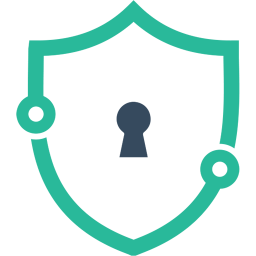 Login Lockdown & Protection 》Login LockDown 記錄每次失敗的登入嘗試的 IP 位址和時間戳記。如果在短時間內來自相同 IP 範圍的嘗試次數超過一定數量,那麼該 IP 位址的所有登入請求都會被...。
Login Lockdown & Protection 》Login LockDown 記錄每次失敗的登入嘗試的 IP 位址和時間戳記。如果在短時間內來自相同 IP 範圍的嘗試次數超過一定數量,那麼該 IP 位址的所有登入請求都會被...。 Anti-Malware Security and Brute-Force Firewall 》特點:, , 下載定義更新以保護免受新威脅。, 運行完整掃描以自動刪除已知的安全威脅、後門腳本和資料庫注入等問題。, 阻止防火牆 SoakSoak 和其他惡意軟體利...。
Anti-Malware Security and Brute-Force Firewall 》特點:, , 下載定義更新以保護免受新威脅。, 運行完整掃描以自動刪除已知的安全威脅、後門腳本和資料庫注入等問題。, 阻止防火牆 SoakSoak 和其他惡意軟體利...。 BBQ Firewall – Fast & Powerful Firewall Security 》, 安裝、啟用、完成!, WP 最快的防火牆外掛程式提供強大的保護。, , BBQ Firewall 是一個輕量級、超快速的外掛程式,可以保護您的網站免受各種威脅。BBQ 會...。
BBQ Firewall – Fast & Powerful Firewall Security 》, 安裝、啟用、完成!, WP 最快的防火牆外掛程式提供強大的保護。, , BBQ Firewall 是一個輕量級、超快速的外掛程式,可以保護您的網站免受各種威脅。BBQ 會...。 Defender Security – Malware Scanner, Login Security & Firewall 》our WordPress website with Defender. This plugin offers comprehensive security features that protect against various vulnerabilities and hacks, inc...。
Defender Security – Malware Scanner, Login Security & Firewall 》our WordPress website with Defender. This plugin offers comprehensive security features that protect against various vulnerabilities and hacks, inc...。 Titan Anti-spam & Security 》ime for new hacking patterns and malicious IP addresses, to block attacks., [PRO] We provide 24/7 technical support., [PRO] Protect your website fr...。
Titan Anti-spam & Security 》ime for new hacking patterns and malicious IP addresses, to block attacks., [PRO] We provide 24/7 technical support., [PRO] Protect your website fr...。 Shield: Blocks Bots, Protects Users, and Prevents Security Breaches 》你一定會喜歡的功能, , 獨家AntiBot Detection Engine - 強大的替代 Google reCAPTCHA 和 CloudFlare Turnstile。, 自動防止機器人和 IP - 基於評分的安全智...。
Shield: Blocks Bots, Protects Users, and Prevents Security Breaches 》你一定會喜歡的功能, , 獨家AntiBot Detection Engine - 強大的替代 Google reCAPTCHA 和 CloudFlare Turnstile。, 自動防止機器人和 IP - 基於評分的安全智...。
