
前言介紹
- 這款 WordPress 外掛「WSW – Shopify WooCommerce / WordPress Integration and Migration」是 2022-05-05 上架。
- 目前有 300 個安裝啟用數。
- 上一次更新是 2025-03-23,距離現在已有 42 天。
- 外掛最低要求 WordPress 5.7 以上版本才可以安裝。
- 外掛要求網站主機運作至少需要 PHP 版本 7.0 以上。
- 有 2 人給過評分。
- 還沒有人在論壇上發問,可能目前使用數不多,還沒有什麼大問題。
外掛協作開發者
ashish | freemius | jhalendra | momothemes |
外掛標籤
import | migration | synchronization | shopify to woocommerce |
內容簡介
這個外掛讓 WooCommerce 和 Shopify 的遷移變得容易。
如果您是 Shopify 商店店主,希望轉移到 WordPress 以獲得 WordPress 平台提供的靈活性和高級功能,那麼 WSW 外掛就是需要的工具。
只需添加必要的金鑰,您就可以通過點擊一個按鈕,開始使用 WooCommerce 從 Shopify 導入產品到 WordPress 網站。鍵的獲取過程和步驟在文檔中提供。
Shopify 產品可以一次全部或個別一次導入。此外,還可以導入 Shopify 中的類別和標籤,它們將轉換為 WooCommerce 的類別和標籤。可以選擇將導入的產品設置為待定、草稿或直接發布。此外,產品變體信息也將被導入。
文件
API 設置:
WSW 外掛使用 API 連接 WordPress / Shopify。重要的是確保正確執行生成金鑰和其他必要權限所需的所有步驟,以便所有外掛功能都能按預期工作。如果未按照必要的配置進行設置,可能會導致相關功能無法正常工作。
請參閱有關Shopify WordPress 整合的這條鏈接。
觀看有關Shopify WooCommerce 遷移的視頻說明。
觀看視頻以了解如何生成必要的 API 金鑰和 API 版本
特點:
通過 API 輕松整合 Shopify 和 WordPress
Shopify 和 WooCommerce 整合
從 Shopify 導入產品到 WooCommerce
一次性導入 Shopify 產品
通過產品 ID 單獨導入 Shopify 產品
自動轉換導入的 Shopify 產品為 WooCommerce 產品
導入產品變體
按批次導入產品(50、100、200)
導入 Shopify 類別和標籤
再次運行導入時忽略已經導入的產品
為導入的產品指定狀態為待定、草稿、發布
詳細記錄
快速支援
定期更新
升級到專業版!
專業版功能
多通道整合
eBay WordPress 整合
Shopify WordPress 整合
Google Shopping 整合
訂單狀態與追蹤同步。:在按需打印業務中必不可少
Shopify WooCommerce API 整合
WooCommerce 至 Shopify 遷移
Shopify 至 WooCommerce 訂單:客戶姓名、項目名稱、總金額、優惠、稅、運費、狀態
Shopify 至 WooCommerce 客戶:客戶姓名、客戶電子郵件、電話號碼、花費金額、狀態
Shopify 至 WooCommerce 折扣:折扣代碼、折扣、類型、折扣金額
Shopify 至 WooCommerce 商店信息:商店 ID、商店名稱、域名、電子郵件、地址、城市號碼、郵政編碼、時區、國家、貨幣,
Shopify 至 WooCommerce 運費區:國家、稅、基於重量的運費、基於價格的運費率信息
Shopify 至 WordPress 頁面:頁面標題、作者、頁面內容、發布日期、狀態
Shopify 至 WordPress 博客:博客標題、作者、博客內容、創建日期
WooCommerce 至 Sho
原文外掛簡介
If you are a store owner and wish to move over to WordPress for the flexibility and advanced features that WordPress platform provides, WSW plugin is just the tool that is needed.
By simply adding the necessary API keys, you can start importing products to your WordPress website with just a click of a button. The process and steps to acquire keys are provided in the documentation.
Products can be imported all at once or one at a time individually. Additionally, categories and tags can also be imported and they will be converted into WooCommerce categories and tags. Option is available to set the products imported to Pending, Draft, or publish it directly. Furthermore, product variation info too will be imported.
Documentation
API Settings:
WSW plugin uses API to connect the platforms. It is important that all steps for generating keys and other necessary permissions are executed correctly so that all plugin functions work as expected. If the configurations are not done as necessary, it will cause respective features to not work correctly.
Check this link about Integration.
Watch this video about Migration
Watch the video to learn how to generate the necessary API keys and the API version
FEATURES:
Easy Shopify WordPress WooCommerce Integration through API
Product imports
Import products all at once
Import product one at a time with product ID
Automatically convert imported products into WooCommerce products
Import product variations
Pull products by batch ( 50, 100, 200 )
Import categories & tags
Ignore already imported products when running imports again
Assign status of imported products to Pending, Drafts, Publish
WooCommerce to Facebook transfer
Well documented
Fast support
Regular Updates
Pro Features
Multi-channel integration
eBay WordPress Integration
Shopify WordPress Integration
Google Shopping Integration
Order status sync with tracking.: Essential for print on demand business
Shopify WooCommerce API Integration
WooCommerce to Shopify Migration
– Orders: Customer name, item name, total amount, discount, tax, shipping, status
– Customers: Customer name, customer email, phone number, amount spent, status
– Discounts: Discount code, discount, type, discount value
– Store Info: Store ID, shop name, domain, email, address, city,number, zipcode, timezone, country, currency,
– Shipping Zone: Country, Tax, Weight based shipping rates info, price based shipping rates info
– Pages: Page title, author, page content, published date, status
– Blogs: Blog title, author, blog content, created date
WooCommerce to Shopify
WooCommerce to Facebook
各版本下載點
- 方法一:點下方版本號的連結下載 ZIP 檔案後,登入網站後台左側選單「外掛」的「安裝外掛」,然後選擇上方的「上傳外掛」,把下載回去的 ZIP 外掛打包檔案上傳上去安裝與啟用。
- 方法二:透過「安裝外掛」的畫面右方搜尋功能,搜尋外掛名稱「WSW – Shopify WooCommerce / WordPress Integration and Migration」來進行安裝。
(建議使用方法二,確保安裝的版本符合當前運作的 WordPress 環境。
1.0 | 1.1.0 | 1.2.0 | 1.3.0 | 1.3.1 | 2.0.0 | 2.0.1 | 2.1.0 | 2.2.0 | 2.2.1 | 2.2.2 | trunk |
延伸相關外掛(你可能也想知道)
 UpdraftPlus: WP Backup & Migration Plugin 》UpdraftPlus 簡化了備份和還原。它是世界上排名最高、最受歡迎的定期備份外掛程式,目前已有超過三百萬個正在使用。您可以在雲端備份文件和資料庫備份,並且...。
UpdraftPlus: WP Backup & Migration Plugin 》UpdraftPlus 簡化了備份和還原。它是世界上排名最高、最受歡迎的定期備份外掛程式,目前已有超過三百萬個正在使用。您可以在雲端備份文件和資料庫備份,並且...。 Duplicator – Backups & Migration Plugin – Cloud Backups, Scheduled Backups, & More 》, 擁有超過 3000 萬次下載,Duplicator 成功地為 WordPress 使用者提供了從一個位置移動、複製、移動或克隆網站的能力,同時也作為一個簡單的備份實用工具。D...。
Duplicator – Backups & Migration Plugin – Cloud Backups, Scheduled Backups, & More 》, 擁有超過 3000 萬次下載,Duplicator 成功地為 WordPress 使用者提供了從一個位置移動、複製、移動或克隆網站的能力,同時也作為一個簡單的備份實用工具。D...。 WP STAGING WordPress Backup Plugin – Migration Backup Restore 》WordPress網站的暫存、備份、複製與遷移, WP STAGING是一個專業的全功能複製、暫存和備份外掛,可以在幾秒鐘內製作出網站的完全副本和備份,非常適合暫存、備...。
WP STAGING WordPress Backup Plugin – Migration Backup Restore 》WordPress網站的暫存、備份、複製與遷移, WP STAGING是一個專業的全功能複製、暫存和備份外掛,可以在幾秒鐘內製作出網站的完全副本和備份,非常適合暫存、備...。 WordPress Migrate & Clone Free : Migrate Guru 》Migrate Guru 是最快速移轉 WordPress 網站的方法。它簡化了艱難的 WordPress 移轉(例如多站點網絡、200 GB 站點等)。, 由 BlogVault(世界頂級 WordPress ...。
WordPress Migrate & Clone Free : Migrate Guru 》Migrate Guru 是最快速移轉 WordPress 網站的方法。它簡化了艱難的 WordPress 移轉(例如多站點網絡、200 GB 站點等)。, 由 BlogVault(世界頂級 WordPress ...。 BlogVault WordPress Backup Plugin – Migration, Staging, and Backups 》BlogVault 是一款最可靠的 WordPress 增量備份外掛程式,並且帶有免費的雲端儲存空間。最好的部分是,它還附帶了一個免費的應用環境。, BlogVault 定期對 Wor...。
BlogVault WordPress Backup Plugin – Migration, Staging, and Backups 》BlogVault 是一款最可靠的 WordPress 增量備份外掛程式,並且帶有免費的雲端儲存空間。最好的部分是,它還附帶了一個免費的應用環境。, BlogVault 定期對 Wor...。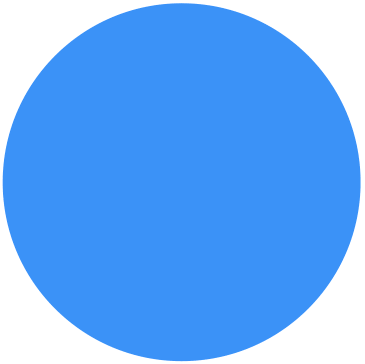 Backup Migration 》在您的免費測試網站上試用:https://tastewp.com/plugins/backup-backup。, (這個技巧適用於 WP 儲存庫中的所有外掛,只需在 URL 中將「WordPress」替換為「...。
Backup Migration 》在您的免費測試網站上試用:https://tastewp.com/plugins/backup-backup。, (這個技巧適用於 WP 儲存庫中的所有外掛,只需在 URL 中將「WordPress」替換為「...。SiteGround Migrator 》SiteGround Migrator:將您的網站移動到 SiteGround 的最簡單方法, 此外掛旨在自動轉移 WordPress 實例到 SiteGround 託管帳戶。它無法用於將 WordPress 實例...。
 WP Engine Automated Migration 》WP Engine Automated Migrations 讓您可以輕鬆地將您的 WordPress 網站遷移到 WP Engine 平台上。您只需提供 WP Engine SFTP 憑證,就讓這個外掛程式做所有的...。
WP Engine Automated Migration 》WP Engine Automated Migrations 讓您可以輕鬆地將您的 WordPress 網站遷移到 WP Engine 平台上。您只需提供 WP Engine SFTP 憑證,就讓這個外掛程式做所有的...。 Backup and Staging by WP Time Capsule 》個網站。WP Time Capsule 是為了確保 WordPress 更新不出問題而打造的。它使用雲端應用程式的原生檔案版本控管系統檢測更改的部分,只將更改的檔案和資料庫項...。
Backup and Staging by WP Time Capsule 》個網站。WP Time Capsule 是為了確保 WordPress 更新不出問題而打造的。它使用雲端應用程式的原生檔案版本控管系統檢測更改的部分,只將更改的檔案和資料庫項...。 Update URLs – Quick and Easy way to search old links and replace them with new links in WordPress 》注意事項, , 此外掛是 Velvet Blues Update URLS 的分支,因為 Velvet Blues Update URLS 已沒有在維護且未經過最新版 WordPress 的測試,我們決定進行維護及...。
Update URLs – Quick and Easy way to search old links and replace them with new links in WordPress 》注意事項, , 此外掛是 Velvet Blues Update URLS 的分支,因為 Velvet Blues Update URLS 已沒有在維護且未經過最新版 WordPress 的測試,我們決定進行維護及...。 DreamHost Automated Migration 》DreamHost 自動遷移外掛程式讓將網站遷移到 DreamHost 平臺變得輕鬆。無論您是有豐富的網站遷移經驗的開發人員,或從未遷移過網站的新手,這個外掛程式可以代...。
DreamHost Automated Migration 》DreamHost 自動遷移外掛程式讓將網站遷移到 DreamHost 平臺變得輕鬆。無論您是有豐富的網站遷移經驗的開發人員,或從未遷移過網站的新手,這個外掛程式可以代...。 Cloudways WordPress Migrator 》Cloudways WordPress Migrator(Cloudways WordPress 遷移工具外掛)自動化將 WordPress 從任何其他託管商遷移到 Cloudways,全球最易使用的雲端託管平台。您...。
Cloudways WordPress Migrator 》Cloudways WordPress Migrator(Cloudways WordPress 遷移工具外掛)自動化將 WordPress 從任何其他託管商遷移到 Cloudways,全球最易使用的雲端託管平台。您...。 FG Joomla to WordPress 》這個外掛可將 Joomla 的分區、分類、文章、圖片、媒體和標籤轉移至 WordPress。它已經測試過 Joomla 1.5 到 4.0 版本和 WordPress 6.1 的大型資料庫,並且與...。
FG Joomla to WordPress 》這個外掛可將 Joomla 的分區、分類、文章、圖片、媒體和標籤轉移至 WordPress。它已經測試過 Joomla 1.5 到 4.0 版本和 WordPress 6.1 的大型資料庫,並且與...。 Bluehost Site Migrator 》這款外掛是由全球頂尖的 WordPress 提供商之一、Bluehost 的 WordPress 專家所設計。它旨在通過只需要安裝此外掛並按照簡單的步驟操作來使網站遷移變得更加容...。
Bluehost Site Migrator 》這款外掛是由全球頂尖的 WordPress 提供商之一、Bluehost 的 WordPress 專家所設計。它旨在通過只需要安裝此外掛並按照簡單的步驟操作來使網站遷移變得更加容...。 Flywheel Migrations 》準備好轉移到 Flywheel 了嗎?我們非常期待為您提供網站主機服務並處理所有的麻煩,包括安全性、性能和更新。讓我們幫您完成遷移,讓您可以輕鬆創建和管理 Wo...。
Flywheel Migrations 》準備好轉移到 Flywheel 了嗎?我們非常期待為您提供網站主機服務並處理所有的麻煩,包括安全性、性能和更新。讓我們幫您完成遷移,讓您可以輕鬆創建和管理 Wo...。
