
前言介紹
- 這款 WordPress 外掛「WSB Brands」是 2018-11-08 上架。
- 目前有 90 個安裝啟用數。
- 上一次更新是 2023-03-16,距離現在已有 779 天。超過一年沒更新,安裝要確認版本是否可用。以及後續維護問題!
- 外掛最低要求 WordPress 4.6 以上版本才可以安裝。
- 外掛要求網站主機運作至少需要 PHP 版本 5.6 以上。
- 有 7 人給過評分。
- 還沒有人在論壇上發問,可能目前使用數不多,還沒有什麼大問題。
外掛協作開發者
branahr |
外掛標籤
brands | woocommerce | manufacturers | brand taxonomy | woocommerce brands |
內容簡介
WSB Brands 是 WooCommerce 的完整品牌管理解決方案。如果 “製造商” 一詞更適合您,您可以在外掛設置中使用“品牌/製造商”開關輕鬆更改所有標籤。您可以創建無限數量的品牌,將其分配給產品並在所需位置顯示。您還可以在產品詳細資料頁面上啟用“品牌信息”選項卡。
使用短碼,您可以創建帶有品牌的響應式網格 “品牌商店” 頁面。
插件包括小工具:品牌菜單和品牌旋轉木馬幻燈片,帶有許多配置選項。
自版本 1.0.5 起,您可以將 WooCommerce 代金券使用限制在品牌上,並與其他過濾器結合使用。例如,您可以為所有 LG 產品或來自電視類別的 SONY 產品設定百分比或固定折扣。
實時演示
詳細文檔
需求
PHP 版本 5.6 及以上
WordPress 版本 4.7 及以上
安裝並啟用了 WooCommerce 插件(v 3.8 及以上)
特點
品牌添加到 Google 成為結構數據(WooCommerce 產品模式)
品牌限制 WooCommerce 代金券
無限數量的品牌
名稱、縮略名、描述、網站網址和徽標
選擇在網站上使用的術語(品牌或製造商)
支援 Woocommerce 產品導入和導出
在管理面板中按品牌過濾產品
品牌旋轉木馬幻燈片小工具
品牌菜單(列表)小工具
帶有響應式品牌網格的附加選項的短碼(1-6 列)
品牌可以顯示在類別頁面和單個產品頁面上
在產品詳細資料頁面上顯示 “品牌信息” 選項卡,可以關閉/開啟
在產品和類別頁面上顯示或隱藏標籤 “品牌:”
在產品頁面上顯示品牌名稱或徽標
在購物車中顯示品牌
為在產品和類別頁面上顯示品牌選擇多個預定義位置之一
設置最大徽標高度(以像素為單位)
支援翻譯(包含克羅地亞語和英語)
短碼
帶有所有默認值的短碼:[brands_page grid=”4” logo_height=”40” show=”both” hide_empty=”no” count=”yes”]
如果您滿意默認值,您可以改用 [brands_page]。您也可以僅使用
您想要更改的參數,例如:[brands_page logo_height=”50″ grid=”3″]
參數和可能的值:
- 网格:1-6(列的数量)
- logo_height:任何高度值(以像素为单位)
- show:名稱,徽標,兩者都顯示
- hide_empty:是,否(顯示或隱藏未分配給任何產品的品牌)
- count:是,否(在品牌名稱旁顯示產品數字)
菜單小工具
將品牌名稱列表顯示為菜單。
鏈接指向品牌存檔頁面。
選項:
* 顯示/隱藏空白品牌
* 顯示/隱藏產品計數
幻燈片小工具
在幻燈片裡展示所選的品牌。
選項:
* 顯示或隱藏所選的品牌
* 設定幻燈片速度
* 設置幻燈片數量
* 排序品牌,徽標高度,導航箭頭和許多其他選項
1.1.8
修復:初始功能優先級錯誤
原文外掛簡介
WSB Brands is a complete Brands management solution for WooCommerce. If term “Manufacturer” is more suitable for you, you can easily change all the labels using “Brand / Manufacturer” switch in plugin settings. You can create unlimited number of brands, assign them to the products and show on desired positions. You can also enable a “Brand info” tab on product details page.
Using shortcode, you can create “Shop by brand” page with brands in responsive grid.
Widgets included: Brands menu and Brands Carousel slider with many configuration options.
Since version 1.0.5 you can limit WooCommerce coupon usage to brand(s) and combine it with other filters. For example, you can set perecentage or fixed discount for all LG products or SONY products from TVs category.
Live Demo
Detailed documentation
Requirements
PHP version 5.6 and above
WordPress version 4.7 and above
Woocommerce plugin installed and enabled (v 3.8 and above)
Features
Brand added to Google Structured data (WooCommerce product schema)
WooCommerce Coupon restriction per brands
Unlimited number of brands
Name, slug, description, website url and logo
Choose the term to use on the website (Brand or Manufacturer)
Woocommerce product export and import supported
Filtering products by brands in administration panel
Brands carousel (slider) widget
Brands menu (list) widget
Shortcode with additional options for responsive brands grid ( 1-6 columns)
Brand can be shown on category page and single product page
“Brand info” tab on product details page, can be turned off /on
Show or hide label “Brand:” on product and category pages
Display brand name or logo on product page
Display brand in a shopping cart
Choose one of several predefined positions for display brand on product and category pages
Set max logo height in pixels
Ready for translations (Croatian and English languages included)
Shortcode
Shortcode with all default values: [brands_page grid=”4″ logo_height=”40″ show=”both” hide_empty=”no” count=”yes”]
If you are happy with default values, you can use just [brands_page] instead. Also you can use only
those parameters that you want to change, for example: [brands_page logo_height=”50″ grid=”3″]
Parameters and possible values:
– grid: 1-6 (number of columns)
– logo_height: any numeric value for height in pixels
– show: name, logo, both
– hide_empty: yes, no (show or hide brands which are not assigned to any product)
– count: yes, no (Show number of products next to brand name)
Menu Widget
Shows list of brand names as menu.
Links point to the brand archive pages.
Options:
* Show/Hide empty Brands
* Show/Hide products count
Carousel Widget
Shows selected brands in a carousel slider.
Options:
* Show or hide selected brands
* Set speed of slides
* Set number of slides
* Sorting brands, logo height, navigation arrows and many other options
1.2
Fix: XSS vulnerability
1.1.8
Fix: Init function priority bug
Enhancement: “Advanced pricing rules” plugin compatible (now you can set the pricing rules per brands)
1.1.7
Fix: Hidden page title bug
1.1.6
Fix: Coupon filter bug
1.1.5
Fix: Coupon validation bug
Fix: Brand tab on product details page
Woocommerce 4.3 compatibility
1.1.3
Several bug fixes, Woocommerce 4.2 compatibility
1.1.2
Fix: hidden Parent Category in product category edit page
1.1
Feature: “Brand” added to WooCommerce product schema (Google Structured data)
Enhancement: Export/Import Brand names without brackets and quotes
1.0.8
Fix: hidden Parent Category error in admin panel
1.0.7
Fix: error with logo alignment on Brand archive page
1.0.6
Fix: error with “Brand info” tab when no brand selected for product
Feature: added options for display product brand in the shopping cart
1.0.5
Feature: added Brands filter for coupon usage restriction in admin panel
Enhancement: Shortcode fully compatible with Gutenberg blocks
1.0.4
Feature: added brands filter to the top of product list in admin panel
Feature: Brands carousel / slider widget for frontend
Feature: Added selector for main term used on website (brand/manufacturer)
1.0.3
Fix: error on saving options (php
各版本下載點
- 方法一:點下方版本號的連結下載 ZIP 檔案後,登入網站後台左側選單「外掛」的「安裝外掛」,然後選擇上方的「上傳外掛」,把下載回去的 ZIP 外掛打包檔案上傳上去安裝與啟用。
- 方法二:透過「安裝外掛」的畫面右方搜尋功能,搜尋外掛名稱「WSB Brands」來進行安裝。
(建議使用方法二,確保安裝的版本符合當前運作的 WordPress 環境。
1.1 | 1.2 | 1.0.0 | 1.0.1 | 1.0.2 | 1.0.3 | 1.0.4 | 1.0.5 | 1.0.6 | 1.0.7 | 1.0.8 | 1.1.2 | 1.1.3 | 1.1.5 | 1.1.6 | 1.1.7 | 1.1.8 | trunk |
延伸相關外掛(你可能也想知道)
YITH WooCommerce Brands Add-On 》71%的網路購物使用者認為在進行購買前認識品牌是必要的。, 在商店展示知名品牌不僅對你和你的客戶有很多優勢,尤其是在網路商店中,產品的品質無法被「觸摸」...。
 Social Icons 》Social Icons 外掛提供你透過小工具和短碼方便地顯示不同的熱門社交媒體圖示。你可以將小工具拖放到側邊欄中,並從小工具表單更改設定。另外你也可以使用短碼...。
Social Icons 》Social Icons 外掛提供你透過小工具和短碼方便地顯示不同的熱門社交媒體圖示。你可以將小工具拖放到側邊欄中,並從小工具表單更改設定。另外你也可以使用短碼...。 Brands for WooCommerce 》商品品牌外掛可讓您在商店中的產品上添加品牌。每個品牌都有名稱、說明、縮略圖、橫幅、評分、產品類別、工具提示和“精選”複選框。, 功能:, ✅自訂品牌...。
Brands for WooCommerce 》商品品牌外掛可讓您在商店中的產品上添加品牌。每個品牌都有名稱、說明、縮略圖、橫幅、評分、產品類別、工具提示和“精選”複選框。, 功能:, ✅自訂品牌...。 Premmerce Brands for WooCommerce 》這個外掛可以創建無限數量的品牌,可以將它們分配給產品以更好地進行目錄編目、產品搜索以及提供更多的品牌推廣和市場營銷機會。, 該外掛中的品牌是作為獨立...。
Premmerce Brands for WooCommerce 》這個外掛可以創建無限數量的品牌,可以將它們分配給產品以更好地進行目錄編目、產品搜索以及提供更多的品牌推廣和市場營銷機會。, 該外掛中的品牌是作為獨立...。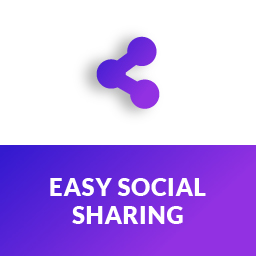 Easy Social Sharing 》Easy Social Sharing 外掛提供了一個簡單的方式來顯示多種受歡迎的社交分享按鈕。同時也提供社交分享次數的功能。, 我們收集了 18 種受歡迎的社交分享按鈕,...。
Easy Social Sharing 》Easy Social Sharing 外掛提供了一個簡單的方式來顯示多種受歡迎的社交分享按鈕。同時也提供社交分享次數的功能。, 我們收集了 18 種受歡迎的社交分享按鈕,...。 Ultimate WooCommerce Brands 》這個外掛讓你在現有的網站上輕鬆地將品牌添加到 WooCommerce 產品中,並包括以下功能:, , 為你的產品創建無限的品牌類別(你可以將多個品牌分配給一個產品)...。
Ultimate WooCommerce Brands 》這個外掛讓你在現有的網站上輕鬆地將品牌添加到 WooCommerce 產品中,並包括以下功能:, , 為你的產品創建無限的品牌類別(你可以將多個品牌分配給一個產品)...。 WPC Brands for WooCommerce 》WPC Brands for WooCommerce 可以簡化在您的網站上管理產品品牌的流程,只需幾個步驟即可。它會在單一產品頁面和商店存檔中的指定位置添加品牌商標。此外,商...。
WPC Brands for WooCommerce 》WPC Brands for WooCommerce 可以簡化在您的網站上管理產品品牌的流程,只需幾個步驟即可。它會在單一產品頁面和商店存檔中的指定位置添加品牌商標。此外,商...。Easy Woocommerce Brands 》Easy Woocommerce Brands 外掛可以讓您在任何 WordPress 主題的網站上,將品牌添加至您的 WooCommerce 產品中。, , 易於使用,且 100% 免費。, 輕量化外掛。...。
 Product Brand 》這個外掛可以讓你在 WooCommerce 中添加品牌。, 啟用此外掛後,您需要在後台菜單中的「產品->品牌」中進行設置。, 在這裡,您可以添加您的品牌!然後進入...。
Product Brand 》這個外掛可以讓你在 WooCommerce 中添加品牌。, 啟用此外掛後,您需要在後台菜單中的「產品->品牌」中進行設置。, 在這裡,您可以添加您的品牌!然後進入...。 WC Products by Brands 》如果您正在使用品牌外掛之一,這個外掛可以讓您在網頁上顯示與該品牌有關的產品。, 啟用後,插入簡碼 [wc_by_brands brands=”puma,nike” limit=&...。
WC Products by Brands 》如果您正在使用品牌外掛之一,這個外掛可以讓您在網頁上顯示與該品牌有關的產品。, 啟用後,插入簡碼 [wc_by_brands brands=”puma,nike” limit=&...。SX Social Icons 》SX Social Icons 提供您通過小工具輕鬆展示各種熱門社交媒體圖標。您可以將小工具拖入側邊欄並直接在小工具表單中更改設置。, 查看功能 http://www.redweb.tn...。
Social Icons Obvs 》Social Icons Obvs 是一個 WordPress 外掛,可以添加社交媒體圖標到網站上,並提供廣泛的自定義選項,例如圖標背景顏色、形狀、大小、間距和對齊方式。, 該外...。
 WooCommerce Brands 》這個外掛可讓你在現有的網站(使用任何 WordPress 主題)上輕鬆地為 WooCommerce 商品添加品牌,並包括其他功能,如:, * 為你的商品創建無限的品牌類別(...。
WooCommerce Brands 》這個外掛可讓你在現有的網站(使用任何 WordPress 主題)上輕鬆地為 WooCommerce 商品添加品牌,並包括其他功能,如:, * 為你的商品創建無限的品牌類別(...。 Kenzap Brands 》這是一個美觀且易於自訂的 Gutenberg 區塊套件,可用於新編輯器中建立品牌或合作夥伴區段。您可以輕鬆調整以下參數:, 將品牌列表顯示成輪播(carousel, 分配...。
Kenzap Brands 》這是一個美觀且易於自訂的 Gutenberg 區塊套件,可用於新編輯器中建立品牌或合作夥伴區段。您可以輕鬆調整以下參數:, 將品牌列表顯示成輪播(carousel, 分配...。 Gravitation Brands 》Gravitation Brands 是一個 WordPress 外掛,可透過簡碼在您的網站上顯示品牌,包括以輪播形式顯示圖像,且支援回應式設計。, 請前往「GV. brands」,新增品...。
Gravitation Brands 》Gravitation Brands 是一個 WordPress 外掛,可透過簡碼在您的網站上顯示品牌,包括以輪播形式顯示圖像,且支援回應式設計。, 請前往「GV. brands」,新增品...。
