
前言介紹
- 這款 WordPress 外掛「WrAIter Light – AI Assisted Autocontent Elementor and Gutenberg Pilot support Light Version」是 2023-05-15 上架。
- 目前尚無安裝啟用數,是個很新的外掛。如有要安裝使用,建議多測試確保功能沒問題!
- 上一次更新是 2023-06-01,距離現在已有 702 天。超過一年沒更新,安裝要確認版本是否可用。以及後續維護問題!
- 外掛最低要求 WordPress 5.2 以上版本才可以安裝。
- 外掛要求網站主機運作至少需要 PHP 版本 5.6 以上。
- 尚未有人給過這款外掛評分。
- 還沒有人在論壇上發問,可能目前使用數不多,還沒有什麼大問題。
外掛協作開發者
外掛標籤
AI | gpt-4 | ChatGPT | elementor | AI Elementor |
內容簡介
總結:WrAIter Light是一個額外的Elementor工具,使用OpenAI API的先進AI技術產生獨特且高品質的內容,適合博客作者、營銷人員或企業主為其數字平台生成引人入勝的內容。該插件為以下Elementor附加功能啟用AI內容生成功能:文本編輯器、標題小工具、推薦語、引用、HTML、代碼高亮、WP WordPress文本小工具。
問題與答案:
1. WrAIter Light是什麼?
答:WrAIter Light是一個額外的Elementor工具,利用OpenAI API的先進AI技術產生獨特且高品質的內容。
2. WrAIter Light適合哪些人使用?
答:WrAIter Light適合博客作者、營銷人員或企業主為其數字平台生成引人入勝的內容。
3. WrAIter Light啟用了哪些Elementor附加功能上的AI內容生成功能?
答:WrAIter Light為以下Elementor附加功能啟用AI內容生成功能:文本編輯器、標題小工具、推薦語、引用、HTML、代碼高亮、WP WordPress文本小工具。
4. 如何設定WrAIter Light?
答:要啟用WrAIter Light,您必須先訪問WP管理員中的設置面板,並選擇Elementor AI助手。在這裡,您需要提供您的Open AI密鑰,並設置字段的默認值,如最大記號、溫度、存在懲罰、頻率懲罰和語言,然後保存更改。
5. 如何開始使用WrAIter Light?
答:配置API設置後,您可以開始使用Elementor創建或編輯頁面。如果插件已正確啟用,您會發現幾個Elementor附加功能已改進了AI內容生成功能。這些包括文本編輯器和標題小工具,以及推薦語、引用、HTML、代碼高亮和WP WordPress文本小工具。這些小工具允許您輸入提示來生成或重寫內容。選擇“生成並插入”按鈕後,插件將為您創建或重寫內容。
6. WrAIter Light的高級版本有哪些功能?
答:WrAIter Light的高級版本是WrAIter - AI Assisted(ChatGPT OpenAI API)Autocontent Elementor Support,具有更多功能,例如選擇寫作風格和語調、實時生成AI圖像以及為您的網站部分生成HTML代碼。
原文外掛簡介
The ‘WrAIter Light – AI Assisted Autocontent Elementor and Gutenberg Pilot support Light Version’ is an additional tool for Elementor that uses advanced AI technology from the OpenAI API
to produce unique and high-quality content. This content generator is based on the same technology that powers Chat GPT and is ideal for bloggers,
marketers, or business owners who want to generate compelling content for their digital platforms.
This Plugins enables AI content generation features for the following Elementor addons:
Text Editor
Heading widgets,
Testimonials,
Blockquote,
HTML,
Code Highlight,
WP WordPress text Widget.
This Plugins enables AI content generation features for the following Gutenberg,
on Gutenberg block panel toolbar you will see the Wraiter icon for the Gutenberg blocks.
⭐ Check out WrAIter Light Demo Site to see the plugin in action. Please use the following credentials to login:
Username: demo
Password: demo
Video Demo below
To activate this plugin, you must first access the Settings panel in WP Admin and select Elementor AI Assistant. Here, you will need to provide your Open AI secret key
and set default values for fields such as max tokens, temperature, presence penalty, frequency penalty, and language before saving the changes.
After configuring the API settings, you can start creating or editing a page using Elementor. If the plugin is properly activated, you will find that several Elementor addons have been improved
with AI content generation features. These include the Text Editor and Heading widgets, as well as Testimonials, Blockquote, HTML, Code Highlight, and WP WordPress text Widget.
These widgets allow you to input prompts to generate or rewrite content. Once you click the Generate and Insert button, the plugin will create or rephrase the content for you.
The premium version of the plugin
The premium version of this plugin WrAIter – AI Assisted (ChatGPT OpenAI API) Autocontent Elementor Support has even more features,
such as the ability to choose writing style and tone, generate AI images in real-time, and generate HTML code for sections of your website.
WrAIter is a powerful plugin that harnesses the power of OpenAI’s GPT-4 language model to generate high-quality, unique content for your Elementor pages. With WrAIter, you can effortlessly create
engaging and informative text headings, HTML, code highlights, testimonials, and blockquotes, along with custom HTML and block HTML. In addition to generating text content,
With the new modal window popup, users can select from multiple variations of AI-generated text content and images, making content creation even easier. WrAIter has been tested
and verified to work seamlessly with the latest versions of WordPress and Elementor.
⭐ Check out Premium Version WrAIter Demo Site to see the plugin in action. Please use the following credentials to login:
Username: demo
Password: demo
Premium Version – WrAIter Demo Video below
Premium Plugin Mains Features
Features of the Premium version of this plugin WrAIter – AI Assisted (ChatGPT OpenAI API) Autocontent Elementor Support :
AI-assisted content generation for Elementor native widgets: Text editor, Heading, HTML, and Code Highlight, Custom Html, Block Html, Text widgets.
Supports Elementor Pro widgets: Testimonial and Blockquote.
Customizable content settings to control the generated content.
Easy to use interface with intuitive controls and real-time preview.
Seamless integration with Elementor page builder.
AI Image Generation using Dalle OpenAI API for Text Editor and Image widgetes (new widget support added)
Enhanced Settings for AI Text Generations (Ai Text Content Wraiter Settings) and AI Image Generation (AI Image WrAIter Settings) for Text editor Addon. And Image Widget
Enhanced Settings for AI Text Generations and AI Image Generation for Widgets,
Multiple AI content variations provided for prompts in a modal popup window for Text Content and Images. Variations Suggestions of AI Content up to 5 suggestionsstions.
External Services
The plugin uses the following third party services:
From OpenAI API – https://openai.com/ it uses the (https://platform.openai.com/docs/api-reference).
Terms of Use: https://openai.com/policies/terms-of-use
Usage Policies: https://openai.com/policies/usage-policies
OpenAi Documentation: https://platform.openai.com/docs
各版本下載點
- 方法一:點下方版本號的連結下載 ZIP 檔案後,登入網站後台左側選單「外掛」的「安裝外掛」,然後選擇上方的「上傳外掛」,把下載回去的 ZIP 外掛打包檔案上傳上去安裝與啟用。
- 方法二:透過「安裝外掛」的畫面右方搜尋功能,搜尋外掛名稱「WrAIter Light – AI Assisted Autocontent Elementor and Gutenberg Pilot support Light Version」來進行安裝。
(建議使用方法二,確保安裝的版本符合當前運作的 WordPress 環境。
延伸相關外掛(你可能也想知道)
WP Wand – AI Writer, AI Content Generator & AI Assistant by ChatGPT, OpenAI | Generate SEO Friendly AI Blog Post & Article with 20X Speed 》【總結】, WP Wand 是極致的 AI 內容創建和市場解決方案,它使用先進的演算法以及 OpenAI 最受歡迎的模型,如 GPT-3.5、GPT-4、DaVinci 等,輕鬆生成高質量和...。
 ContentBot AI Writer (ChatGPT, GPT4) 》透過我們的 AI Writer 只需點擊幾下便可快速獲得想法、靈感和內容。所有內容都是獨特的和原創的,只需微調即可。再也不用面對空白的頁面!, 只需按一下按鈕,...。
ContentBot AI Writer (ChatGPT, GPT4) 》透過我們的 AI Writer 只需點擊幾下便可快速獲得想法、靈感和內容。所有內容都是獨特的和原創的,只需微調即可。再也不用面對空白的頁面!, 只需按一下按鈕,...。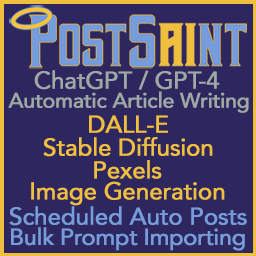 Post Saint: ChatGPT, GPT4, DALL-E, Stable Diffusion, Pexels, Dezgo AI Text & Image Generator 》Post Saint是一款最先進的AI文章撰寫、圖片創建和自動發佈內容的WordPress插件,現已上市。, 使用OpenAI GPT-3技術搭配撰寫提示,例如「撰寫關於頁面SEO的文...。
Post Saint: ChatGPT, GPT4, DALL-E, Stable Diffusion, Pexels, Dezgo AI Text & Image Generator 》Post Saint是一款最先進的AI文章撰寫、圖片創建和自動發佈內容的WordPress插件,現已上市。, 使用OpenAI GPT-3技術搭配撰寫提示,例如「撰寫關於頁面SEO的文...。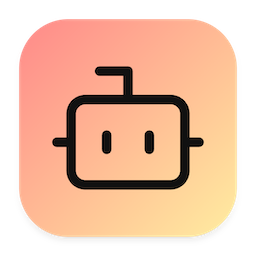 WP-AutoInsight 》總結:這款 WordPress 外掛提供了自動化生成部落格文章的功能,並能利用 OpenAI API 的 ChatGPT 功能,產生專注於SEO的文章。使用者只需提供關鍵字或主題,即...。
WP-AutoInsight 》總結:這款 WordPress 外掛提供了自動化生成部落格文章的功能,並能利用 OpenAI API 的 ChatGPT 功能,產生專注於SEO的文章。使用者只需提供關鍵字或主題,即...。 Flusso AI: ChatGPT Content Generator, AI Tools for WordPress 》總結:Flusso AI 是一款使用人工智慧技術創建圖像和文本內容的 WordPress 外掛,具有多種功能。, , 問題與答案:, , 1. Flusso AI 可以用於哪些用途?, 使用 ...。
Flusso AI: ChatGPT Content Generator, AI Tools for WordPress 》總結:Flusso AI 是一款使用人工智慧技術創建圖像和文本內容的 WordPress 外掛,具有多種功能。, , 問題與答案:, , 1. Flusso AI 可以用於哪些用途?, 使用 ...。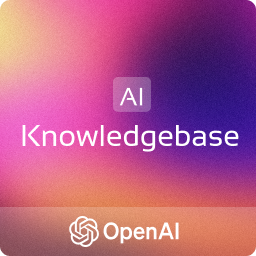 AI KnowledgeBase: Knowledge-Based AI Assistant | OpenAI 》總結:這是我們最新的創新,一個極致的 AI 驅動知識助手,經過精心設計,旨在簡單和快速!只需一次點擊,您就可以輕鬆訪問豐富知識,並使用前沿的 OpenAI API...。
AI KnowledgeBase: Knowledge-Based AI Assistant | OpenAI 》總結:這是我們最新的創新,一個極致的 AI 驅動知識助手,經過精心設計,旨在簡單和快速!只需一次點擊,您就可以輕鬆訪問豐富知識,並使用前沿的 OpenAI API...。 Easily Post from GPT 》```html, , , , , , ,
Easily Post from GPT 》```html, , , , , , , 總結文案:
,Easily Post fr...。
 WritersBlok AI Content Generator for WordPress 》再也不用擔心寫作癱瘓了!, 使用進階人工智慧 AI 技術,輕鬆產生引人入勝的部落格文章的想法。WritersBlok 透過高度進階的 GPT AI 機器學習模型,提升您的寫...。
WritersBlok AI Content Generator for WordPress 》再也不用擔心寫作癱瘓了!, 使用進階人工智慧 AI 技術,輕鬆產生引人入勝的部落格文章的想法。WritersBlok 透過高度進階的 GPT AI 機器學習模型,提升您的寫...。AI Magic – SEO Content Generator & Article Writer 》這款電子報外掛提供了一個簡單的方法,以便在使用者成功發送訊息時,重新導向訪客到成功頁面或感謝頁面。如果沒有發送任何郵件,或者表單出現錯誤,使用者將...。
GPT AI SaaS – AI Based SaaS for AI Writer, Content Generator & AI Assistant Powered by ChatGPT, OpenAI | Generate Content with 20X Speed 》總結:GPT AI SaaS 是一個強大的 AI 驅動內容生成和寫作助手外掛,讓您的 WordPress 網站能輕鬆產生高質量、引人入勝的內容,支援多種 OpenAI 模型,讓您快速...。
 Tiny AI Assistant 》總結:, - Tiny AI助手是一個WordPress外掛,可以整合到WordPress的TinyMCE工具欄中,並使用OpenAI ChatGPT來協助創建內容。, - 它採用freemium訂閱模式,包...。
Tiny AI Assistant 》總結:, - Tiny AI助手是一個WordPress外掛,可以整合到WordPress的TinyMCE工具欄中,並使用OpenAI ChatGPT來協助創建內容。, - 它採用freemium訂閱模式,包...。 One Click SEO Optimizer 》### 總結:, One Click SEO Optimizer 是一款結合人工智慧和 GPT-4 技術,提供全面的 WordPress 外掛,幫助提升網站的 SEO。無論您是初學者還是專家,此外掛...。
One Click SEO Optimizer 》### 總結:, One Click SEO Optimizer 是一款結合人工智慧和 GPT-4 技術,提供全面的 WordPress 外掛,幫助提升網站的 SEO。無論您是初學者還是專家,此外掛...。 AI Content Writer & Auto Post Generator for WordPress by RapidTextAI 》
AI Content Writer & Auto Post Generator for WordPress by RapidTextAI 》總結:
,- ,
- 使用 RapidTextAI.com 將 AI 智能文本區塊添加到 WP Bakery 和 Elementor。 ,
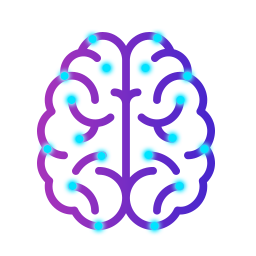 Cognitiveai widget chat AI 》Этот плагин использует сторонний сервис CognitiveAI для работы плагина чата с нейросетями. При использовании этого плагина данные могут передаватьс...。
Cognitiveai widget chat AI 》Этот плагин использует сторонний сервис CognitiveAI для работы плагина чата с нейросетями. При использовании этого плагина данные могут передаватьс...。
