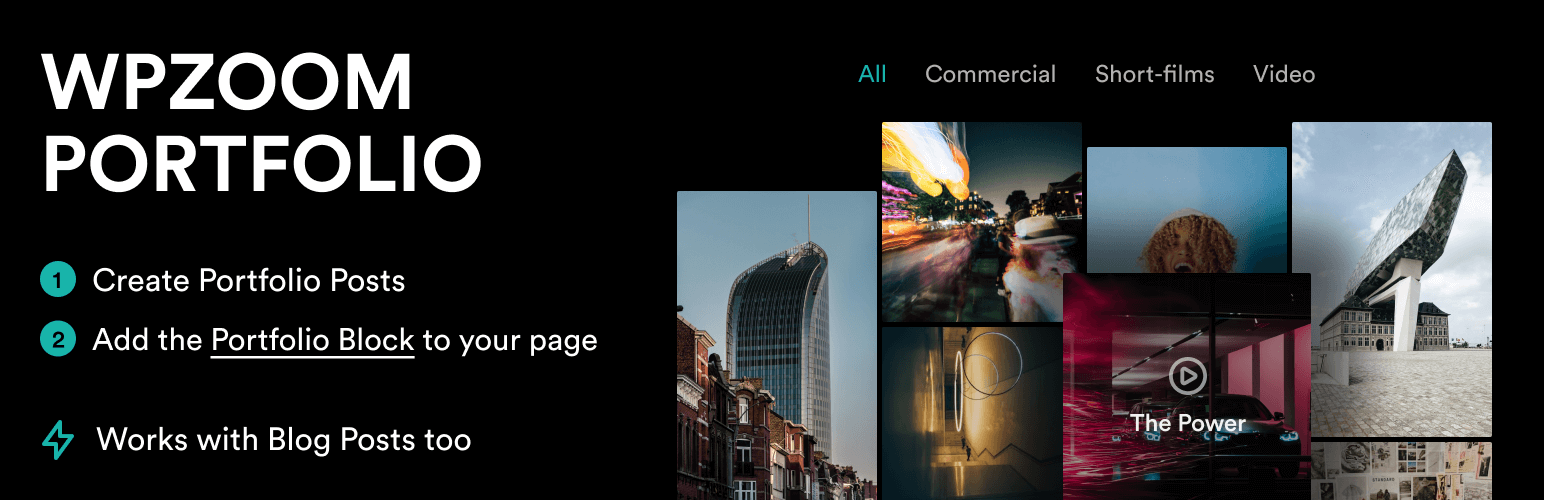
前言介紹
- 這款 WordPress 外掛「WPZOOM Portfolio Lite – Filterable Portfolio Plugin」是 2022-02-04 上架。
- 目前有 20000 個安裝啟用數。
- 上一次更新是 2025-04-19,距離現在已有 15 天。
- 外掛最低要求 WordPress 5.8 以上版本才可以安裝。
- 外掛要求網站主機運作至少需要 PHP 版本 7.4 以上。
- 有 2 人給過評分。
- 還沒有人在論壇上發問,可能目前使用數不多,還沒有什麼大問題。
外掛協作開發者
wpzoom | ciorici | alexus450 |
外掛標籤
gallery | portfolio | post grid | image gallery | video portfolio |
內容簡介
這是一款簡單的外掛程式,可通過 Gutenberg 創建投資組合文章並以漂亮的網格格式顯示它們。還包括 isotope 篩選效果。
也適用於網誌文章!
查看示範
它是如何運作的?
在「投資組合」部分創建投資組合文章
使用「投資組合」區塊顯示您的投資組合文章
如何創建投資組合佈局?
前往投資組合 > 投資組合佈局頁面
添加標題,並按照您的要求配置投資組合區塊的選項
從投資組合區塊設置的頂部複製短碼
在您的網站上任意地插入短碼。或者,您可以使用區塊編輯器插入投資組合佈局區塊。
功能
創建投資組合文章和可重複使用的投資組合佈局
投資組合區塊
投資組合佈局區塊和短碼(在任何網頁構建器中插入:Elementor、Beaver Builder 等)
也支援網誌文章!
Isotope 效果(類別篩選)
圖像燈箱
3 個佈局:帶有疊加的網格、長石和欄
即將推出更多功能…
推薦主題
這款外掛可與任何主題兼容。如果您正在尋找投資組合主題,請查看我們的主題:
Inspiro PRO
Inspiro Classic
Inspiro Lite
其他資源
WPZOOM 網站
Github 儲存庫
原文外掛簡介
⭐️ WPZOOM Portfolio PRO with 🎬 Video Integration NOW AVAILABLE! ⭐️
Showcase your work in a sleek and elegant portfolio layout!
WPZOOM Portfolio is the perfect tool for showcasing your work and creating beautiful, responsive, and highly customizable portfolio layouts. Whether you prefer a grid, masonry, or a simple gallery, WPZOOM Portfolio has got you covered.
Did you find this plugin helpful? Please consider leaving a 5-star review.
With advanced filtering and sorting options, lightbox and video support, and fully responsive and mobile-friendly design, WPZOOM Portfolio plugin is the ultimate portfolio solution for WordPress.
Create and display Portfolio posts in a beautiful grid using Gutenberg blocks. Includes isotope filtering effect
Works with blog posts too!
View Demo
🛟 How it works?
Create Portfolio posts in the Portfolio section
Display your portfolio posts using the Portfolio block
Or you can create a new Portfolio Layout and insert it anywhere you want using shortcodes
💡 How to create a Portfolio Layout?
Go to Portfolio > Portfolio Layouts page
Add a Title and configure the options of the Portfolio block as you want
Copy the Shortcode from the top in the Portfolio block settings
Insert the Shortcode anywhere you want on your website. Or you can insert the Portfolio Layout block using the block editor.
📌 FEATURES
Create Portfolio Posts & Reusable Portfolio Layouts
Portfolio Block
Portfolio Layout Block & Shortcode (Insert it in any page builder: Elementor, Beaver Builder, etc)
Portfolio Shortcode
Supports Blog posts as well!
Isotope effect (category filter)
Image Lightbox
3 Layouts: Grid with Overlay, Masonry & Columns
Different image aspect ratio
More features coming soon…
⭐️ PRO FEATURES ⭐️
🎥 Video Integration – 🆕
▶️ Video Lightbox with YouTube, Vimeo & MP4 support – 🆕
Video Background on Hover – 🆕
Portfolio Re-order – 🆕
Customize Colors – 🆕
Premium Support
and many new features coming soon!
⭐️ Get the PRO version! ⭐️
📌 Recommended Themes
This plugin works great with any theme. If you’re looking for a Portfolio Theme, check out our themes:
Inspiro PRO
Inspiro Premium
Inspiro Lite
Inspiro Blocks 🆕
Inspiro Blocks PRO 🆕
Additional Resources
WPZOOM website
Github repository
🙌 FOLLOW US
🐦 Twitter
📘 Facebook
📘 Facebook Group
🌄 Instagram
100% GDPR COMPLIANT
This plugin is 100% GDPR compliant. It doesn’t integrate any Google Fonts.
WPZOOM Portfolio does not collect any information outside your WordPress installation, therefore it’s 100% GDPR compliant.
各版本下載點
- 方法一:點下方版本號的連結下載 ZIP 檔案後,登入網站後台左側選單「外掛」的「安裝外掛」,然後選擇上方的「上傳外掛」,把下載回去的 ZIP 外掛打包檔案上傳上去安裝與啟用。
- 方法二:透過「安裝外掛」的畫面右方搜尋功能,搜尋外掛名稱「WPZOOM Portfolio Lite – Filterable Portfolio Plugin」來進行安裝。
(建議使用方法二,確保安裝的版本符合當前運作的 WordPress 環境。
1.0.1 | 1.0.2 | 1.0.3 | 1.0.4 | 1.0.5 | 1.1.0 | 1.2.0 | 1.2.1 | 1.2.2 | 1.2.3 | 1.2.4 | 1.2.5 | 1.3.0 | 1.3.1 | 1.3.2 | 1.4.0 | 1.4.1 | 1.4.2 | 1.4.3 | 1.4.4 | 1.4.5 | 1.4.6 | 1.4.7 | 1.4.8 | 1.4.9 | trunk | 1.4.10 | 1.4.11 | 1.4.12 | 1.4.13 | 1.4.14 | 1.4.15 |
延伸相關外掛(你可能也想知道)
 Simple Video Directory 》WordPress 影片目錄外掛, Simple Video Directory 是一個獨特進階的 WordPress 影片庫外掛,可以從 Vimeo 或 Youtube 上顯示影片,也是一個影片存檔或影片作...。
Simple Video Directory 》WordPress 影片目錄外掛, Simple Video Directory 是一個獨特進階的 WordPress 影片庫外掛,可以從 Vimeo 或 Youtube 上顯示影片,也是一個影片存檔或影片作...。
