
前言介紹
- 這款 WordPress 外掛「Next and Previous Buttons」是 2021-06-14 上架。 目前已經下架不再更新,不建議安裝使用。
- 目前有 200 個安裝啟用數。
- 上一次更新是 2021-07-25,距離現在已有 1378 天。超過一年沒更新,安裝要確認版本是否可用。以及後續維護問題!
- 外掛最低要求 WordPress 5.3 以上版本才可以安裝。
- 外掛要求網站主機運作至少需要 PHP 版本 5.6 以上。
- 有 2 人給過評分。
- 論壇上目前有 1 個提問,問題解答率 0%
外掛協作開發者
wpwombat |
外掛標籤
next | prev | editor | previous | navigation |
內容簡介
這個外掛會在所有頁面、文章和產品上添加“前一頁”和“下一頁”按鈕。這些按鈕讓您快速輕鬆地瀏覽站點內容。您可以選擇在 WordPress 編輯器中顯示上一頁/下一頁按鈕,也可以在您的網站前端顯示它們。您還可以自定義按鈕的外觀和內容。
有關此外掛的更多信息,可在此處獲得。
此外掛的主要特點
後台按鈕將“前一頁”和“下一頁”按鈕添加到 WordPress 編輯器中
前端按鈕為所有文章、產品和頁面添加“前一頁”和“下一頁”按鈕
自定義按鈕可選擇在前端和後端顯示按鈕
與 WooCommerce 兼容可在產品上添加“前一頁”和“下一頁”按鈕
自定義按鈕樣式可设置按鈕的顏色和內容
與 Gutenberg 和經典版本的 WordPress 編輯器兼容
安裝
安裝了此外掛後,只需立即啟用即可使用。
手動安裝
下載插件 Zip 文件並提取其內容
將 the wpwombat-navbuttons資料夾上傳到目錄 /wp-content/plugins/
使用 WordPress 中的“外掛”菜單啟用外掛。
配置
您可以透過選擇“設置->導航按鈕”頁面,從管理儀表板訪問外掛設置。從這裡,您可以自定義按鈕的位置、內容和外觀。
開發人員資源
您是否是開發人員?您是否想自定義按鈕樣式?如果是,您可以使用以下 CSS 樣式:.wpwombat-nav-product-link-prev、.wpwombat-nav-product-link-next、.wpwombat-nav-post-link-prev、.wpwombat-nav-post-link-next、.wpwombat-product-nav-buttons
建議
歡迎提出所有建設性的建議和反饋聯繫我們。
原文外掛簡介
This plugin adds ‘Previous’ and ‘Next’ buttons to all pages, posts and products. These buttons let you navigate through site content quickly and easily. You can choose to show the prev/next buttons inside the WordPress Editors and also on the front-end of your site. You can also customize the appearance and the content of the buttons.
More information about this plugin is available here.
Key Features in this plugin
Back End Buttons Add ‘Previous’ and ‘Next’ buttons to the WordPress Editors
Front End Buttons Add ‘Previous’ and ‘Next’ buttons for all posts, products and pages
Customize Button Visibility Choose whether buttons are shown on the front and back ends
Works with Woocommerce Adds ‘Previous’ and ‘Next’ buttons on products
Customize Button Style Set button colors and content
Gutenberg and Classic Works with all main WordPress Editors
Installation
Once you have installed the plugin, you just need to activate it for use immediately.
Manual Installation
Download the plugin Zip file and extract its contents
Upload the wpwombat-navbuttons folder to the directory /wp-content/plugins/.
Activate the plugin using the ‘Plugins’ menu in WordPress.
Configuration
You can access the plugin settings from the admin dashboard by choosing the ‘Settings -> Nav Buttons’ page. From here, you can customize the button locations, content and appearance.
Developer Resource
Are you a developer? Do you want to customize the button styles? If so, you can use the following CSS styles: .wpwombat-nav-product-link-prev, .wpwombat-nav-product-link-next, .wpwombat-nav-post-link-prev, .wpwombat-nav-post-link-next, .wpwombat-product-nav-buttons
Suggestions
All constructive suggestions and feedback on this plugin are welcome contact us.
各版本下載點
- 方法一:點下方版本號的連結下載 ZIP 檔案後,登入網站後台左側選單「外掛」的「安裝外掛」,然後選擇上方的「上傳外掛」,把下載回去的 ZIP 外掛打包檔案上傳上去安裝與啟用。
- 方法二:透過「安裝外掛」的畫面右方搜尋功能,搜尋外掛名稱「Next and Previous Buttons」來進行安裝。
(建議使用方法二,確保安裝的版本符合當前運作的 WordPress 環境。
延伸相關外掛(你可能也想知道)
 Admin Post Navigation 》此外掛為「Edit Post」管理頁面新增「← 前一篇」和「下一篇 →」連結,如果有前一篇和下一篇文章時,會顯示相對應的連結標題(游標懸停連結上會顯示...。
Admin Post Navigation 》此外掛為「Edit Post」管理頁面新增「← 前一篇」和「下一篇 →」連結,如果有前一篇和下一篇文章時,會顯示相對應的連結標題(游標懸停連結上會顯示...。Ambrosite Next/Previous Post Link Plus 》重要提示:請確保使用正確的外掛程式。, , Next/Previous Post Link Plus 外掛程式適用於單篇文章模板。, Next/Previous Page Link Plus 外掛程式適用於頁面...。
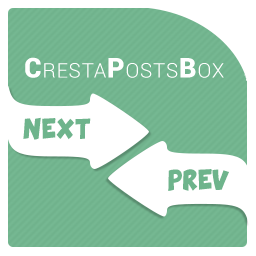 Cresta Posts Box 》外掛首頁和演示, 使用 Cresta Posts Box 外掛,您可以在一個頁面上(文章、頁面或自訂文章類型中),顯示一個小框,讓讀者前往下一篇或上一篇文章。該框只出...。
Cresta Posts Box 》外掛首頁和演示, 使用 Cresta Posts Box 外掛,您可以在一個頁面上(文章、頁面或自訂文章類型中),顯示一個小框,讓讀者前往下一篇或上一篇文章。該框只出...。Ambrosite Next/Previous Page Link Plus 》重要提示:請確認您使用的是正確的外掛程式。, , Next/Previous Page Link Plus 是用於頁面樣板的。, Next/Previous Post Link Plus 是用於單篇文章樣板的。,...。
 Loop Post Navigation Links 》此外掛提供兩個範本標籤,可在 single.php 中使用,創建文章導覽迴圈。在第一篇文章前面出現最後一篇文章,在最後一篇文章後面出現第一篇文章。基本上,當您...。
Loop Post Navigation Links 》此外掛提供兩個範本標籤,可在 single.php 中使用,創建文章導覽迴圈。在第一篇文章前面出現最後一篇文章,在最後一篇文章後面出現第一篇文章。基本上,當您...。Smarter Navigation 》當顯示單一文章時,您可能想在相同分類中顯示鏈結至上一篇和下一篇文章。, 那很好;WordPress 讓你透過 previous_post_link() 和 next_post_link() 完成此操...。
WP Single Post Navigation Within Category 》這個外掛會在單獨的文章中增加導覽連結,以連接到目前類別中的前一篇或後一篇文章。。
Linchpin – PrevNextPage 》創建頁面的上一頁/下一頁連結。添加 next_page_link() 和 previous_page_link() 函數,用於鏈接兄弟頁面。, 如果您的頁面沒有直接的兄弟頁面,該外掛將嘗試跳...。
Unlimited 》無限滾動外掛。可從「捲動載入」、「載入更多按鈕」和「Ajax 分頁」中選擇。訪客可停用自動載入功能(有助於到頁腳)。, 不會影響瀏覽器的「回上頁/回下頁」...。
Superslider-PreviousNext-Thumbs 》-previousnext-thumbs 插件是一個用於上一篇和下一篇文章及縮略圖導航建立的 WordPress 外掛程式,專門用於單篇文章頁面。可以透過 CSS 控制動畫的滑鼠經過效...。
Retain Author 》Retain Author 可以讓您強制要求您的「下一篇」和「上一篇」博客文章保持在同一類別和同一作者中。。
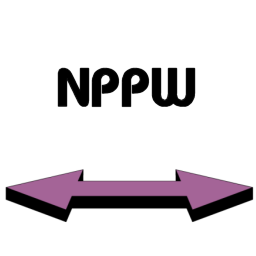 Next / Previous Product for Woocommerce FREE version 》這個免費的外掛在同一個商品類別中的單一商品頁面中顯示下一個和上一個商品。, 安裝, 只需將.zip檔案上傳到WordPress中,然後啟用該外掛。一個名為“Next/Prev...。
Next / Previous Product for Woocommerce FREE version 》這個免費的外掛在同一個商品類別中的單一商品頁面中顯示下一個和上一個商品。, 安裝, 只需將.zip檔案上傳到WordPress中,然後啟用該外掛。一個名為“Next/Prev...。Intuitive Navigation 》此外掛可依據訪客所來自的類別或標籤建立導覽列,使網頁轉換至上一篇或下一篇相關文章。您可以自行嵌入導覽列,或使用自定函數addIntNav()於您的樣板檔案。搭...。
 Pixie Dust 》Pixie Dust 外掛會把網站訪客在前往登入頁面前所瀏覽的頁面建立重新導向功能;, 如果訪客是在查看物品、圖片集或文章,登入後會被重新導向回該頁面。, 如果重...。
Pixie Dust 》Pixie Dust 外掛會把網站訪客在前往登入頁面前所瀏覽的頁面建立重新導向功能;, 如果訪客是在查看物品、圖片集或文章,登入後會被重新導向回該頁面。, 如果重...。Page navigation by menu 》此外掛可提供頁面導覽功能,類似於內建函式 the_posts_navigation() 用於文章的功能。, 導覽的頁面會依照所提供的選單篩選(預設為主選單)及與選單項目相同...。
