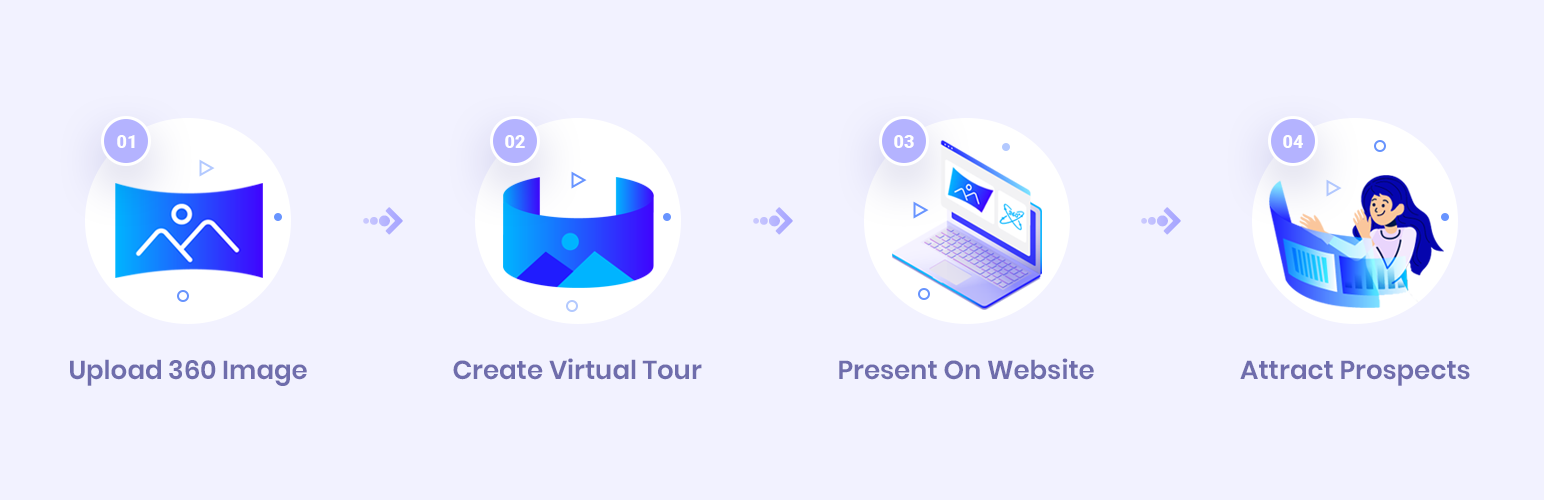
前言介紹
- 這款 WordPress 外掛「WP VR – 360 Panorama and Free Virtual Tour Builder For WordPress」是 2018-12-11 上架。
- 目前有 10000 個安裝啟用數。
- 上一次更新是 2025-04-29,距離現在已有 4 天。
- 外掛最低要求 WordPress 5.0 以上版本才可以安裝。
- 外掛要求網站主機運作至少需要 PHP 版本 7.0.0 以上。
- 有 111 人給過評分。
- 論壇上目前有 2 個提問,問題解答率 100% ,不低,算是個很有心解決問題的開發者團隊了!
外掛協作開發者
rextheme | coderexco | coderexltd |
外掛標籤
panorama | 360 panorama | Virtual Tour | panorama viewer | real estate tour |
內容簡介
使用 WP VR 外掛,輕鬆地打造令人驚嘆的虛擬導覽。讓訪客遠距離進行場所導覽,並保持他們的參與度。
使用 WPVR,您可以創建虛擬導覽,使訪客可以在 360 度全景視圖中導覽您的場所,從而獲得它在現實生活中的整體概念。
只需上傳一張 360 度全景圖像,該插件將將其轉換為逼真的虛擬導覽。
WPVR 與 Shortcodes、Elementor、Gutenberg、Visual Composer 和 Oxygen builder 兼容。
演示虛擬導覽(Pro) | 快速上手文件 | Premium 版本
為什麼使用 WPVR?
WPVR 為您提供了創建高質量虛擬導覽所需的所有功能,而無需任何繁雜的操作。
簡單易用的虛擬導覽建立器
WPVR 具有簡單的界面,旨在無需專業知識即可快速創建虛擬導覽。
事實上,您可以在不到 5 分鐘內創建一個簡單的虛擬導覽!
此外,您還可以使用自動旋轉效果、場景淡出動畫、移動設備上的陀螺儀支持等進一步自定義導覽,使其更具吸引力。
您還可以使用互動熱點來顯示信息,並保持您的觀眾參與。
此插件的最佳部分是,您可以在後端獲得實時導覽預覽,以便您可以隨時查看正在創建的項目。
即使您是初學者,感謝我們文件中的易於操作的視頻教程和逐步指令,仍然可以自己創建虛擬導覽。
閱讀詳細文檔和影片教程以獲得協助。
使用多個全景圖像創建交互式逼真導覽
您可以在虛擬導覽中添加多個 360 度圖像,以創建場景,並通過場景類型熱點將它們連接在一起。
查看者可以點擊熱點在場景之間前進和後退。
您可以連接最多 5 個場景,每個場景可以添加 5 個熱點,創建具有無限場景和熱點的導覽,請點擊這裡。
互動熱點創造更多吸引力
您可以使用引人入勝的熱點,查看單擊或懸停內容,包括:
* 文字
* 圖片
* GIF 檔案
*URL
* 影片
* 按鈕。
此外,您將獲得超過 900 個定制圖示,可進一步自定義顏色和紋理動畫。吸引您的觀眾的好方法。
隨時聯繫我們可靠的支援團隊以獲得幫助。
360 度體驗的簡單工具
無論您是經營旅遊博客還是作為房地產經紀人出售房產,虛擬導覽都可以使您的網站更具互動性。即使只是查看具有一個 360 度圖像的簡單場景,也會增加額外價值。
WPVR 目前是最可靠的插件,可協助您完成此項任務。您可以選擇將其用作簡單的 360 度照片查看器,也可以創建高品質的虛擬導覽,並擁有所有功能,而不會遇到任何疑難雜症。
功能完整的 360 度視頻查看器
當您擁有 360 度相機時,您將能夠捕捉令人驚嘆的 360 度公寓視頻。
嵌入 3
原文外掛簡介
🏆 #1 Free Virtual Tour Creator and 360 Panorama Viewer for WordPress.
Take your properties, shops, hotels, and exhibitions online in a virtual platform and keep them open for business 24/7 using the best free virtual tour software – WPVR.
Create complete virtual tours on your own, where your visitors can navigate through your places in a 360 panoramic view and get an overall idea of how they look in real life.
Simply upload a 360 panorama image, and the plugin will help you transform it into a realistic virtual tour.
🌟 Why Use WPVR?
WPVR gives you all the features needed to create a free virtual tour on your own.
🔥 Get WPVR – Virtual Tour Creator For WordPress (Pro) at 15% Discount! 🔥
Learn how to create a free virtual tour in just a few minutes! 👇
🌟 Simple & Easy To Use Virtual Tour Builder 🌟
WPVR has a simple & user-friendly interface, designed for you to create virtual tours real quickly, even without any expertise.
In fact, you can create a virtual tour for free in less than 5 minutes!!
We also have video tutorials, detailed documentation, and virtual tour creation guides if you need any help.
✅ How to Create Free 360 Virtual Tours [Video Tutorials]
✅ WP VR Documentation
✅ Guides on Virtual Tour
✅ Virtual Tour Showcases Made With WPVR
✨ Publish Free Virtual Tours with Any Theme or Page Builder ✨
WPVR has global Shortcode support for publishing virtual tours.
With this, you can publish your virtual tours with any theme or page builder.
It also has dedicated support to publish & customize virtual tours:
360 degree view & Virtual Tour Widget for Elementor.
360 Image Viewer & Virtual Tour Block for Gutenberg.
Virtual Tour & 360 VR Panorama Module for Divi.
Panoramic image 360 view & Virtual Tour Element for Oxygen.
360 Panorama Viewer & Virtual Tour Element for Visual Composer.
Publish Virtual Tours with Password Protection
These along with the shortcode will allow you to set custom height, width, and radius for your published virtual tours.
You also get a modern and trendy navigation layout where you can customize the colors and branding of the navigation operators in the virtual showcase.
You can also set them to be fullwidth of the section and even full-page or full-screen virtual tour by default.
🌟 Show Information with Interactive Hotspots 🌟
You can use engaging hotspots or pointers to give information using:
✅ Texts.
✅ Images.
✅ GIFs.
✅ URLs.
✅ Videos.
✅ Buttons.
Or a combination of any of these in 2 ways:
Show information for Hotspot On-hover action.
Show information after Hotspot On-click action.
You’ll have full HTML Editor/WYSIWYG Editor support to set up Hotspot content.
Also, you’ll have over 900+ custom icons for these hotspots which you can further customize with any color you want and a ripple animation option. Also, you’re getting new shapes to showcase the hotspot icons.
It’s a great way to grab your viewer’s attention!
🌟 Create A Complete Virtual Tour In Just Easy 3 Steps 🌟
Use multiple 360 panorama images to create a free 360 VR tour of any house or location. Add scenes covering different rooms, corners, or spots.
Connect these Panorama Scenes
Use Scene-type Hotspots so all the 360 degree images join together
Show information in the virtual tours using info hotspots and hit publish!
And that’s it, you’ve created a complete virtual tour, and that is also for free!
Your viewers can move inside or back and forth in this virtual tour as if it’s a real-life tour.
You can connect up to 5 scenes, and add 5 hotspots per scene on a virtual tour in the free version.
Or,
👉 Create Tours With Unlimited Scenes And Hotspots
You can also add Scene Transitions (PRO) to make the journey meaningful.
🌟 Use High Quality 360 Panorama Images Without WordPress Restriction 🌟
Is WordPress automatically compressing and reducing the panorama image quality?
A good 360 panorama image usually comes with a very high resolution that can easily go over 3000×1500 pixels.
No worries.
WPVR comes with the free option to disable this restriction so that you can easily upload panorama images that can be more than 3000 pixels in width.
You can use any high-quality jpeg, png, webp etc. panorama images to make your own free 360 virtual tours with WPVR! 🔥
🌟 Interactive Virtual Floor Plan for Meaningful Direction (Pro) 🌟
You can easily create a complete floor plan for your property, store, showroom, or any other place you own.
Real Estate Floor plans are really popular among realtors and real estate agencies and you can also utilize them to spice up your real estate tours.
Upload the floor plan to WPVR,
set pointers on that floor map for every 360 panorama scene you’ve created, and simply connect the pointers with the scenes.
That’s it!
A complete & interactive virtual floor plan is ready inside your tour.
You can customize the pointer designs however you want with different colors.
🔐 Password Protected Tours For Your Premium Clients 🔐
You can create private tours or password protected virtual tours for your premium clients and also offer special services like private art gallery tours or private museum virtual tours for your clients. And this feature is completely free!
🔗 Share the Virtual Tours on Different Social Platforms (Pro) 🔗
With WP VR you can easily share your 360 degree virtual tours on different Social Media Platforms like
Facebook,
LinkedIn,
Twitter,
Email, and
Reddit
without having it published on the Web page!
🌟 Generate QR Codes For Your 360 Degree Virtual Tours (Pro) 🌟
Generate a QR Code automatically for your virtual tour which will help you showcase your tours without having it published on the Web page.
▶️ The Easiest Free 360 Video Player for WordPress
WPVR lets you add 360 videos in the easiest way in WordPress. You can use WPVR as 360 video player online on your site.
You can either,
Self-host the 360 degree videos on your media folder,
Embed a YouTube 360 video, or Vimeo 360 video on your WordPress site without any hassle.
🌟 Cardboard & VR Headset Support for Full Immersive Experience (Pro) 🕶️
Now you can activate the VR headset support for your virtual tours with just one click.
Visitors of your site can put on their Google Cardboard or VR Headset and experience a realistic virtual tour experience using their phones.
🌟 WPVR Analytics Support (Pro) 🌟
Now you can easily see how well your virtual tours are performing with advanced analytics.
📈 Track Individual Tour Views: Identify which virtual tours got the most attention.
🔥 Analyze Hotspot Interactions: You’ll know which features your clients found most interesting.
🗓️ Customize Date Ranges: Weekly, monthly, yearly, or even custom dates – everything will become crystal clear.
🌟 Mobile First VR Approach 🌟
WPVR is designed with a mobile-friendly output in mind and all the tours you make will be fully responsive and weightless 360 viewer for mobile devices.
👉 Faster Interactive VR Tour Loading on Phone:
Enable the Auto-resize feature to produce a 360 view of your panoramic images only for mobile phones.
👉 Custom Virtual Tour Height for Mobile View:
To show interactive VR tours on a mobile device, set mobile-only virtual tour height for each 360 degree virtual tour.
👉 Notice for Smartphones:
You can show custom front-end notices to help out the virtual tour viewers from smartphones.
Who Should Use WP VR?
Real Estate Industry
Schools and Colleges (Virtual campus tours 🏫)
Hotels & Resorts
Restaurants.
Travel/Tourism.
Museums.
Art Galleries & Exhibitions.
Car Showrooms.
Furniture Showrooms.
Clothing Stores.
Grocery and Retail Stores.
Bars/Pubs.
And many more.
👉 Check out Virtual Tours For Different Industries Made With WPVR
To have more control over creating a virtual tour, learn about the Premium version.
FREE FEATURES
An unlimited number of 360 Panorama VR tours
360 Degree Video Support (Self-hosted, Youtube, & Vimeo Videos).
Full-window Virtual Tours.
VR Glass support for Video Tours.
Shortcode Support.
Gutenberg Block Support.
Elementor Widget Support.
Webp image support
Live Preview of Tour On The Back-end.
Tour Preview Image.
Tour Autoload Feature.
Scene Fade Animation.
Private and Password Protected Tour
Auto Rotation with Speed Control.
Auto Rotation Direction, Pause and Stop control.
Basic Control Buttons (Zoom In, Zoom Out, and Fullscreen).
Mouse Drag Control on Virtual Tour.
Zoom In and Out with Mouse Scroll on Virtual Tour.
Zoom In and Out with ‘+’ and ‘-‘ keyboard buttons.
Add Multiple Scenes and Hotspots.
Scene Type Hotspot to Connect Scenes.
Info Type Hotspots to Give Information.
On Hover and On-Click Content Option for Hotspots.
Embed Texts, Videos, Images, GIFs, and Website Links on Hotspots.
Hotspot Customization with Custom CSS.
Full-width Tour Tag.
Radius Tag for tour border-radius.
Multi-Site Support.
WP User Role Support (Editors and Authors).
Disable FontAwesome Option.
Disable WordPress Default Large Image Handler.
Control Plugin Assets To Load on Specific Pages/posts Only.
Enable Front-end notice for Mobile Visitors.
Mobile Media Resize Option.
Plugin Version Rollback Option.
Password Protected Tour.
Support From the Support Forum.
PREMIUM FEATURES
All Free Features.
Unlimited 360 Panorama VR (Scenes).
Unlimited Hotspots.
Publish Tours anywhere (Embed Add-on).
WooCommerce Add-on for Hotspots.
WooCommerce Products – Add To Cart.
Scene Gallery (Panorama Image Gallery).
VR Glass/Cardboard support.
Floor Plan support.
Explainer Video.
Background Audio
Autoplay, Loop, and pause in virtual tours
Gyroscope Support for Virtual Reality (Mobile Devices).
VR Glass Support for Video Tours.
900+ Premium Icons for Hotspot.
RGB Color Support for Hotspots.
Partial Panorama / Mobile Panorama.
Google Street View Support.
Cubemap Image Support.
Import & Export Virtual Tours.
Custom Zoom Settings for 360 images.
Background 360 Panorama Viewer.
Fluent Forms Add-on.
Company Logo & Description (White-label).
Duplicate Tours with One Click.
Control Horizontal & Vertical 360 view.
Custom Loading Point (Face) for 360 views.
Scene Title, Author Name & URL.
On-Screen Compass for 360 Image Viewer Mode.
Direct Social Media Share.
Share virtual tours with a QR Code.
Priority Support.
👉 Upgrade to Pro ✨
We have many more amazing features planned. Take a look at our development roadmap.
Upcoming Features
Contact Form/Booking Option Button.
Storytelling.
Mail Mint Integration for Lead Generation.
Privacy Policy
WP VR uses Appsero SDK to collect some telemetry data upon the user’s confirmation. This helps us to troubleshoot problems faster & make product improvements.
Appsero SDK does not gather any data by default. The SDK only starts gathering basic telemetry data when a user allows it via the admin notice. We collect the data to ensure a great user experience for all our users.
Integrating Appsero SDK DOES NOT IMMEDIATELY start gathering data, without confirmation from users in any case.
Learn more about how Appsero collects and uses this data.
各版本下載點
- 方法一:點下方版本號的連結下載 ZIP 檔案後,登入網站後台左側選單「外掛」的「安裝外掛」,然後選擇上方的「上傳外掛」,把下載回去的 ZIP 外掛打包檔案上傳上去安裝與啟用。
- 方法二:透過「安裝外掛」的畫面右方搜尋功能,搜尋外掛名稱「WP VR – 360 Panorama and Free Virtual Tour Builder For WordPress」來進行安裝。
(建議使用方法二,確保安裝的版本符合當前運作的 WordPress 環境。
1.0.0 | 1.0.1 | 1.0.2 | 2.0.0 | 2.1.0 | 2.1.1 | 2.2.0 | 2.3.0 | 2.4.0 | 2.5.0 | 2.6.0 | 2.7.0 | 2.8.0 | 2.9.0 | 3.0.0 | 3.1.0 | 3.2.0 | 3.3.0 | 3.4.0 | 3.4.1 | 3.4.2 | 3.4.3 | 3.4.4 | 3.4.5 | 3.4.6 | 3.4.7 | 3.4.8 | 3.4.9 | 3.5.0 | 3.6.0 | 3.7.0 | 3.8.0 | 3.9.0 | 4.0.0 | 4.1.0 | 4.2.0 | 4.3.0 | 4.4.0 | 4.5.0 | 4.6.0 | 4.7.0 | 4.8.0 | 4.9.0 | 5.0.0 | 5.1.0 | 5.2.0 | 5.3.0 | 5.4.0 | 5.5.0 | 5.6.0 | 5.7.0 | 5.8.0 | 5.9.0 | 6.0.0 | 6.1.0 | 6.2.0 | 6.3.0 | 6.4.0 | 6.5.0 | 6.6.0 | 6.7.0 | 6.8.0 | 6.9.0 | 7.0.0 | 7.1.0 | 7.2.0 | 7.2.1 | 7.2.2 | 7.2.3 | 7.2.4 | 7.2.5 | 7.2.6 | 7.2.7 | 7.2.8 | 7.2.9 | 7.3.0 | 7.3.1 | 7.3.2 | 7.3.3 | 7.3.4 | 7.3.5 | 7.3.6 | 7.3.7 | 7.3.8 | 7.3.9 | 8.0.0 | 8.0.1 | 8.0.2 | 8.1.0 | 8.1.1 | 8.1.2 | 8.2.0 | 8.2.1 | 8.2.2 | 8.2.3 | 8.2.4 | 8.2.5 | 8.2.6 | 8.2.7 | 8.2.8 | 8.2.9 | 8.3.0 | 8.3.1 | 8.3.2 | 8.3.3 | 8.3.4 | 8.3.5 | 8.3.6 | 8.3.7 | 8.3.8 | 8.3.9 | 8.4.0 | 8.4.1 | 8.4.3 | 8.4.4 | 8.4.5 | 8.4.6 | 8.4.7 | 8.4.8 | 8.4.9 | 8.5.0 | 8.5.1 | 8.5.2 | 8.5.3 | 8.5.4 | 8.5.5 | 8.5.6 | 8.5.7 | 8.5.8 | 8.5.9 | trunk | 7.3.10 | 7.3.11 | 8.3.10 | 8.3.11 | 8.3.12 | 8.3.13 | 8.3.14 | 8.3.15 | 8.3.16 | 8.3.17 | 8.3.18 | 8.3.19 | 8.3.20 | 8.5.10 | 8.5.11 | 8.5.12 | 8.5.13 | 8.5.14 | 8.5.15 | 8.5.16 | 8.5.17 | 8.5.18 | 8.5.19 | 8.5.20 | 8.5.21 | 8.5.22 | 8.5.23 | 8.5.24 | 8.5.25 | 8.5.26 | 8.5.27 |
延伸相關外掛(你可能也想知道)
 iPanorama 360 – Advanced Virtual Tour Builder 》iPanorama 360 是 WordPress 中最棒的插件之一,可以讓您在 WordPress 管理介面內直接建立優秀的虛擬旅遊,並且只需要幾秒鐘即可完成。此外,該插件還支援製...。
iPanorama 360 – Advanced Virtual Tour Builder 》iPanorama 360 是 WordPress 中最棒的插件之一,可以讓您在 WordPress 管理介面內直接建立優秀的虛擬旅遊,並且只需要幾秒鐘即可完成。此外,該插件還支援製...。 Panorom – Intuitive 360° Virtual Tour Builder and Panorama Viewer 》總結:Panorom 是一個易於使用且直覺的 WordPress 外掛,可讓您建立虛擬旅遊並在網站上展示您的 360 度照片。, , 問題:, , 1. 什麼是 360 度照片?, 2. 什麼...。
Panorom – Intuitive 360° Virtual Tour Builder and Panorama Viewer 》總結:Panorom 是一個易於使用且直覺的 WordPress 外掛,可讓您建立虛擬旅遊並在網站上展示您的 360 度照片。, , 問題:, , 1. 什麼是 360 度照片?, 2. 什麼...。 Virtual Tour Builder 》總結:Viar.Live是一個革新展示空間和景點的虛擬導覽構建工具。使用這個外掛,輕鬆地創建具有可點擊點、文本和多媒體的互動導覽,並將其輕鬆地嵌入到WordPres...。
Virtual Tour Builder 》總結:Viar.Live是一個革新展示空間和景點的虛擬導覽構建工具。使用這個外掛,輕鬆地創建具有可點擊點、文本和多媒體的互動導覽,並將其輕鬆地嵌入到WordPres...。
