
前言介紹
- 這款 WordPress 外掛「Compress, Resize & Lazy Load Images – WPvivid Image Optimization」是 2021-03-17 上架。
- 目前有 10000 個安裝啟用數。
- 上一次更新是 2024-10-15,距離現在已有 201 天。
- 外掛最低要求 WordPress 5.1 以上版本才可以安裝。
- 外掛要求網站主機運作至少需要 PHP 版本 5.3 以上。
- 有 7 人給過評分。
- 還沒有人在論壇上發問,可能目前使用數不多,還沒有什麼大問題。
外掛協作開發者
外掛標籤
resize images | compress images | optimize images | lazy load images | reduce image size |
內容簡介
WPvivid圖片優化和壓縮外掛是一個全方位的WordPress圖片優化外掛,提供輕鬆優化和延遲加載網站圖片的功能,因此可以加快網站加載時間,改善網站的用戶體驗和Google PageSpeed Insights分數。
主要功能:
- 每月最多優化2000張圖片-您可以免費優化每月高達2000張圖片!
- 上傳大小為5MB的圖片-這意味著您可以每月優化高達5GB的圖片。
- 優化API無速度限制-在不限制速度的情況下即時處理圖片。
- 延遲加載圖片-延遲加載圖片以加快頁面加載速度。
- CDN集成-將CDN服務集成到您的網站,以加快頁面加載時間。
- 圖片批量優化-單擊一下即可批量優化所有圖片。
- 備份/還原原始圖片-備份原始圖片,後續按需還原。
- 有損和無損壓縮-支持有損和無損壓縮選項。
- 上傳時自動優化圖片-在上傳時自動優化圖片。
- 上傳時自動調整圖片大小-在上傳時自動調整圖片大小。
- 批量調整現有圖片的大小-批量調整所有現有圖片的大小。
- 選擇要優化或調整大小的圖片-手動優化或調整選定的圖片。
專業版功能:
- 沒有每日或每月限制-在每個域中優化不限制圖片數量!
- 轉換為WebP格式-將圖片轉換為WebP格式以使您的網站更快。
- 自定義壓縮級別-通過自定義壓縮規則完全控制圖像質量/大小。
- 更多圖像格式-優化更多格式的圖像,包括jpg,png,webp和gif。
- 單次上傳最大上傳大小限制高達32MB-上傳單個最大32 MB的圖像以進行優化。
- 自定義文件夾-在自定義文件夾下優化圖像。
- 排除規則-指定並排除您不想優化的文件夾或文件。
- 安排優化-設置計劃以自動在批量中運行優化。
- 更快的專用API-使用我們的專用API(雲服務器)更快地處理圖像。
- 改進算法-使用我們改進的算法更快更安全地優化圖像。
- 白標檢查-使用您自己的品牌代替WPvivid品牌。
- 更多驚人的功能:https://wpvivid.com/image-optimization-pro
支持的圖像格式:
- JPG / JPEG
- PNG
外掛兼容性:
- WPvivid圖片優化外掛與領先的頁面生成器和電子商務外掛(例如WooCommerce)兼容。
最低要求:
- 字符編碼UTF-8
- PHP 5.3版本
- MySQL 4.1版本
- WordPress 5.1
文檔:
- 開始使用WPvivid圖片優化外掛在WordPress中優化圖片:https://wpvivid.com/wpvivid-image-optimization-wordpress-plugin
支持:
我們提供2種免費支持渠道:
- 論壇支持:在WPvivid圖片優化外掛支持論壇上發布問題,從中更快地得到答案。
- 電子信箱支持:通過電子信箱與我們的支持團隊聯繫。
原文外掛簡介
WPvivid Image Optimization and Compression Plugin is an all-in-one WordPress image optimization plugin that offers the ability to easily optimize and lazy load images on your website, hence speeding up your website loading time and improve your website’s user experience and Google PageSpeed Insights score.
Main Features
Optimize up to 2000 Images Monthly – You can optimize up to 2000 images per month, for free!
Upload Images up to 5MB in Size – That means you can optimize up to 5GB images per month.
Optimized API without Speed Limit– Process images instantly without a speed limit.
Lazy Load Images – Delay loading images until they are needed to speed up your pages.
CDN Integration – Integrate CDN service to your website to speed up your page load time.
Images Bulk Optimization – Optimize all your images in bulk in a simple click.
Original Images Backup/Restore – Back up original images and restore them later as needed.
Lossy and Lossless Compression – Support both lossy and lossless compression options.
Auto-Optimize Images upon Upload – Automatically optimize images as they are uploaded.
Auto-Resize Images upon Upload – Automatically resize images as they are uploaded.
Resize Existing Images in Bulk – Resize all your existing images in bulk.
Select Images to Optimize or Resize – Manually optimize or resize selected images.
Pro Features
No Daily or Monthly Limit – Optimize as many images as you want in each domain, without a limit!
Convert To WebP Format – Convert your images to WebP format to make your website faster.
Custom Compression Level – Full control over image quality/size by customizing compression rules.
More Image Formats – Optimize images of more formats including jpg, png, webp, and gif.
Max Upload Size Limit Up To 32MB – Upload single image of up to 32 MB to optimize.
Custom Folder – Optimize images under custom folders.
Exclude Rules – Specify and exclude folders or files you don’t want to optimize.
Schedule Optimization – Set up a schedule to automatically run the optimization in bulk.
Faster Specialized API– Process images in a faster way with our specialized API (cloud server).
Improved Algorithms – Optimize images in a faster and safer way with our improved algorithms.
White Label – Replace WPvivid branding with your own branding.
More Amazing Features
Supported Image Formats
JPG/JPEG
PNG
Plugin Compatibility
WPvivid Image Optimization Plugin is compatible with the leading page builders and eCommerce plugins like WooCommerce.
Minimum Requirements
Character Encoding UTF-8
PHP version 5.3
MySQL version 4.1
WordPress 5.1
Documentation
Get Started: How to Optimize Images in WordPress with WPvivid Image Optimization Plugin
Support
We offer free support in 2 channels:
Forum Support:
Post questions and get faster answers from WPvivid Image Optimization plugin support forum on WordPress.org.
Email Support:
Leave us a message at our contact page and we will back to you soon.
Installation and Uninstallation
Install Compress & Resize Images -WPvivid Image Optimization Plugin
1.Go to your sites admin dashboard.
2.Navigate to Plugin Menu and simply search for WPvivid Image Optimization Plugin.
3.Click Install Now then click Activate Plugin.
Uninstall Compress & Resize Images -WPvivid Image Optimization Plugin
1.Click Deactivate from the Plugin Menu.
2.Click Delete.
Privacy Policy and GDPR Compliance
WPvivid Image Optimization and Compression Plugin is created and operated with full respect and protection of users personal information, and is in full compliance with General Data Protection Regulation(GDPR).
Our servers do not receive any personal information of your website except for the images that you want to optimize. And we won’t keep any copies of your images on our servers.
License
WPvivid Image Optimization and Compression Plugin is licensed under GPL version 3 or later.
This program is distributed in the hope that it will be useful, but WITHOUT ANY WARRANTY; without even the implied warranty of MERCHANTABILITY or FITNESS FOR A PARTICULAR PURPOSE. See the GNU General Public License for more details:https://www.gnu.org/licenses/gpl-3.0.en.html.
Contact us
Feel free to let us know how we can help using the support forum for WPvivid Image Optimization plugin on WordPress.org or our contact form.
各版本下載點
- 方法一:點下方版本號的連結下載 ZIP 檔案後,登入網站後台左側選單「外掛」的「安裝外掛」,然後選擇上方的「上傳外掛」,把下載回去的 ZIP 外掛打包檔案上傳上去安裝與啟用。
- 方法二:透過「安裝外掛」的畫面右方搜尋功能,搜尋外掛名稱「Compress, Resize & Lazy Load Images – WPvivid Image Optimization」來進行安裝。
(建議使用方法二,確保安裝的版本符合當前運作的 WordPress 環境。
0.9.1 | 0.9.2 | 0.9.3 | 0.9.4 | 0.9.5 | 0.9.6 | 0.9.7 | 0.9.8 | 0.9.9 | trunk | 0.9.10 | 0.9.15 | 0.9.16 | 0.9.17 | 0.9.18 | 0.9.19 | 0.9.20 | 0.9.21 | 0.9.22 | 0.9.23 |
延伸相關外掛(你可能也想知道)
 Smush Image Optimization – Optimize Images | Compress & Lazy Load Images | Convert WebP & AVIF | Image CDN 》Optimize images、啟用 lazy load、調整大小、壓縮以及改善 Google Page 速度,使用由 WPMU DEV 超級團隊齊心研發的強大 WordPress 圖片 Smusher,100% 免費...。
Smush Image Optimization – Optimize Images | Compress & Lazy Load Images | Convert WebP & AVIF | Image CDN 》Optimize images、啟用 lazy load、調整大小、壓縮以及改善 Google Page 速度,使用由 WPMU DEV 超級團隊齊心研發的強大 WordPress 圖片 Smusher,100% 免費...。Imagify Image Optimization – Optimize Images | Compress Images | Convert WebP | Convert AVIF 》Imagify:最棒的 WordPress 圖片優化外掛程式, , Imagify 是最先進的圖片優化 WordPress 外掛程式,能協助您調整大小及壓縮圖片。透過這個 WordPress 外掛程...。
 Converter for Media – Optimize images | Convert WebP & AVIF 》透過使用我們的圖片優化外掛,以 WebP 和 AVIF 圖片來展示,來加速您的網站。將標準 JPEG、PNG 和 GIF 格式的文件替換成 WebP 和 AVIF 格式,可以在不失去品...。
Converter for Media – Optimize images | Convert WebP & AVIF 》透過使用我們的圖片優化外掛,以 WebP 和 AVIF 圖片來展示,來加速您的網站。將標準 JPEG、PNG 和 GIF 格式的文件替換成 WebP 和 AVIF 格式,可以在不失去品...。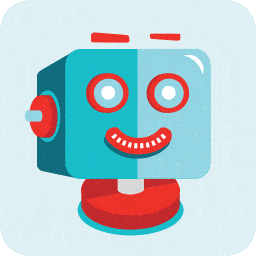 ShortPixel Image Optimizer – Optimize Images, Convert WebP & AVIF 》這是一個免費的圖片壓縮外掛程式,擁有易於使用、全面、輕量、穩定和頻繁更新的特點,由友善的團隊開發和支援。, 透過此外掛程式優化您網站上任何圖片或 PDF ...。
ShortPixel Image Optimizer – Optimize Images, Convert WebP & AVIF 》這是一個免費的圖片壓縮外掛程式,擁有易於使用、全面、輕量、穩定和頻繁更新的特點,由友善的團隊開發和支援。, 透過此外掛程式優化您網站上任何圖片或 PDF ...。 ThumbPress – Disable Thumbnails, Regenerate Thumbnails, Optimize Images, Convert to WebP, Disable Right Click, Compress Images, Image Editor & More 》當您使用媒體上傳器上傳圖片時,WordPress 會生成該圖片的多個副本/縮略圖。預設情況下,WordPress 會生成 5 個縮略圖:, , 縮略圖, 中等, 中等大, 大型, 調...。
ThumbPress – Disable Thumbnails, Regenerate Thumbnails, Optimize Images, Convert to WebP, Disable Right Click, Compress Images, Image Editor & More 》當您使用媒體上傳器上傳圖片時,WordPress 會生成該圖片的多個副本/縮略圖。預設情況下,WordPress 會生成 5 個縮略圖:, , 縮略圖, 中等, 中等大, 大型, 調...。 Adaptive Images for WordPress 》Adaptive Images, 透明地調整和優化傳輸到行動設備的圖像,大幅減少總下載時間。該插件作為 WordPress 網站和設備之間的過濾器,向設備提供較小的圖像。, 請...。
Adaptive Images for WordPress 》Adaptive Images, 透明地調整和優化傳輸到行動設備的圖像,大幅減少總下載時間。該插件作為 WordPress 網站和設備之間的過濾器,向設備提供較小的圖像。, 請...。Disable Bulk Smush Limit of Smush Image Optimization 》WP Smushit 是一個偉大的 WordPress 外掛 😇,可以壓縮和優化圖像以提高性能。不出所料,它並非完全免費,也不應該,因為它擁有很棒的功能。但是我只需要免費...。
 SEO Image Toolbox 》SEO Image Tags 可以幫助你完全優化圖片數據,結束了那些讓你擔心圖片 HTML 驗證錯誤的日子。每當上傳一張圖片時,Alt 標籤都會自動動態生成並保存到資料庫中...。
SEO Image Toolbox 》SEO Image Tags 可以幫助你完全優化圖片數據,結束了那些讓你擔心圖片 HTML 驗證錯誤的日子。每當上傳一張圖片時,Alt 標籤都會自動動態生成並保存到資料庫中...。Image SEO – AI-Driven Image SEO Optimizer 》使用 Image SEO Optimizer 外掛,讓您的圖片擁有 SEO 友善的內容,包括圖片的替代文字 (alt text 或 alt tag) 和名稱。透過這個外掛,您可以在上傳或批次上傳...。
 Cloudimage 》你知道嗎?, 更快速的圖片能夠提高轉換率,進而增加收益。, Cloudimage 可以在任何裝置上,利用全球 CDN 快速調整、優化、壓縮、並分配您的圖片。, 應用圖片...。
Cloudimage 》你知道嗎?, 更快速的圖片能夠提高轉換率,進而增加收益。, Cloudimage 可以在任何裝置上,利用全球 CDN 快速調整、優化、壓縮、並分配您的圖片。, 應用圖片...。Squeeze – Image Optimization & Compression, WebP Conversion 》概括:這個 WordPress 外掛使用 Squoosh.app 壓縮腳本,讓你可以在 WordPress 媒體庫或上傳圖片的過程中直接壓縮圖片。透過壓縮圖片,可以提升網站效能、減少...。
 MegaOptim Image Optimizer 》MegaOptim 是一個圖片優化 WordPress 外掛,易於使用,穩定性高,並由專業的團隊主動維護。, 這個外掛在你的伺服器上使用的資源很少,所有重要的工作都是由我...。
MegaOptim Image Optimizer 》MegaOptim 是一個圖片優化 WordPress 外掛,易於使用,穩定性高,並由專業的團隊主動維護。, 這個外掛在你的伺服器上使用的資源很少,所有重要的工作都是由我...。 OptiPic images optimization 》使用OptiPic CDN外掛,智能優化圖片並實時轉換成 WebP 格式。, 當從 OptiPic CDN 請求圖片時,它會執行以下操作:, , 如果瀏覽器支援 WebP 格式,將返回 WebP...。
OptiPic images optimization 》使用OptiPic CDN外掛,智能優化圖片並實時轉換成 WebP 格式。, 當從 OptiPic CDN 請求圖片時,它會執行以下操作:, , 如果瀏覽器支援 WebP 格式,將返回 WebP...。Semalt SEO 》r />, Semalt SEO - 一款全方位 SEO 外掛, 如果你想在搜索結果頁上排名靠前,就必須監控你的網站指標並密切注意你的競爭對手。Semalt SEO 是一款革命性的軟體...。
Image Optimizer PRO – Optimize Images, Convert AVIF & WebP 》- Image Optimizer Pro 是一個針對 WordPress 使用者的最佳圖片優化解決方案。, - 它會自動將圖片轉換並以 AVIF 或 webp 格式提供,並確保瀏覽器支援時載入時...。
