前言介紹
- 這款 WordPress 外掛「WP Tuner」是 2008-11-13 上架。
- 目前有 10 個安裝啟用數。
- 上一次更新是 2009-08-24,距離現在已有 5732 天。超過一年沒更新,安裝要確認版本是否可用。以及後續維護問題!
- 外掛最低要求 WordPress 2.0.6 以上版本才可以安裝。
- 有 8 人給過評分。
- 還沒有人在論壇上發問,可能目前使用數不多,還沒有什麼大問題。
外掛協作開發者
mr-pete |
外掛標籤
slow | speed | tuning | database | performance |
內容簡介
WP Tuner外掛是針對WordPress的(mu-compatible),可以強大而易於使用地回答您的網誌為何運行緩慢或不順暢的問題。是什麼導致緩慢?插件嗎?您的託管服務?
只要運用一些常識,這個強大的外掛將幫助網誌管理員以及軟體開發人員改善其WordPress網誌的性能。
非常適合WordPress網站管理員、外掛和佈景主題設計師以及開發人員
可完全翻譯。
進階使用
以下是更進階的WP Tuner使用方式。請與他人分享您的問題和/或故事範例以分享給他人!
1)掛鉤任何WordPress操作
在wptuner.php中,您會找到一組默認的操作掛鉤。您可以添加任意數量的掛架以進行其他操作。它們看起來像這樣(只需將“admin_footer”更改為要測量的操作名稱):
add_action('admin_footer','wpTuneFilterTime');
每個掛鉤都會在觸發該操作時在WP Tuner性能分析表中添加一行。
2)測量WordPress中的任何內容
WP Tuner包含一個功能,可導致分析任何WordPress代碼部分的性能。只需使用
wpTuneMarkTime('My Marker string');
在您要分析的代碼開頭使用。如果需要,可以在結尾處添加另一個標記。
例如,假設您想要了解加載啟用的每個外掛的花費時間。通過將兩行簡單的代碼添加到wp-settings.php中,就可以實現:
if (function_exists(wpTuneMarkTime)) wpTuneMarkTime('Load Plugins'); // ** Add THIS line **
if ( get_option('active_plugins') ) {
$current_plugins = get_option('active_plugins');
if ( is_array($current_plugins) ) {
foreach ($current_plugins as $plugin) {
if (function_exists(wpTuneMarkTime)) wpTuneMarkTime('Plugin: '.$plugin); // ** Add THIS line **
if ( '' != $plugin && 0 == validate_file($plugin) && file_exists(WP_PLUGIN_DIR . '/' . $plugin) )
include_once(WP_PLUGIN_DIR . '/' . $plugin);
}
}
}
Credits
非常感謝WP Tuner翻譯團隊!
俄羅斯: Кактусу (已更新至WP Tuner 0.9.3)
讀取我
此自述文件是使用以下方式進行驗證的:
https://wordpress.org/extend/plugins/about/validator/
原文外掛簡介
The (mu-compatible) WP Tuner plugin for WordPress is a powerful and easy to use way to answer many hard questions about why your blog is slow or cranky. What’s causing the slowdown? Is it a plugin? Is it your host?
Used with a bit of common sense, this powerful plugin will help blog administrators as well as software developers improve their WordPress blog performance.
Perfect for WordPress site administrators, plugin and theme designers, developers
Fully translatable.
Advanced Use
Here are more advanced ways to make use of WP Tuner. Please share your questions and/or stories examples to share with others!
1) Hook any WordPress action
In wptuner.php, you will find a default set of action hooks. You can add as many hooks as you like for other actions. They look like this (just change “admin_footer” to the name of the action you want to measure):
add_action('admin_footer', 'wpTuneFilterTime' );
Each hook adds a line to the WP Tuner performance analysis table, when that action is triggered.
2) Time anything at all in WordPress
WP Tuner contains a function that causes performance analysis for any section of WordPress code. Just use
wpTuneMarkTime(‘My Marker string’);
…at the beginning of the code you want analyzed. Add another marker at the end if needed.
For example, suppose you want to know how much time is spent loading each of the plugins you have enabled. Here’s how to do it, by adding two simple lines to wp-settings.php:
if (function_exists(wpTuneMarkTime)) wpTuneMarkTime('Load Plugins'); // ** Add THIS line **
if ( get_option('active_plugins') ) {
$current_plugins = get_option('active_plugins');
if ( is_array($current_plugins) ) {
foreach ($current_plugins as $plugin) {
if (function_exists(wpTuneMarkTime)) wpTuneMarkTime('Plugin: '.$plugin); // ** Add THIS line **
if ( '' != $plugin && 0 == validate_file($plugin) && file_exists(WP_PLUGIN_DIR . '/' . $plugin) )
include_once(WP_PLUGIN_DIR . '/' . $plugin);
}
}
}
Credits
Many thanks to the WP Tuner translation team!
Русский: Кактусу (updated through WP Tuner 0.9.3)
Readme Validator
This readme was validated using:
https://wordpress.org/extend/plugins/about/validator/
各版本下載點
- 方法一:點下方版本號的連結下載 ZIP 檔案後,登入網站後台左側選單「外掛」的「安裝外掛」,然後選擇上方的「上傳外掛」,把下載回去的 ZIP 外掛打包檔案上傳上去安裝與啟用。
- 方法二:透過「安裝外掛」的畫面右方搜尋功能,搜尋外掛名稱「WP Tuner」來進行安裝。
(建議使用方法二,確保安裝的版本符合當前運作的 WordPress 環境。
0.8 | 0.9 | 0.9.1 | 0.9.2 | 0.9.3 | 0.9.4 | 0.9.5 | 0.9.6 |
延伸相關外掛(你可能也想知道)
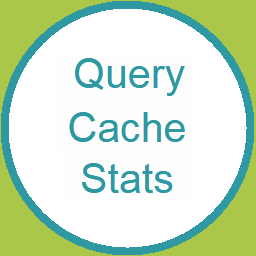 MySQL query cache stats 》管理員儀表板小工具,監控查詢緩存(query cache)效能統計數據- 以優化大小配置並突顯瓶頸。, 每次頁面載入都會重新執行“選項自動載入大小”的查詢,其結果大小...。
MySQL query cache stats 》管理員儀表板小工具,監控查詢緩存(query cache)效能統計數據- 以優化大小配置並突顯瓶頸。, 每次頁面載入都會重新執行“選項自動載入大小”的查詢,其結果大小...。WP Tuning 》快速實用的 WordPress 外掛!, , 在管理或主題頁尾顯示資源使用量, 清理 HEAD 區塊, 更改主題 URI(如果要使用子域名), 快速插入 Google Analytics 和 Yande...。
