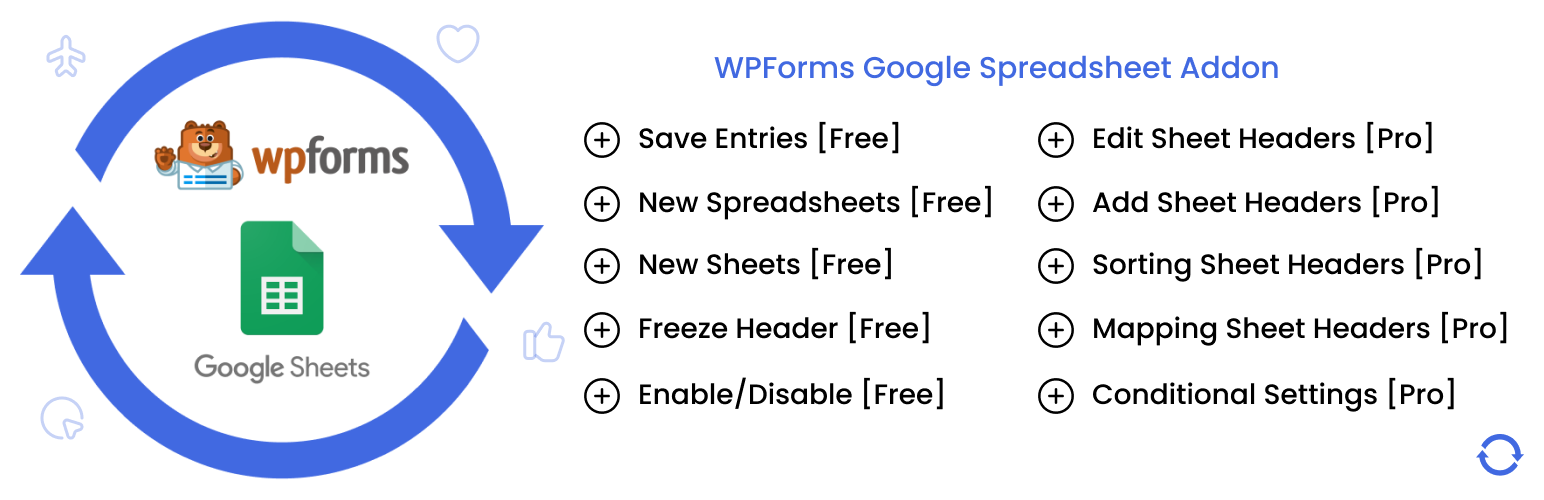
前言介紹
- 這款 WordPress 外掛「WPSyncSheets Lite For WPForms – WPForms Google Spreadsheet Addon」是 2020-12-01 上架。
- 目前有 100 個安裝啟用數。
- 上一次更新是 2025-04-15,距離現在已有 18 天。
- 外掛最低要求 WordPress 5.3 以上版本才可以安裝。
- 有 1 人給過評分。
- 還沒有人在論壇上發問,可能目前使用數不多,還沒有什麼大問題。
外掛協作開發者
arpitgshah | creativewerkdesigns |
外掛標籤
addon | google sheet | wpsyncsheets | google spreadsheet | woforms google sheets |
內容簡介
WPForms Google Spreadsheet外掛是最好的外掛之一,可以保存您的WPForms Lite和WPForms Pro表單在單個Google Spreadsheet中的所有輸入。每當用戶填寫表單時,它都可以輕鬆地將所有輸入保存在單個電子表格中。管理員還可以在設置頁面中輕鬆地創建新的電子表格和新的工作表。
演示 | 文檔 | 24/7支援 | 專業版
免費版本包含以下功能:
保存輸入 - 我們可以輕鬆地將所有輸入保存到一個Google電子表格中,以使您的查詢/數據有效。Google電子表格可以保存您的Elementor表單輸入。
新電子表格 – 當用戶選擇在設置中創建新電子表格時,它將自動在Google Drive中創建新電子表格。
新增工作表 – 當用戶選擇在設置中創建新電子表格時,它將根據設置頁面中的名稱自動創建新的電子表格和工作表。
凍結標題 – 用戶可以使用設置頁面的選項輕鬆地凍結工作表的標題行(第一行)。需要時可輕鬆啟用/禁用。
清除電子表格 – 用戶可以輕鬆地使用設置頁面的選項清除所選定的工作表。
啟用/禁用工作表標題 – 它將根據設置頁面中用戶定義的工作表標題行設置工作表標題。用戶可以在設置頁面中輕鬆地啟用/禁用工作表標題選項。
WPSyncSheets專業版功能:
映射字段 - 表格字段將與Google電子表格的第一行標題相關聯。我們可以映射它們以在插入表單數據時添加到Google電子表格中。
保存文件 – 如果您的表單帶有文件字段,它將自動將這些文件保存在我們的插件文件夾中並添加到Google電子表格中的鏈接。我們可以輕鬆地通過單擊Google電子表格中的輸入來檢查附件。
工作表標題排序 – 它將根據設置頁面中用戶定義的工作表標題行排序工作表標題。
原文外掛簡介
WPForms Google Spreadsheet Addon – one of the best plugin to save your WPForms Lite and WPForms Pro Forms entries within one single Google Spreadsheet. It can easily save your all the entries in single spreadsheets, whenever user will fill up the forms. Admin can also easily create new spreadsheet and new sheet in settings page. Live Demo | Documentation | Need Support? | Upgrade Pro
What’s Included for Free:
Save Entries – We can easily save all the entries with one Google Spreadsheet to make your enquiries/data effectively. Google Spreadsheet can save your entries of your Elementor Form.
New Speadsheets – Once user will select the create new spreadsheet with settings option, it will auto create the new spreadsheet in google drive.
New Sheets – Once user will select the create new spreadsheet with settings option, it will auto create the new spreadsheet and sheets based on the name in settings page.
Freeze Header – User can easily freeze header row (first row) of the sheet with setting page option. It can be access easily enable/disable whenever we need it.
Clear Spreadsheet – User can easily clear the selected sheet with setting page option.
Enable / Disable Sheet Headers – It will set the sheet headers row as per the user defined in settings page. User can easily enable / disable sheet headers in setting page option.
WPSyncSheets For WPForms Pro Features
[Pro] Mapping Fields – Form fields sheet headers heading that are associated with first row of the google spreadsheet. That we can mapped to add the row within the google spreadsheet whenever form data has been insert.
[Pro] Add/Edit/Delete/Reorder Columns – You get flexible options to manage your sheet directly from the settings page. Add, edit, delete or reorder columns in the sheet as per your preference.
[Pro] Save Files – If your forms will have file fields then it will be automatically save those files within our plugin folder and add link to Google Spreadsheet. We can easily check attachment by single click with Google Spreadsheet entries.
[Pro] Conditional Logic Feature – Set conditional logic and send entries to the spreadsheets only if the particular conditions are satisfied.
How to export entries from WPForms? [Free]
WPForms Google Spreadsheet Addon – Plugin has simple settings with add/edit/update/reorder sheet headers. User can also set up the conditional logics as per the form. Our plugin work run time funcationality with automatically added new row within the Google Spreadsheet.
How to Connect WPForms to Google Sheets: Step-by-Step Tutorial
Whats’ Next
Other useful plugins from WPSyncSheets for sync with Google Spreadsheet.
WPSyncSheets For WooCommerce: WooCommerce Google Spreadsheet Addon – (Import / Export)
WPSyncSheets For Gravity Forms: Gravity Forms Google Spreadsheet Addon – (Import / Export)
WPSyncSheets For Elementor: Elementor Pro Form Google Spreadsheet Addon
WPSyncSheets For Core: WordPress Google Spreadsheet Addon – (Import / Export)
WPSyncSheets For Contact Form 7: Contact Form 7 Google Spreadsheet Addon
WPSyncSheets For Ninja Forms: Ninja Forms Google Spreadsheet Addon
WPSyncSheets For Fluent Forms: Fluent Forms Google Spreadsheet Addon
WPSyncSheets For Formidable Forms: Formidable Forms Google Spreadsheet Addon
各版本下載點
- 方法一:點下方版本號的連結下載 ZIP 檔案後,登入網站後台左側選單「外掛」的「安裝外掛」,然後選擇上方的「上傳外掛」,把下載回去的 ZIP 外掛打包檔案上傳上去安裝與啟用。
- 方法二:透過「安裝外掛」的畫面右方搜尋功能,搜尋外掛名稱「WPSyncSheets Lite For WPForms – WPForms Google Spreadsheet Addon」來進行安裝。
(建議使用方法二,確保安裝的版本符合當前運作的 WordPress 環境。
1.0 | 1.1 | 1.2 | 1.3 | 1.4 | 1.5 | 1.6 | 1.5.1 | 1.5.2 | 1.6.1 | 1.6.2 | 1.6.3 | 1.6.4 | trunk |
延伸相關外掛(你可能也想知道)
 Primary Addon for Elementor 》Primary Addon for Elementor是Elementor頁面建構器的主要附加元件,涵蓋創建完美網站所需的所有必要元素。20多個常見的Elementor小工具&15多個專業Elemento...。
Primary Addon for Elementor 》Primary Addon for Elementor是Elementor頁面建構器的主要附加元件,涵蓋創建完美網站所需的所有必要元素。20多個常見的Elementor小工具&15多個專業Elemento...。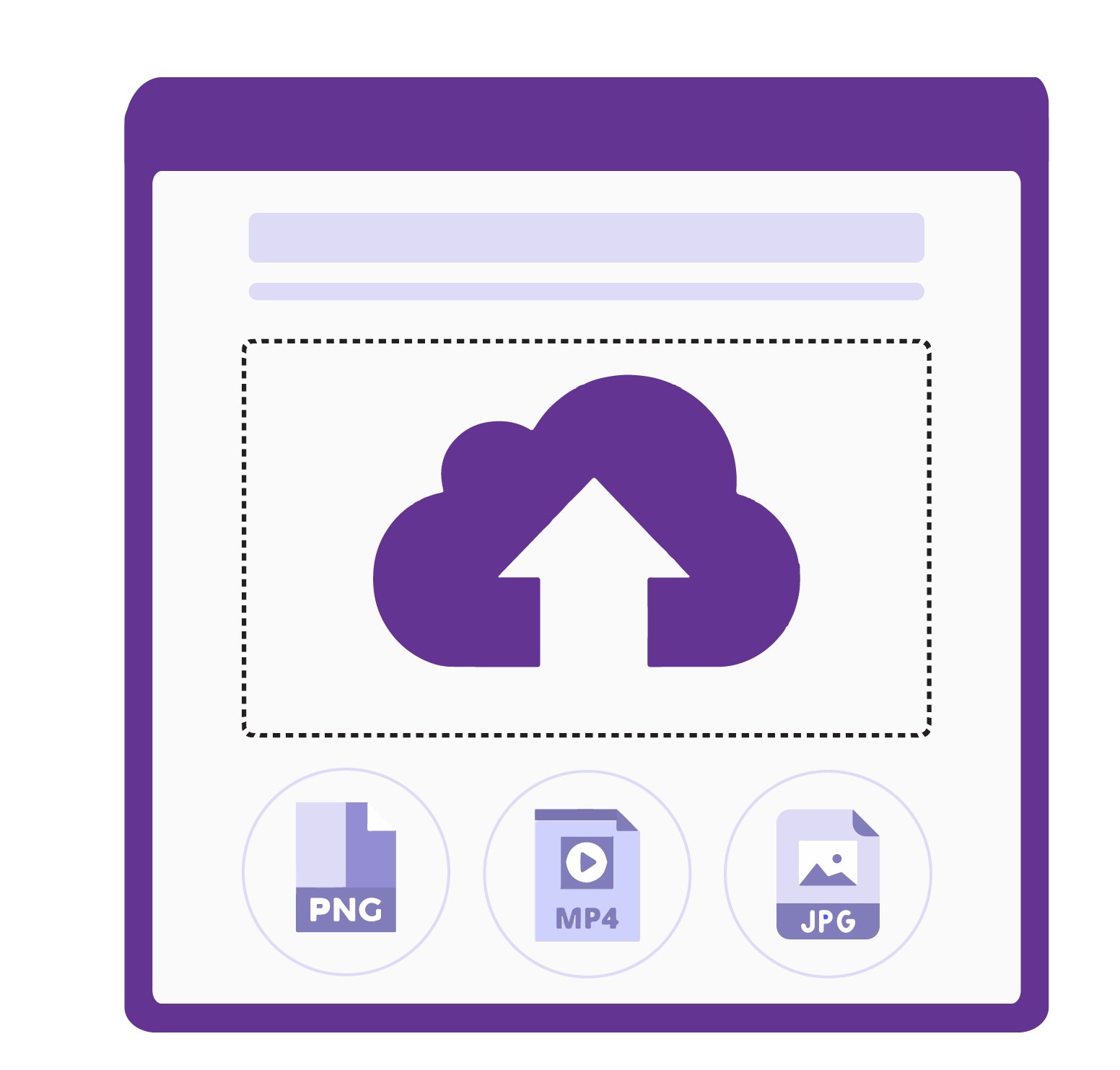 File Uploads Addon for WooCommerce 》「WooCommerce檔案上傳插件」(File Uploads Addon for WooCommerce) 是一款提供WooCommerce用戶在購物時上傳自定義圖像檔案的插件。用戶可以從WooCommerce產...。
File Uploads Addon for WooCommerce 》「WooCommerce檔案上傳插件」(File Uploads Addon for WooCommerce) 是一款提供WooCommerce用戶在購物時上傳自定義圖像檔案的插件。用戶可以從WooCommerce產...。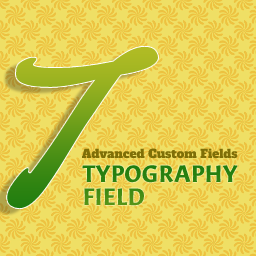 Advanced Custom Fields: Typography Field 》「Advanced Custom Fields」外掛的排版類別欄位,讓你新增不同的文字屬性,例如字型大小、字型家族、字體顏色等。, 支援的子欄位, , 字型大小, 字型家族, 字...。
Advanced Custom Fields: Typography Field 》「Advanced Custom Fields」外掛的排版類別欄位,讓你新增不同的文字屬性,例如字型大小、字型家族、字體顏色等。, 支援的子欄位, , 字型大小, 字型家族, 字...。 Search & Replace for Elementor – Text, Links & Images 》以下是文章的總結:, , Search & Replace for Elementor是一個可以在Elementor網頁構建器中查找和替換任何文本/鏈接的外掛程式。擴增了使用Elementor的效...。
Search & Replace for Elementor – Text, Links & Images 》以下是文章的總結:, , Search & Replace for Elementor是一個可以在Elementor網頁構建器中查找和替換任何文本/鏈接的外掛程式。擴增了使用Elementor的效...。 G-Forms hCaptcha 》透過 Gravity Forms 的 hCaptcha 外掛,讓您的網站流量有了新的商業利用方式。, hCaptcha 外掛是一個 reCAPTCHA 的替代選項,讓網站擁有者可以賺取收益,同時...。
G-Forms hCaptcha 》透過 Gravity Forms 的 hCaptcha 外掛,讓您的網站流量有了新的商業利用方式。, hCaptcha 外掛是一個 reCAPTCHA 的替代選項,讓網站擁有者可以賺取收益,同時...。 Multi Page Auto Advance for Gravity Forms 》本外掛是一個針對 Gravity Forms 的「Multi Page Auto Advance」多頁表單自動跳轉外掛,可以讓填表程序對訪客更加迅速和友善。該插件提供了一種簡單的方法,...。
Multi Page Auto Advance for Gravity Forms 》本外掛是一個針對 Gravity Forms 的「Multi Page Auto Advance」多頁表單自動跳轉外掛,可以讓填表程序對訪客更加迅速和友善。該插件提供了一種簡單的方法,...。ACF: Rus-To-Lat 》這是一個 Advanced Custom Fields (ACF) 的外掛程式,可以清除額外欄位名稱中不必要的字符並將它們轉換成拉丁字母。。
 WooCommerce GST Plugin 》使用 WooCommerce GST 插件,您可以管理商店的 GST 稅。您可以在 WooCommerce 設置的 GST 設置選項卡上指定 GSTIN 號碼。您還可以選擇您網站的內容是單一還是...。
WooCommerce GST Plugin 》使用 WooCommerce GST 插件,您可以管理商店的 GST 稅。您可以在 WooCommerce 設置的 GST 設置選項卡上指定 GSTIN 號碼。您還可以選擇您網站的內容是單一還是...。 Timeline Express HTML Excerpts Add-on 》Timeline Express HTML 著錄增強外掛會在時間軸快報的文章上建立一個新的 WYSIWYG 元框。此新領域可以用來為您的快報產生自定義摘要。, 新的 WYSIWYG 自定義...。
Timeline Express HTML Excerpts Add-on 》Timeline Express HTML 著錄增強外掛會在時間軸快報的文章上建立一個新的 WYSIWYG 元框。此新領域可以用來為您的快報產生自定義摘要。, 新的 WYSIWYG 自定義...。 80+ Elementor Blocks by Elfsight. 》asts and more with our audio player widget for Elementor. It is fully customizable and mobile-friendly, making it easy to listen to audio content o...。
80+ Elementor Blocks by Elfsight. 》asts and more with our audio player widget for Elementor. It is fully customizable and mobile-friendly, making it easy to listen to audio content o...。 Classic Addons – WPBakery Page Builder 》Classic Addons For WPBakery Page Builder ~ WPBakery最大的附加元件包,包含 15+ 高度自定義的元件和附加元件。此附加元件包為您提供 WPBakery 網頁建構器...。
Classic Addons – WPBakery Page Builder 》Classic Addons For WPBakery Page Builder ~ WPBakery最大的附加元件包,包含 15+ 高度自定義的元件和附加元件。此附加元件包為您提供 WPBakery 網頁建構器...。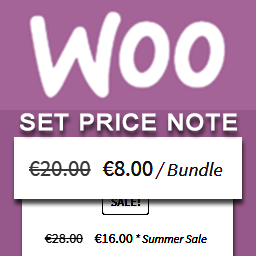 Woo Set Price Note (Units, Offers, Editions) 》Woo Set Price Note (Units, Offers, Editions)是一個外掛,能夠協助WooCommerce購物管理員顯示商品價格和其它文本/訊息。, 外掛特點:, , , 新增功能 - 在購...。
Woo Set Price Note (Units, Offers, Editions) 》Woo Set Price Note (Units, Offers, Editions)是一個外掛,能夠協助WooCommerce購物管理員顯示商品價格和其它文本/訊息。, 外掛特點:, , , 新增功能 - 在購...。 reCAPTCHA for Ninja Forms 》更新:Ninja Forms 3.0 現在內建 Google reCAPTCHA 整合功能。如果您正在使用最新版本的 Ninja Forms,則不必再安裝此外掛程式以進行 reCAPTCHA 整合, 在 Nin...。
reCAPTCHA for Ninja Forms 》更新:Ninja Forms 3.0 現在內建 Google reCAPTCHA 整合功能。如果您正在使用最新版本的 Ninja Forms,則不必再安裝此外掛程式以進行 reCAPTCHA 整合, 在 Nin...。 Invisible reCaptcha addon for Gravity Forms 》一個簡單的Gravity Forms外掛,可在所有表單上啟用不可見的Google Captcha V3。, 從WordPress內部, , 進入「外掛>新增」, 搜尋「Invisible reCaptcha addo...。
Invisible reCaptcha addon for Gravity Forms 》一個簡單的Gravity Forms外掛,可在所有表單上啟用不可見的Google Captcha V3。, 從WordPress內部, , 進入「外掛>新增」, 搜尋「Invisible reCaptcha addo...。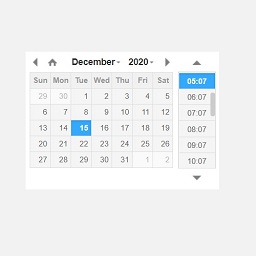 Date Time Field Add-On for Gravity Form 》Gravity Forms 的日期時間外掛,具備自訂日期時間格式功能:, , 此外掛將在「進階欄位」下新增「日期時間」欄位類型。, 只需將「日期時間」欄位拖曳至表單中...。
Date Time Field Add-On for Gravity Form 》Gravity Forms 的日期時間外掛,具備自訂日期時間格式功能:, , 此外掛將在「進階欄位」下新增「日期時間」欄位類型。, 只需將「日期時間」欄位拖曳至表單中...。
