
前言介紹
- 這款 WordPress 外掛「Gravity Forms Google Sheet Addon」是 2020-11-30 上架。
- 目前有 100 個安裝啟用數。
- 上一次更新是 2025-04-28,距離現在已有 6 天。
- 外掛最低要求 WordPress 5.3 以上版本才可以安裝。
- 外掛要求網站主機運作至少需要 PHP 版本 5.6 以上。
- 有 2 人給過評分。
- 還沒有人在論壇上發問,可能目前使用數不多,還沒有什麼大問題。
外掛協作開發者
arpitgshah | creativewerkdesigns |
外掛標籤
excel | export | google sheet | gravity forms | gravity forms entries |
內容簡介
Gravity Forms Google Spreadsheet 外掛是目前最風行的 Gravity Forms 外掛之一,讓使用者可以將 Gravity Form 輸入的資訊儲存在單一的 Google 試算表中。使用者可透過整合表格來將任意數量的表單加入任意數量的試算表中。表單一旦被提交,外掛會將資料新增至選定的試算表中的新列。
範例 | 文件 | 24/7 支援 | 專業版
免費功能包含:
新增試算表和工作表 – 若使用者選擇建立具名的新試算表,它會自動在 Google Drive 上建立新的試算表。使用者也可以在設定頁面上建立新的工作表。
欄位對應 – 從 Google 試算表的第一列中,左側顯示工作表標題欄位,右側顯示可對應新增列的表單欄位。
凍結欄位 – 使用者可以透過設定頁面輕鬆凍結工作表的表頭列(第一列)。
檢視試算表按鈕 – 使用者可以輕鬆從設定頁面檢視試算表。
清除試算表按鈕 – 使用者可以輕鬆從設定頁面清除試算表。
下載試算表按鈕 – 使用者可以輕鬆從設定頁面下載試算表。
WPSyncSheets For Gravity Forms 專業版功能
同步輸入資料 – 「點擊同步」將自動將所有現有的輸入資料同步至所選的 Google 試算表。
自動輸入編號 / 編輯輸入資料 – 使用者可以輕鬆從管理員端編輯輸入資料,同時這些更改會自動反應在 Google 試算表中。可以根據所有輸入資料的輸入編號輕鬆更新和設定。
複製進餐 – 使用者可以建立多個複製進餐,即可根據進餐設定將進餐指派給不同的輸入資料表。不同的表單根據進餐設定將資料傳送至不同的工作表中。
付款狀態 – 這個選項僅在表單中添加了信用卡欄位時才可見。如果啟用,則只有在付款已支付/已批准的情況下,輸入資料才會被新增至 Google 試算表中。否則,所有輸入資料都會被新增至 Google 試算表中。
條件邏輯設定 – 使用者可以為特定欄位設定條件,然後所有資料都會按照條件比對將資料傳送至 Google 試算表中,否則不會新增任何輸入資料。
原文外掛簡介
WPSyncSheets For Gravity Forms lite is a powerful export plugin designed to seamlessly migrate gravity forms entries to google sheet.
With its user-friendly column mapping feature, you can easily map your gravity forms fields to google sheet column. The Gravity Forms export plugin will have an option to create google spreadsheet and sheet automatically.
As a powerful automated and run-time solution, WPSyncSheets updates your data in real-time, eliminating the need for manual intervention and ensuring that your information is always updated.
Plugin Features & Description
Here’s a list of features that our plugin offers
Gravity Forms export entries to Google Sheets
An automated and run-time solution for Gravity Forms submission
Create, preview, or download Google Sheets
Download gravity forms entries to excel
Automatically create google spreadsheet & google sheet
Add submission date & time for each Gravity Forms entries
Freeze Header option
Tested OK with Gravity Forms 2.9.5.2
Tested OK with WordPress 6.7.2
Tested OK with PHP 8.3
Download Sample Sheets
Sample Sheets of Exported Entries
How to Export Gravity Forms Entries
Exporting Gravity Forms entries into Google Sheets using the WPSyncSheets For Gravity Forms Lite is easy.
All you need to do is install and activate the plugin and connect the plugin with your Google GDrive through API integration. Generate a Client ID, Client Secret Key, and Client Token from your Google Clouds Platform account and add it to the plugin.
Gravity Forms Google Sheet Connector
Proceed to the specific Gravity Forms Settings -> WPSyncSheets Feed Setttings, review the various options that allow you to specify what kinds of form fields data you want to export, and then it will be automatically export the data into Google Sheets. That’s it.
Live demo of exporting gravity forms entries into Google Sheets: Click Here
Instructions for testing demo:
Fill out the forms with your testing data
Submit the form
Click to view the Google Spreadsheet link above the demo form
How to import gravity forms entries?
To import gravity forms entries into Google Sheets you need WPSyncSheets For Gravity Forms Pro. It’s a paid plugin.
Install the plugin then add your paid license to activate the paid plugin. Proceed to connect the plugin with your Google GDrive through API integration. Generate a Client ID, Client Secret Key, and Client Token from your Google Clouds Platform account and add it to the plugin.
Documentation & Support
Check these help docs
Reach out to our support team
Import-Export Gravity Forms to Google Sheets (Pro Version) Features
✅ All the features in the free plugin (entries export, create new google sheet, etc)
✅ Bulk Export Gravity Forms entries
✅ Export entries with date range option
✅ Import entries form Google Sheets to Gravity Forms
✅ Bulk Import Gravity Forms entries
✅ Schedule automatic imports of data from Google Sheets
✅ Schedule automatic export of data from Gravity Forms
✅ Conditional logic option for export the specific gravity forms entries
✅ Duplicate Feeds option for each Gravity Forms
✅ Payment Status option for paid/approved form entries based on the payment method
✅ Compatibility with WooCommerce Gravity Forms Product Add-Ons
✅ Compatibility with Gravity PDF
✅ Compatibility with Gravity View
✅ Compatibility with RedSys & Bizum Gateway for Gravity Forms
✅ Compatibility with Gravity Forms Survey Add-On
✅ Compatibility with Gravity Forms Stripe Add-On
✅ Compatibility with Gravity Forms Mollie Add-On
✅ Compatibility with Gravity Forms PayPal Checkout Add-On
✅ Compatibility with Gravity Forms Dropbox Add-On
✅ Compatibility with Gravity Forms Nested Forms
✅ Compatibility with Gravity Form Razorpay Add-On
Relevant Import-Export Google Sheets Plugins
Other useful plugins from WPSyncSheets to import and export data from WordPress websites to Google Sheets.
WPSyncSheets For WooCommerce: Import Export for WooCommerce orders, products, customers, coupons, and events.
WPSyncSheets For Elementor: Migrates Elementor form entries to Google Sheets, maps form fields to the spreadsheet columns, and automatically updates sheets when form entries are submitted.
WPSyncSheets For Core: Enables import export WordPress posts and pages to and from Google Sheets, allowing users to bulk edit content in the spreadsheet and sync changes back to WordPress.
WPSyncSheets For Document Library Pro: Sync Document Library Pro entries with Google Sheets allowing for two-way updates between the plugin entries and spreadsheet data.
WPSyncSheets For Contact Form 7: Transfers Contact Form 7 entries to Google Sheets, maps form fields to spreadsheet columns, and updates sheets upon form submission.
WPSyncSheets For WPForms: Adds WPForms entries to Google Sheets and transfers form data to specified spreadsheet columns when forms are submitted.
WPSyncSheets For Ninja Forms: Migrates Ninja Forms entries to Google Sheets, maps form fields to spreadsheet columns, and updates sheets in real-time.
WPSyncSheets For Fluent Forms: Sync Fluent Forms entries to Google Sheets, and automatically transfer form data to designated spreadsheet columns upon submission.
WPSyncSheets For Formidable Forms: Adds Formidable Forms entities to Google Sheets maps form fields to spreadsheet columns and automatically updates sheets when forms are submitted.
About WPSyncSheets
WPSyncSheets specializes in developing plugins designed for seamless data synchronization between various Google Sheets and WordPress forms or WooCommerce.
The brand offers a growing lineup of over 9+ data synchronization plugins, continuously developing more plugins to meet user demands.
These tools export form submissions, product data, and website information to Google Sheets for accurate analysis and better data management. It also supports importing data from Google Sheets back into WordPress and WooCommerce websites, enabling bulk updates and much more.
By integrating WordPress and WooCommerce with Google Sheets, WPSyncSheets aims to streamline data handling processes for small businesses.
各版本下載點
- 方法一:點下方版本號的連結下載 ZIP 檔案後,登入網站後台左側選單「外掛」的「安裝外掛」,然後選擇上方的「上傳外掛」,把下載回去的 ZIP 外掛打包檔案上傳上去安裝與啟用。
- 方法二:透過「安裝外掛」的畫面右方搜尋功能,搜尋外掛名稱「Gravity Forms Google Sheet Addon」來進行安裝。
(建議使用方法二,確保安裝的版本符合當前運作的 WordPress 環境。
1.0 | 1.1 | 1.2 | 1.3 | 1.4 | 1.5 | 1.6 | 1.5.1 | 1.5.2 | 1.5.3 | 1.6.1 | 1.6.2 | 1.6.3 | 1.6.4 | 1.6.5 | trunk |
延伸相關外掛(你可能也想知道)
 Ninja Forms Google Sheet Connector 》此外掛程式是你的WordPress Ninja Forms和Google Sheets之間的橋樑。, 當訪客透過 Ninja Forms 在你的網站上提交資料時,當表單提交後,這些資料也會被發送到...。
Ninja Forms Google Sheet Connector 》此外掛程式是你的WordPress Ninja Forms和Google Sheets之間的橋樑。, 當訪客透過 Ninja Forms 在你的網站上提交資料時,當表單提交後,這些資料也會被發送到...。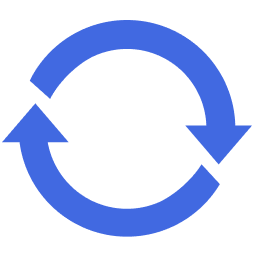 Export Order, Product, Customer & Coupon for WooCommerce to Google Sheets 》使用 Google 試算表管理 WooCommerce 訂單 - 每當有新訂單時添加新行,並在 Google 試算表中更改訂單狀態時自動移動訂單行。, 演示 | 文檔 | 24/7 支援 | 專...。
Export Order, Product, Customer & Coupon for WooCommerce to Google Sheets 》使用 Google 試算表管理 WooCommerce 訂單 - 每當有新訂單時添加新行,並在 Google 試算表中更改訂單狀態時自動移動訂單行。, 演示 | 文檔 | 24/7 支援 | 專...。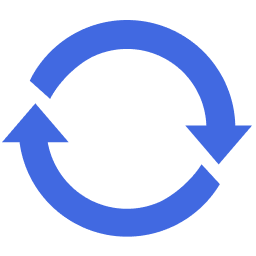 WPSyncSheets Lite For Elementor – Elementor Pro Form Google Spreadsheet Addon 》Elementor Pro Form Google Spreadsheet Addon 是一款優秀的外掛程式,可將Elementor Pro 表單的輸入儲存於一個 Google 試算表中。使用者填寫表單時,所有的...。
WPSyncSheets Lite For Elementor – Elementor Pro Form Google Spreadsheet Addon 》Elementor Pro Form Google Spreadsheet Addon 是一款優秀的外掛程式,可將Elementor Pro 表單的輸入儲存於一個 Google 試算表中。使用者填寫表單時,所有的...。 Caldera Forms Google Sheets Connector 》Caldera Forms Closure,此外掛將不再更新, 由於Caldera Forms將在2021年12月31日停用和退役, 歡迎您繼續使用此外掛。我們已更新了Google Integration方法,...。
Caldera Forms Google Sheets Connector 》Caldera Forms Closure,此外掛將不再更新, 由於Caldera Forms將在2021年12月31日停用和退役, 歡迎您繼續使用此外掛。我們已更新了Google Integration方法,...。 Formentor – Elementor Form Plus 》Elementor Form Plus 可讓您將提交的表單直接從您的 WordPress 網站發送到 Google Sheet 等處。, 功能包括:, , 在免費版本中,從 Elementor 表單小工具將提...。
Formentor – Elementor Form Plus 》Elementor Form Plus 可讓您將提交的表單直接從您的 WordPress 網站發送到 Google Sheet 等處。, 功能包括:, , 在免費版本中,從 Elementor 表單小工具將提...。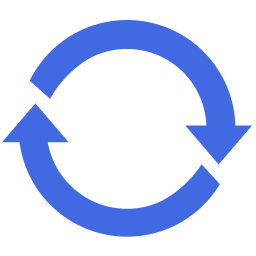 WPSyncSheets Lite For WPForms – WPForms Google Spreadsheet Addon 》WPForms Google Spreadsheet外掛是最好的外掛之一,可以保存您的WPForms Lite和WPForms Pro表單在單個Google Spreadsheet中的所有輸入。每當用戶填寫表單時,...。
WPSyncSheets Lite For WPForms – WPForms Google Spreadsheet Addon 》WPForms Google Spreadsheet外掛是最好的外掛之一,可以保存您的WPForms Lite和WPForms Pro表單在單個Google Spreadsheet中的所有輸入。每當用戶填寫表單時,...。GSheet For Woo Importer 》透過預設的WooCommerce導入程式,從Google表單中匯入WooCommerce產品。, WooCommerce團隊於3.1版本引入了標準的 WooCommerce 導入工具,這是一個很棒的外掛功...。
Contact Form 7 GoogleSheet Extension 》此外掛用於將聯繫表單7上傳至Google表格。, 按照以下步驟使用此外掛:, , 如果尚未安裝Contact Form 7,請安裝該外掛。, 創建您要在Google表格上保存數據的CF...。
 Easymanage Order Sync 》將新的WooCommerce訂單更新到Google試算表中。“easymanage-order-sync”外掛是將新的WooCommerce訂單自動匯入到Google試算表中。, 匯入的訂單欄位...。
Easymanage Order Sync 》將新的WooCommerce訂單更新到Google試算表中。“easymanage-order-sync”外掛是將新的WooCommerce訂單自動匯入到Google試算表中。, 匯入的訂單欄位...。 Easymanage 》每個人都知道Google Drive的強大之處以及如何在那裡處理文件,對吧?其中最大的好處之一是它讓你可以把文件放在同一個地方,從任何地方取用,並與任何人共享...。
Easymanage 》每個人都知道Google Drive的強大之處以及如何在那裡處理文件,對吧?其中最大的好處之一是它讓你可以把文件放在同一個地方,從任何地方取用,並與任何人共享...。
