前言介紹
- 這款 WordPress 外掛「WP Search」是 2008-07-07 上架。
- 目前有 100 個安裝啟用數。
- 上一次更新是 2011-10-25,距離現在已有 4939 天。超過一年沒更新,安裝要確認版本是否可用。以及後續維護問題!
- 外掛最低要求 WordPress 3.0 以上版本才可以安裝。
- 有 1 人給過評分。
- 還沒有人在論壇上發問,可能目前使用數不多,還沒有什麼大問題。
外掛協作開發者
katzgrau |
外掛標籤
Fast | lucene | search | relevant |
內容簡介
WPSearch 2 是最高評價的 WordPress 搜尋外掛 WPSearch 的重大更新。
這個外掛專注於搜尋相關性和速度。
如果你覺得這個專案有用,想要支持它,就跟著 Twitter 上的 @_kennyk_ 吧 🙂
WPSearch 2 的主要功能包括:
* 超快的搜尋速度
* 無可比擬和可定制的搜尋相關性
* 控制標題和內容欄位重要度增強
* 在文章撰寫完成後即時更新搜尋
* 搜尋任何類型的文章
* 支援萬用字元和布林運算子
* 分類搜尋
需求:
* WordPress 3
* iconv library/multibyte 支援(通常在伺服器預設安裝/啟用,如果沒有,請聯繫管理員將 PHP 編譯時加上 --enable-mbstring)
即將推出:排除某些文章或類別(長期需求)
備註:
如果你有一個超過 10,000 篇文章的大型網站,請考慮使用 WPSearch Premium,
它擁有此免費版本的所有功能,但可以在大負載下處理高達 500,000 篇文章並且更快速
使用它的低階後端驅動器。想知道更多,請寄電子郵件至 [email protected]。
手動安裝
如果可能,從 WordPress 外掛管理面板安裝 WPSearch 2。
如果你正在升級自先前的版本,建議更新後重建索引。
* 將 wpsearch 資料夾複製到 WordPress 外掛目錄中
* 將 wpsearch 資料夾的權限設為 777(非常重要!):$ chmod -R 777 wpsearch/*
* 啟用 wpSearch
* 前往「設置」->「WPSearch 選項」,然後點擊「建立索引」
* 點擊「儲存變更」,等待頁面重新載入(根據網誌中的文章數量,這可能需要一段時間)
* 前往你的網誌搜尋框進行搜尋。結果看起來更好了嗎?太酷了!
安裝有問題嗎?請告訴我![email protected]
備註:別忘了更改資料夾權限的部分!
修復日誌
2.0.3.0:修復 Zend library 的檔案路徑包含問題。添加當用戶沒有多位元組件支援時的提醒。
2.0.2.5:停止 WPSearch 干擾管理員文章搜尋,修復 WP 管理面板註冊時的錯誤訊息
2.0.2.0:添加可定制的文章類型搜尋和修復相關性的問題
2.0.1.2:修復由於錯誤引入而導致的「快速編輯」JavaScript 錯誤,添加修復長時間索引的功能
2.0.1.0:重新添加增強標題和內容的能力,修復分頁錯誤
2.0.0.0:進行了完整的重寫,加入了一堆新功能。快來試試吧!
1.5.0.5:空結果修復(終於!),日誌支援,搜尋庫更新(ZF v1.5.3)
1.5.0.1:註解搜尋,外文字符支援,「Phone Home」
1.5.0.0:更快的搜尋,核心整合,0-style 或 JavaScript 引入
已知的衝突
WPSearch 已知會與某些操縱搜尋結果的外掛產生反應。
這些外掛很可能預期使用預設的 WordPress 搜尋,但事實上卻不是。
已知會引起問題的外掛有:
Custom Query String (CQS)
Headspace2
所有的錯誤報告都請寄到 [email protected]。
原文外掛簡介
WPSearch 2 is a major update to the highest rated search plug-in for WordPress, WPSearch.
This plugin focuses on search relevancy and speed.
If you find this project useful and you want to support it, just follow @_kennyk_ on Twitter 🙂
The major features of WPSearch 2 are:
* Super-fast search speed
* Unmatched and customizable search relevancy
* Control over boosting the importance of title and content fields
* Instantly updated searching after a post has been written
* Searching of any type of post
* Wildcard and Boolean operator support
* Category searching
Requirements:
* WordPress 3
* The iconv library/multibyte support (Usually installed/enabled on a server by default. If not, have an admin compile PHP with --enable-mbstring).
Coming soon!: Exclude certain posts or categories (a long-standing feature request).
Note:
If you have a large site with over 10,000 posts, consider using WPSearch Premium,
which has all the power of this free repository version, but can handle up to 500,000 posts under heavy load and faster speed
with it’s low-level backend driver. To learn more, email [email protected].
Manual Installation
Install WPSearch 2 from the WordPress plugin admin panel if possible.
If you are upgrading from a previous version, it is recommended that you rebuild your index after the upgrade.
* Copy the wpsearch folder to the WordPress plugins directory
* Set permissions of the wpsearch directory to 777 (very important!): $ chmod -R 777 wpsearch/*
* Activate wpSearch
* Go to Settings-->WPSearch Options, and click "Build Index"
* Click "Save Changes" and wait until the page reloads (this can take a while depending on the number of posts in your blog)
* Go to your blog's search box and search. Do the results look better? Cool!
Did you have trouble installing? Let me know! [email protected]
Note: Don’t forget the bit about changing folder permissions!
Fix Log
2.0.3.0: Fixed file path inclusion issue for Zend library. Added notice in case user does not have multibyte support.
2.0.2.5: Stopped WPSearch from interfering with admin post search, fixed error message in WP admin page registration
2.0.2.0: Added customizable searching of post types, and a relevancy fix
2.0.1.2: Fixed ‘quick edit’ javascript error due to erroneous inclusion, added fix for long indexing times
2.0.1.0: Re-added ability to boost title and content, fixed pagination bug
2.0.0.0: Complete rewrite with a bunch of new features. Check it out!
1.5.0.5: Null Result Fix ( Finally! ), logging support, search library upgrade (ZF v1.5.3)
1.5.0.1: Comment Searching, Foreign Character support, ‘Phone Home’
1.5.0.0: Faster searching, core integration, 0 style or javascript includes
Known Conflictions
wpSearch is known to react with certain plugins which manipulate search results.
These plugins most likely expect the default WordPress search to in use, which it is not.
The following plugins are known to cause issues:
Custom Query String ( CQS )
Headspace2
Send all bug reports to [email protected].
各版本下載點
- 方法一:點下方版本號的連結下載 ZIP 檔案後,登入網站後台左側選單「外掛」的「安裝外掛」,然後選擇上方的「上傳外掛」,把下載回去的 ZIP 外掛打包檔案上傳上去安裝與啟用。
- 方法二:透過「安裝外掛」的畫面右方搜尋功能,搜尋外掛名稱「WP Search」來進行安裝。
(建議使用方法二,確保安裝的版本符合當前運作的 WordPress 環境。
trunk | 1.0.0.0 | 1.1.0.0 | 1.1.1.0 | 1.5.0.0 | 1.5.0.5 | 2.0.0.0 | 2.0.0.1 | 2.0.0.2 | 2.0.1.0 | 2.0.1.1 | 2.0.1.2 | 2.0.2.0 | 2.0.2.5 | 2.0.3.0 | 2.0.4.0 |
延伸相關外掛(你可能也想知道)
 Search Regex 》Search Regex 提供了強大的搜尋和替換函數,可用於 WordPress 文章、頁面、自定義文章類型等數據源的搜尋與替換,這些功能超越了標準搜尋功能,讓你可以搜尋...。
Search Regex 》Search Regex 提供了強大的搜尋和替換函數,可用於 WordPress 文章、頁面、自定義文章類型等數據源的搜尋與替換,這些功能超越了標準搜尋功能,讓你可以搜尋...。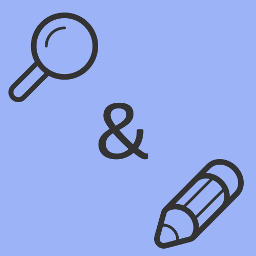 String locator 》當你在開發主題和外掛時,你經常會注意到某些文字被硬編碼在文件中,你需要對其進行修改,但你不知道該主題或外掛的名稱,更不知道要查找哪個文件。, 你可以...。
String locator 》當你在開發主題和外掛時,你經常會注意到某些文字被硬編碼在文件中,你需要對其進行修改,但你不知道該主題或外掛的名稱,更不知道要查找哪個文件。, 你可以...。 Search & Replace 》, 注意:此外掛未進行維護。, , 程式碼會繼續留在 SVN 和 Github 上,如果您有興趣。, 使用「Search & Replace」工具,您可以搜尋任何內容並以其他內容取...。
Search & Replace 》, 注意:此外掛未進行維護。, , 程式碼會繼續留在 SVN 和 Github 上,如果您有興趣。, 使用「Search & Replace」工具,您可以搜尋任何內容並以其他內容取...。 Relevanssi – A Better Search 》Relevanssi 取代了 WordPress 標準搜尋引擎,提供更好的搜尋體驗、豐富的功能和可配置的選項。使用 Relevanssi 會獲得更好的搜尋結果和呈現方式,你的使用者...。
Relevanssi – A Better Search 》Relevanssi 取代了 WordPress 標準搜尋引擎,提供更好的搜尋體驗、豐富的功能和可配置的選項。使用 Relevanssi 會獲得更好的搜尋結果和呈現方式,你的使用者...。 Ivory Search – WordPress Search Plugin 》Ivory Search 是一個易於使用的 WordPress 高級搜尋插件。, 它可以增強預設的 WordPress 搜尋功能,還可以讓您創建新的自定義搜尋表單。, 使用 Ivory Search...。
Ivory Search – WordPress Search Plugin 》Ivory Search 是一個易於使用的 WordPress 高級搜尋插件。, 它可以增強預設的 WordPress 搜尋功能,還可以讓您創建新的自定義搜尋表單。, 使用 Ivory Search...。 Real-Time Find and Replace 》這個外掛允許你在頁面產生時,動態地替換主題和其他外掛的代碼和文字為你選擇的代碼和文字,然後再傳送頁面給使用者的瀏覽器。, 由於查找和替換是實時進行的...。
Real-Time Find and Replace 》這個外掛允許你在頁面產生時,動態地替換主題和其他外掛的代碼和文字為你選擇的代碼和文字,然後再傳送頁面給使用者的瀏覽器。, 由於查找和替換是實時進行的...。 Ajax Search Lite – Live Search & Filter 》Ajax Search Lite 是一款 WordPress 的即時搜尋外掛程式。這款響應式的即時搜尋引擎將提供一個使用者友好的 AJAX 驅動搜尋表單 - 即時搜尋欄。你也可以使用分...。
Ajax Search Lite – Live Search & Filter 》Ajax Search Lite 是一款 WordPress 的即時搜尋外掛程式。這款響應式的即時搜尋引擎將提供一個使用者友好的 AJAX 驅動搜尋表單 - 即時搜尋欄。你也可以使用分...。 Advanced Woo Search 》說明:, , Advanced Woo Search - 功能強大的 WooCommerce 搜索插件,支援 AJAX 搜索和搜尋結果頁面顯示。, 插件官方網站 | 功能列表 | 文檔, 主要功能, , 產...。
Advanced Woo Search 》說明:, , Advanced Woo Search - 功能強大的 WooCommerce 搜索插件,支援 AJAX 搜索和搜尋結果頁面顯示。, 插件官方網站 | 功能列表 | 文檔, 主要功能, , 產...。 Search Exclude 》這個外掛能夠讓你勾選該頁面、文章或其他內容的複選框來將其排除在 WordPress 搜尋結果之外。, 支援快速和批次編輯。, 在外掛設置頁面中,您也可以看到所有被...。
Search Exclude 》這個外掛能夠讓你勾選該頁面、文章或其他內容的複選框來將其排除在 WordPress 搜尋結果之外。, 支援快速和批次編輯。, 在外掛設置頁面中,您也可以看到所有被...。 Customizer Search 》是否使用使用 WordPress 自訂樣式主題?那你一定會喜歡這個外掛!不再花時間找尋設定,只需要搜尋你想要的設定項目,就可以立即前往該設定。, 適用於所有 Wor...。
Customizer Search 》是否使用使用 WordPress 自訂樣式主題?那你一定會喜歡這個外掛!不再花時間找尋設定,只需要搜尋你想要的設定項目,就可以立即前往該設定。, 適用於所有 Wor...。 SearchWP Live Ajax Search 》此 WordPress 外掛不需要SearchWP,但如果有的話就會使用它。在 searchwp.com 可以找到完整文檔。, 歡迎在 GitHub 上貢獻您的力量!https://github.com/jchri...。
SearchWP Live Ajax Search 》此 WordPress 外掛不需要SearchWP,但如果有的話就會使用它。在 searchwp.com 可以找到完整文檔。, 歡迎在 GitHub 上貢獻您的力量!https://github.com/jchri...。 Search & Filter 》Search & Filter 是一款簡單的 WordPress 搜尋和篩選外掛程式,是 WordPress 搜尋框的進階版。, 您可以透過類別、標籤、自訂分類、文章類型、發佈日期或...。
Search & Filter 》Search & Filter 是一款簡單的 WordPress 搜尋和篩選外掛程式,是 WordPress 搜尋框的進階版。, 您可以透過類別、標籤、自訂分類、文章類型、發佈日期或...。 Better Find and Replace 》p>這個外掛提供了一個簡單的方式,可以搜尋目標字詞並且以你想要的字詞替換它。搜尋與替換的過程發生在網站在瀏覽器中呈現之前,不會影響到任何其他檔案或資...。
Better Find and Replace 》p>這個外掛提供了一個簡單的方式,可以搜尋目標字詞並且以你想要的字詞替換它。搜尋與替換的過程發生在網站在瀏覽器中呈現之前,不會影響到任何其他檔案或資...。 Disable Search 》此外掛可防止 WordPress 處理和允許任何來自網站前端的搜尋請求。具體來說,此外掛:, , 若主題使用標準的 get_search_form() 函式來顯示搜尋表單,則無法顯...。
Disable Search 》此外掛可防止 WordPress 處理和允許任何來自網站前端的搜尋請求。具體來說,此外掛:, , 若主題使用標準的 get_search_form() 函式來顯示搜尋表單,則無法顯...。 ACF: Better Search 》此插件可為 WordPress 搜尋引擎添加額外功能,讓您可以在 Advanced Custom Fields 指定的欄位中搜尋內容。, 一切都是自動運作的,您無需添加任何額外的程式碼...。
ACF: Better Search 》此插件可為 WordPress 搜尋引擎添加額外功能,讓您可以在 Advanced Custom Fields 指定的欄位中搜尋內容。, 一切都是自動運作的,您無需添加任何額外的程式碼...。
