
前言介紹
- 這款 WordPress 外掛「WPSAAD Addons for Dokan and Elementor」是 2024-12-04 上架。
- 目前有 10 個安裝啟用數。
- 上一次更新是 2025-04-16,距離現在已有 17 天。
- 外掛最低要求 WordPress 5.2 以上版本才可以安裝。
- 外掛要求網站主機運作至少需要 PHP 版本 7.2 以上。
- 有 2 人給過評分。
- 還沒有人在論壇上發問,可能目前使用數不多,還沒有什麼大問題。
外掛協作開發者
wpsaad | freemius | arabianmido |
外掛標籤
dokan | vendors | elementor | multivendor | elementor widgets |
內容簡介
### 摘要:
WPSAAD Dokan 和 Elementor 外掛是構建外觀引人注目且高度功能性多供應商市場的最終解決方案。這款外掛無縫整合 Dokan 和 Elementor 的強大功能,提供高度可自定義的小部件,輕鬆展示供應商、商店和產品。
這款外掛設計彈性且易於使用,可讓您創建專業版面,以增強用戶體驗並推動銷售。無論您是展示供應商資料、精選產品,還是互動式滑塊,這款外掛都能讓您活躍市場。
### 問答:
1. **這款外掛的主要功能有哪些?
- 免費和專業小部件:擁有各種小部件,用於供應商列表、產品展示等。
- 高級風格設定:使用 Elementor 直觀的編輯器自定義版面、顏色、字體和間距。
- 完全響應式設計:確保您的市場在所有設備上看起來令人驚艷。
- 無縫整合 Dokan:與 Dokan Lite 和 Pro 版本完美配合。
- 提升參與度:以互動方式展示供應商和產品,增強用戶體驗和轉化率。
2. **這些免費和專業小部件有哪些特點?
- **免費小部件**
- **Dokan 供應商列表小部件:** 展示乾淨、有組織的 Dokan 供應商清單或格狀。適用於創建具有篩選和排序選項的供應商目錄。
- 特點:可按類別、評級或熱門程度篩選供應商、自定義格狀或列表視圖版面、使用靈活選項樣式化供應商圖像、名稱和詳細信息。
- **專業小部件**
- **Dokan 供應商幻燈片小部件:** 利用完全可自定義的幻燈片互動展示供應商。適合突出頂級或精選供應商。
- 特點:動態供應商選擇,帶有 ID 篩選、自動播放、循環和導航控制、自定義幻燈片速度和分頁、可調整的圖像大小、間距和對齊方式。
- **Dokan 按供應商顯示產品小部件:** 顯示特定 Dokan 供應商的產品或展示所有市場產品。適用於供應商頁面或市場首頁。
- 特點:按供應商 ID、類別或標籤篩選產品、自定義列、產品限制和排序順序、顯示特價、暢銷或精選產品、產品標題、價格、評級和按鈕的高級樣式。
3. **如遇到任何問題,該如何聯繫支援?
- 可透過外掛支援論壇或 Premium 版本支援聯繫我們。
- 同時,我們提供具有免費和專業方案的 WordPress 專業支援服務。
4. **如何升級到專業版?
- 解鎖 WPSAAD Addons 的全部潛力,通過升級至專業版,享受進階小部件、優質支援和未來更新,將您的市場提升至新高度。
原文外掛簡介
WPSAAD Addons for Dokan and Elementor is the ultimate solution for building a visually appealing and highly functional multivendor marketplace. Seamlessly integrating the power of Dokan and Elementor, this plugin equips you with highly customizable widgets to display vendors, stores, and products effortlessly.
Designed for flexibility and ease of use, WPSAAD Addons for Dokan and Elementor lets you create professional layouts to enhance user experience and drive sales. Whether you’re showcasing vendor profiles, featured products, or interactive sliders, this plugin empowers you to bring your marketplace to life.
Top Features:
Free and Pro Widgets: Access a variety of widgets for vendor listing, product displays, and more.
Advanced Styling Options: Customize layouts, colors, typography, and spacing with Elementor’s intuitive editor.
Fully Responsive Design: Ensure your marketplace looks stunning across all devices.
Seamless Dokan Integration: Works perfectly with Dokan Lite and Pro versions.
Boost Engagement: Showcase vendors and products interactively to enhance user experience and conversion rates.
Dynamic Tags Support: Include widgets in templates easily and connect them together through dynamic tags fields support.
Pro and Free Widgets Overview:
*Free Widget*
**Dokan Vendors Listing Widget**
Display a clean, organized list or grid of Dokan vendors. Ideal for creating a vendor directory with filtering and sorting options.
Features:
Filter vendors by categories, ratings, or popularity.
Customize grid or list view layouts.
Style vendor images, names, and details with flexible options.
*Pro Widgets*
**Dokan Vendors Slider Widget**
Showcase vendors interactively with a fully customizable slider. Perfect for highlighting top or featured vendors.
Features:
Dynamic vendor selection with ID filters.
Autoplay, loop, and navigation controls.
Customizable slide speed and pagination.
Adjustable image size, spacing, and alignment.
**Dokan Products by Vendor Widget**
Display products from a specific Dokan vendor or showcase all marketplace products. Ideal for vendor pages or marketplace homepages.
Features:
Filter products by vendor ID, category, or tag.
Customize columns, product limits, and sorting order.
Display on-sale, best-selling, or featured products.
Advanced styling for product titles, prices, ratings, and buttons.
Got any issues:
Dont hesitate to contact us via:
Plugin support forums Or Premium Version Support
Also we provide a WordPress proffissonal support services with both free and premium plans.
Upgrade to premium Version
WPSAAD Free WordPress Plugins
WordPress Images Alt Manager
WooCommerce Custom Produdct Type
WooCommerce Shipping Manager
Addons For Dokan And Elementor
Bulk Wholesale Dynamic Pricing Buttons
WPSAAD Pro WordPress Plugins
WordPress Images Alt Manager
WooCommerce Custom Produdct Type
WooCommerce Shipping Manager
Addons For Dokan And Elementor
Bulk Wholesale Dynamic Pricing Buttons
各版本下載點
- 方法一:點下方版本號的連結下載 ZIP 檔案後,登入網站後台左側選單「外掛」的「安裝外掛」,然後選擇上方的「上傳外掛」,把下載回去的 ZIP 外掛打包檔案上傳上去安裝與啟用。
- 方法二:透過「安裝外掛」的畫面右方搜尋功能,搜尋外掛名稱「WPSAAD Addons for Dokan and Elementor」來進行安裝。
(建議使用方法二,確保安裝的版本符合當前運作的 WordPress 環境。
1.0.0 | 1.1.0 | 1.2.0 | trunk |
延伸相關外掛(你可能也想知道)
 ElementsKit Elementor Addons and Templates 》ElementsKit Elementor 外掛是一款終極且多功能的 Elementor Page Builder 全能外掛。它集成了最全面的模塊,例如 Header Footer Builder、Mega Menu Builder...。
ElementsKit Elementor Addons and Templates 》ElementsKit Elementor 外掛是一款終極且多功能的 Elementor Page Builder 全能外掛。它集成了最全面的模塊,例如 Header Footer Builder、Mega Menu Builder...。 Royal Elementor Addons and Templates 》f="https://royal-elementor-addons.com/elementor-pricing-tables-widget/?ref=rea-wpo-pp-details-tab" rel="nofollow ugc">Pricing Table, Team members, ...。
Royal Elementor Addons and Templates 》f="https://royal-elementor-addons.com/elementor-pricing-tables-widget/?ref=rea-wpo-pp-details-tab" rel="nofollow ugc">Pricing Table, Team members, ...。 Unlimited Elements For Elementor 》透過 Unlimited Elements for Elementor,將你的 Elementor 頁面建置體驗提升至新的層次。這是你需要的最後一個小工具套件,一切都在這裡,並提供超過 100 個...。
Unlimited Elements For Elementor 》透過 Unlimited Elements for Elementor,將你的 Elementor 頁面建置體驗提升至新的層次。這是你需要的最後一個小工具套件,一切都在這裡,並提供超過 100 個...。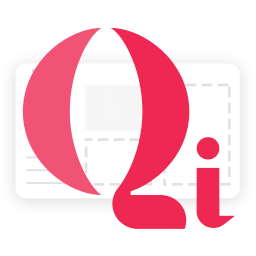 Qi Addons For Elementor 》Qi Addons for Elementor是由獲獎的高銷售量WordPress主題作者之一,Qode Interactive開發的自定義和完全彈性的Elementor小工具的最大免費庫。 Qi Addons的免...。
Qi Addons For Elementor 》Qi Addons for Elementor是由獲獎的高銷售量WordPress主題作者之一,Qode Interactive開發的自定義和完全彈性的Elementor小工具的最大免費庫。 Qi Addons的免...。 The Plus Addons for Elementor – Elementor Addons, Page Templates, Widgets, Mega Menu, WooCommerce 》tection and Resolution, Fast Loading Speed, and Responsive Design, , And much more!, , Join us today and take your Elementor experience to the next...。
The Plus Addons for Elementor – Elementor Addons, Page Templates, Widgets, Mega Menu, WooCommerce 》tection and Resolution, Fast Loading Speed, and Responsive Design, , And much more!, , Join us today and take your Elementor experience to the next...。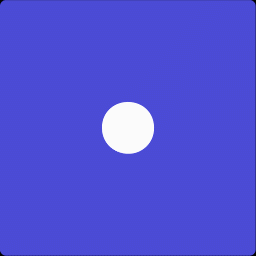 PowerPack Elementor Addons (Free Widgets, Extensions and Templates) 》加上60多個創意的小工具和擴充功能,使用PowerPack 外掛,快速增加 Elementor 的功能。使用 PowerPack Lite 可以獲得30多個免費小工具,這些小工具的設計重點...。
PowerPack Elementor Addons (Free Widgets, Extensions and Templates) 》加上60多個創意的小工具和擴充功能,使用PowerPack 外掛,快速增加 Elementor 的功能。使用 PowerPack Lite 可以獲得30多個免費小工具,這些小工具的設計重點...。 HT Mega – Absolute Addons For Elementor 》ust a few clicks. With the theme/template builder, you can create a custom WordPress theme from scratch or use a pre-designed one and modify it acc...。
HT Mega – Absolute Addons For Elementor 》ust a few clicks. With the theme/template builder, you can create a custom WordPress theme from scratch or use a pre-designed one and modify it acc...。 Exclusive Addons for Elementor 》Exclusive Addons 是最好的 Elementor 外掛之一,為您帶來最現代和時尚的設計,讓您的Elementor網站建置體驗更卓越。, 這個 Elementor 外掛提供您建構複雜網...。
Exclusive Addons for Elementor 》Exclusive Addons 是最好的 Elementor 外掛之一,為您帶來最現代和時尚的設計,讓您的Elementor網站建置體驗更卓越。, 這個 Elementor 外掛提供您建構複雜網...。 Elementor Addons by Livemesh 》Livemesh Addons for Elementor 是最古老、評價最好、功能最豐富的 Elementor 投稿插件之一。, , 此插件包含了各種易用、高效的進階Widget,可用於 Elementor...。
Elementor Addons by Livemesh 》Livemesh Addons for Elementor 是最古老、評價最好、功能最豐富的 Elementor 投稿插件之一。, , 此插件包含了各種易用、高效的進階Widget,可用於 Elementor...。Master Addons – Elementor Addons with White Label, Free Widgets, Hover Effects, Conditions, & Animations 》Master Addons for Elementor提供最全面的元素和擴展,並提供易於使用的介面,這款WordPress外掛包含50多個Elementor元素和20多個擴展。, Master Addons擁有...。
 Visibility Logic for Elementor 》使用此外掛可根據不同條件來顯示或隱藏 Elementor 元件或區塊,如:使用者已登入、使用者具備指定的元數據、當天是星期三、時間在 X 跟 Y 之間、使用者使用 F...。
Visibility Logic for Elementor 》使用此外掛可根據不同條件來顯示或隱藏 Elementor 元件或區塊,如:使用者已登入、使用者具備指定的元數據、當天是星期三、時間在 X 跟 Y 之間、使用者使用 F...。Stratum – Elementor Widgets 》Stratum是一個免費的集合了20多款Elementor外掛程式,旨在加強您最喜愛的頁面建構工具現有的元件功能。不僅Stratum的Elementor額外的功能為您提供高度可自定...。
 Bosa Elementor Addons and Templates for WooCommerce 》這是一個收錄 30 多個免費 Elementor 模板的插件,特別為您的商店或市場而設計。它附帶了免費的基於 WooCommerce 的 Elementor 元件,包括產品網格、產品類別...。
Bosa Elementor Addons and Templates for WooCommerce 》這是一個收錄 30 多個免費 Elementor 模板的插件,特別為您的商店或市場而設計。它附帶了免費的基於 WooCommerce 的 Elementor 元件,包括產品網格、產品類別...。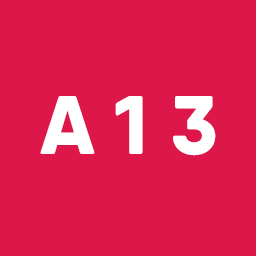 Apollo13 Framework Extensions 》Apollo13 Framework Extensions 為建立在 Apollo13 Framework 上的主題增加了一些功能。這些功能包括:, , 設計匯入器, 基於 Apollo13 Framework 功能的短代...。
Apollo13 Framework Extensions 》Apollo13 Framework Extensions 為建立在 Apollo13 Framework 上的主題增加了一些功能。這些功能包括:, , 設計匯入器, 基於 Apollo13 Framework 功能的短代...。 King Addons for Elementor – Free Elements, Widgets, Templates, and Features for Elementor 》, , , , , , , , ,
King Addons for Elementor – Free Elements, Widgets, Templates, and Features for Elementor 》, , , , , , , , , King Addo...。
