
前言介紹
- 這款 WordPress 外掛「Team Members – Best WordPress Team Plugin with Team Slider, Team Showcase & Team Builder」是 2022-03-03 上架。
- 目前有 3000 個安裝啟用數。
- 上一次更新是 2025-05-02,距離現在已有 2 天。
- 外掛最低要求 WordPress 5.9 以上版本才可以安裝。
- 外掛要求網站主機運作至少需要 PHP 版本 7.0 以上。
- 有 12 人給過評分。
- 論壇上目前有 3 個提問,問題解答率 100% ,不低,算是個很有心解決問題的開發者團隊了!
外掛協作開發者
外掛標籤
team | team plugin | team builder | team members | team showcase |
內容簡介
is plugin to showcase your team members, you will have access to various layout options such as Grid, Carousel, and Filter layouts. With its 6 free themes and visual shortcode builder, you can easily customize and create unique team showcases for your website. This plugin is also optimized for speed, responsive and mobile-friendly, ensuring the best viewing experience across all devices.
The free version features 6 Grid layouts, 6 Carousel layouts, and 6 Isotope Filter layouts. Additionally, you can control the gutter/gap, vertical gutter/gap, and columns for each layout. The pro version includes Modal & Popup, Side Panel, Drawer & Expand, and Two Custom URLs features, giving you even more options to showcase your team members.
Overall, WPS Team - Best Team Members Plugin is a professional and user-friendly solution for showcasing your team on your WordPress website. You can check out the demo or get the pro version at the links provided, and refer to the documentation for installation and customization guidance.
原文外掛簡介
Team Plugin WordPress: Build team members with the best WordPress team plugin with grid, carousel, list & filter. Get the Team Plugin for WP for Free.
Team Members – The Best Team Plugin For WordPress
The WordPress Team Plugin is a powerful tool for displaying team members with their profiles on your WordPress website. It allows you to easily add team members, their photos, biographies, departments, locations, and social media links.
This plugin is perfect for your businesses, organizations, and startups if you want to showcase your team members and improve your online presence. It is easy to use and highly customizable, allowing you to choose from many design options, 1400+ Google fonts, and unlimited colors to match the branding of your website.
This WordPress Team Plugin guarantees the best views across all devices. It comes with a powerful & elegant visual shortcode builder, to help you customize your team section easily.
👉 Plugin Demo | Get Pro Version | Documentation
With our Team Member Plugin, you can showcase your team member profiles in various layouts & display types. It supports Grid Layouts, Slider Layouts, and Filter Layouts (Pro). This WP Team Plugin lets you choose almost all themes for each display type, which means you can create many team layouts with many functionalities. This facility will help you build an elegant “Meet The Team” section on the website.
This plugin has many themes like Square, Circle, Horiz & Table. Almost every theme comes with Grid, Slider & Filter functionalities, which help you to display a modern “About The Team” section on your website with various possibilities.
This Team Showcase plugin is fully customizable. So you can create unique team showcases for your site. Its shortcode generator gives you an additional customization option and easy control over your layouts. It will be your best staff directory plugin to arrange your every employee conveniently.
🏆 Exclusive Feature of WPS Team Plugin
👉 Grid Layouts: Our WordPress team plugin free version comes with six grid layouts to showcase your team members. When you have many team members, the grid layouts will showcase them elegantly.
👉 Carousel Layout: This WP Team Plugin offers a lot of carousel & slider themes to showcase the elegant team layout. Additionally, you can customize the carousel speed, navigations, loop, autoplay & many more with our WordPress team members plugin.
👉 Isotope Filter (PRO): This Team Showcase plugin has 6 isotope team filter layouts to work with. Isotope filters your team showcases items based on the category you define. This feature must-have for a best team plugin WordPress.
👉 Pagination (Standard / AJAX) (PRO): This Team Plugin supports both standard & AJAX pagination, this is useful when you have many team members. Our WordPress Team Members plugin will make it easy for you.
👉 AJAX Load More (PRO): OAdded: fax field.
Added: excerpt field.
Fixed: unexpected notices.
Fixed: theme conflict for filters.
👉 Infinite Scroll (PRO): WPS Team Plugin supports the Infinite Scroll feature, users do not need to click on any button, instead when he scrolls down the AJAX event will fire, and load new team members from the server.
👉 AJAX Carousel (PRO): This Team Members Plugin supports the AJAX Carousel feature, you can display a few members initially, but when the carousel reaches the end of the items, it immediately triggers the AJAX action and pull down new team members and stars carousing.
👉 Modal & Popup (PRO): Our Team Members plugin offers elegant popups for every theme. If a user clicks on a team member, it will immediately display a popup with more information about your team member.
👉 Side Panel (PRO): The best team plugin offers an elegant Side Panel for every theme. If you click on a team member, a side panel will appear with more information about your team member.
👉 Drawer & Expand (PRO): Our Team Members plugin offers drawer & expand layouts for each theme. Whenever you click on a team member, a drawer will expand at the bottom with extra information about your team member.
👉 Two Custom URLs (PRO): Our WP Team List plugin offers to set two custom URLs for each team member and the ability to link the title & thumbnail to these custom URLs.
👉 Gutter/ Gap Control: This team builder plugin allows you to customize the size of the inter-column space, also known as gutter margins. You can customize it for four devices like: desktop, laptop, tablet, or mobile.
👉 Vertical Gutter/ Gap Control: Like the Gutter control, you can control the Vertical gutter margins between the team members. This feature is also available for four different devices.
👉 Columns Control: This plugin allows you to customize the number of team members you want to show per row. You can customize it for four different devices to make it super responsive.
👉 Carousel Speed: This option enables you to control & customize the movement speed of the team member’s carousel.
👉 Dots Pagination: If you use the carousel layout, this option gives you extra control to enable & disable the Dots pagination.
👉 Arrow Navigation: If you want to enable or disable Arrow Navigation, this option allows you to do so.
👉 Carousel Loop: This WordPress Team Plugin Slider offers a Carousel Loop option that will enable continuous loop mode for your team member’s carousel.
👉 Styling & Theming: 100+ Styling options to customize the looks of the team members to match the rest of the parts of your website.
👉 Advance Query: 14 Query options are available to display the specific categorized team members.
👉 Elements Visibility: Powerful panel to control the information you want to hide/display for the team members.
👉 On Demand Assets Loading: Enqueue the only needed CSS & JS assets on the pages where the “team shortcode” is used, so the other pages will not load our plugin assets. This feature will improve the page speed and help increase the performance & SEO score.
🏆 KEY FEATURE OF THIS TEAM PLUGIN WP
Fully Responsive And Clean Design.
All Colors are changeable in our team plugin.
Add Limitless Teams anywhere in the theme.
Comes with awesome shortcode generator.
This Team Plugin For WordPress supports unlimited Colors.
Custom Post Type for Team Members.
Unlimited social profile for each team member with an amazing icon picker.
Huge customization options to adjust the team section.
This Team Plugin has a modern frontend and backend UI.
Tested with most WordPress popular themes.
Add and remove Team Members from the backend Quickly.
Multiple advanced Custom Fields are available.
Add Email ID, Website Link, Company Name, Phone Number, and Mobile Number.
Add Designation, Ribbon, and many more.
WPS Team Plugin allows you to create Unlimited Shortcode.
Customize the Gap/Margin for each responsive device.
Customize the number of team members you want to display for each responsive device.
Custom width, Vertical gap, etc for each responsive device are available with our WordPress Team Member Plugin.
Control elements visibility for each Team Member’s shortcode (Pro).
Ability to choose image sizes to increase optimization.
Custom background color with gradient controls for the shortcode container (Pro).
Responsive padding controls for the shortcode container (Pro).
This Team Plugin supports Custom Z-index & CSS Class controls for the shortcode container (Pro).
Query with Group / Category is available in this Team Plugin.
Query with Location, Language, Specialty, and Gender (Pro).
4 Responsive Devices are available in this Team Plugin.
99.99% of browsers are compatible.
🏆 This Free Team Plugin Offers Important Fields
Member’s first name
Member’s last name
Member’s short bio
Member’s detailed bio
Team member’s photo
Team member’s gallery images
Team member’s designation
Team member’s email
Team member’s fax
Member’s mobile number
Member’s telephone number
Years of Experience
Member’s Website
Member’s Company
Member’s Education
Ribbon / Tag
Personalized Color
Social Links
Team Member’s Skills
Custom Link 1
Custom Link 2
👉 Taxonomies / Groups for Our Team Plugin WordPress
Group Taxonomy.
Location Taxonomy.
Language Taxonomy.
Specialty Taxonomy.
Gender Taxonomy.
Extra One Taxonomy.
Extra Two Taxonomy.
Extra Three Taxonomy.
Extra Four Taxonomy.
Extra Five Taxonomy.
Extended customization feature: You can enable, disable, rename, and set custom slugs for each of them.
👉 Available Themes Of This Team Showcase Plugin
12+ Square Themes
6+ Circle Themes
4+ Horiz Themes
4+ Table Themes
More are coming
👉 Better Team Plugin For Everyone
Our Team Plugin for WordPress supports necessary action types. Action Types are click events, When the visitor clicks on the title or image, this team showcase plugin allows you to define the appropriate action type you want to enable.
None – The links will be non-clickable & nothing will happen if a visitor clicks on them.
Single Page – When clicked, visitors will be redirected to the associate team single page.
Modal / Popup – It will trigger a popup modal on the same page.
Drawer Expand – It will expand a drawer at the bottom of the clicked team member.
Side Panel – It will display an animated side panel.
External Link 1 – Redirect to the external link in the new tab.
External Link 2 – Redirect to the external link in the new tab.
👉 Best Free WordPress Team Plugin With Pro Features
Many More Features are included in our WP Team Members Plugin. We just listed a few of them here. A lot of plugins are available in the market, but this is the best free WordPress team plugin with the power of Pro.
****/****/****/****/****/****/****/****/****/****/
👉 Plugin Demo | Get Pro Version | Documentation
****/****/****/****/****/****/****/****/****/****/
各版本下載點
- 方法一:點下方版本號的連結下載 ZIP 檔案後,登入網站後台左側選單「外掛」的「安裝外掛」,然後選擇上方的「上傳外掛」,把下載回去的 ZIP 外掛打包檔案上傳上去安裝與啟用。
- 方法二:透過「安裝外掛」的畫面右方搜尋功能,搜尋外掛名稱「Team Members – Best WordPress Team Plugin with Team Slider, Team Showcase & Team Builder」來進行安裝。
(建議使用方法二,確保安裝的版本符合當前運作的 WordPress 環境。
2.9.0 | 2.9.1 | 2.9.2 | 2.9.3 | 2.9.4 | 2.9.5 | 2.9.6 | 2.9.8 | 2.9.9 | 3.0.0 | 3.1.0 | 3.1.1 | 3.1.5 | 3.2.3 | 3.3.0 | 3.3.1 | 3.3.2 | 3.3.4 | 3.4.0 | 3.4.1 | 3.4.2 | trunk |
延伸相關外掛(你可能也想知道)
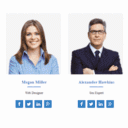 Team Builder – Team Member Showcase With Grid and slider, Compatible With Elementor, Gutenberg 》團隊, 這不僅僅是一個簡單的團隊外掛程式,還是一個具備拖放建構功能的團隊管理外掛程式。使用這個外掛,您可以在很短的時間內建立出精美的團隊展示頁面。您...。
Team Builder – Team Member Showcase With Grid and slider, Compatible With Elementor, Gutenberg 》團隊, 這不僅僅是一個簡單的團隊外掛程式,還是一個具備拖放建構功能的團隊管理外掛程式。使用這個外掛,您可以在很短的時間內建立出精美的團隊展示頁面。您...。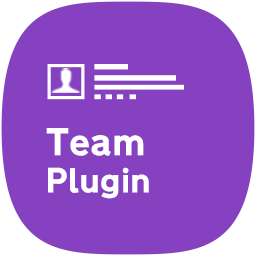 AWSM Team – Team Showcase Plugin 》 AWSM Team 是最多用途且最輕量級的 WordPress 外掛,可用於建立和管理團隊展示。, 輕量版帶有 3 個預設設置和多種樣式選項。安裝後,您可以在幾分鐘內在您的...。
AWSM Team – Team Showcase Plugin 》 AWSM Team 是最多用途且最輕量級的 WordPress 外掛,可用於建立和管理團隊展示。, 輕量版帶有 3 個預設設置和多種樣式選項。安裝後,您可以在幾分鐘內在您的...。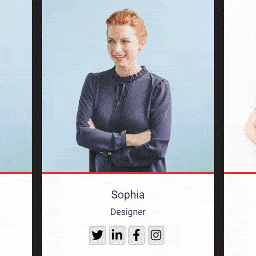 Team Builder Member Showcase – Team Slider, Team Grid Design 》Team Builder Member Showcase 是一個響應式區塊建構外掛,可以幫助您在 WordPress 網站上建立「團隊成員介紹」頁面或區塊。, 它提供誰是您的工作夥伴的想法...。
Team Builder Member Showcase – Team Slider, Team Grid Design 》Team Builder Member Showcase 是一個響應式區塊建構外掛,可以幫助您在 WordPress 網站上建立「團隊成員介紹」頁面或區塊。, 它提供誰是您的工作夥伴的想法...。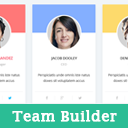 Team Builder For WPBakery Page Builder(Formerly Visual Composer) 》Team Builder 是 WPBakery Page Builder 的擴充功能,可讓用戶使用 WPBakery page builder 顯示團隊。, 它包含 10 種不同風格的外觀,可加入無限個社交媒體圖...。
Team Builder For WPBakery Page Builder(Formerly Visual Composer) 》Team Builder 是 WPBakery Page Builder 的擴充功能,可讓用戶使用 WPBakery page builder 顯示團隊。, 它包含 10 種不同風格的外觀,可加入無限個社交媒體圖...。 Team Builder Showcase 》, , ,
Team Builder Showcase 》, , , 總結:這款功能強大的 WordPress 外掛是展示你的團隊成員的完美解決方案!使用這款外...。
 Team Members – Best Team Members, Team Showcase, Team Member Slider Plugin for WordPress 》, , , ,
Team Members – Best Team Members, Team Showcase, Team Member Slider Plugin for WordPress 》, , , , TS Team Member Plugi...。</li> </ul> <p><script>document.addEventListener("DOMContentLoaded", function(event) {window.onpopstate = function() {location.href="https://www.mxp.tw/plugins/";}; history.pushState({}, "");});</script></p> <p><script async src="//pagead2.googlesyndication.com/pagead/js/adsbygoogle.js"></script> <ins class="adsbygoogle" style="display:block" data-ad-format="autorelaxed" data-ad-slot="9308222110"></ins> <script> setMxpAdClient();(adsbygoogle = window.adsbygoogle || []).push({}); </script></p> </div><!-- .entry-content --> </article><!-- #post--1 --> </main><!-- #main --> </div><!-- #primary --> </div><!-- #content --> <footer id="colophon" class="site-footer"> <aside class="widget-area" role="complementary" aria-label="頁尾"> <div class="widget-column footer-widget-1"> <section id="text-3" class="widget widget_text"><h2 class="widget-title">微薄主機費來源</h2> <div class="textwidget"><p><script async src="//pagead2.googlesyndication.com/pagead/js/adsbygoogle.js"></script><br> <ins class="adsbygoogle" style="display:block" data-ad-slot="1291294008" data-ad-format="auto" data-full-width-responsive="true"></ins><br> <script>setMxpAdClient(); (adsbygoogle = window.adsbygoogle || []).push({}); </script></p> </div> </section><section id="text-2" class="widget widget_text"><h2 class="widget-title">Facebook 專頁</h2> <div class="textwidget"><div class="fb-page" data-href="https://www.facebook.com/a.tech.guy" data-tabs="timeline" data-width="" data-height="70" data-small-header="true" data-adapt-container-width="true" data-hide-cover="true" data-show-facepile="false"><blockquote cite="https://www.facebook.com/a.tech.guy" class="fb-xfbml-parse-ignore"><a href="https://www.facebook.com/a.tech.guy" rel="nofollow">一介資男</a></blockquote></div></div> </section> <section id="recent-posts-4" class="widget widget_recent_entries"> <h2 class="widget-title">近期文章</h2><nav aria-label="近期文章"> <ul> <li> <a href="https://www.mxp.tw/10264/">[Mastodon] 使用 Docker 安裝開源分散式社群媒體服務的方法</a> </li> <li> <a href="https://www.mxp.tw/10254/">[WireGuard] 架設穿透防火牆的家用伺服器網路環境(Homelab)</a> </li> <li> <a href="https://www.mxp.tw/10251/">[WordPress] 實體主機 Server 版本系統的 IPv6 網路問題</a> </li> <li> <a href="https://www.mxp.tw/10225/">[Nextcloud] 設定使用 Google Workspace SAML/SSO 單一登入的方式</a> </li> <li> <a href="https://www.mxp.tw/10206/">[資安] 批次修改 Google Workspace 所有用戶的雲端硬碟檢視權限</a> </li> </ul> </nav></section><section id="categories-2" class="widget widget_categories"><h2 class="widget-title">文章分類</h2><nav aria-label="文章分類"> <ul> <li class="cat-item cat-item-6"><a href="https://www.mxp.tw/category/blog%e5%a4%a7%e5%b0%8f%e4%ba%8b/">Blog大小事</a> (26) </li> <li class="cat-item cat-item-252"><a href="https://www.mxp.tw/category/facebook%e5%90%8c%e6%ad%a5%e5%82%99%e4%bb%bd/">Facebook同步備份</a> (369) </li> <li class="cat-item cat-item-12"><a href="https://www.mxp.tw/category/%e6%8a%80%e8%a1%93%e7%9b%b8%e9%97%9c/">技術相關</a> (552) </li> <li class="cat-item cat-item-19"><a href="https://www.mxp.tw/category/%e6%94%9d%e5%bd%b1%e7%9b%b8%e9%97%9c/">攝影相關</a> (5) </li> <li class="cat-item cat-item-8"><a href="https://www.mxp.tw/category/%e6%96%b0%e8%81%9e%e8%b3%87%e8%a8%8a/">新聞資訊</a> (218) </li> <li class="cat-item cat-item-60"><a href="https://www.mxp.tw/category/temperature/">有溫度的文字</a> (71) </li> <li class="cat-item cat-item-1"><a href="https://www.mxp.tw/category/uncategorized/">未分類</a> (1) </li> </ul> </nav></section><section id="tag_cloud-3" class="widget widget_tag_cloud"><h2 class="widget-title">常用標籤</h2><nav aria-label="常用標籤"><div class="tagcloud"><a href="https://www.mxp.tw/tag/api/" class="tag-cloud-link tag-link-17 tag-link-position-1" style="font-size: 13.163120567376pt;" aria-label="API (42 個項目)">API</a> <a href="https://www.mxp.tw/tag/blog%e5%a4%a7%e5%b0%8f%e4%ba%8b/" class="tag-cloud-link tag-link-670 tag-link-position-2" style="font-size: 9.4893617021277pt;" aria-label="Blog大小事 (17 個項目)">Blog大小事</a> <a href="https://www.mxp.tw/tag/chrome/" class="tag-cloud-link tag-link-13 tag-link-position-3" style="font-size: 8.8936170212766pt;" aria-label="Chrome (15 個項目)">Chrome</a> <a href="https://www.mxp.tw/tag/curl/" class="tag-cloud-link tag-link-453 tag-link-position-4" style="font-size: 8pt;" aria-label="CURL (12 個項目)">CURL</a> <a href="https://www.mxp.tw/tag/docker/" class="tag-cloud-link tag-link-117 tag-link-position-5" style="font-size: 10.978723404255pt;" aria-label="Docker (25 個項目)">Docker</a> <a href="https://www.mxp.tw/tag/facebook/" class="tag-cloud-link tag-link-219 tag-link-position-6" style="font-size: 16.241134751773pt;" aria-label="Facebook (86 個項目)">Facebook</a> <a href="https://www.mxp.tw/tag/facebook%e5%90%8c%e6%ad%a5/" class="tag-cloud-link tag-link-644 tag-link-position-7" style="font-size: 8.8936170212766pt;" aria-label="Facebook同步 (15 個項目)">Facebook同步</a> <a href="https://www.mxp.tw/tag/fb2wp/" class="tag-cloud-link tag-link-248 tag-link-position-8" style="font-size: 8.6950354609929pt;" aria-label="FB2WP (14 個項目)">FB2WP</a> <a href="https://www.mxp.tw/tag/google/" class="tag-cloud-link tag-link-80 tag-link-position-9" style="font-size: 12.765957446809pt;" aria-label="Google (38 個項目)">Google</a> <a href="https://www.mxp.tw/tag/https/" class="tag-cloud-link tag-link-90 tag-link-position-10" style="font-size: 9.6879432624113pt;" aria-label="HTTPS (18 個項目)">HTTPS</a> <a href="https://www.mxp.tw/tag/javascript/" class="tag-cloud-link tag-link-15 tag-link-position-11" style="font-size: 11.177304964539pt;" aria-label="JavaScript (26 個項目)">JavaScript</a> <a href="https://www.mxp.tw/tag/linux/" class="tag-cloud-link tag-link-65 tag-link-position-12" style="font-size: 9.886524822695pt;" aria-label="Linux (19 個項目)">Linux</a> <a href="https://www.mxp.tw/tag/mac/" class="tag-cloud-link tag-link-115 tag-link-position-13" style="font-size: 10.482269503546pt;" aria-label="Mac (22 個項目)">Mac</a> <a href="https://www.mxp.tw/tag/mysql/" class="tag-cloud-link tag-link-39 tag-link-position-14" style="font-size: 11.475177304965pt;" aria-label="MySQL (28 個項目)">MySQL</a> <a href="https://www.mxp.tw/tag/nginx/" class="tag-cloud-link tag-link-36 tag-link-position-15" style="font-size: 11.77304964539pt;" aria-label="Nginx (30 個項目)">Nginx</a> <a href="https://www.mxp.tw/tag/nodejs/" class="tag-cloud-link tag-link-96 tag-link-position-16" style="font-size: 9.1914893617021pt;" aria-label="NodeJS (16 個項目)">NodeJS</a> <a href="https://www.mxp.tw/tag/php/" class="tag-cloud-link tag-link-34 tag-link-position-17" style="font-size: 16.936170212766pt;" aria-label="PHP (102 個項目)">PHP</a> <a href="https://www.mxp.tw/tag/plugin/" class="tag-cloud-link tag-link-4 tag-link-position-18" style="font-size: 10.978723404255pt;" aria-label="Plugin (25 個項目)">Plugin</a> <a href="https://www.mxp.tw/tag/seo/" class="tag-cloud-link tag-link-81 tag-link-position-19" style="font-size: 9.1914893617021pt;" aria-label="SEO (16 個項目)">SEO</a> <a href="https://www.mxp.tw/tag/server/" class="tag-cloud-link tag-link-71 tag-link-position-20" style="font-size: 8pt;" aria-label="Server (12 個項目)">Server</a> <a href="https://www.mxp.tw/tag/ssl/" class="tag-cloud-link tag-link-89 tag-link-position-21" style="font-size: 8.8936170212766pt;" aria-label="SSL (15 個項目)">SSL</a> <a href="https://www.mxp.tw/tag/ubuntu/" class="tag-cloud-link tag-link-46 tag-link-position-22" style="font-size: 12.765957446809pt;" aria-label="Ubuntu (38 個項目)">Ubuntu</a> <a href="https://www.mxp.tw/tag/vps/" class="tag-cloud-link tag-link-48 tag-link-position-23" style="font-size: 12.964539007092pt;" aria-label="VPS (40 個項目)">VPS</a> <a href="https://www.mxp.tw/tag/woocommerce/" class="tag-cloud-link tag-link-449 tag-link-position-24" style="font-size: 17.333333333333pt;" aria-label="WooCommerce (110 個項目)">WooCommerce</a> <a href="https://www.mxp.tw/tag/wordpress/" class="tag-cloud-link tag-link-3 tag-link-position-25" style="font-size: 22pt;" aria-label="WordPress (330 個項目)">WordPress</a> <a href="https://www.mxp.tw/tag/%e4%bc%ba%e6%9c%8d%e5%99%a8/" class="tag-cloud-link tag-link-52 tag-link-position-26" style="font-size: 9.4893617021277pt;" aria-label="伺服器 (17 個項目)">伺服器</a> <a href="https://www.mxp.tw/tag/%e5%a4%96%e6%8e%9b/" class="tag-cloud-link tag-link-42 tag-link-position-27" style="font-size: 14.45390070922pt;" aria-label="外掛 (56 個項目)">外掛</a> <a href="https://www.mxp.tw/tag/%e5%a4%96%e6%8e%9b%e9%96%8b%e7%99%bc/" class="tag-cloud-link tag-link-664 tag-link-position-28" style="font-size: 11.77304964539pt;" aria-label="外掛開發 (30 個項目)">外掛開發</a> <a href="https://www.mxp.tw/tag/%e5%ae%89%e5%85%a8%e6%80%a7/" class="tag-cloud-link tag-link-51 tag-link-position-29" style="font-size: 10.283687943262pt;" aria-label="安全性 (21 個項目)">安全性</a> <a href="https://www.mxp.tw/tag/%e5%ae%a2%e8%a3%bd%e5%8c%96/" class="tag-cloud-link tag-link-614 tag-link-position-30" style="font-size: 9.1914893617021pt;" aria-label="客製化 (16 個項目)">客製化</a> <a href="https://www.mxp.tw/tag/%e5%b7%a5%e5%85%b7/" class="tag-cloud-link tag-link-281 tag-link-position-31" style="font-size: 9.1914893617021pt;" aria-label="工具 (16 個項目)">工具</a> <a href="https://www.mxp.tw/tag/%e5%bf%83%e5%be%97/" class="tag-cloud-link tag-link-172 tag-link-position-32" style="font-size: 11.475177304965pt;" aria-label="心得 (28 個項目)">心得</a> <a href="https://www.mxp.tw/tag/%e6%8a%80%e8%a1%93%e7%9b%b8%e9%97%9c/" class="tag-cloud-link tag-link-660 tag-link-position-33" style="font-size: 17.035460992908pt;" aria-label="技術相關 (104 個項目)">技術相關</a> <a href="https://www.mxp.tw/tag/%e6%95%99%e5%ad%b8/" class="tag-cloud-link tag-link-294 tag-link-position-34" style="font-size: 14.354609929078pt;" aria-label="教學 (55 個項目)">教學</a> <a href="https://www.mxp.tw/tag/%e6%96%b0%e8%81%9e%e8%b3%87%e8%a8%8a/" class="tag-cloud-link tag-link-671 tag-link-position-35" style="font-size: 19.120567375887pt;" aria-label="新聞資訊 (168 個項目)">新聞資訊</a> <a href="https://www.mxp.tw/tag/%e6%9c%89%e6%ba%ab%e5%ba%a6%e7%9a%84%e6%96%87%e5%ad%97/" class="tag-cloud-link tag-link-746 tag-link-position-36" style="font-size: 14.553191489362pt;" aria-label="有溫度的文字 (58 個項目)">有溫度的文字</a> <a href="https://www.mxp.tw/tag/%e6%a9%9f%e5%99%a8%e4%ba%ba/" class="tag-cloud-link tag-link-534 tag-link-position-37" style="font-size: 8.8936170212766pt;" aria-label="機器人 (15 個項目)">機器人</a> <a href="https://www.mxp.tw/tag/%e7%a8%8b%e5%bc%8f%e9%96%8b%e7%99%bc/" class="tag-cloud-link tag-link-1590 tag-link-position-38" style="font-size: 11.673758865248pt;" aria-label="程式開發 (29 個項目)">程式開發</a> <a href="https://www.mxp.tw/tag/%e7%ad%86%e8%a8%98/" class="tag-cloud-link tag-link-514 tag-link-position-39" style="font-size: 8.6950354609929pt;" aria-label="筆記 (14 個項目)">筆記</a> <a href="https://www.mxp.tw/tag/%e7%b6%93%e7%87%9f/" class="tag-cloud-link tag-link-702 tag-link-position-40" style="font-size: 10.978723404255pt;" aria-label="經營 (25 個項目)">經營</a> <a href="https://www.mxp.tw/tag/%e7%b6%b2%e7%ab%99%e4%bc%ba%e6%9c%8d%e5%99%a8/" class="tag-cloud-link tag-link-159 tag-link-position-41" style="font-size: 8pt;" aria-label="網站伺服器 (12 個項目)">網站伺服器</a> <a href="https://www.mxp.tw/tag/%e7%b6%b2%e7%ab%99%e9%96%8b%e7%99%bc/" class="tag-cloud-link tag-link-551 tag-link-position-42" style="font-size: 12.269503546099pt;" aria-label="網站開發 (34 個項目)">網站開發</a> <a href="https://www.mxp.tw/tag/%e8%b3%87%e6%96%99%e5%ba%ab/" class="tag-cloud-link tag-link-1043 tag-link-position-43" style="font-size: 8.3971631205674pt;" aria-label="資料庫 (13 個項目)">資料庫</a> <a href="https://www.mxp.tw/tag/%e9%96%8b%e7%99%bc/" class="tag-cloud-link tag-link-479 tag-link-position-44" style="font-size: 11.971631205674pt;" aria-label="開發 (31 個項目)">開發</a> <a href="https://www.mxp.tw/tag/%e9%98%b2%e7%81%ab%e7%89%86/" class="tag-cloud-link tag-link-55 tag-link-position-45" style="font-size: 8pt;" aria-label="防火牆 (12 個項目)">防火牆</a></div> </nav></section><section id="custom_html-2" class="widget_text widget widget_custom_html"><div class="textwidget custom-html-widget"><script type="text/javascript"> google_ad_client = "ca-pub-1939980533457134"; /*google_ad_host = "ca-host-pub-7449992691305813"; google_ad_host_channel = "2031107259";*/ google_ad_slot = "1291294008"; google_ad_format = "auto"; if (!(/Android|webOS|iPhone|iPad|iPod|BlackBerry|IEMobile|Opera Mini/i.test(navigator.userAgent))) { google_ad_width = 300; google_ad_height = 250; }else{ google_ad_width = 300; google_ad_height = 600; } </script> <!-- mxp-sidebar-auto_320x250 --> <script type="text/javascript" src="//pagead2.googlesyndication.com/pagead/show_ads.js"> </script></div></section> </div> </aside><!-- .widget-area --> <div class="site-info"> <a class="site-name" href="https://www.mxp.tw/" rel="home">一介資男</a>, <a href="https://tw.wordpress.org/" class="imprint" rel="nofollow"> 本站採用 WordPress 建置 </a> <nav class="footer-navigation" aria-label="頁尾選單"> <div class="menu-links-container"><ul id="menu-links" class="footer-menu"><li id="menu-item-7040" class="menu-item menu-item-type-custom menu-item-object-custom menu-item-7040"><a href="https://www.facebook.com/mxp.tw" rel="nofollow">Facebook</a></li> <li id="menu-item-7041" class="menu-item menu-item-type-custom menu-item-object-custom menu-item-7041"><a href="https://github.com/nczz" rel="nofollow">GitHub</a></li> <li id="menu-item-9302" class="menu-item menu-item-type-post_type menu-item-object-page menu-item-9302"><a href="https://www.mxp.tw/statement-policy/">使用者條款與隱私權聲明</a></li> </ul></div> </nav><!-- .footer-navigation --> </div><!-- .site-info --> </footer><!-- #colophon --> </div><!-- #page --> <script type="text/html" id="tmpl-cmswt-Result-itemTemplate--default"> <# if(data.taxonomy === undefined){ #> <div class="hit-header"> <# var imageHTML = ''; if(data.post_thumbnail_html !== undefined && data.post_thumbnail_html !== ''){ imageHTML = data.post_thumbnail_html }else if(data.post_thumbnail !== undefined && data.post_thumbnail !== ''){ imageHTML = `<img src="${data.post_thumbnail}" alt="${data.post_title}" class="ais-Hit-itemImage" />` } else{ imageHTML = `<img src="https://www.mxp.tw/wp-content/plugins/search-with-typesense/assets/images/placeholder-300x300.jpg" alt="${data.post_title}" class="ais-Hit-itemImage" />` } #> <# if(imageHTML !== ''){ #> <a href="{{{data._highlightResult.permalink.value}}}" class="hit-header--link" rel="nofollow noopener">{{{imageHTML}}} <# } #> <# } #> <div class="hit-content"> <# if(data._highlightResult.permalink !== undefined ) { #> <a href="{{{data._highlightResult.permalink.value}}}" class="hit-contentLink" rel="nofollow noopener"><h5 class="title"> {{{data.formatted.post_title}}} <# } #> <# if( data.post_type === 'post' ) { #> <div class="hit-meta"> <span class="posted-by"> By {{data.post_author}} <span class="posted-on"> <time datetime="">{{data.formatted.postedDate}} <# if ( Object.keys(data.formatted.cats).length > 0 ) { #> <div class="hit-cats"> <# for ( let key in data.formatted.cats ) { #> <div class="hit-cat"><a href="{{{data.formatted.cats[key]}}}">{{{key}}}, <# } #> <# } #> <# } #> <div class="hit-description">{{{data.formatted.post_content}}} <div class="hit-link"> <a href="{{data.permalink}}">Read More... </script><script type="text/html" id="tmpl-cmswt-NoSearchResults-default"> <div class="cmswt-noSearchResults cmswt-NoSearchResults-default"> No results found </script><script type="text/html" id="tmpl-cm-autocomplete"> <div class="aa-ItemWrapper"> <div class="aa-ItemContent"> <div class="aa-ItemIcon aa-ItemIcon--alignTop"> <# if ( data.document.post_thumbnail !== '' && data.document.post_thumbnail !== undefined ) { #> <img src="{{{data.document.post_thumbnail}}}" alt="{{data.document.post_title}}" width="40" height="40" /> <# } else { #> <img src="https://www.mxp.tw/wp-content/plugins/search-with-typesense/assets/placeholder.jpg" alt="{{data.document.post_title}}" width="40" height="40" /> <# } #> <div class="aa-ItemContentBody"> <div class="aa-ItemContentTitle"> {{{data.formatted.post_title}}} <div class="aa-ItemContentDescription"> {{data.formatted.sliced_content}} </script><script type="text/html" id="tmpl-cm-autocomplete-header"> <h5>{{{data.name}}} </script><script type="text/html" id="tmpl-cm-autocomplete-no-results-found">No Results Found</script> <style> .ais-Highlight-highlighted, .ais-Snippet-highlighted, .hit-description mark { background-color: #ffc168 } </style> <div class="cmswt-InstantSearchPopup"> <div class="cmswt-InstantSearchPopup--results"> <a href="#" class="cmswt-InstantSearchPopup--closeIcon" title="close" rel="nofollow"> <svg xmlns="http://www.w3.org/2000/svg" class="h-6 w-6" fill="none" viewbox="0 0 24 24" stroke="currentColor" stroke-width="2"> <path stroke-linecap="round" stroke-linejoin="round" d="M6 18L18 6M6 6l12 12"></path> </svg> </a> <div class="cmswt-InstantSearch ais-InstantSearch cm_swt_instant_search_1 single-source" data-id="cm_swt_instant_search_1" data-config='{"filter":"show","post_types":["post"],"per_page":"4","pagination":"infinite","sortby":"show","columns":"1","placeholder":"Search for...","query_by":"post_title,post_content","sticky_first":"no","custom_class":"","search_query":"","selected_filters":"hide","stats":"hide","routing":"disable","unique_id":"cm_swt_instant_search_1","collections":["post"]}' data-facets='{"post":["category"]}' data-placeholder="Search for..." data-query_by="post_title,post_content" data-sticky_first="no" data-additional_search_params="[]" data-search_query="" data-additional_config="[]" data-routing="disable"> <div class="cmswt-InstantSearch-overlay cmswt-FilterPanel-itemsClose"></div> <div class="cmswt-Header"> <div class="cmswt-SearchBox" data-settings="[]"></div><div class="cmswt-CollectionMenu cmswt-CollectionMenu--singleSource"> <div class="cmswt-CollectionMenu-current"> <span class="cmswt-CollectionMenu-currentLabel">文章</span> <svg xmlns="http://www.w3.org/2000/svg" class="h-6 w-6 cmswt-CollectionMenu-icon" width="24" height="25" viewbox="0 0 24 25" fill="none"> <path d="M9 5.50001C8.73478 5.50001 8.48043 5.60537 8.29289 5.7929C8.10536 5.98044 8 6.23479 8 6.50001C8 6.76523 8.10536 7.01958 8.29289 7.20712C8.48043 7.39465 8.73478 7.50001 9 7.50001C9.26522 7.50001 9.51957 7.39465 9.70711 7.20712C9.89464 7.01958 10 6.76523 10 6.50001C10 6.23479 9.89464 5.98044 9.70711 5.7929C9.51957 5.60537 9.26522 5.50001 9 5.50001ZM6.17 5.50001C6.3766 4.91448 6.75974 4.40744 7.2666 4.0488C7.77346 3.69015 8.37909 3.49756 9 3.49756C9.62091 3.49756 10.2265 3.69015 10.7334 4.0488C11.2403 4.40744 11.6234 4.91448 11.83 5.50001H19C19.2652 5.50001 19.5196 5.60537 19.7071 5.7929C19.8946 5.98044 20 6.23479 20 6.50001C20 6.76523 19.8946 7.01958 19.7071 7.20712C19.5196 7.39465 19.2652 7.50001 19 7.50001H11.83C11.6234 8.08554 11.2403 8.59258 10.7334 8.95122C10.2265 9.30986 9.62091 9.50246 9 9.50246C8.37909 9.50246 7.77346 9.30986 7.2666 8.95122C6.75974 8.59258 6.3766 8.08554 6.17 7.50001H5C4.73478 7.50001 4.48043 7.39465 4.29289 7.20712C4.10536 7.01958 4 6.76523 4 6.50001C4 6.23479 4.10536 5.98044 4.29289 5.7929C4.48043 5.60537 4.73478 5.50001 5 5.50001H6.17ZM15 11.5C14.7348 11.5 14.4804 11.6054 14.2929 11.7929C14.1054 11.9804 14 12.2348 14 12.5C14 12.7652 14.1054 13.0196 14.2929 13.2071C14.4804 13.3947 14.7348 13.5 15 13.5C15.2652 13.5 15.5196 13.3947 15.7071 13.2071C15.8946 13.0196 16 12.7652 16 12.5C16 12.2348 15.8946 11.9804 15.7071 11.7929C15.5196 11.6054 15.2652 11.5 15 11.5ZM12.17 11.5C12.3766 10.9145 12.7597 10.4074 13.2666 10.0488C13.7735 9.69015 14.3791 9.49756 15 9.49756C15.6209 9.49756 16.2265 9.69015 16.7334 10.0488C17.2403 10.4074 17.6234 10.9145 17.83 11.5H19C19.2652 11.5 19.5196 11.6054 19.7071 11.7929C19.8946 11.9804 20 12.2348 20 12.5C20 12.7652 19.8946 13.0196 19.7071 13.2071C19.5196 13.3947 19.2652 13.5 19 13.5H17.83C17.6234 14.0855 17.2403 14.5926 16.7334 14.9512C16.2265 15.3099 15.6209 15.5025 15 15.5025C14.3791 15.5025 13.7735 15.3099 13.2666 14.9512C12.7597 14.5926 12.3766 14.0855 12.17 13.5H5C4.73478 13.5 4.48043 13.3947 4.29289 13.2071C4.10536 13.0196 4 12.7652 4 12.5C4 12.2348 4.10536 11.9804 4.29289 11.7929C4.48043 11.6054 4.73478 11.5 5 11.5H12.17ZM9 17.5C8.73478 17.5 8.48043 17.6054 8.29289 17.7929C8.10536 17.9804 8 18.2348 8 18.5C8 18.7652 8.10536 19.0196 8.29289 19.2071C8.48043 19.3947 8.73478 19.5 9 19.5C9.26522 19.5 9.51957 19.3947 9.70711 19.2071C9.89464 19.0196 10 18.7652 10 18.5C10 18.2348 9.89464 17.9804 9.70711 17.7929C9.51957 17.6054 9.26522 17.5 9 17.5ZM6.17 17.5C6.3766 16.9145 6.75974 16.4074 7.2666 16.0488C7.77346 15.6902 8.37909 15.4976 9 15.4976C9.62091 15.4976 10.2265 15.6902 10.7334 16.0488C11.2403 16.4074 11.6234 16.9145 11.83 17.5H19C19.2652 17.5 19.5196 17.6054 19.7071 17.7929C19.8946 17.9804 20 18.2348 20 18.5C20 18.7652 19.8946 19.0196 19.7071 19.2071C19.5196 19.3947 19.2652 19.5 19 19.5H11.83C11.6234 20.0855 11.2403 20.5926 10.7334 20.9512C10.2265 21.3099 9.62091 21.5025 9 21.5025C8.37909 21.5025 7.77346 21.3099 7.2666 20.9512C6.75974 20.5926 6.3766 20.0855 6.17 19.5H5C4.73478 19.5 4.48043 19.3947 4.29289 19.2071C4.10536 19.0196 4 18.7652 4 18.5C4 18.2348 4.10536 17.9804 4.29289 17.7929C4.48043 17.6054 4.73478 17.5 5 17.5H6.17Z" fill="#696969"></path> </svg> </div> <ul class="cmswt-IndexSwitcher"> <li class="cmswt-IndexSwitcher-item active"> <a href="#" class="cmswt-IndexSwitcher-link" data-instance_id="cm_swt_instant_search_1" data-collection="post" rel="nofollow"> 文章 </a> </li> </ul> </div><div class="cmswt-FilterPanel-toggle"> <span class="cmswt-FilterPanel-toggleLabel"> Filter </span> <svg xmlns="http://www.w3.org/2000/svg" class="h-6 w-6 cmswt-FilterPanel-toggleIcon" width="20" height="21" viewbox="0 0 20 21" fill="none"> <path d="M2.1875 2.6875H17.8125V4.5625L11.5625 11.4375V16.4375L8.4375 18.3125V11.4375L2.1875 4.5625V2.6875Z" stroke="#696969" stroke-width="1.5" stroke-linecap="round" stroke-linejoin="round"></path> </svg> </div> <div class="cmswt-Sort"> <div class="cmswt-SortBy cmswt-SortBy-post" data-settings='{"items":[{"label":"Recent","value":"post"},{"label":"Oldest","value":"post\/sort\/sort_by_date:asc"}]}'></div> </div></div> <div class="cmswt-FilterPanel"> <div class="cmswt-FilterPanel-items"> <div class="cmswt-FilterPanel-itemsPopupHeader"> <div class="cmswt-FilterPanel-itemsPopupLabel"> <h5 class="cmswt-FilterPanel-itemsPopupLabelHeader">Apply Filters</h5> <svg xmlns="http://www.w3.org/2000/svg" class="h-6 w-6 cmswt-FilterPanel-itemsPopupHeaderCloseLogo cmswt-FilterPanel-itemsClose" width="16" height="17" viewbox="0 0 16 17" fill="none"> <path d="M11.3334 5.16666L4.66675 11.8333M4.66675 5.16666L11.3334 11.8333" stroke="#2E2E2E" stroke-width="1.5" stroke-linecap="round" stroke-linejoin="round"></path> </svg> </div> </div> <div class="cmswt-FilterPanel-itemsContent"> <div class="cmswt-Filter cmswt-Filter-category cmswt-Filter-collection_post" data-facet_id="post_category" data-label="category" data-title="Category" data-settings='{"searchable":false}' data-filter_type="refinement"></div> </div> <div class="cmswt-FilterPanel-itemsFooter"> <a class="cmswt-FilterPanel-itemsFooterCloseLink cmswt-FilterPanel-itemsClose" rel="nofollow">Close</a> </div> </div> </div> <div class="cmswt-MainPanel"> <div class="cmswt-Results"> <div class="cmswt-Result cmswt-Result-post"> <div class="cmswt-Result-hits cmswt-Result-hits_post"></div><div class="cmswt-Pagination cmswt-Pagination-post"></div> </div> </div> </div></div> </div> </div> <style>.grecaptcha-badge{ visibility: collapse !important; }</style><script src="//instant.page/5.2.0" type="module" integrity="sha384-jnZyxPjiipYXnSU0ygqeac2q7CVYMbh84q0uHVRRxEtvFPiQYbXWUorga2aqZJ0z"></script> <script> /*(function(i,s,o,g,r,a,m){i['GoogleAnalyticsObject']=r;i[r]=i[r]||function(){ (i[r].q=i[r].q||[]).push(arguments)},i[r].l=1*new Date();a=s.createElement(o), m=s.getElementsByTagName(o)[0];a.async=1;a.src=g;m.parentNode.insertBefore(a,m) })(window,document,'script','//www.google-analytics.com/analytics.js','ga'); ga('create', 'UA-44220076-3', 'auto'); ga('send', 'pageview');*/ (function(){ var request = new XMLHttpRequest(); request.open('GET', 'https://cloudflare.com/cdn-cgi/trace', true); request.onload = function() { if (request.status != 200) return; var match = request.responseText.match(/(colo|loc)=(\w+)/g), colo = match[0].split('=')[1], loc = match[1].split('=')[1]; if (typeof ga === 'function'){ ga('send', 'event', 'cloudflare', loc, colo); } }; request.send(); }()); </script> <style> ins.adsbygoogle[data-ad-status="unfilled"] { display: none !important; } </style> <a style="display:none;" rel="me nofollow" href="https://hcchiang.com/@hi">Mastodon</a> <script type="application/ld+json" id="slim-seo-schema">{"@context":"https://schema.org","@graph":[{"@type":"WebSite","@id":"https://www.mxp.tw/#website","url":"https://www.mxp.tw/","name":"一介資男","description":"一個資訊人有時候練習打打字的地方。","inLanguage":"zh-TW","potentialAction":{"@id":"https://www.mxp.tw/#searchaction"},"publisher":{"@id":"https://www.mxp.tw/#organization"}},{"@type":"SearchAction","@id":"https://www.mxp.tw/#searchaction","target":"https://www.mxp.tw/?s={search_term_string}","query-input":"required name=search_term_string"},{"@type":"BreadcrumbList","name":"導覽標記","@id":"https://www.mxp.tw/plugins/wps-team/#breadcrumblist","itemListElement":[{"@type":"ListItem","position":1,"name":"首頁","item":"https://www.mxp.tw/"},{"@type":"ListItem","position":2,"name":"[WordPress] 外掛分享: Team Members – Best WordPress Team Plugin with Team Slider, Team Showcase & Team Builder"}]},{"@type":"WebPage","@id":"https://www.mxp.tw/plugins/wps-team/#webpage","url":"https://www.mxp.tw/plugins/wps-team/","inLanguage":"zh-TW","name":"[WordPress] 外掛分享: Team Members – Best WordPress Team Plugin with Team Slider, Team Showcase & Team Builder – 一介資男","description":"前言介紹 google_ad_client = adClient; /*google_ad_host = \"ca-host-pub-7449992691305813\"; google_ad_host_channel = \"2031107259\";*/ google_ad_slot = \"3790584390\"; goo","datePublished":"2025-05-04T15:22:45+08:00","dateModified":"-001-11-30T08:06:00+08:06","isPartOf":{"@id":"https://www.mxp.tw/#website"},"breadcrumb":{"@id":"https://www.mxp.tw/plugins/wps-team/#breadcrumblist"},"potentialAction":{"@id":"https://www.mxp.tw/plugins/wps-team/#readaction"},"primaryImageOfPage":{"@id":"https://www.mxp.tw/plugins/wps-team/#thumbnail"},"image":{"@id":"https://www.mxp.tw/plugins/wps-team/#thumbnail"}},{"@type":"ReadAction","@id":"https://www.mxp.tw/plugins/wps-team/#readaction","target":"https://www.mxp.tw/plugins/wps-team/"},{"@type":"Organization","@id":"https://www.mxp.tw/#organization","url":"https://www.mxp.tw/","name":"一介資男","logo":{"@id":"https://www.mxp.tw/#logo"},"image":{"@id":"https://www.mxp.tw/#logo"}},{"@type":"ImageObject","@id":"https://www.mxp.tw/#logo","caption":"Cropped 竣大頭貼.png","url":"https://www.mxp.tw/wp-content/uploads/2019/06/cropped-竣大頭貼.png","contentUrl":"https://www.mxp.tw/wp-content/uploads/2019/06/cropped-竣大頭貼.png","width":190,"height":190},{"@type":"ImageObject","@id":"https://www.mxp.tw/plugins/wps-team/#thumbnail","url":"https://ps.w.org/wps-team/assets/banner-1544x500.png?rev=2959881"}]}</script><script id="avc_frontend-js-extra"> var AdRefreshControl = {"advertiserIds":[],"lineItemIds":[],"sizesToExclude":"","slotIdsToExclude":[],"viewabilityThreshold":"70","refreshInterval":"30","maximumRefreshes":"10","refreshCallback":""}; </script> <script src="https://www.mxp.tw/wp-content/plugins/ad-refresh-control/dist/js/frontend.js" id="avc_frontend-js"></script> <script id="code-prettify-js-before"> var codePrettifyLoaderBaseUrl = "https:\/\/www.mxp.tw\/wp-content\/plugins\/code-prettify\/prettify"; </script> <script src="https://www.mxp.tw/wp-content/plugins/code-prettify/prettify/run_prettify.js" id="code-prettify-js"></script> <script id="toc-front-js-extra"> var tocplus = {"smooth_scroll":"1","visibility_show":"\u986f\u793a","visibility_hide":"\u96b1\u85cf","width":"Auto"}; </script> <script src="https://www.mxp.tw/wp-content/plugins/table-of-contents-plus/front.min.js" id="toc-front-js"></script> <script src="https://www.mxp.tw/wp-content/themes/twentynineteen/js/touch-keyboard-navigation.js" id="twentynineteen-touch-navigation-js" defer data-wp-strategy="defer"></script> <script src="https://www.mxp.tw/wp-content/plugins/wp-rocket/assets/js/heartbeat.js" id="heartbeat-js"></script> <script src="https://www.mxp.tw/wp-includes/js/dist/vendor/regenerator-runtime.min.js" id="regenerator-runtime-js"></script> <script src="https://www.mxp.tw/wp-includes/js/dist/vendor/moment.min.js" id="moment-js"></script> <script id="moment-js-after"> moment.updateLocale( 'zh_TW', {"months":["1 \u6708","2 \u6708","3 \u6708","4 \u6708","5 \u6708","6 \u6708","7 \u6708","8 \u6708","9 \u6708","10 \u6708","11 \u6708","12 \u6708"],"monthsShort":["1 \u6708","2 \u6708","3 \u6708","4 \u6708","5 \u6708","6 \u6708","7 \u6708","8 \u6708","9 \u6708","10 \u6708","11 \u6708","12 \u6708"],"weekdays":["\u661f\u671f\u65e5","\u661f\u671f\u4e00","\u661f\u671f\u4e8c","\u661f\u671f\u4e09","\u661f\u671f\u56db","\u661f\u671f\u4e94","\u661f\u671f\u516d"],"weekdaysShort":["\u9031\u65e5","\u9031\u4e00","\u9031\u4e8c","\u9031\u4e09","\u9031\u56db","\u9031\u4e94","\u9031\u516d"],"week":{"dow":1},"longDateFormat":{"LT":"H:i:s","LTS":null,"L":null,"LL":"Y\/m\/d","LLL":"Y \u5e74 n \u6708 j \u65e5a g:i","LLLL":null}} ); </script> <script src="https://www.mxp.tw/wp-includes/js/dist/hooks.min.js" id="wp-hooks-js"></script> <script src="https://www.mxp.tw/wp-includes/js/dist/deprecated.min.js" id="wp-deprecated-js"></script> <script src="https://www.mxp.tw/wp-includes/js/dist/date.min.js" id="wp-date-js"></script> <script id="wp-date-js-after"> wp.date.setSettings( {"l10n":{"locale":"zh_TW","months":["1 \u6708","2 \u6708","3 \u6708","4 \u6708","5 \u6708","6 \u6708","7 \u6708","8 \u6708","9 \u6708","10 \u6708","11 \u6708","12 \u6708"],"monthsShort":["1 \u6708","2 \u6708","3 \u6708","4 \u6708","5 \u6708","6 \u6708","7 \u6708","8 \u6708","9 \u6708","10 \u6708","11 \u6708","12 \u6708"],"weekdays":["\u661f\u671f\u65e5","\u661f\u671f\u4e00","\u661f\u671f\u4e8c","\u661f\u671f\u4e09","\u661f\u671f\u56db","\u661f\u671f\u4e94","\u661f\u671f\u516d"],"weekdaysShort":["\u9031\u65e5","\u9031\u4e00","\u9031\u4e8c","\u9031\u4e09","\u9031\u56db","\u9031\u4e94","\u9031\u516d"],"meridiem":{"am":"\u4e0a\u5348","pm":"\u4e0b\u5348","AM":"\u4e0a\u5348","PM":"\u4e0b\u5348"},"relative":{"future":"%s\u5f8c","past":"%s\u524d","s":"1 \u79d2","ss":"%d \u79d2","m":"1 \u5206\u9418","mm":"%d \u5206\u9418","h":"1 \u5c0f\u6642","hh":"%d \u5c0f\u6642","d":"1 \u5929","dd":"%d \u5929","M":"1 \u500b\u6708","MM":"%d \u500b\u6708","y":"1 \u5e74","yy":"%d \u5e74"},"startOfWeek":1},"formats":{"time":"H:i:s","date":"Y\/m\/d","datetime":"Y \u5e74 n \u6708 j \u65e5a g:i","datetimeAbbreviated":"Y \u5e74 n \u6708 j \u65e5a g:i"},"timezone":{"offset":8,"offsetFormatted":"8","string":"Asia\/Taipei","abbr":"CST"}} ); </script> <script src="https://www.mxp.tw/wp-includes/js/underscore.min.js" id="underscore-js"></script> <script id="wp-util-js-extra"> var _wpUtilSettings = {"ajax":{"url":"\/wp-admin\/admin-ajax.php"}}; </script> <script src="https://www.mxp.tw/wp-includes/js/wp-util.min.js" id="wp-util-js"></script> <script id="cm-typesense-instant-search-js-extra"> var cm_typesense_instant_search_default_settings = {"debug":"","search_api_key":"EdWQumsaGeVn0VfZWFKLaPS994voOBUV","port":"443","node":"search.wp-meetups.com","protocol":"https:\/\/","enabled_post_types":["post"],"available_post_types":{"post":{"label":"Posts","value":"post"},"page":{"label":"Pages","value":"page"},"category":{"label":"Category","value":"category","type":"taxonomy"}},"search_config":{"post_type":{"post":{"label":"\u6587\u7ae0","max_suggestions":"3"}},"taxonomy":{"category":"Categories"}},"date_format":"Y\/m\/d","localized_strings":{"load_more":"Load More","show_less":"Show less","show_more":"Show more"},"elementor_edit_mode":"false"}; </script> <script src="https://www.mxp.tw/wp-content/plugins/search-with-typesense//build/frontend/instant-search.js" id="cm-typesense-instant-search-js"></script> <script id="cm-typesense-popup-js-extra"> var cm_typesense_popup_default_settings = {"hijack_wp_search__type":"instant_search"}; </script> <script src="https://www.mxp.tw/wp-content/plugins/search-with-typesense//build/frontend/popup.js" id="cm-typesense-popup-js"></script> <script>var rocket_beacon_data = {"ajax_url":"https:\/\/www.mxp.tw\/wp-admin\/admin-ajax.php","nonce":"616e92c7c0","url":"https:\/\/www.mxp.tw\/plugins\/wps-team","is_mobile":false,"width_threshold":1600,"height_threshold":700,"delay":500,"debug":null,"status":{"atf":false,"lrc":false},"elements":"img, video, picture, p, main, div, li, svg, section, header, span","lrc_threshold":1800}</script><script data-name="wpr-wpr-beacon" src='https://www.mxp.tw/wp-content/plugins/wp-rocket/assets/js/wpr-beacon.min.js' async></script></body> </html> <!-- This website is like a Rocket, isn't it? Performance optimized by WP Rocket. Learn more: https://wp-rocket.me - Debug: cached@1746343365 -->
