
前言介紹
- 這款 WordPress 外掛「Customize WordPress Login and Registration Page – WPOrLogin」是 2020-04-15 上架。
- 目前有 2000 個安裝啟用數。
- 上一次更新是 2025-04-27,距離現在已有 7 天。
- 外掛最低要求 WordPress 5.2 以上版本才可以安裝。
- 外掛要求網站主機運作至少需要 PHP 版本 7.2 以上。
- 有 27 人給過評分。
- 還沒有人在論壇上發問,可能目前使用數不多,還沒有什麼大問題。
外掛協作開發者
oregoom |
外掛標籤
login | login page | admin login | custom login | wordpress login |
內容簡介
WPOrLogin 可讓您輕鬆地定制管理員登入頁面,以滿足您的需求。
此外掛支援 WordPress 的所有集成功能,並可確保登出鏈結正常運作。
若未上傳任何標誌,則會顯示 WordPress 預設標誌。
功能包括:
自訂標誌
背景圖片
Google reCAPTCHA v2
在登入頁面中移除語言下拉選單
原文外掛簡介
Would you like to customize your WordPress site’s login page while enhancing security at the same time? With WPOrLogin, you can completely transform the login and registration experience, adapting it to your brand’s visual identity while protecting your site from external threats.
WPOrLogin lets you change the logo, background image, and form colors for login and registration, providing a fully customizable interface. You no longer have to use the generic WordPress login page: with WPOrLogin, you can create a professional and visually appealing experience for your users.
But WPOrLogin is not just about visuals. This plugin also enhances your site’s security with Google reCAPTCHA v2 and v3, protecting login, registration, and password recovery forms from bots and brute-force attacks. This additional layer of protection ensures that only legitimate users can access your site.
Additionally, if you prefer a simpler login page, WPOrLogin offers the option to remove the language selector, keeping the interface clean and focused. All this while ensuring that the forms are responsive and optimized for mobile devices, providing a seamless user experience across all platforms.
With WPOrLogin, customizing the appearance and strengthening the security of your site has never been easier. Discover how this plugin can transform your WordPress login page today!
Key Features:
Custom Logo and Background: Change the logo and adjust the background image to your preference.
Predefined Layouts: Choose from multiple layouts (Basic, Standard, and Premium).
Google reCAPTCHA v2 and v3 Compatibility: Enhance security with reCAPTCHA verification options for login, registration, and password recovery forms.
Mobile-Friendly Design: Optimized layout for mobile screens.
Security Options: Enables Google reCAPTCHA on login, registration, and password recovery forms.
Advanced Options: Remove the language selector from the login page.
Custom Redirection: Allows users to be redirected after login or logout.
Multilingual Support: Available in 7 languages (English, Spanish, French, Italian, German, Portuguese and Indonesian)
Advanced Security with Google reCAPTCHA:
Today, cyberattacks, especially automated ones, pose a major threat to website security. Among these attacks are bots attempting to access your site using stolen credentials or brute-force attacks—trying multiple username and password combinations until they gain access. This can compromise your site’s security and put sensitive information at risk.
Google reCAPTCHA is one of the most effective tools for combating these attacks. With WPOrLogin, you can easily integrate Google reCAPTCHA v2 and v3 into your login, registration, and password recovery forms, adding an extra layer of security.
What is Google reCAPTCHA?
Google reCAPTCHA is a service that helps protect websites from malicious bots that attempt to automate processes such as user registration, form submissions, or unauthorized account access. By implementing reCAPTCHA, the system determines whether the user is human or a bot, ensuring that only legitimate users can interact with your site.
reCAPTCHA Versions:
Google reCAPTCHA v2: The most well-known system, where users must check a verification box (“I’m not a robot”) or solve a visual challenge (such as selecting images) when suspicious activity is detected.
Google reCAPTCHA v3: Offers a smoother experience, as it requires no direct user interaction. Instead of visible challenges, reCAPTCHA v3 analyzes user behavior on the page and assigns a score indicating the likelihood of being a bot. This score is used to decide whether to allow or block interactions.
Protection for Key Forms:
WPOrLogin allows you to integrate Google reCAPTCHA in:
Login Form: Blocks unauthorized access attempts and brute-force attacks.
Registration Form: Prevents bots from creating fake accounts on your site.
Password Recovery Form: Protects against malicious password reset attempts.
Why is it so important today?
Malicious bots have become increasingly sophisticated, and brute-force attacks are one of the most common techniques attackers use to access websites. While strong passwords and other security measures help, using reCAPTCHA adds proactive defense.
Implementing Google reCAPTCHA in your key forms with WPOrLogin ensures:
Automated Protection: reCAPTCHA automatically filters suspicious traffic without manual intervention.
Improved User Experience: Version v3 enables frictionless verification for genuine users, without forcing them to solve challenges.
Increased Security: Blocks unauthorized access and prevents spam accounts or misuse of the password recovery form.
By incorporating reCAPTCHA into your forms with WPOrLogin, you ensure that only legitimate users can interact with your site, providing strong and easy-to-implement protection.
Languages
This plugin is available in the following languages:
* English (default)
* Spanish
* French
* Italian
* German
* Portuguese (Brazil)
* Indonesian
各版本下載點
- 方法一:點下方版本號的連結下載 ZIP 檔案後,登入網站後台左側選單「外掛」的「安裝外掛」,然後選擇上方的「上傳外掛」,把下載回去的 ZIP 外掛打包檔案上傳上去安裝與啟用。
- 方法二:透過「安裝外掛」的畫面右方搜尋功能,搜尋外掛名稱「Customize WordPress Login and Registration Page – WPOrLogin」來進行安裝。
(建議使用方法二,確保安裝的版本符合當前運作的 WordPress 環境。
1.0 | 1.1 | 2.0 | 2.1 | 2.2 | 2.3 | 2.4 | 2.5 | 2.6 | 2.7 | 2.8 | 2.9 | 2.4.1 | 2.8.1 | 2.8.2 | 2.8.3 | 2.8.4 | 2.8.5 | 2.8.6 | 2.9.1 | 2.9.2 | 2.9.3 | 2.9.4 | 2.9.5 | 2.9.6 | 2.9.7 | 2.9.8 | trunk |
延伸相關外掛(你可能也想知道)
 WPS Hide Login 》中文, WPS Hide Login 是一個非常輕量的外掛,讓您輕鬆且安全地更改登入表單頁面的網址。它不會真正地重命名或更改核心檔案,也不會添加重寫規則。它只是攔截...。
WPS Hide Login 》中文, WPS Hide Login 是一個非常輕量的外掛,讓您輕鬆且安全地更改登入表單頁面的網址。它不會真正地重命名或更改核心檔案,也不會添加重寫規則。它只是攔截...。 Security Optimizer – The All-In-One Protection Plugin 》透過精心挑選且易於配置的功能,SiteGround Security 外掛提供了您所需的一切來保護您的網站並預防多種威脅,例如暴力破解攻擊、登錄錯誤、資料外洩等等。, ...。
Security Optimizer – The All-In-One Protection Plugin 》透過精心挑選且易於配置的功能,SiteGround Security 外掛提供了您所需的一切來保護您的網站並預防多種威脅,例如暴力破解攻擊、登錄錯誤、資料外洩等等。, ...。 Loginizer 》Loginizer 是一個 WordPress 外掛,可幫助您對抗暴力攻擊,當 IP 地址達到最大重試次數時,該外掛會阻止其登錄。您可以使用 Loginizer 將 IP 地址列入黑名單...。
Loginizer 》Loginizer 是一個 WordPress 外掛,可幫助您對抗暴力攻擊,當 IP 地址達到最大重試次數時,該外掛會阻止其登錄。您可以使用 Loginizer 將 IP 地址列入黑名單...。Limit Login Attempts 》此外掛可限制正常登入及使用驗證 cookies 登入的次數。, WordPress 預設允許使用者無限次數嘗試登入,無論是透過登入頁面或是傳送特殊 cookies 皆可。這讓密...。
 LoginPress | wp-login Custom Login Page Customizer 》LoginPress 外掛提供了很多自訂欄位,可以更改 WordPress 登入頁面的版面配置。您可以完全修改登入頁面的外觀和感覺,即使是登入錯誤訊息、忘記密碼錯誤訊息...。
LoginPress | wp-login Custom Login Page Customizer 》LoginPress 外掛提供了很多自訂欄位,可以更改 WordPress 登入頁面的版面配置。您可以完全修改登入頁面的外觀和感覺,即使是登入錯誤訊息、忘記密碼錯誤訊息...。 WPS Limit Login 》繁體中文, 限制通過登錄頁面和使用權限Cookie可能的登錄嘗試次數。, WordPress 默認情況下允許通過登錄頁面或發送特殊 Cookie 的方式進行無限制的登錄嘗試。...。
WPS Limit Login 》繁體中文, 限制通過登錄頁面和使用權限Cookie可能的登錄嘗試次數。, WordPress 默認情況下允許通過登錄頁面或發送特殊 Cookie 的方式進行無限制的登錄嘗試。...。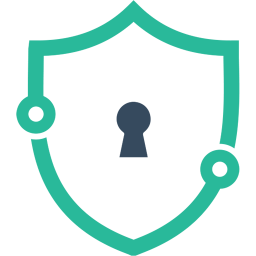 Login Lockdown & Protection 》Login LockDown 記錄每次失敗的登入嘗試的 IP 位址和時間戳記。如果在短時間內來自相同 IP 範圍的嘗試次數超過一定數量,那麼該 IP 位址的所有登入請求都會被...。
Login Lockdown & Protection 》Login LockDown 記錄每次失敗的登入嘗試的 IP 位址和時間戳記。如果在短時間內來自相同 IP 範圍的嘗試次數超過一定數量,那麼該 IP 位址的所有登入請求都會被...。 WP Ghost (Hide My WP Ghost) – Security & Firewall 》Hide My WP Ghost 是一個 WordPress 安全外掛,透過強大且易於使用的功能,提供最佳的安全解決方案。它可以在不改變任何目錄或檔案的情況下,將網站的安全性...。
WP Ghost (Hide My WP Ghost) – Security & Firewall 》Hide My WP Ghost 是一個 WordPress 安全外掛,透過強大且易於使用的功能,提供最佳的安全解決方案。它可以在不改變任何目錄或檔案的情況下,將網站的安全性...。 Custom Login Page Customizer 》Custom Login Page Customizer 外掛可讓您輕鬆地從 WordPress Customizer 自訂您的登入頁面!在儲存之前,您可以預覽自訂的登入頁面變更!太棒了,對吧?, , ...。
Custom Login Page Customizer 》Custom Login Page Customizer 外掛可讓您輕鬆地從 WordPress Customizer 自訂您的登入頁面!在儲存之前,您可以預覽自訂的登入頁面變更!太棒了,對吧?, , ...。 All In One Login — WordPress Login Security Plugin to Protect and Customize WP Admin 》Change wp-admin login 是一個輕量級的外掛程式,可讓您輕鬆且安全地更改 wp-admin,讓它變成您想要的東西。它不會重新命名或更改核心檔案,只是攔截頁面請求...。
All In One Login — WordPress Login Security Plugin to Protect and Customize WP Admin 》Change wp-admin login 是一個輕量級的外掛程式,可讓您輕鬆且安全地更改 wp-admin,讓它變成您想要的東西。它不會重新命名或更改核心檔案,只是攔截頁面請求...。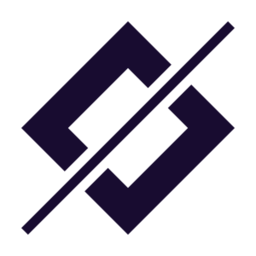 WP fail2ban – Advanced Security 》Fail2ban是您可以實施來保護 WordPress 網站的最簡單和最有效的安全措施之一。, WP fail2ban 提供 WordPress 與 fail2ban 之間的連接:, Oct 17 20:59:54 foo...。
WP fail2ban – Advanced Security 》Fail2ban是您可以實施來保護 WordPress 網站的最簡單和最有效的安全措施之一。, WP fail2ban 提供 WordPress 與 fail2ban 之間的連接:, Oct 17 20:59:54 foo...。 Theme My Login 》曾經希望您的 WordPress 登入頁面與網站的其餘部分相匹配嗎?現在您的願望成真了!「Theme My Login」讓您可以繞過預設的 WordPress 標誌登入頁面,該頁面與...。
Theme My Login 》曾經希望您的 WordPress 登入頁面與網站的其餘部分相匹配嗎?現在您的願望成真了!「Theme My Login」讓您可以繞過預設的 WordPress 標誌登入頁面,該頁面與...。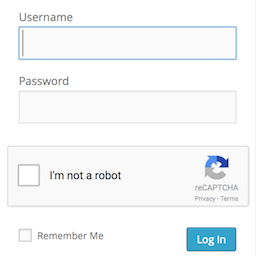 Login No Captcha reCAPTCHA 》此外掛新增了 Google 無人類驗證功能的勾選框,可應用於您的 WordPress 和 Woocommerce 登錄、忘記密碼及使用者註冊頁面,讓人類使用者輕鬆透過勾選框登入,...。
Login No Captcha reCAPTCHA 》此外掛新增了 Google 無人類驗證功能的勾選框,可應用於您的 WordPress 和 Woocommerce 登錄、忘記密碼及使用者註冊頁面,讓人類使用者輕鬆透過勾選框登入,...。 WP-Members Membership Plugin 》8211; allows you to restrict file downloads to registered users only, with customizable download links., MailChimp Integration – integrates W...。
WP-Members Membership Plugin 》8211; allows you to restrict file downloads to registered users only, with customizable download links., MailChimp Integration – integrates W...。 WP Hide & Security Enhancer 》WP-Hide 推出了最簡單的方法,完全隱藏 WordPress 核心文件、登錄頁面、佈景主題和外掛程式的路徑,使其不會顯示在前端,這是 Site Security 的一個巨大改進...。
WP Hide & Security Enhancer 》WP-Hide 推出了最簡單的方法,完全隱藏 WordPress 核心文件、登錄頁面、佈景主題和外掛程式的路徑,使其不會顯示在前端,這是 Site Security 的一個巨大改進...。
