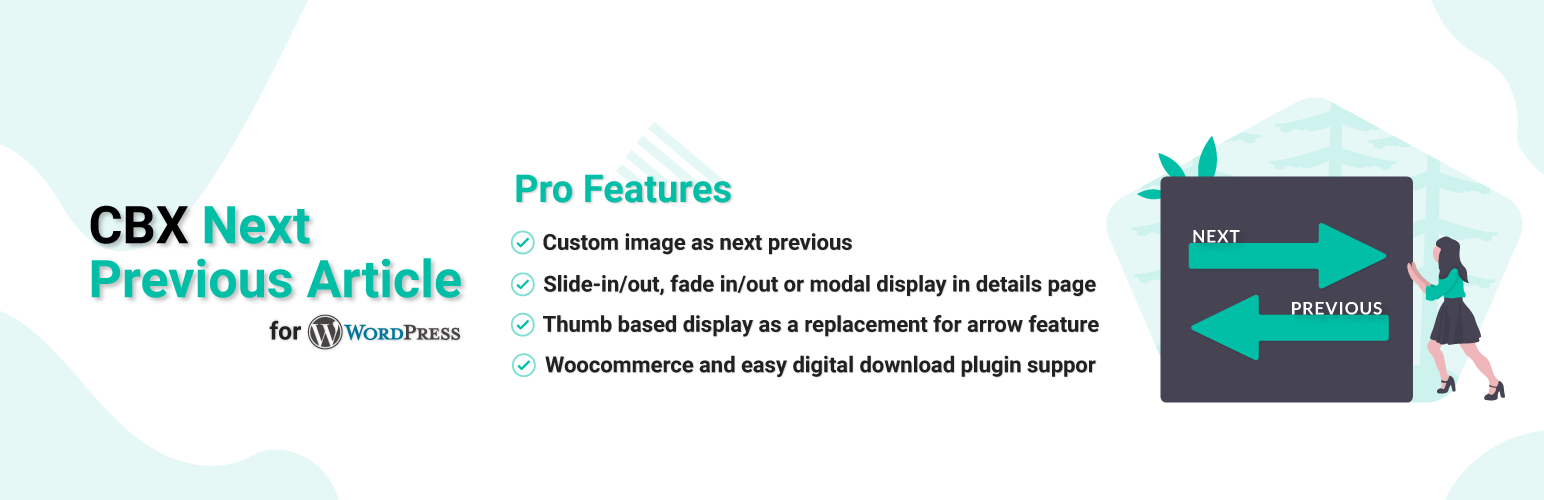
前言介紹
- 這款 WordPress 外掛「CBX Next Previous Article」是 2014-10-09 上架。
- 目前有 1000 個安裝啟用數。
- 上一次更新是 2025-04-15,距離現在已有 19 天。
- 外掛最低要求 WordPress 5.3 以上版本才可以安裝。
- 有 18 人給過評分。
- 還沒有人在論壇上發問,可能目前使用數不多,還沒有什麼大問題。
外掛協作開發者
codeboxr | manchumahara |
外掛標籤
next prev | navigation |
內容簡介
讓訪客在網站中保持活躍並投入閱讀更多文章真的是一個很大的挑戰。CBX Next Previous Article 外掛通過顯示易於導航的相關文章或下一頁/上一頁頁面,幫助吸引用戶參與。使用外掛程式設置,可以配置、顯示/隱藏和自定義演示方式的許多參數。
CBX Next Previous Article by Codeboxr
🌟 升級到 PRO 版本 | 👨💻 免費支援 | 🤴 專業支援 | 📱 聯繫我們
如果您認為缺少任何必要的功能,請與我們聯繫,我們將在新版本中添加。檢查功能的最佳方式是在任何開發站點上安裝免費的核心版本並進行探索。
🛄 核心外掛功能
為單一文章(任何文章類型的詳細模式)提供簡單快速的文章導航
為存檔頁面提供下一頁和上一頁導航
附帶 4 個預設風格的下一篇/上一篇按鈕
內置的文章類型支持(高級版支持自定義文章類型)*
為顯示查看次數和點擊次數提供 Google Analytics 追蹤
💎 高級插件:核心功能增強
自定義文章類型支持
自定義圖像作為下一篇/上一篇圖標
在存檔或詳細頁面中以縮略圖為基礎的顯示,作為箭頭功能的替代方式
在詳細文章頁面中使用進階導航顯示 - Slidein/out、fadein/out 或模態顯示
特別支持 WooCommerce 和 Easy digital download 外掛
提示:
要挂接相鄰的下一篇/上一篇文章排序順序 SQL,這裡是代碼示例。
原文外掛簡介
Keeping visitors active on a website and engaged in reading more articles is a significant challenge. The CBX Next Previous Article plugin helps engage users by providing easy navigation for the next and previous articles or pages. The plugin offers many configurable parameters to show, hide, and customize the presentation.
CBX Next Previous Article by Codeboxr
📋 Documentation | 🌟 Upgrade to PRO | 👨💻 Free Support | 🤴 Pro Support | 📱 Contact
If you think any necessary feature is missing contact with us, we will add in new release. Best way to check the feature is to install the free core version in any dev site and explore
🛄 Core Plugin Features
Simple and Fast Article Navigation for single article(Details mode of any post type)
Next Previous Page navigation for archive pages
Comes with 4 Pre-styled Next/ Previous Buttons
Built-in post type(s) support(Pro Addon support custom post types)*
Google Analytics tracking for display views and clicks
💎 Pro Addon: Core feature enhancement
Custom Post Type(s) support
Custom image as next previous icon
Thumb based display as replacement for arrow feature in archive or details page
Advance navigation display using – Slide in/out, fadein/out or modal display in details article page
Special support for WooCommerce and Easy digital download plugin
Tips:
To hook the adjacent next previous post sort order sql here is code sample
各版本下載點
- 方法一:點下方版本號的連結下載 ZIP 檔案後,登入網站後台左側選單「外掛」的「安裝外掛」,然後選擇上方的「上傳外掛」,把下載回去的 ZIP 外掛打包檔案上傳上去安裝與啟用。
- 方法二:透過「安裝外掛」的畫面右方搜尋功能,搜尋外掛名稱「CBX Next Previous Article」來進行安裝。
(建議使用方法二,確保安裝的版本符合當前運作的 WordPress 環境。
2.4 | 2.5 | 2.6.0 | 2.6.1 | 2.6.2 | 2.6.3 | 2.6.4 | 2.6.5 | 2.7.0 | 2.7.1 | 2.7.2 | 2.7.3 | 2.7.4 | 2.7.5 | 2.7.6 | trunk |
延伸相關外掛(你可能也想知道)
暫無相關外掛推薦。
