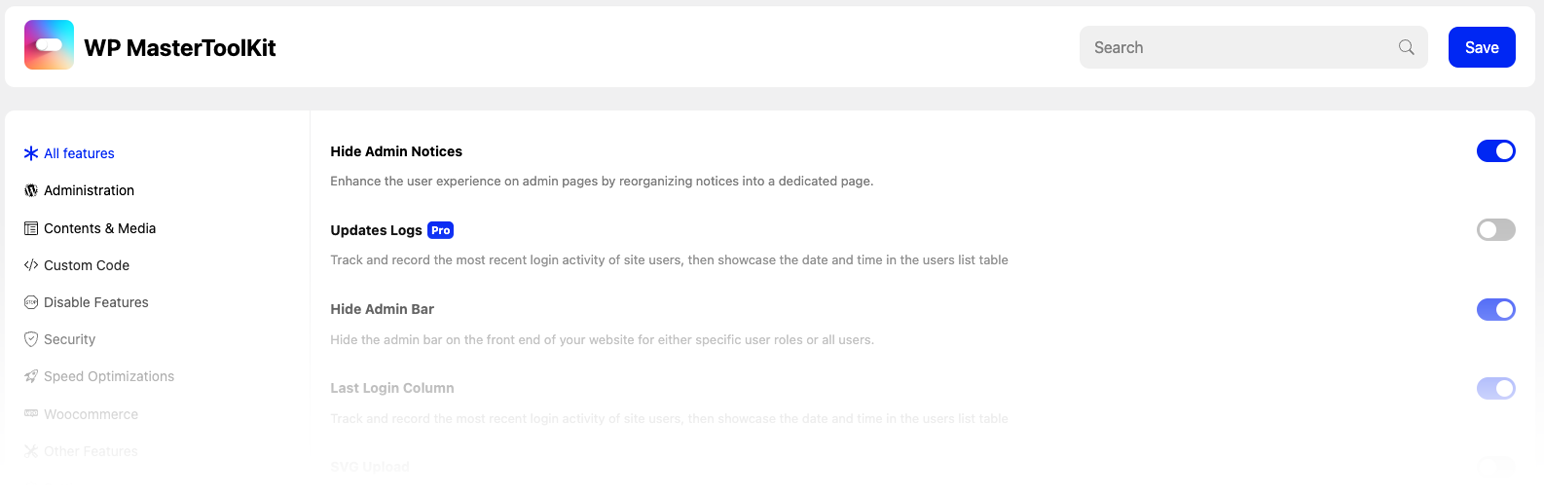
前言介紹
- 這款 WordPress 外掛「WPMasterToolKit (WPMTK) – All in one plugin」是 2024-02-22 上架。
- 目前有 2000 個安裝啟用數。
- 上一次更新是 2025-05-02,距離現在已有 1 天。
- 外掛最低要求 WordPress 6.0.0 以上版本才可以安裝。
- 外掛要求網站主機運作至少需要 PHP 版本 7.4 以上。
- 有 21 人給過評分。
- 論壇上目前有 3 個提問,問題解答率 100% ,不低,算是個很有心解決問題的開發者團隊了!
外掛協作開發者
外掛標籤
admin | security | Easy to use | disable features | all in one plugin |
內容簡介
WPMasterToolKit WordPress 外掛總結:
WPMasterToolKit 是提升您的 WordPress 網站的完整解決方案。它集合了一套工具,可優化您的儀表板並改善工作流程,進而更有效地管理內容和設置。有了 WPMasterToolKit,您可以自定義您的 WordPress 安裝,以滿足您的需求,確保您所有所需的工具都近在咫尺。
主要功能:
- 允許自定義菜單鏈接在新標籤中打開:
- 自動發佈錯過計劃的文章:
- 黑名單用戶名:
- 禁用訂閱:
- 禁用 Gutenberg:
- 禁用 WP 網站地圖:
- 禁用 XML-RPC:
- 禁用 wp_mail:
- 不允許目錄清單:
- 不允許插件上傳:
- 不允許主題上傳:
- 不允許 WP 檔案編輯:
- 不允許註冊用戶:
- 強制使用安全密碼:
- 隱藏管理欄:
- 隱藏管理通知:
- 隱藏登錄錯誤:
- 最後登錄欄位:
- 鎖定管理員電子郵件:
- 鎖定網站 URL:
- 移動登錄網址:
- 在新標籤中打開所有外部鏈接:
問題與回答:
問題: 如何讓自訂鏈接在新的瀏覽器標籤中打開?
答案: 您可以啟用自訂鏈接菜單項在單一瀏覽器分頁中打開,只需使用一個簡單的核取方塊。
問題: 如何自動發佈錯過計劃的文章?
答案: 每次訪問網站時自動發佈被標記為“錯過計劃”的計劃文章,跨所有文章類型。
問題: 如何禁止使用黑名單用戶名創建新用戶帳戶?
答案: 透過 Blacklisted Usernames 功能,阻止使用黑名單用戶名創建新帳戶。
... 這樣繼續下去,其他功能也可以同樣方式提問與回答。
原文外掛簡介
WP Master ToolKit is your all-in-one solution for optimizing WordPress. It streamlines your dashboard, enhances workflows, and simplifies content and settings management. Customize your WordPress installation effortlessly with all the tools you need at your fingertips.
Test by Alexis Fichou (WP-Origami) :
Test by Enzo (Easy WordPress) :
89 FREE modules
Adminer: A full-featured database management tool.
Allow Menu Custom Links to Open in New Tab: Enable custom menu links to open in a new tab with a checkbox. For security and SEO, links include the rel="noopener noreferrer nofollow" attribute.
Apple Touch Icon: Manage app icon (Apple Touch Icon) individually. Once activated, go to Settings / General for change your Apple Touch icon without impact your favicon.
Auto Regenerate Salt Keys: WordPress salt keys or security keys are codes that help protect important information on your website.
Auto-Publish Posts with Missed Schedule: Automatically initiate the publication of scheduled posts marked with "missed schedule" upon each visit to the website, across all post types.
Ban Emails: Ban the chosen emails.
Blacklisted Usernames: Prevent the creation of new user accounts with predifined blacklisted usernames. Blacklist usernames that are too common.
Block User Registration from Disposable Email: Block user registration from disposable email addresses. Disposable email addresses are temporary email addresses that are used to register on websites that require email verification.
Browser Theme Color: Select a tag color to allow seamless theme customization in all major browsers.
Child theme generator: A simple tool to generate a child theme on your WordPress. You can disable it after generation.
Clean Profiles: Tidy up user profiles by removing sections you do not utilise.
Clean Up Admin Bar: Remove various elements from the admin bar.
Code Snippets: Add custom code snippets without editing the theme’s functions.php. Ideal for CSS, JavaScript, and PHP. To disable all snippets, add to wp-config.php: define('WPMASTERTOOLKIT_SNIPPETS_SAFE_MODE', true);
Content Duplication: Enable one-click duplication of pages, posts and custom posts. The corresponding taxonomy terms and post meta will also be duplicated.
Content Order: Enable custom ordering of various "hierarchical" content types or those supporting "page attributes". A new 'Order' sub-menu will appear for enabled content type(s).
Custom Admin CSS: Add custom CSS on all admin pages for all user roles.
Custom Body Class: Add custom
Custom Frontend CSS: Add custom CSS on all frontend pages for all user roles.
Disable All Updates: Completely disable core, theme and plugin updates and auto-updates. Will also disable update checks, notices and emails.
Disable Block-Based Widgets Settings Screen: Disable block-based widgets settings screen. Restores the classic widgets settings screen when using a classic (non-block) theme. This has no effect on block themes.
Disable Dashboard Widgets: Clean up and speed up the dashboard by completely disabling some or all widgets. Disabled widgets won't load any assets nor show up under Screen Options.
Disable Feeds: Completely disable RSS, Atom, and RDF feeds for posts, categories, tags, comments, authors, and search. Removes all feed URL references from the section.
Disable Gutenberg: Deactivate the Gutenberg block editor selectively, allowing you to control its usage for specific or all relevant post types.
Disable REST API: Disable REST API access for non-authenticated users and remove URL traces from , HTTP headers and WP RSD endpoint.
Disable Really Simple Discovery (RSD) tag: Disable the Really Simple Discovery (RSD) tag in . The RSD tag is used by XML-RPC clients to discover the location of the XML-RPC endpoint on your site.
Disable WP Sitemap: Disable the default WordPress sitemap.
Disable Windows Live Writer (WLW) manifest tag: Disable the Windows Live Writer (WLW) manifest tag in . The WLW app was discontinued in 2017.
Disable WordPress shortlink tag: Disable the WordPress shortlink tag in . Replace with a shortlink plugin for custom names and click tracking.
Disable XML-RPC: Enhance security with advanced XML-RPC protection against brute force, DoS, and DDoS attacks. Trackbacks and pingbacks are also disabled to strengthen defenses.
Disable cart fragments scripts: Disable cart fragments scripts on the front-end for public site visitors. This might break the functionality of the cart and checkout pages if they depend on cart fragments.
Disable dashicons CSS and JS files: Disable loading of Dashicons CSS and JS files on the front-end for public site visitors. This might break the layout or design of custom forms, including custom login forms, if they depend on Dashicons. Make sure to check those forms after disabling.
Disable emoji support: Disable emoji support on the admin and frontend for pages, posts, and custom post types. Modern browsers now natively support emojis, making this feature unnecessary.
Disable jQuery Migrate: Removes the jQuery Migrate script from the frontend of your site.
Disable wp_mail: Disable the wp_mail function, which is used by WordPress to send emails. This feature is useful for websites that do not send emails, as it prevents the wp_mail function from loading and consuming resources.
Disallow Bad Requests: Protect your site against a wide range of threats. check all incoming traffic and quietly blocks bad requests containing nasty stuff like eval(, base64_, and excessively long request-strings.
Disallow Dir Listing: Disable the listing of the directories.
Disallow Malicious File Access in upload: Protect your website from malicious file access in the upload directory.
Disallow Plugin Upload: Disable zip file uploads for plugins, which are used to install plugins on your website.
Disallow Theme Upload: Disable zip file uploads for themes, which are used to install themes on your website.
Disallow WP File Edit: Prevent the modification of your website's core files through the WordPress admin panel.
Disallow register user: Prevent the creation of new user accounts on your website with the native WordPress registration form.
Duplicate Menu: Easily duplicate your WordPress Menus
Enhance List Tables: Improve the usefulness of listing pages for various post types and taxonomies, media, comments and users by adding / removing columns and elements.
Export Posts & Pages: Download your posts and pages to a .csv format.
Export Users: Download your user data to a .csv format.
External Permalinks: Enable pages, posts and/or custom post types to have permalinks that point to external URLs. The rel="noopener noreferrer nofollow" attribute will also be added for enhanced security and SEO benefits.
File Manager: Browser and manage your files efficiently and easily.
Force SSL: Force HTTPS on your site to ensure all traffic is encrypted and secure.
Force Strong Password: Enforce the use of strong passwords for all users on your website. This feature is especially useful for websites with multiple users, as it ensures that all users have a strong password that is difficult to guess or crack.
Heartbeat Control: Modify the interval of the WordPress heartbeat API or disable it on admin pages, post creation/edit screens and/or the frontend. This will help reduce CPU load on the server.
Hide Admin Bar: Hide the admin bar on the front end of your website for either specific user roles or all users.
Hide Admin Notices: Improve user experience on admin pages by gathering all notifications in a popup (opened by clicking on the bell at the top right).
Hide Login Errors: Hide the default WordPress login errors that appear when an incorrect username or password is entered.
Hide PHP Versions: Some servers send a header called X-Powered-By that contains the PHP version used on your site. It may be a useful information for attackers, and should be removed.
Hide WordPress Version
Image Upload Control: Resize newly uploaded, large images to a smaller dimension and delete originally uploaded files. BMPs and non-transparent PNGs will be converted to JPGs and resized.
Insert , and
