前言介紹
- 這款 WordPress 外掛「WPMailing」是 2007-08-12 上架。
- 目前尚無安裝啟用數,是個很新的外掛。如有要安裝使用,建議多測試確保功能沒問題!
- 上一次更新是 2007-09-03,距離現在已有 6453 天。超過一年沒更新,安裝要確認版本是否可用。以及後續維護問題!
- 尚未有人給過這款外掛評分。
- 還沒有人在論壇上發問,可能目前使用數不多,還沒有什麼大問題。
外掛協作開發者
caugb |
外掛標籤
內容簡介
使用WPMailing外掛可以建立分組來組織訂閱用戶,並根據他們的分組或使用者級別、權限或使用者名稱向他們發送電子郵件。您也可以通過電子郵件地址直接向任何人發送消息。此外,您還可以使用當前用戶和選定的文章(文章或頁面)的一些信息來個性化消息,如果需要,可以附加文件。
功能
安裝並啟用外掛後,管理面板將提供以下選項:
通過JavaScript(user.php,profile.php和user-edit.php)在用戶部分頁面上添加新功能,以創建組並對用戶進行標記。
**此操作不會修改WP原始文件。
一個介面來修改您的組的名稱和描述(管理>群組)
一個介面來撰寫和發送電子郵件給訂閱用戶,並帶有一些有趣的功能(撰寫>撰寫郵件):
**“至”欄支持多個電子郵件和根據使用者級別、權限、組或使用者名稱的插入。
**可以向消息附加多個文件。
**您可以使用特定文章或頁面的值。
**可以使用即將接收消息的用戶的信息個性化電子郵件。
一個介面來設置或更新WPMailing配置(選項>郵寄)
在發送任何電子郵件後顯示完整的發送過程信息
反饋
歡迎您提出反饋。
將任何錯誤檢測,建議,批評等發送至: wpmailing(at)jsbrasil(dot)com
謝謝您,Cau Guanabara。
原文外掛簡介
Create groups to organize your subscribed users and send them e-mails based on their groups or by user levels, capabilities or usernames. You can also send messages for anybody, directly by e-mail addresses. Besides that, you can use some information of the current user and of a selected publication (post or page), to personalize the message, that can take attached files, if you want.WPMailing offers support if you are using Xinha4WP or Dean’s FCKEditor, to write e-mails in your favorite editor.
Features
Once the plugin is activated, your administration panels will offer:
The ability to create groups and tag your users, by adding new features in Users section pages
through Javascript (user.php, profile.php and user-edit.php).
** This actions will not modify the WP original files.
An interface to modify names and descriptions of your groups (Manage > Groups)
An interface to compose and send e-mails to subscribed users,
with some interesting features (Write > Write e-mail):
** The ‘To’ field supports multiple e-mails and inclusions by user level, capability, group or username.
** You can attach multiple files to the message
** You can use values of an specific post or page
** The e-mail can be personalized with informations of the user that will receive the message
An interface to set or update some WPMailing configurations (Options > Mailing)
Complete information about the sending process after you send any e-mail
Feedback
Your feedback are welcome.
Send any bug detections, suggestions, critics, etc. to: wpmailing(at)jsbrasil(dot)com
Thank you, Cau Guanabara.
各版本下載點
- 方法一:點下方版本號的連結下載 ZIP 檔案後,登入網站後台左側選單「外掛」的「安裝外掛」,然後選擇上方的「上傳外掛」,把下載回去的 ZIP 外掛打包檔案上傳上去安裝與啟用。
- 方法二:透過「安裝外掛」的畫面右方搜尋功能,搜尋外掛名稱「WPMailing」來進行安裝。
(建議使用方法二,確保安裝的版本符合當前運作的 WordPress 環境。
延伸相關外掛(你可能也想知道)
 WP Mail SMTP by WPForms – The Most Popular SMTP and Email Log Plugin 》WordPress Mail SMTP外掛, 如果您的WordPress網站無法正確發送電子郵件,您並不孤單。超過三百萬個網站使用WP Mail SMTP可靠地發送電子郵件。, 我們的目標是...。
WP Mail SMTP by WPForms – The Most Popular SMTP and Email Log Plugin 》WordPress Mail SMTP外掛, 如果您的WordPress網站無法正確發送電子郵件,您並不孤單。超過三百萬個網站使用WP Mail SMTP可靠地發送電子郵件。, 我們的目標是...。 MC4WP: Mailchimp for WordPress 》讓訪客訂閱您的電子報應該很容易。透過這款外掛,現在終於可以輕鬆做到了。 這個外掛可幫助您在 Mailchimp 中擴展您的電子郵件列表。您可以使用它來創建外觀...。
MC4WP: Mailchimp for WordPress 》讓訪客訂閱您的電子報應該很容易。透過這款外掛,現在終於可以輕鬆做到了。 這個外掛可幫助您在 Mailchimp 中擴展您的電子郵件列表。您可以使用它來創建外觀...。Easy WP SMTP – WordPress SMTP and Email Logs: Gmail, Office 365, Outlook, Custom SMTP, and more 》您的 WordPress 電子郵件無法正常傳送嗎?, 安裝 Easy WP SMTP,即可解決您的電子郵件傳送問題。, Easy WP SMTP 允許您配置並透過 4 個交易郵件傳送者或 SMTP...。
 Post SMTP – WP SMTP Plugin with Email Logs and Mobile App for Failure Notifications – Gmail SMTP, Office 365, Brevo, Mailgun, Amazon SES and more 》即時演示 | 擴充功能, WordPress郵件SMTP外掛程式, Post SMTP是一款下一代WP郵件SMTP外掛程式,可協助並改善您的WordPress網站郵件可遞送性處理。, 易於使用...。
Post SMTP – WP SMTP Plugin with Email Logs and Mobile App for Failure Notifications – Gmail SMTP, Office 365, Brevo, Mailgun, Amazon SES and more 》即時演示 | 擴充功能, WordPress郵件SMTP外掛程式, Post SMTP是一款下一代WP郵件SMTP外掛程式,可協助並改善您的WordPress網站郵件可遞送性處理。, 易於使用...。 Mailchimp for WooCommerce 》加入 Mailchimp 的 1,700 萬客戶,這是全球最大的行銷自動化平台,以發展您的電子商務行銷策略。藉由官方 Mailchimp for WooCommerce 整合,您的客戶及其購買...。
Mailchimp for WooCommerce 》加入 Mailchimp 的 1,700 萬客戶,這是全球最大的行銷自動化平台,以發展您的電子商務行銷策略。藉由官方 Mailchimp for WooCommerce 整合,您的客戶及其購買...。Creative Mail – Easier WordPress & WooCommerce Email Marketing 》Creative Mail是專門為WordPress和WooCommerce設計的電子郵件外掛。, 我們智能(且超級有趣的)郵件編輯器簡化了郵件營銷活動的創建過程,並將WordPress博客...。
 WP Mail Logging 》WP Mail Logging 是最受歡迎的 WordPress 或 WooCommerce 郵件記錄外掛程式。啟用後立即運作,無需任何設定。, 為什麼要記錄 WordPress 或 WooCommerce 發送...。
WP Mail Logging 》WP Mail Logging 是最受歡迎的 WordPress 或 WooCommerce 郵件記錄外掛程式。啟用後立即運作,無需任何設定。, 為什麼要記錄 WordPress 或 WooCommerce 發送...。 SureMail – SMTP and Email Logs Plugin with Amazon SES, Postmark, and Other Providers 》```html, , , ,
SureMail – SMTP and Email Logs Plugin with Amazon SES, Postmark, and Other Providers 》```html, , , , SureMails WordPress 外掛總結 , , , ,...。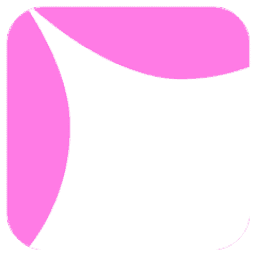 Site Mailer – SMTP Replacement, Email API Deliverability & Email Log 》總結: 使用 Site Mailer 外掛幫助解決 WordPress 網站無法寄送郵件、郵件進入垃圾郵件中或無法送達的問題。透過此工具,您可以輕鬆提升郵件管理,確保郵件準...。
Site Mailer – SMTP Replacement, Email API Deliverability & Email Log 》總結: 使用 Site Mailer 外掛幫助解決 WordPress 網站無法寄送郵件、郵件進入垃圾郵件中或無法送達的問題。透過此工具,您可以輕鬆提升郵件管理,確保郵件準...。 Manage Notification E-mails 》這個外掛可以讓您開啟或關閉不同的 WordPress 通知電子郵件,例如 WordPress 傳送到管理員和使用者的新使用者和密碼更改通知選項。與許多其他外掛完美結合!,...。
Manage Notification E-mails 》這個外掛可以讓您開啟或關閉不同的 WordPress 通知電子郵件,例如 WordPress 傳送到管理員和使用者的新使用者和密碼更改通知選項。與許多其他外掛完美結合!,...。 Newsletter, SMTP, Email marketing and Subscribe forms by Brevo (formely Sendinblue) 》Sendinblue 的官方 WordPress 外掛程式是一個功能強大的全方位電子郵件行銷外掛程式。以下是一些概觀:, , 訂閱表單 – 建立自訂訂閱表單,輕鬆整合到文章、頁...。
Newsletter, SMTP, Email marketing and Subscribe forms by Brevo (formely Sendinblue) 》Sendinblue 的官方 WordPress 外掛程式是一個功能強大的全方位電子郵件行銷外掛程式。以下是一些概觀:, , 訂閱表單 – 建立自訂訂閱表單,輕鬆整合到文章、頁...。 Kadence WooCommerce Email Designer 》這個外掛讓你輕鬆自訂 WooCommerce 交易郵件的預設樣板。使用內建的 WordPress 自訂器即可即時視覺化編輯設計。在不編輯程式碼的情況下自訂每個 WooCommerce ...。
Kadence WooCommerce Email Designer 》這個外掛讓你輕鬆自訂 WooCommerce 交易郵件的預設樣板。使用內建的 WordPress 自訂器即可即時視覺化編輯設計。在不編輯程式碼的情況下自訂每個 WooCommerce ...。 Check & Log Email – Easy Email Testing & Mail logging 》需要一個工具,讓你可以輕鬆地記錄和查看 WordPress 發送的所有電子郵件嗎? Check & Log 可能就是此問題的解決方案。, 此 WordPress 外掛可幫助你為審計目的...。
Check & Log Email – Easy Email Testing & Mail logging 》需要一個工具,讓你可以輕鬆地記錄和查看 WordPress 發送的所有電子郵件嗎? Check & Log 可能就是此問題的解決方案。, 此 WordPress 外掛可幫助你為審計目的...。 Contact Form 7 Extension For Mailchimp 》WordPress Extension for Mailchimp (Chimpmatic Lite)可將Contact Form 7與Mailchimp Audience集成。使用Mailchimp的最新API自動將Contact Form 7提交的信息...。
Contact Form 7 Extension For Mailchimp 》WordPress Extension for Mailchimp (Chimpmatic Lite)可將Contact Form 7與Mailchimp Audience集成。使用Mailchimp的最新API自動將Contact Form 7提交的信息...。 Email Log 》Email Log 是一個 WordPress 外掛,可以輕鬆地記錄和查看所有從 WordPress 發送的電子郵件。, 這在調試 WordPress 網站中與電子郵件相關的問題或存儲發送的電...。
Email Log 》Email Log 是一個 WordPress 外掛,可以輕鬆地記錄和查看所有從 WordPress 發送的電子郵件。, 這在調試 WordPress 網站中與電子郵件相關的問題或存儲發送的電...。
