
前言介紹
- 這款 WordPress 外掛「WPIDE – File Manager & Code Editor」是 2011-11-05 上架。
- 目前有 40000 個安裝啟用數。
- 上一次更新是 2025-04-02,距離現在已有 32 天。
- 外掛最低要求 WordPress 5.0 以上版本才可以安裝。
- 外掛要求網站主機運作至少需要 PHP 版本 7.4.0 以上。
- 有 257 人給過評分。
- 論壇上目前有 3 個提問,問題解答率 33%
外掛協作開發者
外掛標籤
code editor | file editor | file manager | theme editor | plugin editor |
內容簡介
用WPIDE這個WordPress外掛,你可以免費使用進階檔案管理員和程式碼編輯器。程式碼編輯器讓你可以編輯wp-content資料夾中的任何檔案,不止是外掛和佈景主題。 內建的程式碼補完功能會幫助你回憶起WordPress/PHP的指令,同時提供函數參考。使用含有標籤的編輯器編輯多個檔案。檔案管理員讓你在不需要FTP或cPanel存取的情況下複製、移動、複製、建立存檔、下載、上傳、編輯、刪除、預覽檔案和目錄。 WPIDE擁有現代、簡潔、易於使用的介面,輕鬆管理和編輯您的檔案!它附帶六個不同的主題和暗黑模式,以減少藍光曝露。你知道嗎?在2020年9月期間,有超過700,000個WordPress網站遭受攻擊。惡意機器人正在尋找易受攻擊的WordPress檔案管理員外掛版本來利用。幸好,WPIDE考慮到了安全問題,並已修復了此漏洞!所以請放心使用! WPIDE不會對你產生任何風險!此外,WPIDE還擁有豐富的功能,例如高級檔案編輯器、檔案救援精靈、美麗的圖片庫和影音播放器等。除了免費版本外,還有一個WPIDE PRO版本也提供了許多進階的功能,如自動儲存、快速比較自動儲存和當前檔案的差異、完整屏幕編輯、高級模式檔案管理員、常數管理員和高級圖像編輯器等。您可以在WPIDE官方網站上瞭解更多詳細信息。
原文外掛簡介
WPIDE is an Advanced File Manager and Code Editor plugin for WordPress that you can use completely for free.
The Code Editor lets you edit any file within your wp-content folder, not just plugins and themes.
The included code completion will help you remember your WordPress/PHP commands providing function reference along the way. Edit multiple files with the tabbed editor.
The File Manager lets you copy, move, duplicate, create archives, download, upload, edit, delete, preview files & directories without FTP or cPanel access.
WPIDE uses a very modern, clean and easy to use interface to make managing and editing your files a breeze! It comes with 6 different themes and a dark mode to reduce blue light exposure.
Did you know?
More than 700,000 WordPress websites were attacked during September 2020.
Malicious bots are looking to exploit vulnerable versions of WP file manager plugins.
Fortunately, WPIDE is built with security in mind and comes with this vulnerability fixed! So rest assured! WPIDE poses no risk to you!
▶️ VIDEO OVERVIEW
⚡️ FEATURES
Advanced File Manager
File Tree Browser
Smart context menu
Customizable Root Path
Create new files and directories
Download files / folders (Batch support)
Upload files / folders using drag n drop (Batch support)
Zip / Unzip files and folders (Batch support)
Deep search for files / folders by keyword
Calculate folder size
Advanced File Editor
Editor Line numbers
Editor Find + Replace
Editor Syntax highlighting
Editor Highlight Matching Parentheses
Editor Automatic Indentation + Code Folding
Editor keyboard commands / shortcuts
Tabbed interface for editing multiple files
WordPress and PHP code auto-completion
PHP code parsing and validation
PHP file backup before saving
File Recovery Wizard
Using WordPress filesystem API
Beautiful Image Gallery
Video / Audio Media Player
👉 WPIDE PRO
⭐️ PRO FEATURES
File Editor
Auto Save Feature: While editing, files will be auto saved every X seconds to a draft file. Original files are not affected. If you ever close the page by mistake without saving a file, you will be able to restore from the auto saved file.
Auto Saved Quick Diff: You can view and compare differences between the auto saved and the current file using the Quick Diff Viewer, then decide if you wish to restore from the auto saved or keep the current file.
Toggle Full Screen: This will allow you to toggle full screen the editor area by itself, giving you more space while editing on smaller screens.
File Manager
Advanced Mode Option: When enabled, all files and folders will be available for editing including core WordPress files and the wp-config.php file.
Config Manager
View all defined constants within wp-config.php
Add / Update / Remove constants
Prevent Duplicated Constants
Advanced Image Editor
Resize / Crop Images
Apply filters
Add Frames / Corners
Add Text / Stickers
Add Patterns / Gradients
Database Manager
View Tables
Create New Tables
Add / Update / Delete Rows
Update Table Structure
Update Column Indexes
Safe Editing Enabled
各版本下載點
- 方法一:點下方版本號的連結下載 ZIP 檔案後,登入網站後台左側選單「外掛」的「安裝外掛」,然後選擇上方的「上傳外掛」,把下載回去的 ZIP 外掛打包檔案上傳上去安裝與啟用。
- 方法二:透過「安裝外掛」的畫面右方搜尋功能,搜尋外掛名稱「WPIDE – File Manager & Code Editor」來進行安裝。
(建議使用方法二,確保安裝的版本符合當前運作的 WordPress 環境。
1.0 | 2.0 | 2.1 | 2.2 | 2.3 | 2.5 | 2.6 | 3.0 | 3.1 | 3.2 | 3.3 | 3.4 | 1.0.1 | 1.0.2 | 1.0.4 | 1.0.5 | 1.0.6 | 2.0.1 | 2.0.2 | 2.0.4 | 2.0.5 | 2.0.6 | 2.0.7 | 2.0.8 | 2.0.9 | 2.3.1 | 2.3.2 | 2.4.0 | 3.4.1 | 3.4.2 | 3.4.3 | 3.4.4 | 3.4.5 | 3.4.6 | 3.4.7 | 3.4.8 | 3.4.9 | 3.5.0 | 3.5.1 | 3.5.2 | trunk | 2.0.10 | 2.0.11 | 2.0.12 | 2.0.13 | 2.0.14 | 2.0.15 | 2.0.16 |
延伸相關外掛(你可能也想知道)
 File Manager 》檔案管理器允許您從 WordPress 後端直接編輯、刪除、上傳、下載、壓縮、複製和貼上文件和資料夾,不必再麻煩地使用 FTP 來管理和移動您的文件。是迄今為止最...。
File Manager 》檔案管理器允許您從 WordPress 後端直接編輯、刪除、上傳、下載、壓縮、複製和貼上文件和資料夾,不必再麻煩地使用 FTP 來管理和移動您的文件。是迄今為止最...。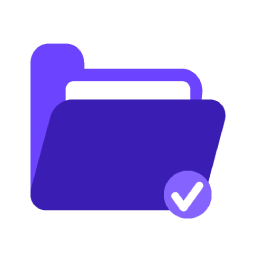 FileOrganizer – Manage WordPress and Website Files 》FileOrganizer is a WordPress plugin that allows users to manage their files and directories without needing FTP access or a control panel. It has s...。
FileOrganizer – Manage WordPress and Website Files 》FileOrganizer is a WordPress plugin that allows users to manage their files and directories without needing FTP access or a control panel. It has s...。 File Manager Pro – Filester 》Filester 是 WP File Manager Pro 插件,但你可以完全免費下載和使用。它具有其他 WordPress 高級文件管理插件的所有高級功能。, , Filester 幫助您管理 Word...。
File Manager Pro – Filester 》Filester 是 WP File Manager Pro 插件,但你可以完全免費下載和使用。它具有其他 WordPress 高級文件管理插件的所有高級功能。, , Filester 幫助您管理 Word...。 Advanced File Manager — Ultimate WordPress File Manager and Document Library Plugin 》器外掛的英文描述:, , 最強大和使用友好的WordPress檔案管理器。編輯、刪除、上傳、下載、壓縮、複製等多個檔案操作,無需任何cpanel和FTP。您可以訪問WordP...。
Advanced File Manager — Ultimate WordPress File Manager and Document Library Plugin 》器外掛的英文描述:, , 最強大和使用友好的WordPress檔案管理器。編輯、刪除、上傳、下載、壓縮、複製等多個檔案操作,無需任何cpanel和FTP。您可以訪問WordP...。 Download Manager 》WordPress Download Manager 是一款檔案/文件管理外掛程式,可讓您管理、追蹤和控制從您的 WordPress 網站下載的檔案。您可使用密碼、使用者角色來控制檔案的...。
Download Manager 》WordPress Download Manager 是一款檔案/文件管理外掛程式,可讓您管理、追蹤和控制從您的 WordPress 網站下載的檔案。您可使用密碼、使用者角色來控制檔案的...。 Real Media Library: Media Library Folder & File Manager 》在WordPress中整理上傳的媒體:一款檔案管理器外掛, Real Media Library可以幫助您管理媒體。將數千個已上傳的檔案整理到資料夾、集合和圖庫中,它是一個真正...。
Real Media Library: Media Library Folder & File Manager 》在WordPress中整理上傳的媒體:一款檔案管理器外掛, Real Media Library可以幫助您管理媒體。將數千個已上傳的檔案整理到資料夾、集合和圖庫中,它是一個真正...。 Download Monitor 》Download Monitor 是一個提供上傳及管理可下載檔案的介面外掛(支援多版本),可以插入下載連結到文章中並記錄下載次數。, 特點, , 在熟悉的 WP 介面中新增、...。
Download Monitor 》Download Monitor 是一個提供上傳及管理可下載檔案的介面外掛(支援多版本),可以插入下載連結到文章中並記錄下載次數。, 特點, , 在熟悉的 WP 介面中新增、...。 Bit File Manager – 100% Free & Open Source File Manager and Code Editor for WordPress 》這是一款功能最強大的 WordPress 檔案管理外掛,您可以使用該外掛上傳、刪除、複製、移動、重新命名、壓縮、解壓縮等操作來操縱檔案。您不必再擔心 FTP。使用...。
Bit File Manager – 100% Free & Open Source File Manager and Code Editor for WordPress 》這是一款功能最強大的 WordPress 檔案管理外掛,您可以使用該外掛上傳、刪除、複製、移動、重新命名、壓縮、解壓縮等操作來操縱檔案。您不必再擔心 FTP。使用...。 Download Manager Addons for Elementor 》當您使用 Elementor 和 Download Manager 時,您將不再需要手動編寫 Download Manager 短代碼,此外掛提供可配置的 Elementor 模組以使用所有 Download Manag...。
Download Manager Addons for Elementor 》當您使用 Elementor 和 Download Manager 時,您將不再需要手動編寫 Download Manager 短代碼,此外掛提供可配置的 Elementor 模組以使用所有 Download Manag...。Shared Files – Frontend File Upload Form & Secure File Sharing 》請注意,以下為 WordPress 外掛的翻譯:, , 一個可以分享檔案的下載管理外掛,就像 Dropbox、Google Drive 或 OneDrive 一樣!具備前端檔案上傳、FTP 上傳、...。
 Lana Downloads Manager 》Lana Downloads Manager 是一個可下載檔案管理系統。, 可管理本機檔案(WordPress 上傳)和遠端檔案。, 包含功能:, , 計數器系統, 記錄系統, , Lana Codes, ...。
Lana Downloads Manager 》Lana Downloads Manager 是一個可下載檔案管理系統。, 可管理本機檔案(WordPress 上傳)和遠端檔案。, 包含功能:, , 計數器系統, 記錄系統, , Lana Codes, ...。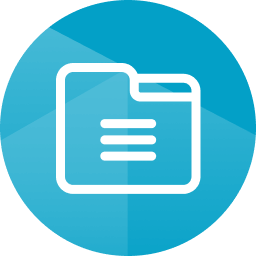 Document Library Lite 》發現一種簡單的方法來創建可以搜尋的 WordPress 文件庫或下載管理器。, 文件庫 Lite 可以輕鬆添加可下載的文件並在靈活的表格視圖中顯示,包括即時 AJAX 搜尋...。
Document Library Lite 》發現一種簡單的方法來創建可以搜尋的 WordPress 文件庫或下載管理器。, 文件庫 Lite 可以輕鬆添加可下載的文件並在靈活的表格視圖中顯示,包括即時 AJAX 搜尋...。 SP Project & Document Manager 》ited files at once, Dropbox Integration available as an addon!, Google Drive Integration available as an addon!, FTP Integration available as an ad...。
SP Project & Document Manager 》ited files at once, Dropbox Integration available as an addon!, Google Drive Integration available as an addon!, FTP Integration available as an ad...。 User Private Files – File Upload & Download Manager with Secure File Sharing 》e/disable various features., User Private Files 是一個最佳的檔案分享外掛程式,允許管理員和使用者上傳、管理和分享其限制訪問權限的檔案。, 這款外掛程...。
User Private Files – File Upload & Download Manager with Secure File Sharing 》e/disable various features., User Private Files 是一個最佳的檔案分享外掛程式,允許管理員和使用者上傳、管理和分享其限制訪問權限的檔案。, 這款外掛程...。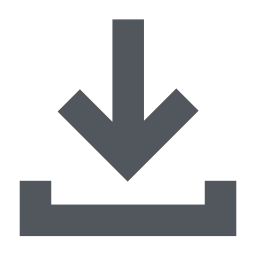 Simple Download Counter 》Simple Download Counter (SDC) 提供一種簡單但功能強大的方法來計算檔案下載次數。它可以與任何由 WordPress 支援的檔案類型一起使用(例如:JPG、PNG、ZIP...。
Simple Download Counter 》Simple Download Counter (SDC) 提供一種簡單但功能強大的方法來計算檔案下載次數。它可以與任何由 WordPress 支援的檔案類型一起使用(例如:JPG、PNG、ZIP...。
