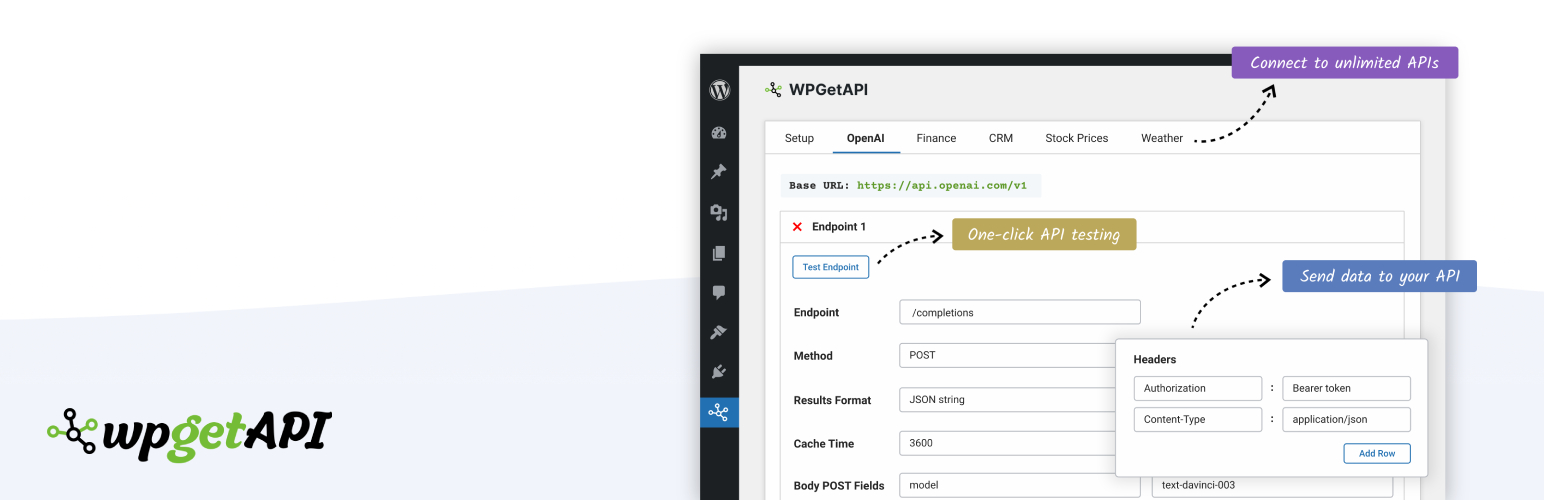
前言介紹
- 這款 WordPress 外掛「WPGet API – Connect to any external REST API」是 2021-10-31 上架。
- 目前有 10000 個安裝啟用數。
- 上一次更新是 2025-04-03,距離現在已有 30 天。
- 外掛最低要求 WordPress 5.0 以上版本才可以安裝。
- 外掛要求網站主機運作至少需要 PHP 版本 7.0 以上。
- 有 30 人給過評分。
- 論壇上目前有 2 個提問,問題解答率 100% ,不低,算是個很有心解決問題的開發者團隊了!
外掛協作開發者
aporter | pmbaldha | webulous | wpgetapi | dnutbourne | davidanderson |
外掛標籤
api | JSON | rest | endpoint | external api |
內容簡介
簡單地連接WordPress至外部API的最簡單方式。
WPGetAPI 可輕鬆地從無限量的第三方 REST API 發送和接收資料,然後使用「Shortcode」或「Template Tag」格式化並顯示返回的資料在你的WordPress 網站上。
WPGetAPI 支援幾乎所有驗證方法,包括「OAuth 2.0 authorization」、「Bearer token」、「基本身分驗證 (basic auth.)」、「API 金鑰」和「用戶名稱/密碼」。
DEMO
查看實際範例,以觀察我們如何連接到幾個不同的 API,並以 3 種獨特的方式顯示資料。
主要功能
連接你的 WordPress 網站到任何 REST API
無限制 API and endpoints
無需編程
使用「Template Tag」或「Shortcode 」顯示 API 資料
GET、POST、PUT 及 DELETE 請求
查詢字串、標頭及主體參數
文件
我們有大量文件和幫助可用,查看以下文章以開始使用:
快速入門指南
分步範例
這會適用於我的 API 嗎?
擴充 WPGetAPI
PRO 外掛
「PRO 外掛」提供許多額外的功能,讓您進行更進階的 API 操作。PRO 外掛的功能包括:
權杖 (Tokens)
動態變數
快取 API 呼叫
將 JSON 資料格式轉換為 HTML
擷取巢狀資料
Base64 編碼身分驗證
XML 格式
WooCommerce 匯入
「WooCommerce 匯入」外掛允許您從 API 匯入商品並從這些商品創建 WooCommerce 產品。您可以手動匯入商品或設置自動與 API 同步。
自訂文章匯入
「Custom Post Import」外掛允許您從 API 匯入商品並從這些商品創建自訂文章。您可以手動匯入自訂文章或設置自動與 API 同步。支援將匯入為文章、頁面或任何其他自訂文章類型。
OAuth 2.0 授權
「OAuth 2.0 授權」外掛允許透過 OAuth 2.0 的方式對您的 API 進行授權。
WPGetAPI 整合
WPGetAPI 與其他 WordPress 外掛非常配合,允許您進行一些非常棒的自訂化,讓您對於其他 WordPress 外掛有更好的體驗。
原文外掛簡介
Connect WordPress to external APIs, without code.
Easily send data to any API and get data from unlimited 3rd party REST APIs. Format and display the returned data on your WordPress website using a shortcode or a template tag.
WPGet API supports virtually all authentication methods including API keys, bearer tokens, basic auth, username/password and OAuth 2.0 authorization.
Live Examples
View our live examples of connecting to several different APIs and displaying the data in various unique ways including charts, graphs, tables and weather forecasts.
LIVE EXAMPLES – Connecting WordPress to external APIs
Major Features
Connect your WordPress website to any REST API
Unlimited APIs & endpoints
No coding required
Display API data using a template tag or shortcode
GET, POST, PUT, PATCH & DELETE methods
Add query string, header & body parameters
Documentation
We have tons of articles and help available.
Quick Start Guide
Step by Step Example
Frequently Asked Questions
Will this work with my API?
Extending WPGet API
PRO Plugin
The PRO Plugin provides many extra features that allow you to do some more advanced things with your APIs. Features of the PRO Plugin include:
Actions – automate your API when an action happens on your site
Tokens – grab dynamic data without code and send to your API
Dynamic variables – a PHP solution for grabbing dynamic values
Chain API calls
Cache API calls
Format API data into HTML
Retrieve nested data
Base64 encoded auth
XML format
API to Posts Plugin
The API to Posts Plugin allows you to import API data and create WooCommerce products or custom posts from this API data. Features of the API to Posts Plugin include:
Import API data
Import from unlimited endpoints
Map API data to WordPress fields
Supports custom fields, ACF, tags, categories, custom taxonomies, images and more
Supports all standard WooCommerce fields
Create WooCommerce products from API data
Sync API to WooCommerce products & posts
Set interval of sync from every minutes up to once a week
OAuth 2.0 Authorization
The OAuth 2.0 Authorization plugin allows authorization of your API through the OAuth 2.0 method.
WPGet API Integrations
WPGet API integrates extremely well with other WordPress plugins, allowing you to do some very cool things with your API. Click the links below for more info on these integrations.
WooCommerce to API
WooCommerce API Product Sync
Contact Form 7 send data to API
WPForms send data to API
Gravity Forms send data to API
Charts & Tables from API data using wpDataTables
Translating WPGet API
You can translate WPGet API into your own language on translate.wordpress.org
Here is an article to help get started with translations
各版本下載點
- 方法一:點下方版本號的連結下載 ZIP 檔案後,登入網站後台左側選單「外掛」的「安裝外掛」,然後選擇上方的「上傳外掛」,把下載回去的 ZIP 外掛打包檔案上傳上去安裝與啟用。
- 方法二:透過「安裝外掛」的畫面右方搜尋功能,搜尋外掛名稱「WPGet API – Connect to any external REST API」來進行安裝。
(建議使用方法二,確保安裝的版本符合當前運作的 WordPress 環境。
1.0.0 | 1.0.1 | 1.0.2 | 1.1.0 | 1.2.0 | 1.2.1 | 1.2.2 | 1.2.3 | 1.3.0 | 1.3.1 | 1.3.2 | 1.3.3 | 1.3.4 | 1.4.0 | 1.4.1 | 1.4.2 | 1.4.3 | 1.4.4 | 1.4.5 | 1.4.6 | 1.4.7 | 1.4.8 | 1.4.9 | 1.5.0 | 1.5.1 | 1.5.2 | 1.5.3 | 1.5.4 | 1.6.0 | 1.6.1 | 1.7.0 | 1.7.1 | 1.7.2 | 1.7.3 | 1.7.4 | 1.7.5 | 1.7.6 | 1.7.7 | 1.7.8 | 1.7.9 | 1.8.0 | 1.8.1 | 1.8.2 | 1.8.3 | 1.8.4 | 1.8.5 | 1.8.6 | 1.8.7 | 1.8.8 | 1.8.9 | 1.9.0 | 1.9.1 | 1.9.2 | 1.9.3 | 1.9.4 | 1.9.5 | 1.9.6 | 1.9.7 | 1.9.8 | 1.9.9 | 2.0.0 | 2.0.1 | 2.0.2 | 2.0.3 | 2.0.4 | 2.0.5 | 2.0.6 | 2.1.0 | 2.1.1 | 2.1.3 | 2.1.4 | 2.1.5 | 2.2.0 | 2.2.1 | 2.2.2 | 2.2.3 | 2.2.4 | 2.2.5 | 2.2.6 | 2.2.7 | 2.2.8 | 2.2.9 | trunk | 1.4.10 | 1.7.10 | 1.7.11 | 1.8.10 | 1.8.11 | 1.8.12 | 1.8.13 | 1.8.14 | 2.2.10 | 2.25.1 |
延伸相關外掛(你可能也想知道)
 Custom API for WP 》Custom API for WP 外掛可協助您直接於 WordPress 建立自訂端點 / 自訂 REST API,以互動式圖形使用者介面(GUI)從任何 WordPress 資料庫表格中取得任意型態...。
Custom API for WP 》Custom API for WP 外掛可協助您直接於 WordPress 建立自訂端點 / 自訂 REST API,以互動式圖形使用者介面(GUI)從任何 WordPress 資料庫表格中取得任意型態...。API Widgets – API to Table, Chart or HTML 》以下是對此外掛的總結:, 這個外掛讓您能輕鬆將 API Widgets 的小工具嵌入到您的 WordPress 網站內。, 使用 API Widgets,您可以將 JSON 資料輕鬆轉換為圖表...。
