
前言介紹
- 這款 WordPress 外掛「WP Component」是 2016-07-14 上架。
- 目前有 10 個安裝啟用數。
- 上一次更新是 2017-10-30,距離現在已有 2743 天。超過一年沒更新,安裝要確認版本是否可用。以及後續維護問題!
- 外掛最低要求 WordPress 4.1 以上版本才可以安裝。
- 有 1 人給過評分。
- 還沒有人在論壇上發問,可能目前使用數不多,還沒有什麼大問題。
外掛協作開發者
外掛標籤
template | component | components | custom fields | macro-template |
內容簡介
建立強大、智慧且可重複使用的元件。
輕鬆定義自訂的內容結構。
您所建立的所有元件都能無限次地重複使用,並且支援您能想像到的各種內容。
當您建立元件時,您可以輕鬆指定所需的精確內容。
您可以定義自己的元件、內容和容器。
然後,使用 WordPress 內容管理員,在任何您喜歡的格式中、使用任何類型的內容,在任何您喜歡的地方,重複隨意地加入任何您喜歡的區段(元件)!
接下來,您可以在頁面中、現有的樣板中或自訂樣板中隨意加入美麗的 the_wpc()。
或者,如果您喜歡,您可以直接在內容中使用 WPComponent。
(此選項可在 wpcomponent 設定中使用,預設為 true)
原文外掛簡介
Create powerful, intelligent and reusable components.
Easily define a customized content structure.
All components that you create are reusable as many times as you like, with any content you can imagine.
When you create a component, it’s easy to specify the exact content that you need.
You define your own component, your own content and your own containers.
Then add any section you like (the component) in any format you choose, with any kind of content, wherever you like, as many times as you like, using your WordPress content manager!
Then add this beautiful the_wpc() wherever you like, within a page, in an existing template, or in a custom template.
Or if you prefer you can set to use WPComponent directly in your content.
(this option is available in wpcomponent settings and is on true by default)
各版本下載點
- 方法一:點下方版本號的連結下載 ZIP 檔案後,登入網站後台左側選單「外掛」的「安裝外掛」,然後選擇上方的「上傳外掛」,把下載回去的 ZIP 外掛打包檔案上傳上去安裝與啟用。
- 方法二:透過「安裝外掛」的畫面右方搜尋功能,搜尋外掛名稱「WP Component」來進行安裝。
(建議使用方法二,確保安裝的版本符合當前運作的 WordPress 環境。
延伸相關外掛(你可能也想知道)
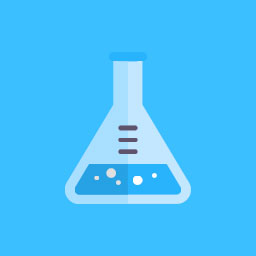 ND Shortcodes 》預覽中的一些元件, 該外掛在你的頁面建構器(Elementor 或 WP Bakery Page Builder)中添加了一些有用的元件,可以非常容易地與你自己的主題集成。。
ND Shortcodes 》預覽中的一些元件, 該外掛在你的頁面建構器(Elementor 或 WP Bakery Page Builder)中添加了一些有用的元件,可以非常容易地與你自己的主題集成。。 Elements For Elementor 》Elements For Elementor, 這個外掛為Elementor Page Builder加入了一些實用的元素。所有元件都是完全響應式且具備視網膜級別的畫質。。
Elements For Elementor 》Elements For Elementor, 這個外掛為Elementor Page Builder加入了一些實用的元素。所有元件都是完全響應式且具備視網膜級別的畫質。。Homepage Control 》使用 Homepage Control 外掛,任何採用「homepage」或其他钩子(hook)在首頁上顯示組件的佈景主題,可以更好地進行配置。重新排序或禁用佈景主題新增的任何首...。
 Ultrapress 》lugins you need are not compatible with each other, which is why Ultrapress was developed. It is a suite of tools designed for WordPress developers...。
Ultrapress 》lugins you need are not compatible with each other, which is why Ultrapress was developed. It is a suite of tools designed for WordPress developers...。Components Overview for Flynt 》WordPress外掛介紹:Components Overview for Flynt, - 這個外掛會在管理員選單頁面上建立一個列表,以了解ac flexible content內的元件目前在何處被使用, - ...。
 WP Custom Tags 》使用 riotjs 库创建、重复使用和分享自定义标签,有助于减少开发时间。, 现在为什么要使用 riotjs 呢:, 1 自定义 HTML 标签 – 允许您创建可重复使用的...。
WP Custom Tags 》使用 riotjs 库创建、重复使用和分享自定义标签,有助于减少开发时间。, 现在为什么要使用 riotjs 呢:, 1 自定义 HTML 标签 – 允许您创建可重复使用的...。
