
前言介紹
- 這款 WordPress 外掛「WPC Smart Product Collections for WooCommerce」是 2022-12-26 上架。
- 目前有 300 個安裝啟用數。
- 上一次更新是 2025-03-23,距離現在已有 42 天。
- 外掛最低要求 WordPress 4.0 以上版本才可以安裝。
- 有 2 人給過評分。
- 還沒有人在論壇上發問,可能目前使用數不多,還沒有什麼大問題。
外掛協作開發者
wpclever |
外掛標籤
wpc | collection | collections | woocommerce |
內容簡介
我們很高興介紹一種新的管理產品方式,可以節省您大量的時間和精力,使用WPC啟發式產品集合插件創建產品集合,無需創建標籤,類別,品牌或屬性。 你可以在產品和gt; >集合下訪問集合,並有一個全面的條件列表為每個集合設置強制規則。
該插件將創建的產品集合用作其他WPC插件的一種源,以對Smart Bundles / Grouped / Composite,產品計時器,徽章管理,關聯變化等進行過濾。
關鍵功能
1. 3種不同的集合顯示類型:圖像,文本和圖像,文本
2. 多個可用的集合標誌尺寸
3. 可配置集合在單個產品頁面上的位置和類型
4. 可配置集合在商店/檔案頁面上的位置和類型
5. 全面且可組合的條件:產品類型,類別,標籤,品牌,屬性等
6. 內置短碼以在自定義位置上顯示集合
7. 可自定義集合的橫幅,標誌,鏈接
8. 包括或排除一些選定的產品
9. 與大多數常見的WordPress主題和插件一起使用
如何創建智能產品集合?
1. 您可以轉到產品>>集合部分,然後單擊添加新按鈕。
2. 在下一個窗口中配置標題,縮略名,父集合(如果有)和描述。
3. 上傳圖像或使用現有圖像作為標誌和橫幅。 同時插入橫幅鏈接。用戶可以在WPClever中的插件設置下配置標誌的尺寸>>智能集合。
4. 配置條件或規則來查找當前集合的匹配產品。 您可以添加多個條件。 確保它們是邏輯性的且有意義。 產品必須滿足所有這些條件才能添加到該集合中。
5. 在下面配置特殊的產品包含或排除並按下“添加新集合”。 您現在可以開始使用它。
等待一段時間,讓我們的插件工作搜尋產品。 您稍後可以回來查看所有更改是否保存到您的站點中。
在線商店的產品集合的典型示例:可以使用文本,圖像或文本和圖像對產品存檔/商店頁面和單個產品頁面上的集合進行創建,以幫助客戶輕鬆找到他們正在搜索的產品或類似產品進行比較。
原文外掛簡介
We gladly introduce a new way to manage your products, which saves you a great deal of time and effort. Forget about creating tags, categories, brands, or attributes. Create some product collections instead. It’s an easier way to manage products and get ready for other activities at no time.
What makes it distinguishable from other product management types is that users can create collections then let this plugin automatically do the labor work for their site. Collections can be accessed from under Products >> Collections and there is a comprehensive list of conditions for setting compulsory rules for each collection.
The pending time is based on how large your store is: the bigger, the longer. It takes some time for our plugin to find matched products to add into collections, users can still finish the process manually if they don’t want to wait.
Product collections created by WPC Smart Product Collections for WooCommerce plugin will be utilized as a type of source for other WPC plugins to filter matched products for Smart Bundles/Grouped/Composite, product timers, badge management, linked variations, etc.; thus, users can take full advantage of plugins in the WPC ecosystem.
Key Features
3 types of displaying collections: Image, Text & Image, Text
Multiple available sizes for collection logos
Configurable positions & types for collections on single product pages
Configurable positions & types for collections on shop/archive pages
Comprehensive & combinable conditions: product types, categories, tags, brands, attributes, etc.
Built-in shortcode for displaying collections on custom positions
Customizable banner, logo, link for collections
Include or exclude some selected products
Work with most common WordPress themes and plugins
Work in harmony with various WPC plugins
How to Create a Smart Product Collection?
You can go to Products >> Collections section then click the Add New button.
In the next window, configure a title, slug, parent collection (if any), description.
Upload an image or use an existing image to be the Logo & Banner. Insert the banner link as well. Users can configure a size for the logo in the plugin setting under WPClever >> Smart Collections.
Configure the conditions or rules to find matched products for the current collection. You can add multiple conditions. Make sure they are logical and meaningful. Products must satisfy all of these conditions to be added into that collection.
Configure special inclusion or exclusion of products under and press Add New Collection. You’re good to go now.
Wait for a while when our plugin works on searching for products. You can check back later to see all changes saved to your site.
Typical Examples of Product Collections for Online Stores
Users can use either text, image, or both text and image for the collections on product archive/shop page & single product pages. It’s possible to create all kinds of listings to help customers easily find products they are searching for or similar items listed for the comparison.
Some example for the collections:
10 Most Wanted Christmas Gifts
New Arrival Collection
Top Trending Items on Hoodies
To Be Restocked Soon
15 Popular Product Bundles
Best Sellers in Jeans
Check Out Limited-time Offers Here
Best Rated List
Most Reviewed Watches
Mix&Match Recommendations for Winter
Up to 50% Off Bundles
2023 Seller’s Choices
Need more features?
Please try other plugins from us:
WPC Smart Compare
WPC Smart Quick View
WPC Smart Wishlist
WPC Fly Cart
WPC Smart Messages
各版本下載點
- 方法一:點下方版本號的連結下載 ZIP 檔案後,登入網站後台左側選單「外掛」的「安裝外掛」,然後選擇上方的「上傳外掛」,把下載回去的 ZIP 外掛打包檔案上傳上去安裝與啟用。
- 方法二:透過「安裝外掛」的畫面右方搜尋功能,搜尋外掛名稱「WPC Smart Product Collections for WooCommerce」來進行安裝。
(建議使用方法二,確保安裝的版本符合當前運作的 WordPress 環境。
1.0.0 | 1.0.1 | 1.0.2 | 1.0.3 | 1.0.4 | 1.0.5 | 1.0.6 | 1.0.7 | 1.0.8 | 1.0.9 | 1.1.0 | 1.1.1 | 1.1.2 | 1.1.3 | trunk |
延伸相關外掛(你可能也想知道)
 WPC Smart Wishlist for WooCommerce 》WPC Smart Wishlist是一款強大且直覺的WordPress外掛程式,可幫助您的顧客管理其待購清單,並保存喜愛的產品以供日後購買。此外,該外掛程式能夠加速您網站上...。
WPC Smart Wishlist for WooCommerce 》WPC Smart Wishlist是一款強大且直覺的WordPress外掛程式,可幫助您的顧客管理其待購清單,並保存喜愛的產品以供日後購買。此外,該外掛程式能夠加速您網站上...。 WPC Smart Quick View for WooCommerce 》WPC Smart Quick View for WooCommerce 可讓商店擁有者設置快速檢視彈出視窗,使客戶能夠在不離開當前頁面的情況下獲得產品詳細信息的簡要概述。 WPC Smart Q...。
WPC Smart Quick View for WooCommerce 》WPC Smart Quick View for WooCommerce 可讓商店擁有者設置快速檢視彈出視窗,使客戶能夠在不離開當前頁面的情況下獲得產品詳細信息的簡要概述。 WPC Smart Q...。 WPC Smart Compare for WooCommerce 》WPC Smart Compare 是一個最佳解決方案,為您的 WooCommerce 在線商店帶來超出期望的功能,以提高用戶體驗和增強銷售策略。高級比較功能、詳細的設置、大量選...。
WPC Smart Compare for WooCommerce 》WPC Smart Compare 是一個最佳解決方案,為您的 WooCommerce 在線商店帶來超出期望的功能,以提高用戶體驗和增強銷售策略。高級比較功能、詳細的設置、大量選...。 WPC Product Bundles for WooCommerce 》WPC Product Bundles for WooCommerce是為商店所有者打造的外掛,可以為不同的產品類型製作打包優惠促銷。這個強大的外掛可以促進交叉銷售策略,同時為顧客提...。
WPC Product Bundles for WooCommerce 》WPC Product Bundles for WooCommerce是為商店所有者打造的外掛,可以為不同的產品類型製作打包優惠促銷。這個強大的外掛可以促進交叉銷售策略,同時為顧客提...。 WPC Buy Now Button for WooCommerce 》在現代生活中,節省時間是經營成功的關鍵因素。WPC Buy Now Button for WooCommerce 是一個終極節省時間的外掛,可幫助顧客跳過購物車頁面,直接轉到結帳階段...。
WPC Buy Now Button for WooCommerce 》在現代生活中,節省時間是經營成功的關鍵因素。WPC Buy Now Button for WooCommerce 是一個終極節省時間的外掛,可幫助顧客跳過購物車頁面,直接轉到結帳階段...。 WPC AJAX Add to Cart for WooCommerce 》WPC AJAX Add to Cart for WooCommerce 是一款高效的外掛,能幫助線上商店削減網站載入時間、改善用戶體驗並增加銷售額。此外掛允許用戶加入商品至購物車而不...。
WPC AJAX Add to Cart for WooCommerce 》WPC AJAX Add to Cart for WooCommerce 是一款高效的外掛,能幫助線上商店削減網站載入時間、改善用戶體驗並增加銷售額。此外掛允許用戶加入商品至購物車而不...。 WPC Fly Cart for WooCommerce 》這款高度響應的WPC Fly Cart for WooCommerce外掛可讓您在不離開當前頁面或手動重新載入頁面的情況下,向購物車添加產品。同時,用戶有權查看其訂單,進入結...。
WPC Fly Cart for WooCommerce 》這款高度響應的WPC Fly Cart for WooCommerce外掛可讓您在不離開當前頁面或手動重新載入頁面的情況下,向購物車添加產品。同時,用戶有權查看其訂單,進入結...。 WPC Frequently Bought Together for WooCommerce 》WPC Frequently Bought Together for WooCommerce是一款高效的外掛,專為協助網路商家透過交叉銷售行銷策略來提升銷售額和利潤而開發的。特別地,在單一產品...。
WPC Frequently Bought Together for WooCommerce 》WPC Frequently Bought Together for WooCommerce是一款高效的外掛,專為協助網路商家透過交叉銷售行銷策略來提升銷售額和利潤而開發的。特別地,在單一產品...。 WPC Composite Products for WooCommerce 》WPC Composite Products for WooCommerce 是一個必備的插件,適用於在 WooCommerce 平台上經營業務的所有網店。這個強大的工具可以讓您的銷售量飛漲,並增加...。
WPC Composite Products for WooCommerce 》WPC Composite Products for WooCommerce 是一個必備的插件,適用於在 WooCommerce 平台上經營業務的所有網店。這個強大的工具可以讓您的銷售量飛漲,並增加...。 WPC Variations Radio Buttons for WooCommerce 》WPC Variations Radio Buttons for WooCommerce 是專為幫助商店所有者提供更加訪客友好的介面,而設計的頂尖WordPress外掛。當選擇變化性產品時,現在的客戶...。
WPC Variations Radio Buttons for WooCommerce 》WPC Variations Radio Buttons for WooCommerce 是專為幫助商店所有者提供更加訪客友好的介面,而設計的頂尖WordPress外掛。當選擇變化性產品時,現在的客戶...。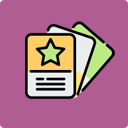 WPC Variation Swatches for WooCommerce 》ves, WPC Variation Swatches for WooCommerce是一款優雅、響應式外掛,能為網店和WooCommerce網站帶來出眾效果。這是展示產品最佳方式,並幫助客戶選擇其首...。
WPC Variation Swatches for WooCommerce 》ves, WPC Variation Swatches for WooCommerce是一款優雅、響應式外掛,能為網店和WooCommerce網站帶來出眾效果。這是展示產品最佳方式,並幫助客戶選擇其首...。 WPC Product Size Chart for WooCommerce 》WPC Product Size Chart 是管理 WooCommerce 商品尺寸表的最終解決方案。您可以輕鬆建立任意多個尺寸表,並將它們分配給分類、標籤或屬性術語。您還可以針對...。
WPC Product Size Chart for WooCommerce 》WPC Product Size Chart 是管理 WooCommerce 商品尺寸表的最終解決方案。您可以輕鬆建立任意多個尺寸表,並將它們分配給分類、標籤或屬性術語。您還可以針對...。 WPC Product Options for WooCommerce 》WPC Product Options for WooCommerce 是另一個對於任何一種網店來說都適用的重要外掛程式,它帶來的是調整價格的能力,搭配高度自定義的額外欄位來應用於簡...。
WPC Product Options for WooCommerce 》WPC Product Options for WooCommerce 是另一個對於任何一種網店來說都適用的重要外掛程式,它帶來的是調整價格的能力,搭配高度自定義的額外欄位來應用於簡...。 WPC Name Your Price for WooCommerce 》WPC Name Your Price 是一款簡單的外掛程式,可以啟用開放式定價,讓您的客戶請求他們想付款的首選價格,或簡單地捐贈他們選擇的金額。該插件允許有關價格的...。
WPC Name Your Price for WooCommerce 》WPC Name Your Price 是一款簡單的外掛程式,可以啟用開放式定價,讓您的客戶請求他們想付款的首選價格,或簡單地捐贈他們選擇的金額。該插件允許有關價格的...。 WPC Added To Cart Notification for WooCommerce 》WPC Added to Cart Notification(WPC 購物車通知)是一款在線商店中完善流暢購物流程的有用 WordPress 外掛。它允許用戶在產品頁面或購物頁面上添加商品到購...。
WPC Added To Cart Notification for WooCommerce 》WPC Added to Cart Notification(WPC 購物車通知)是一款在線商店中完善流暢購物流程的有用 WordPress 外掛。它允許用戶在產品頁面或購物頁面上添加商品到購...。
