
前言介紹
- 這款 WordPress 外掛「WPC Product FAQs for WooCommerce」是 2021-01-27 上架。
- 目前有 1000 個安裝啟用數。
- 上一次更新是 2025-03-18,距離現在已有 47 天。
- 外掛最低要求 WordPress 4.0 以上版本才可以安裝。
- 有 2 人給過評分。
- 還沒有人在論壇上發問,可能目前使用數不多,還沒有什麼大問題。
外掛協作開發者
wpclever |
外掛標籤
faq | wpc | faqs | woocommerce |
內容簡介
WPC Product FAQs for WooCommerce 外掛設計為您的產品新增簡單有效的常見問題與解答,可讓所有相關資訊透明且易於存取,協助您的顧客更快地找到答案並提升使用者體驗。這是一款完全免費且實用的 WooCommerce 商店外掛,可減輕您的客戶支援負擔。
WPC Product FAQs 可為您的業務帶來的幫助:
提高資訊透明度
提供易於存取的常見問題快速回答
易於使用且管理常見問題與解答
吸引顧客的注意力並提升使用者體驗
主要功能
易於使用的常見問題與解答,無需進行特殊設定
不限制常見問題與解答 — 可隨意新增
輕鬆刪除任何常見問題與解答
良好的設計,適用於桌面和行動版面
在所有產品或選擇的產品類別/標籤中自動設置全域常見問題與解答
與全域常見問題與解答混合使用,針對各個產品進行個別常見問題與解答的設置
透過拖放方式重新排列常見問題與解答的順序
與 WooCommerce 的大多數常用主題和外掛一起使用
可用於所有產品類型,包括如 WPC Product Bundles、WPC Composite Products 或 WPC Grouped Product 等特殊產品類型
可與 WPC Product Tabs 一起使用以進行更好的管理
常見問題與解答類型
全域常見問題與解答: 一般問題的問題和答案。每篇文章搭配一個問題和一個答案。
個別自訂常見問題與解答: 可在每個產品頁面的常見問題與解答標籤中找到的問題與答案。您可以將全域常見問題與解答包括在內,或是創建新的常見問題與解答以混合使用。
全域常見問題與解答: 在安裝我們的外掛後,您可以在儀表板中找到產品 FAQ 部分。點擊新增以創建新的全域常見問題與解答。
– 標題是當前常見問題的問題。
– 答案在文字編輯器中提供。
– 選擇您要將當前全域常見問題與解答添加到哪種產品類型。
四種產品類型:
1. 如果您選擇「所有產品」,這將會添加到商店中所有類型產品中。
2. 如果您選擇「類別」,輸入一些字詞以搜尋,然後按 Enter 以添加目標產品的類別。可選擇多個類別
3. 如果您選擇「標籤」,輸入一些字詞以搜索,然後按 Enter 以添加目標產品的標籤。可選擇多個標籤。
4. 如果您選擇「無」,仍可以在每個產品頁面的「常見問題與解答」選項卡中選擇當前常見問題與解答。
自訂常見問題與解答: 在每個產品頁面的「產品數據」部分中,您將看到一個常見問題與解答選項卡。點擊此處以手動將常見問題與解答添加到當前編輯的產品。點擊移動,將常見問題與解答拖放以輕鬆重新排列。
與 WPC Product Tabs 外掛結合使用
當與 WPC Product Tabs 外掛結合使用時,您可以選擇在產品頁面上放置常見問題與解答,或顯示/隱藏常見問題與解答標籤。
原文外掛簡介
Designed to add simple and effective Frequently Asked Questions (FAQs) to your products, the WPC Product FAQs for WooCommerce plugin makes all information transparent & accessible, and helps your customers find answers to common questions faster. It’s an easy boost to enhance the user experience and reduce the burden of customer support on your site. A completely free and useful plugin for your WooCommerce store.
What WPC Product FAQs can help for your business:
Increase the transparency of information
Give accessible quick answers to common questions
Easy to use and manage FAQs
Grab customers’ attention & boost the user experience
Key Features
Easy-to-use FAQs, no special settings needed
Unlimited FAQs – add as many as you want
One click to remove any FAQs easily
Neat design on both desktop and mobile view
Set up Global FAQs automatically across all products or selected product categories/tags
Set up individual FAQs for individual products combined with Global FAQs
Drag & drop to rearrange the FAQs’ order
Compatible with most common themes & plugins for WooCommerce
Work with all product types, even special ones such as WPC Product Bundles, WPC Composite Products, or WPC Grouped Product
Work with WPC Product Tabs for better management
FAQs Types
Global FAQs: Questions and Answers for general issues. Each post is a pair of a Question and an Answer.
Individual Custom FAQs: Questions and Answers that can be found in each product page’s FAQs tab. You can include Global FAQs in this or create new FAQs and use both.
GLOBAL FAQs: You can find the Product FAQs section in the dashboard after installing our plugin. Tap Add New to create a new Global FAQ.
– The title is the question of the current FAQ.
– The answer is provided in the text editor.
– Choose the type of products to which you’d like to add the current Global FAQ.
4 Product Types:
1. If you choose “All products”, it will be added to all types of products throughout your store.
2. If you choose “Categories”, you can select the target products by categories when entering some words to search and press Enter to add. Choosing multiple categories is possible.
3. If you choose “Tags”, you can select the target products by tags when entering some words to search and press Enter to add. Choosing multiple tags is possible.
4. If you choose “None”, you can still choose the current FAQ in the “FAQs” tab of each product page.
CUSTOM FAQs: In the Product Data section of each product page, you’ll see an FAQs tab. Click on this to manually add FAQs to the currently editing product. Click on Move and drag the FAQs around to rearrange them easily.
Combine with WPC Product Tabs plugin
When combined with the WPC Product Tabs plugin, you can choose where to place the FAQs or show/hide the FAQs tab on the product page.
Need more features?
Please try other plugins from us:
WPC Smart Compare
WPC Smart Quick View
WPC Smart Wishlist
WPC Smart Notification
WPC AJAX Add to Cart
各版本下載點
- 方法一:點下方版本號的連結下載 ZIP 檔案後,登入網站後台左側選單「外掛」的「安裝外掛」,然後選擇上方的「上傳外掛」,把下載回去的 ZIP 外掛打包檔案上傳上去安裝與啟用。
- 方法二:透過「安裝外掛」的畫面右方搜尋功能,搜尋外掛名稱「WPC Product FAQs for WooCommerce」來進行安裝。
(建議使用方法二,確保安裝的版本符合當前運作的 WordPress 環境。
1.0.1 | 1.0.2 | 1.0.3 | 1.0.4 | 1.0.5 | 1.0.6 | 2.0.0 | 2.0.1 | 2.0.2 | 2.1.0 | 2.1.1 | 2.1.2 | 2.1.3 | 2.1.4 | 2.1.5 | 2.1.6 | 2.1.7 | 2.1.8 | 2.1.9 | 2.2.0 | 2.2.1 | 2.2.2 | 2.2.3 | 2.2.4 | trunk |
延伸相關外掛(你可能也想知道)
 Ultimate FAQ Accordion Plugin 》可以輕鬆地創建常見問題集並將它們添加到您站點的任何頁面中。響應式手風琴顯示方式能夠無縫地融入任何網站,並提供任何設備上良好的常見問題使用體驗。, , ...。
Ultimate FAQ Accordion Plugin 》可以輕鬆地創建常見問題集並將它們添加到您站點的任何頁面中。響應式手風琴顯示方式能夠無縫地融入任何網站,並提供任何設備上良好的常見問題使用體驗。, , ...。 Quick and Easy FAQs 》本外掛提供一個快速簡易的方法,使用自訂文章類型添加常見問題並使用 Gutenberg Blocks 或 shortcodes 顯示這些問題。詳細資訊請參閱下方的文件。, 功能, , ...。
Quick and Easy FAQs 》本外掛提供一個快速簡易的方法,使用自訂文章類型添加常見問題並使用 Gutenberg Blocks 或 shortcodes 顯示這些問題。詳細資訊請參閱下方的文件。, 功能, , ...。 Cozy Essential Addons 》Cozy Essential Addons 是一款免費的 WordPress 外掛,提供自訂文章型別的基本架構。基本理念是提供自訂文章型別的基本功能,以便我們可以擴展產品,如外掛和...。
Cozy Essential Addons 》Cozy Essential Addons 是一款免費的 WordPress 外掛,提供自訂文章型別的基本架構。基本理念是提供自訂文章型別的基本功能,以便我們可以擴展產品,如外掛和...。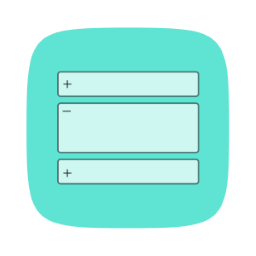 Advanced Accordion Gutenberg Block 》Advanced Accordion Gutenberg Block 是一個自定義的原生 Gutenberg 區塊,允許您在網站文章和頁面上使用 Gutenberg 編輯器輕鬆構建常見問題解答部分或手風琴...。
Advanced Accordion Gutenberg Block 》Advanced Accordion Gutenberg Block 是一個自定義的原生 Gutenberg 區塊,允許您在網站文章和頁面上使用 Gutenberg 編輯器輕鬆構建常見問題解答部分或手風琴...。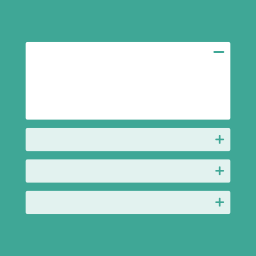 Easy Accordion Block 》Easy Accordion Gutenberg Block 是使用 Gutenberg 原生元件開發的自訂 Gutenberg 區塊,可以輕鬆地創建手風琴或常見問題解答區。您不需要具備任何程式編輯知...。
Easy Accordion Block 》Easy Accordion Gutenberg Block 是使用 Gutenberg 原生元件開發的自訂 Gutenberg 區塊,可以輕鬆地創建手風琴或常見問題解答區。您不需要具備任何程式編輯知...。 WordPress Knowledge base & Documentation Plugin – WP Knowledgebase 》建立一個具有吸引力且專業的知識庫或文件。WP知識庫易於使用、易於自訂,並可與任何佈景主題配合使用。, 為什麼知識庫很重要?, , 常常會有人選擇自我服務 - ...。
WordPress Knowledge base & Documentation Plugin – WP Knowledgebase 》建立一個具有吸引力且專業的知識庫或文件。WP知識庫易於使用、易於自訂,並可與任何佈景主題配合使用。, 為什麼知識庫很重要?, , 常常會有人選擇自我服務 - ...。 WP FAQ Schema Markup for SEO 》WP FAQ Schema Markup for SEO 是一款快速且輕量化的 WordPress 外掛,可自動將 FAQ Schema 結構化資料標記以推薦的 JSON-LD 格式加入 WordPress 網站中。我...。
WP FAQ Schema Markup for SEO 》WP FAQ Schema Markup for SEO 是一款快速且輕量化的 WordPress 外掛,可自動將 FAQ Schema 結構化資料標記以推薦的 JSON-LD 格式加入 WordPress 網站中。我...。 Walker Core 》Walker Core 是 WalkerWP Themes 的相關外掛程式,提供主題所需的核心功能及自訂文章類型支援。。
Walker Core 》Walker Core 是 WalkerWP Themes 的相關外掛程式,提供主題所需的核心功能及自訂文章類型支援。。Squelch Tabs and Accordions Shortcodes 》Squelch Tabs and Accordions Shortcodes 提供簡單的短碼,讓您輕鬆在 WordPress 網站上添加漂亮的 Web 2.0 手風琴和選項卡:水平手風琴、垂直手風琴和選項卡...。
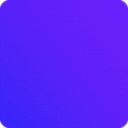 Ultimate FAQ Schema – Best Responsive Accordion, Tab, and Slider FAQ Solution (Elementor, Gutenberg Support) 》, 演示網站, 您是否正在尋找一個能幫助您在網站上製作和展示產品和服務相關問答集的外掛程式?, 如果是,FAQ Schema for WordPress 外掛程式是您在 WordPress...。
Ultimate FAQ Schema – Best Responsive Accordion, Tab, and Slider FAQ Solution (Elementor, Gutenberg Support) 》, 演示網站, 您是否正在尋找一個能幫助您在網站上製作和展示產品和服務相關問答集的外掛程式?, 如果是,FAQ Schema for WordPress 外掛程式是您在 WordPress...。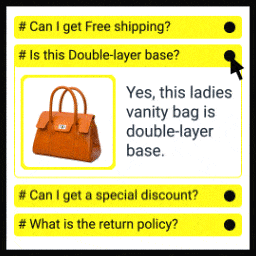 Happy WooCommerce FAQs & AI FAQ Generator 》XPlainer 是一個功能豐富、靈活且堅固的 WooCommerce 產品常見問答外掛程式。如果您想要以聰明的方式回答客戶最常問的問題以增加銷售量,這可能是您最好的選...。
Happy WooCommerce FAQs & AI FAQ Generator 》XPlainer 是一個功能豐富、靈活且堅固的 WooCommerce 產品常見問答外掛程式。如果您想要以聰明的方式回答客戶最常問的問題以增加銷售量,這可能是您最好的選...。 FAQ Concertina 》FAQ Concertina 是一款 WordPress 外掛,您可以使用插件簡單地在頁面或博客文章中以美觀而清晰的方式顯示常見問題(FAQs)列表。, 透過在 WordPress 頁面或博...。
FAQ Concertina 》FAQ Concertina 是一款 WordPress 外掛,您可以使用插件簡單地在頁面或博客文章中以美觀而清晰的方式顯示常見問題(FAQs)列表。, 透過在 WordPress 頁面或博...。Easy FAQs 》常見問題解答(FAQs)是協助您的客戶快速獲得所需答案的重要工具。, 一個組織良好的常見問題解答頁面可以讓使用者在不必閱讀乏味的文件說明下得到所需答案。...。
 FAQ Manager For Divi, Gutenberg Block & Shortcode 》, FAQ Manager For Divi, Gutenberg Block & Shortcode 可以幫助您在您的網站上添加、管理、分類、設計和創建結構化的問與答數據 (SEO)。, , , 特點, 管...。
FAQ Manager For Divi, Gutenberg Block & Shortcode 》, FAQ Manager For Divi, Gutenberg Block & Shortcode 可以幫助您在您的網站上添加、管理、分類、設計和創建結構化的問與答數據 (SEO)。, , , 特點, 管...。 WooCommerce Product FAQs 》從 3.0.0 版本開始,此外掛有以下需求:, , PHP 5.3+, WooCommerce 2.0.0+, , 如果您曾使用過 eBay 的「向買家提問」系統,您將會知道該外掛的使用方式。, Wo...。
WooCommerce Product FAQs 》從 3.0.0 版本開始,此外掛有以下需求:, , PHP 5.3+, WooCommerce 2.0.0+, , 如果您曾使用過 eBay 的「向買家提問」系統,您將會知道該外掛的使用方式。, Wo...。
