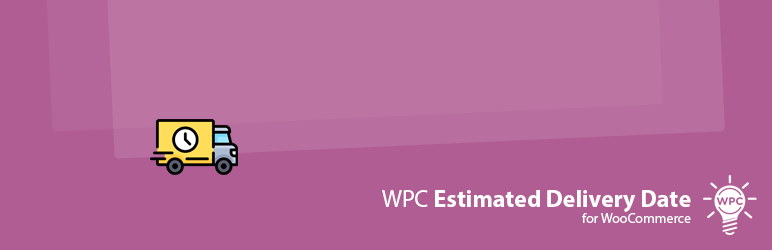
前言介紹
- 這款 WordPress 外掛「WPC Estimated Delivery Date for WooCommerce」是 2023-04-26 上架。
- 目前有 3000 個安裝啟用數。
- 上一次更新是 2025-03-27,距離現在已有 37 天。
- 外掛最低要求 WordPress 4.0 以上版本才可以安裝。
- 有 8 人給過評分。
- 論壇上目前有 3 個提問,問題解答率 33%
外掛協作開發者
wpclever |
外掛標籤
wpc | estimated | woocommerce | delivery date | delivery time |
內容簡介
總結:WPC Estimated Delivery Date是WordPress的外掛,可以讓顧客提前計劃,選擇最佳收件時間,確保有人及時取貨。此外,該外掛還可以提示買家盡快下單,以便訂單能夠快速送達。此外,該外掛可以讓使用者排除假日、周末或假期等,以提供準確的送貨預估,並可在多個級別上設置預估交貨日期。
問題與答案:
問題:WPC Estimated Delivery Date有哪些功能?
答案:
- 可以設置最小與最大交貨天數。
- 可顯示最早和/或最晚的送貨日期。
- 可以選擇適合當地語言的日期格式。
- 可以在單個產品頁面和存檔/商店中顯示不同的位置。
- 可以支持短碼以插入自定義位置。
- 可以在店內或個別產品上配置預估交貨日期。
- 可以通過全局規則源(所有產品、選定的產品、標籤、類別、屬性、品牌、集合、可見性、運輸類別等)來應用全球日期。
- 可以根據所選的送貨方式和地址更新日期。
- 可以在單個產品頁面上禁用或覆蓋日期。
- 可以在購物車中顯示或隱藏預估日期。
- 可以排除週末、假日、假期等。
- 可以在購物車頁面上為所有項目顯示一般日期。
- 可以在WPC Fly Cart彈出窗口上以可自定義的位置顯示。
- 可以與常見的WooCommerce佈景主題和WP附加組件一起使用。
- 高級版:可以通過日期選擇器配置多個被跳過的日期。
- 高級版:額外的時間軸,用於計算額外的運輸時間。
原文外掛簡介
This plugin allows customers to plan ahead, choose the best time to receive their parcel and make sure there is someone to pick up the goods in time. It’s also a subtle way to urge the buyers to place their order to receive their package as soon as possible so the order can arrive quickly.
WPC Estimated Delivery Date notify buyers about the earliest and latest dates for the package to arrive. Users can exclude the holidays, weekends or vacation breaks from the estimated time so customers can have a precise estimation.
The estimated delivery date can be configured at multiple levels, storewide or individually for each product. Users can also display a general estimation for all items on the cart page so buyers will acknowledge when they are expected to get the whole order. This is especially necessary when combining items of different shipping methods, zones, classes, etc.
Live demo
Visit our live demo to see how this plugin works.
Key Features
Configure minimum & maximum delivery days
Display the earliest and/or latest delivery dates
Choose a suitable date format for local languages
Different positions on single product page & archive/shop
Shortcode is supported for inserting to custom position
Two levels: Global or Individual estimated delivery dates
Global dates can be applied to all products in bulk
Sources for global rules: all products, selected, tags, categories, attributes, brands, collections, visibility, shipping classes, etc.
Dates updated based on the chosen shipping methods & addresses
Disable or override the dates on single product pages
Show or hide the estimated dates for items on cart
Exclude weekends, holidays, vacation breaks, etc.
Show general dates for all items on cart page
Visible with customizable positions on the WPC Fly Cart popup
Work with common WooCommerce themes & WP add-ons
Premium: Multiple skipped dates can be configured with the date picker
Premium: Extra time line for counting the time with an extra shipping day
Wanna save your precious time working on variations? Try our brand-new free plugin WPC Variation Bulk Editor and WPC Variation Duplicator.
Complex Estimated Delivery Dates
The estimated delivery time can either be a date range, just the earliest date or just the latest date. The corresponding message will appear based on the input of minimum and maximum delivery time counted in days.
Users can display the delivery message for each item or hide them on the cart page and show the general estimated date instead. There is a general estimated delivery date for all items on the cart page and it’s customizable as well.
It’s possible to change the wording of these texts by filling in the corresponding boxes in the plugin setting under WPClever >> Estimated Delivery Date. So the delivery messages can be localized to the target languages.
To display the delivery date on custom positions other than on the given ones, using the shortcode [wpced] is ideal. Extra CSS codes might be needed to adapt the display to your theme or template.
Global vs Individual Estimated Delivery Dates
Global rules for calculating the estimated delivery dates can be configured in the plugin setting for all products (storewide), selected products, products with specific tags, categories, types, brands, collections, attributes, visibility, shipping classes, etc.
The delivery dates will be calculated based on the global rules for different shipping methods and zones. When customers change the shipping methods and their address on the cart page, the estimated delivery date will be re-calculated and updated accordingly. If there are no rules specified for a particular shipping method or shipping zone, the default rules will be utilized.
Individual delivery dates can be specified in the Estimated Delivery Date tab of single product pages. Users can simply choose to disable the global rules or configure new rules applied for that product specifically. Individual rules are prioritized over the global ones.
Extra Timeline & Skipped Dates
The Extra timeline option is available to help sellers have more time processing their order. This is the time point to mark when it’s late for an order to be packed and shipped in time, so orders placed after this hour will be counted with an extra shipping day.
Skipped dates are added to let our plugin know when the sellers are unavailable or unable to prepare for the order delivery. So skipped dates can be weekdays, weekends, holidays, vacation time, etc.; what’s more, multiple skipped dates are possible. Dates added as skipped dates will not be counted when calculating the delivery time for the order. This will apply to all products throughout the store.
Need more features?
Please try other plugins from us:
WPC Smart Compare
WPC Smart Quick View
WPC Smart Wishlist
WPC AJAX Add to Cart
WPC Free Shipping Bar
WPC Sticky Add To Cart
各版本下載點
- 方法一:點下方版本號的連結下載 ZIP 檔案後,登入網站後台左側選單「外掛」的「安裝外掛」,然後選擇上方的「上傳外掛」,把下載回去的 ZIP 外掛打包檔案上傳上去安裝與啟用。
- 方法二:透過「安裝外掛」的畫面右方搜尋功能,搜尋外掛名稱「WPC Estimated Delivery Date for WooCommerce」來進行安裝。
(建議使用方法二,確保安裝的版本符合當前運作的 WordPress 環境。
1.0.0 | 1.0.1 | 2.0.0 | 2.0.1 | 2.0.2 | 2.0.3 | 2.0.4 | 2.0.5 | 2.1.0 | 2.2.0 | 2.3.0 | 2.3.1 | 2.3.2 | 2.3.3 | 2.3.4 | 2.3.5 | 2.3.6 | 2.3.7 | 2.3.8 | 2.3.9 | 2.4.0 | 2.4.1 | 2.4.2 | 2.4.3 | 2.4.4 | 2.4.5 | 2.4.6 | 2.4.7 | 2.4.8 | 2.4.9 | 2.5.0 | 2.5.1 | 2.5.2 | 2.5.3 | 2.5.4 | trunk |
延伸相關外掛(你可能也想知道)
 LP Estimated Reading Time 》這個外掛讓讀者知道閱讀文章所需要的時間。外掛會在內容上方插入估計的閱讀時間,或使用短碼來顯示。根據文章更新,自動更新閱讀時間。, 這個外掛可以透過儀...。
LP Estimated Reading Time 》這個外掛讓讀者知道閱讀文章所需要的時間。外掛會在內容上方插入估計的閱讀時間,或使用短碼來顯示。根據文章更新,自動更新閱讀時間。, 這個外掛可以透過儀...。 Opal Estimated Delivery for Woocommerce 》總結:Opal Estimated Delivery for Woocommerce 外掛是 WooCommerce 不可或缺的附加元件,提升您的交貨物流水準:交貨日期計算器。讓您告別猜測交貨日期的遊...。
Opal Estimated Delivery for Woocommerce 》總結:Opal Estimated Delivery for Woocommerce 外掛是 WooCommerce 不可或缺的附加元件,提升您的交貨物流水準:交貨日期計算器。讓您告別猜測交貨日期的遊...。
