
前言介紹
- 這款 WordPress 外掛「WPC Countdown Timer for WooCommerce」是 2020-03-22 上架。
- 目前有 1000 個安裝啟用數。
- 上一次更新是 2025-03-10,距離現在已有 54 天。
- 外掛最低要求 WordPress 4.0 以上版本才可以安裝。
- 有 2 人給過評分。
- 還沒有人在論壇上發問,可能目前使用數不多,還沒有什麼大問題。
外掛協作開發者
wpclever |
外掛標籤
wpc | clock | timer | countdown | woocommerce |
內容簡介
WPC Countdown Timer for WooCommerce 是一個非常簡單且實用的外掛,可透過基於時間的事件 / 營銷活動,擴大銷售並提升收入。透過在商店存檔和單一產品頁面中添加倒數計時器,您可以將更多訪客轉換為客戶,在銷售活動中獲得更多參與度。WPC Countdown Timer 提供了一個完美的前端解決方案,突顯您在線商店的限量和緊急性,從而獲得更多的銷售。
即時演示
拜訪我們的即時演示,了解此外掛的運作方式。
功能
前端倒數計時器用於產品
啟用 / 禁用計時器的活動狀態
設定開始日期和時間(如果為空,則使用當前時間)
設定結束日期和時間(必填)
添加 / 編輯上述 / 下方文本
添加 / 編輯結束通知文本
在存檔和產品頁面中顯示銷售結束通知
可定制的計時器樣式 – 包括平面、方形、圓形、亮色翻轉和暗色翻轉樣式
選擇封面頁面上的計時器位置
選擇單頁面上的計時器位置
使用短代碼 [wooct_product] 顯示當前產品的倒數計時器
與幾乎所有 WordPress 主題和外掛兼容
支援為了更好地顯示從右到左的語言而提供的 RTL 版本
WPML 兼容以建立多語言網站
高級版
使用短代碼生成器構建自定義倒數計時器,以放置在您想要的任何地方
使用方式
顯示的倒數計時器
WPC Countdown Timer 是您在線商店的前端解決方案,這意味著這個工具僅用於顯示目的。如果您想創建事件或採取一些正確的銷售相關操作,例如“設為缺貨”,“設為促銷價格”,“設為不可購買”等,請參閱我們的其他插件WPC Product Timer for WooCommerce。
與 WPC Product Timer 不同,WPC Product Timer 在幾乎所有後端中都能起作用,可設置價格和銷售活動,WPC Countdown Timer僅顯示計時器以增加緊急感,並對產品的價格或庫存狀態沒有實際影響。與 WPC Product Timer 結合使用時,WPC Countdown Timer 可帶來一種簡單而美妙的方法來輕鬆運行銷售活動或營銷活動。在未來的更新中,我們將會帶來更多漂亮的外觀調整,供您使用 WPC Countdown Timer 在您的網站上展示。
活動狀態
用戶可以選擇在每種產品上分別啟用 / 禁用計時器的活動狀態,通過在啟用選項中選擇「是 / 否」進行選擇。
倒數計時器設置
在設置時間時,如果您將開始時間框留空,則計時器將從您的當前時間開始倒計時(在您按下按鈕保存更改後開始)。
結束時間框必須填寫特定的日期和時間,透過選擇日曆彈出視窗,這樣計時器才能知道倒數計時何時結束,並根據您的設置顯示結束通知或隱藏計時器。
當計時器結束時,在商店存檔和單一產品頁面中將顯示銷售結束通知,取代整個計時器區塊。如果此框留空,則預設情況下,在倒數計時結束時,計時器將完全從您的商店消失。
位置
原文外掛簡介
WPC Countdown Timer for WooCommerce is a super simple and useful plugin for expanding sales & boosting your income with time-based events/ campaigns. By adding a countdown timer to the simple/variable products in the shop archive and single product pages, you can convert more visitors into customers and get more engagement in your sales campaigns. WPC Countdown Timer provides a perfect front-end solution for emphasizing the scarcity and urgency of deals on your online store, thus getting more sales coming.
Live demo
Visit our live demo here to see how this plugin works.
Features
A front-end countdown timer for products
Enable/disable the active status of the timer
Set the starting date & time (use the current time if empty)
Set the ending date & time (required)
Add/edit the above/under text
Add/edit the ending notification text
Display the sales ending notification in the archive and product pages
Customizable timer style – five types: flat, square, rounded, light flipper, dark flipper style
Choose the timer’s position on the archive page
Choose the timer’s position on the single page
Use shortcode [wooct_product] to show the countdown timer for current product
Compatible with almost WordPress themes & plugins
RTL support for better displaying right-to-left languages
WPML compatible for building multilingual sites
Wanna save your precious time working on variations? Try our brand-new free plugin WPC Variation Bulk Editor and WPC Variation Duplicator.
Premium Version
Build your custom countdown timer to place everywhere you want by using shortcode builder
Usage
Countdown Timer for the Display
WPC Countdown Timer is a front-end solution for your online store, which means the tool is purely for the display purpose only. If you would like to create an event or take some proper sales-related actions such as “set out of stock”, “set sale price”, “set as unpurchasable”, etc., kindly refer to our other plugin WPC Product Timer for WooCommerce.
Unlike the WPC Product Timer, which works almost in the back-end for setting prices and sales events, WPC Countdown Timer only displays a timer to increase the urgency and has no actual influence on your products’ prices or stock status. When combining with WPC Product Timer, WPC Countdown Timer can bring about a wonderful yet simple method to effortlessly run sales events or campaigns. In future updates, we will bring even more beautiful adjustments in terms of appearance for you to put up on your site with WPC Countdown Timer.
Active Status
Users can choose to enable/ disable the active status for the timer separately on each product by choosing “Yes/No” in the Active option.
Setting up the Timer
When setting up the time, if you leave the starting time box empty, by default, the timer will start counting down from your current time (it starts right after your pressing the button to save the changes).
The ending time box must be filled with a specific date and time by choosing from the calendar popup, so that the timer will learn when the countdown ends and display the ending notification or hiding the timer accordingly based on your setting.
The ending notification text will be displayed in both shop archive and single product page when the timer ends in replacement of the whole timer block. If this box is left empty, by default, when the counting down ends, the timer will disappear completely from your store.
Position Selection
From the admin dashboard, navigate to WPClever >> Countdown Timer to adjust the position of the countdown timer block on the archive page and product page manually. You can put it under the products’ title, rating, price, under/ above the Add to cart button or Hide it.
Need more features?
Please try other plugins from us:
WPC Smart Wishlist
WPC Smart Quick View
WPC Smart Compare
WPC AJAX Add to Cart
WPC Added To Cart Notification
各版本下載點
- 方法一:點下方版本號的連結下載 ZIP 檔案後,登入網站後台左側選單「外掛」的「安裝外掛」,然後選擇上方的「上傳外掛」,把下載回去的 ZIP 外掛打包檔案上傳上去安裝與啟用。
- 方法二:透過「安裝外掛」的畫面右方搜尋功能,搜尋外掛名稱「WPC Countdown Timer for WooCommerce」來進行安裝。
(建議使用方法二,確保安裝的版本符合當前運作的 WordPress 環境。
2.1.0 | 2.1.1 | 2.1.2 | 2.1.3 | 2.1.4 | 2.1.5 | 2.2.0 | 2.2.1 | 2.3.0 | 2.3.1 | 2.3.2 | 2.3.3 | 2.4.0 | 2.4.1 | 2.4.2 | 2.4.3 | 2.4.4 | 2.4.5 | 2.4.6 | 2.4.7 | 2.4.8 | 2.5.0 | 2.5.1 | 2.5.2 | 2.5.3 | 2.6.0 | 2.6.1 | 2.6.2 | 2.6.3 | 2.6.4 | 2.6.5 | 3.0.0 | 3.0.1 | 3.0.2 | 3.0.3 | 3.0.4 | 3.0.5 | 3.0.6 | 3.0.7 | 3.0.8 | 3.0.9 | 3.1.0 | 3.1.1 | 3.1.2 | trunk |
延伸相關外掛(你可能也想知道)
 Countdown, Coming Soon, Maintenance – Countdown & Clock 》倒數計時建構器 - 可自訂倒數計時器, 一個非常簡單的外掛程式,可在您的網站上加入倒數計時器。, 倒數計時器讓您可以在短短幾分鐘內創建出漂亮且功能性的倒數...。
Countdown, Coming Soon, Maintenance – Countdown & Clock 》倒數計時建構器 - 可自訂倒數計時器, 一個非常簡單的外掛程式,可在您的網站上加入倒數計時器。, 倒數計時器讓您可以在短短幾分鐘內創建出漂亮且功能性的倒數...。 jQuery T(-) Countdown Widget 》jQuery T(-) Countdown Widget 是一個高度可自訂的 HTML5 倒數計時器,可作為側邊欄小工具或使用短代碼在文章或頁面中顯示。非常適合用於通知網站訪客即將到...。
jQuery T(-) Countdown Widget 》jQuery T(-) Countdown Widget 是一個高度可自訂的 HTML5 倒數計時器,可作為側邊欄小工具或使用短代碼在文章或頁面中顯示。非常適合用於通知網站訪客即將到...。 WPC Product Timer for WooCommerce 》rant has a lunch menu which is only available between 12pm to 2pm every weekday., , With WPC Product Timer for WooCommerce, you can easily set up t...。
WPC Product Timer for WooCommerce 》rant has a lunch menu which is only available between 12pm to 2pm every weekday., , With WPC Product Timer for WooCommerce, you can easily set up t...。 Counter Box – Add Countdowns, Timers & Dynamic Counters to WordPress 》Counter Box 是一個簡單且功能豐富的 WordPress 外掛,用於創建計數器、倒計時器和計時器。透過這個計數器建立器外掛,您可以輕鬆地創建任何自訂樣式的計數器...。
Counter Box – Add Countdowns, Timers & Dynamic Counters to WordPress 》Counter Box 是一個簡單且功能豐富的 WordPress 外掛,用於創建計數器、倒計時器和計時器。透過這個計數器建立器外掛,您可以輕鬆地創建任何自訂樣式的計數器...。 Countdown Timer block – Display the event's date into a timer. 》以專業且優雅的方式展示倒數計時器。此外掛在區塊編輯器中新增一個區塊,讓您可以創建專業的倒數計時器區塊!, 此外掛非常適合展示您的倒數計時器。有許多選...。
Countdown Timer block – Display the event's date into a timer. 》以專業且優雅的方式展示倒數計時器。此外掛在區塊編輯器中新增一個區塊,讓您可以創建專業的倒數計時器區塊!, 此外掛非常適合展示您的倒數計時器。有許多選...。 T(-) Countdown 》T(-) Countdown 是一款能夠顯示年(可選)、月(可選)、週(可選)、天、小時和秒的可自訂倒數計時器外掛。此外掛是 T(-) Countdown Widget 的下一代版本。...。
T(-) Countdown 》T(-) Countdown 是一款能夠顯示年(可選)、月(可選)、週(可選)、天、小時和秒的可自訂倒數計時器外掛。此外掛是 T(-) Countdown Widget 的下一代版本。...。 Smart Countdown FX 》Smart Countdown FX key features:, , , years and months (along with “traditional” weeks, days, hours, minutes and seconds) can be displayed in the c...。
Smart Countdown FX 》Smart Countdown FX key features:, , , years and months (along with “traditional” weeks, days, hours, minutes and seconds) can be displayed in the c...。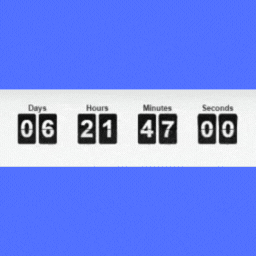 Simple Countdown Timer 》Simple Countdown Timer 外掛可讓您輕鬆建立並自訂網站的倒數計時器。無論您要倒數計時的是促銷、事件或發布,我們的外掛都能輕鬆地在任何頁面或文章中添加倒...。
Simple Countdown Timer 》Simple Countdown Timer 外掛可讓您輕鬆建立並自訂網站的倒數計時器。無論您要倒數計時的是促銷、事件或發布,我們的外掛都能輕鬆地在任何頁面或文章中添加倒...。Countdown Timer 》倒數計時器可讓您設置一個或多個要倒數至或倒數離開的日期。, 事件可以使用小工具插入側邊欄,或使用短碼插入文章和頁面中。, 目前支援22種語言。, 翻譯, 使...。
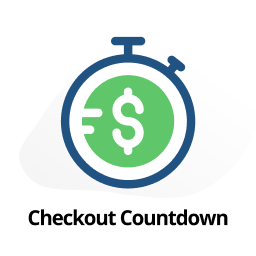 Checkout Countdown for WooCommerce – Boost Conversions & Reduce Cart Abandonment 》Checkout Countdown for WooCommerce 可在任何產品被加入購物車後立即推出倒數計時器,以提高購物車轉換率。讓您的客戶知道他們的訂單能夠保留多長時間,從而...。
Checkout Countdown for WooCommerce – Boost Conversions & Reduce Cart Abandonment 》Checkout Countdown for WooCommerce 可在任何產品被加入購物車後立即推出倒數計時器,以提高購物車轉換率。讓您的客戶知道他們的訂單能夠保留多長時間,從而...。Milestone 》這是 WordPress.com 上看到的 Milestone widget 的複製品。使用相同的 CSS 樣式,且應該在功能上更或多或少與外掛相同。然而,這不是官方的 Milestone 外掛。。
wp custom countdown 》這是一個高度可自訂的倒數計時外掛,可在 WordPress 文章和頁面面板上使用 tinyMCE 按鈕。包含數十種主題供選擇,只需按照您的選擇創建倒數計時器並發布即可...。
 Smart Countdown FX Easy Recurring Events 》Smart Countdown FX Easy Recurring Events 需要 Smart Countdown FX 版本 1.3 或以上,請在安裝前務必更新。, 最多可定義四種獨立的重複模式。支援的模式包...。
Smart Countdown FX Easy Recurring Events 》Smart Countdown FX Easy Recurring Events 需要 Smart Countdown FX 版本 1.3 或以上,請在安裝前務必更新。, 最多可定義四種獨立的重複模式。支援的模式包...。WordPress Countdown Timer 》此外掛新增了倒數計時器到您的網頁,使用簡碼顯示。, 在「設定」>「WP Countdown Timer」中,設定您想要倒數計時的日期時間,並儲存。, 在任何頁面使用簡碼 [...。
VC Countdown Timer 》VC Countdown Timer 是一個 WordPress 外掛,可以在頁面/文章中以 Visual Composer 元素或短代碼的方式,顯示一個美麗的圓形倒數計時器,內容基於使用者的輸...。
