
前言介紹
- 這款 WordPress 外掛「WPB Elementor Addons」是 2019-03-21 上架。
- 目前有 4000 個安裝啟用數。
- 上一次更新是 2025-03-27,距離現在已有 37 天。
- 外掛最低要求 WordPress 5.0 以上版本才可以安裝。
- 外掛要求網站主機運作至少需要 PHP 版本 7.3.5 以上。
- 有 11 人給過評分。
- 還沒有人在論壇上發問,可能目前使用數不多,還沒有什麼大問題。
外掛協作開發者
外掛標籤
addons | elementor | elementor addons | elementor widget | elementor elements |
內容簡介
Elementor 是目前市場上最好的 WordPress 頁面構建器之一,其具有超級簡單的用戶界面,任何人都可以設計複雜的網頁而不需要了解任何代碼。WPB Elementor Addons 可以通過添加許多高質量的插件和大量自定義選項,將您的網站帶入到下一個層次,是最佳的 Elementor 插件包之一。所有的插件都具有高端的現代設計,您可以使用這個插件包構建任何專業網站,我們為任何類型的企業、公司或個人網站提供元素。團隊、服務、定價表插件可讓您將其集成到任何類型的企業網站中。此插件包配合任何標准免費或付費的 WordPress 主題運行,無論您使用的是免費的主題,我們最佳的 Elementor 插件始終可以讓您感受到擁有高端主題的感覺。
可用插件如下:
- 文章網格/幻燈片,可以以漂亮的網格或幻燈片方式顯示任何文章類型的文章。
- 定價表可以增加您的銷售量。
- 推薦人網格/幻燈片可以顯示客戶的反饋。
- 團隊成員網格/幻燈片,以顯示您所有的團隊成員。
- 服務框,用於向客戶展示您的優惠。
- 美麗列表可以以美麗的方式顯示您的列表項目。
- 內容框網格/幻燈片,可以用圖像呈現任何靜態內容。
- 徽標幻燈片可以在幻燈片中展示您的贊助商/特色徽標。
- 计数器可以展示您的統計數據。
- 彈出視頻可以在彈出窗口中顯示視頻,可以用於视频呼叫到行動。
- 可過濾圖像庫可以展示帶有篩選選項的圖像。
- 內容時間軸可以以時間軸的方式顯示任何類型的內容。支持圖像、iframe、短碼、圖標、日期等。
- 幻燈片可以顯示圖像、內容和按鈕的幻燈片展示。
- 新聞跑馬燈,跑馬燈可以展示最新的新聞和公告。DEMO | Support | Documentation | Video Tutorials
原文外掛簡介
Elementor is the number one page builder for WordPress currently available now in the market. It has a super easy user interface, anyone can design complex web pages without knowing any code.
WPB Elementor Addons can add a variety of high-quality addons with a vast array of customization options to help you take your website to the next level. It is among the top Elementor add-on packs. All of the accessories have a high-end, modern look.
You can build any professional websites with this addon pack. We have elements for any type of business, corporate or personal websites. The team, services, pricing table addon allow you to integrate it for any type of business websites.
This addons pack works with any standard free or premium WordPress themes. No matter you are using a free theme, our Best Elementor Addons will always make you feel like a premium theme.
DEMO | Support | Documentation | Video Tutorials
Available Addons
Post Grid/Slider that displays any post types posts in a nice grid or slider.
Pricing Table to increases your sales.
Testimonials Grid/Slider can show your clients feedbacks.
Team Members Grid/Slider for showing all of your team members.
Service Box for showing your offer for your customers.
Fancy List can show your list items in a beautiful way.
Content Box Grid/Slider can present any static content with an image.
Logo Slider can showcase your sponsors/featured logos in a slider.
Counter Up can show your statics in a nice counter.
Video Popup that displays a video in a popup, can be used for video call to action.
Filterable Image Gallery to showcase your images with filtering options.
Content Timeline to show any type of content in a timeline. Support for image, iframe, ShortCode, icon, date etc.
Slider can show a slideshow of images, contents and buttons.
News Ticker This news ticker can scroll/slide content in a different style.
Videos Grid Videos Grid with title, content, and details link and self-hosted/ YouTube Videos.
Premium Addons
News Ticker PRO for scrolling dynamic data like posts, products, categories even a navigation menu.
Timeline PRO for showing the post, products, categories, gallery images in a nice timeline with lots of customization options.
Completely Customizable:
All the addons color and typography is changeable from the option. Any unnecessary addon can be disabled from the settings. All the addons are 100% mobile responsive and 100% multilanguage supported.
Support and Documentation:
Using these addons is super easy as we have details online documentation for this. If you are having any issue with these addons our expert support team members are always ready for you. Just open a support ticket on our support forum.
各版本下載點
- 方法一:點下方版本號的連結下載 ZIP 檔案後,登入網站後台左側選單「外掛」的「安裝外掛」,然後選擇上方的「上傳外掛」,把下載回去的 ZIP 外掛打包檔案上傳上去安裝與啟用。
- 方法二:透過「安裝外掛」的畫面右方搜尋功能,搜尋外掛名稱「WPB Elementor Addons」來進行安裝。
(建議使用方法二,確保安裝的版本符合當前運作的 WordPress 環境。
1.2 | 1.3 | 1.4 | 1.5 | 1.0.9 | trunk | 1.0.8.7 | 1.0.8.8 | 1.0.8.9 |
延伸相關外掛(你可能也想知道)
 ElementsKit Elementor Addons and Templates 》ElementsKit Elementor 外掛是一款終極且多功能的 Elementor Page Builder 全能外掛。它集成了最全面的模塊,例如 Header Footer Builder、Mega Menu Builder...。
ElementsKit Elementor Addons and Templates 》ElementsKit Elementor 外掛是一款終極且多功能的 Elementor Page Builder 全能外掛。它集成了最全面的模塊,例如 Header Footer Builder、Mega Menu Builder...。Premium Addons for Elementor 》使用超過60個高度可自訂的外掛和小工具以及400多個預製範本,讓你能夠無需編碼更快地建立複雜的網站,提升你的Elementor頁面建構器的能力。Elementor和Premiu...。
 Royal Elementor Addons and Templates 》f="https://royal-elementor-addons.com/elementor-pricing-tables-widget/?ref=rea-wpo-pp-details-tab" rel="nofollow ugc">Pricing Table, Team members, ...。
Royal Elementor Addons and Templates 》f="https://royal-elementor-addons.com/elementor-pricing-tables-widget/?ref=rea-wpo-pp-details-tab" rel="nofollow ugc">Pricing Table, Team members, ...。 Happy Addons for Elementor 》p> Happy Addons for Elementor 是一個最好的附加元素,包括頂部和底部樣式設計、單個文章模板設計和存檔頁面模板設計,還有143+免費和專業 Widgets以及23+處...。
Happy Addons for Elementor 》p> Happy Addons for Elementor 是一個最好的附加元素,包括頂部和底部樣式設計、單個文章模板設計和存檔頁面模板設計,還有143+免費和專業 Widgets以及23+處...。 Unlimited Elements For Elementor 》透過 Unlimited Elements for Elementor,將你的 Elementor 頁面建置體驗提升至新的層次。這是你需要的最後一個小工具套件,一切都在這裡,並提供超過 100 個...。
Unlimited Elements For Elementor 》透過 Unlimited Elements for Elementor,將你的 Elementor 頁面建置體驗提升至新的層次。這是你需要的最後一個小工具套件,一切都在這裡,並提供超過 100 個...。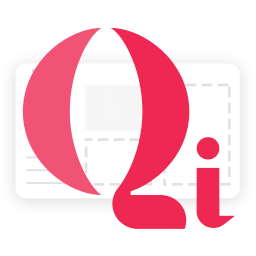 Qi Addons For Elementor 》Qi Addons for Elementor是由獲獎的高銷售量WordPress主題作者之一,Qode Interactive開發的自定義和完全彈性的Elementor小工具的最大免費庫。 Qi Addons的免...。
Qi Addons For Elementor 》Qi Addons for Elementor是由獲獎的高銷售量WordPress主題作者之一,Qode Interactive開發的自定義和完全彈性的Elementor小工具的最大免費庫。 Qi Addons的免...。 The Plus Addons for Elementor – Elementor Addons, Page Templates, Widgets, Mega Menu, WooCommerce 》tection and Resolution, Fast Loading Speed, and Responsive Design, , And much more!, , Join us today and take your Elementor experience to the next...。
The Plus Addons for Elementor – Elementor Addons, Page Templates, Widgets, Mega Menu, WooCommerce 》tection and Resolution, Fast Loading Speed, and Responsive Design, , And much more!, , Join us today and take your Elementor experience to the next...。 Prime Slider – Addons For Elementor (Revolution of a slider, Hero Slider, Post Slider and Ecommerce Slider) 》您是否在尋找一款專門為 WordPress 和 Elementor 建立滑動輪播的外掛程式?, Prime Slider 是一款快速、完全可自訂且功能豐富的外掛程式,適用於包括部落格、...。
Prime Slider – Addons For Elementor (Revolution of a slider, Hero Slider, Post Slider and Ecommerce Slider) 》您是否在尋找一款專門為 WordPress 和 Elementor 建立滑動輪播的外掛程式?, Prime Slider 是一款快速、完全可自訂且功能豐富的外掛程式,適用於包括部落格、...。 Element Pack Addons for Elementor – Best Elementor addons with Ready Templates, Blocks, Widgets and WooCommerce Builder 》Element Pack 外掛是為 WordPress 所設計的最終網路解決方案,以及擁有必要的網頁開發工具,是完美的 Elementor 網頁建置套件。此外掛提供超過50種常用應用的...。
Element Pack Addons for Elementor – Best Elementor addons with Ready Templates, Blocks, Widgets and WooCommerce Builder 》Element Pack 外掛是為 WordPress 所設計的最終網路解決方案,以及擁有必要的網頁開發工具,是完美的 Elementor 網頁建置套件。此外掛提供超過50種常用應用的...。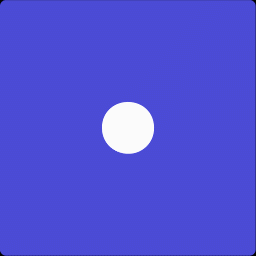 PowerPack Elementor Addons (Free Widgets, Extensions and Templates) 》加上60多個創意的小工具和擴充功能,使用PowerPack 外掛,快速增加 Elementor 的功能。使用 PowerPack Lite 可以獲得30多個免費小工具,這些小工具的設計重點...。
PowerPack Elementor Addons (Free Widgets, Extensions and Templates) 》加上60多個創意的小工具和擴充功能,使用PowerPack 外掛,快速增加 Elementor 的功能。使用 PowerPack Lite 可以獲得30多個免費小工具,這些小工具的設計重點...。 HT Mega – Absolute Addons For Elementor 》ust a few clicks. With the theme/template builder, you can create a custom WordPress theme from scratch or use a pre-designed one and modify it acc...。
HT Mega – Absolute Addons For Elementor 》ust a few clicks. With the theme/template builder, you can create a custom WordPress theme from scratch or use a pre-designed one and modify it acc...。 Exclusive Addons for Elementor 》Exclusive Addons 是最好的 Elementor 外掛之一,為您帶來最現代和時尚的設計,讓您的Elementor網站建置體驗更卓越。, 這個 Elementor 外掛提供您建構複雜網...。
Exclusive Addons for Elementor 》Exclusive Addons 是最好的 Elementor 外掛之一,為您帶來最現代和時尚的設計,讓您的Elementor網站建置體驗更卓越。, 這個 Elementor 外掛提供您建構複雜網...。 Sina Extension for Elementor (Slider, Gallery, Form, Modal, Data Table, Tab, Particle, Free Elementor Widgets & Elementor Templates) 》這是一個為 Elementor 頁面建構器設計的擴充套件(extension)或附加元件(addon)。它將擴展 Elementor,增強網頁建立體驗。它提供了 38 個實用高質素的小工...。
Sina Extension for Elementor (Slider, Gallery, Form, Modal, Data Table, Tab, Particle, Free Elementor Widgets & Elementor Templates) 》這是一個為 Elementor 頁面建構器設計的擴充套件(extension)或附加元件(addon)。它將擴展 Elementor,增強網頁建立體驗。它提供了 38 個實用高質素的小工...。 Elementor Addons by Livemesh 》Livemesh Addons for Elementor 是最古老、評價最好、功能最豐富的 Elementor 投稿插件之一。, , 此插件包含了各種易用、高效的進階Widget,可用於 Elementor...。
Elementor Addons by Livemesh 》Livemesh Addons for Elementor 是最古老、評價最好、功能最豐富的 Elementor 投稿插件之一。, , 此插件包含了各種易用、高效的進階Widget,可用於 Elementor...。Master Addons – Elementor Addons with White Label, Free Widgets, Hover Effects, Conditions, & Animations 》Master Addons for Elementor提供最全面的元素和擴展,並提供易於使用的介面,這款WordPress外掛包含50多個Elementor元素和20多個擴展。, Master Addons擁有...。
