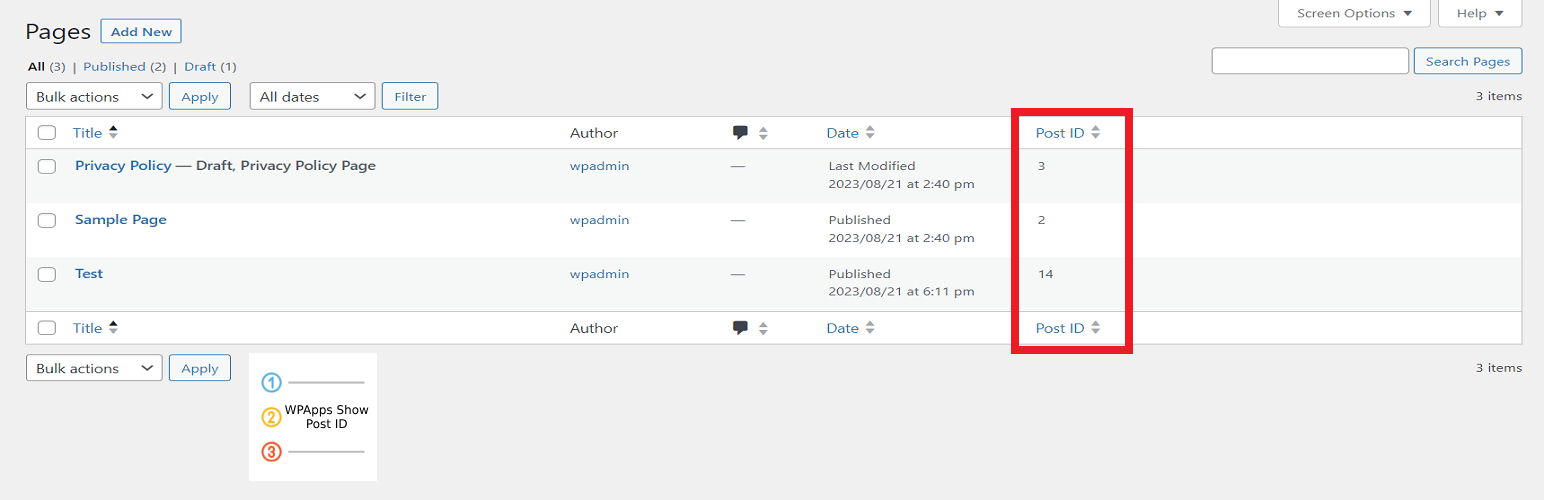
前言介紹
- 這款 WordPress 外掛「Show Post ID with Sorting」是 2023-08-20 上架。
- 目前有 200 個安裝啟用數。
- 上一次更新是 2024-10-22,距離現在已有 193 天。
- 外掛最低要求 WordPress 4.0 以上版本才可以安裝。
- 外掛要求網站主機運作至少需要 PHP 版本 5.6 以上。
- 有 1 人給過評分。
- 還沒有人在論壇上發問,可能目前使用數不多,還沒有什麼大問題。
外掛協作開發者
hefind |
外掛標籤
post-id | show post id | display post id | sort by post id | bulk copy post id |
內容簡介
總結:
Show Post ID with Sorting 是一個簡單的 WordPress 外掛,它在 WordPress 儀表板中為文章、頁面和自訂文章類型新增一個顯示文章ID的欄位。它還允許使用者按照文章ID進行排序。
問題與答案:
問: Show Post ID with Sorting 可以在哪些地方顯示文章ID?
答: Show Post ID with Sorting 可以在WordPress儀表板的文章、頁面和自訂文章類型列表中顯示文章ID。
問: Show Post ID with Sorting 可以做什麼?
答: Show Post ID with Sorting 可以讓使用者按照文章ID對文章、頁面和自訂文章類型進行排序。
問: Show Post ID with Sorting 是什麼類型的 WordPress 外掛?
答: Show Post ID with Sorting 是一個簡單的 WordPress 外掛。
原文外掛簡介
Show Post ID with Sorting introduces a helpful new column in your WordPress admin dashboard, displaying the unique Post ID for all posts, pages, and custom post types. It enables you to sort your content by Post ID, bulk copy multiple IDs, and view the Post ID while editing or even directly from the frontend.
This is ideal for users who need quick access to Post IDs for custom queries, shortcodes, or troubleshooting.
Key Features:
Adds a sortable Post ID column to the Dashboard for Posts, Pages, and Custom Post Types
Bulk copy Post IDs with a simple action
Displays the Post ID next to the Edit Page/Post title
Shows the Post ID in the WordPress admin bar on the frontend while viewing content
This plugin is perfect for developers, content managers, or anyone needing an easy way to view and use Post IDs without diving into the code.
各版本下載點
- 方法一:點下方版本號的連結下載 ZIP 檔案後,登入網站後台左側選單「外掛」的「安裝外掛」,然後選擇上方的「上傳外掛」,把下載回去的 ZIP 外掛打包檔案上傳上去安裝與啟用。
- 方法二:透過「安裝外掛」的畫面右方搜尋功能,搜尋外掛名稱「Show Post ID with Sorting」來進行安裝。
(建議使用方法二,確保安裝的版本符合當前運作的 WordPress 環境。
1.0.0 | 1.0.3 | 2.0.0 | trunk |
延伸相關外掛(你可能也想知道)
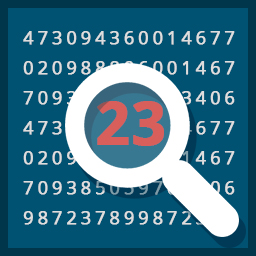 Show IDs by DraftPress 》Show IDs by DraftPress 是一個超輕量級的外掛,不需要任何配置或單獨的選項頁面。只需啟用插件,所有管理頁面上的 ID 將會顯示。, , 超輕量級,不需要選項頁...。
Show IDs by DraftPress 》Show IDs by DraftPress 是一個超輕量級的外掛,不需要任何配置或單獨的選項頁面。只需啟用插件,所有管理頁面上的 ID 將會顯示。, , 超輕量級,不需要選項頁...。 Show Current Template – CTI 》CTI 是一個 WordPress 外掛,它可以顯示當前使用的範本檔案名稱以及文章資訊(文章 ID、文章類型、文章分類)。。
Show Current Template – CTI 》CTI 是一個 WordPress 外掛,它可以顯示當前使用的範本檔案名稱以及文章資訊(文章 ID、文章類型、文章分類)。。
