前言介紹
- 這款 WordPress 外掛「WP AntiDDOS」是 2015-02-11 上架。 目前已經下架不再更新,不建議安裝使用。
- 目前有 60 個安裝啟用數。
- 上一次更新是 2015-02-12,距離現在已有 3734 天。超過一年沒更新,安裝要確認版本是否可用。以及後續維護問題!
- 外掛最低要求 WordPress 3.0 以上版本才可以安裝。
- 有 2 人給過評分。
- 還沒有人在論壇上發問,可能目前使用數不多,還沒有什麼大問題。
外掛協作開發者
zzmaster |
外掛標籤
dos | ddos | attack | http flood | protection |
內容簡介
外掛 WP AntiDDOS 通過阻擋來自一個或多個相關 IP 地址的頻繁請求,防止您的網站遭受 DDOS 攻擊。這包括 HTTP flood 和密碼破解攻擊。該插件將數據存儲在 MySQL 表格中(MEMORY 引擎),這可確保其高效性。我們建議在 WordPress 的 index.php 文件開始處插入插件呼叫,這將顯著提高其效果,因為攻擊請求在 WordPress 重量級引擎連接之前將被 插件拒絕 。這需要手動完成(請參閱插件配置頁面上的說明)。
工作原理
您在插件的配置中設置兩個主要參數 - 相關 IP 地址內一定時間內的最大請求次數(請求限制)和時間限制(秒數限制)。插件將 IP 地址
a.b.c.1
a.b.c.2
a.b.c.3
…
a.b.c.255
視為相關,它們通常屬於同一局域網,DDOS 攻擊通常來自本地網絡上的許多計算機,因為如果一台計算機感染,攻擊者可以輕易感染其他計算機。如果插件檢測到在“秒數限制”內某個本地網絡有超過“請求限制”的請求,則超過的請求將被阻擋 - 插件將以 503 服務不可用 狀態回應,並通過在插件配置中指定的延遲時間重新加載頁面。請求限制分別針對 GET、POST、XHR 和登錄請求進行設置。
搜尋引擎兼容性
有時,搜索引擎會產生足夠頻繁的查詢,這可能會導致 WP AntiDDOS 插件阻塞。但是,插件不會影響搜索引擎索引,因為帶有狀態碼 502 服務不可用 的響應不是頁面內容,而是有關其當前無法使用的技術報告。在任何情況下,我們建議在 robots.txt 中使用 Crawl-delay 指令。
自定義查詢處理
WP AntiDDOS 插件可以配置為僅處理某些類型的查詢。例如,搜索查詢最大程度地加載服務器,因此經常用於攻擊網站。您可以在插件的配置中的 GET 或 POST 參數中輸入(用空格分隔)激活 DDOS 檢查的參數,然後將 只處理以下 GET/POST 參數的請求 設置為 是。例如,從插件安裝後已經定義了的 s pwd 參數識別 WordPress 的搜索查詢和登錄嘗試。請注意,您對登錄請求進行了分離設置,這對於防止密碼破解攻擊非常有用。
插件效果
DDOS 攻擊因規模和使用方法而異。作為 WordPress 插件,WP AntiDDOS 對於攻擊 WordPress 引擎的攻擊(如 HTTP flood)有效。它們在技術上很簡單,通常用於禁用 WordPress 網站。使用 WP AntiDDOS 插件是基本保護的良好實踐,對於大量攻擊情況非常有效。
原文外掛簡介
Plugin WP AntiDDOS prevents DDOS attacks on your website by blocking the frequent requests from one or several related IP addresses. This includes HTTP flood and Password cracking attacks. The plugin stores the data in the MySQL table (MEMORY engine), and that ensures its high performance. We recommend to insert a plugin call into the beginning of the index.php file of the WordPress, it will significantly increase its effectiveness, since attack requests will be rejected by plugin before WordPress heavy engine connection. You have to do it manually. (see the instructions on the page with plugin’s Configuration)
How it works
You are setting two main parameters in the Configuration of the plugin – Hits Limit and Seconds Limit. They specify the maximum number of requests from related IP addresses within a certain time. Plugin conciders IP addresses
a.b.c.1
a.b.c.2
a.b.c.3
…
a.b.c.255
as related, they usually belong to the same LAN, and DDOS attacks are often made from many computers on the local network, because if one computer is infected, the attacker easily can infect others. If the plugin detects that during Seconds Limit from some local network there is more than Hits Limit requests, then excessive requests are blocked – plugin responds by status 503 Service not available with the code, which reloads the page after a while, which is specified in the plugin Configuration as Delay Time. Limits are specified separately for GET, POST, XHR and Login requests.
Search engine compatibility
Sometimes search engines produce enough frequent queries, which can cause blockage by the WP AntiDDOS plugin. However, the plugin does not affect search engine indexation, because a response with status code 502 Service not available is not a content of a page, but a technical reports on its currently unavailability. In any case, we recommend to use Crawl-delay directive in you robots.txt file.
Custom Query Processing
WP AntiDDOS plugin can be configured to handling only a certain types of queries. For example, the search queries load the server most significantly, and therefore are often used to attack sites. In the plugin’s Configuration in the GET or POST parameters that activate DDOS check up text field you can enter POST or GET parameters (blank separated) that identify the requests to be processed by plugin and then set the Process only requests with following GET / POST parameters to Yes. For example, s pwd parameters, which is defined in the text box since plugin has installed, identifies the WordPress’ search queries and Login attemts. Please, note, that you have separate setting for Login requests that is usefull for preventing Password Cracking attacks.
The effectiveness of the plugin
DDOS attacks are very different both by scale and by the used methods. Being a WordPress plugin, WP AntiDDOS is effective against such attacks as HTTP flood, which affect the WordPress engine. They are technically simple and most commonly used for disabling WordPress websites. Usage of the WP AntiDDOS plugin – good practice for basic protection, which is effective in a large number of cases.
各版本下載點
- 方法一:點下方版本號的連結下載 ZIP 檔案後,登入網站後台左側選單「外掛」的「安裝外掛」,然後選擇上方的「上傳外掛」,把下載回去的 ZIP 外掛打包檔案上傳上去安裝與啟用。
- 方法二:透過「安裝外掛」的畫面右方搜尋功能,搜尋外掛名稱「WP AntiDDOS」來進行安裝。
(建議使用方法二,確保安裝的版本符合當前運作的 WordPress 環境。
延伸相關外掛(你可能也想知道)
 NinjaFirewall (WP Edition) – Advanced Security Plugin and Firewall 》真正的網路應用防火牆, NinjaFirewall (WP Edition)是一個真正的網路應用防火牆。雖然它可以像外掛一樣安裝和設定,但它是一個獨立的防火牆,位於 WordPress ...。
NinjaFirewall (WP Edition) – Advanced Security Plugin and Firewall 》真正的網路應用防火牆, NinjaFirewall (WP Edition)是一個真正的網路應用防火牆。雖然它可以像外掛一樣安裝和設定,但它是一個獨立的防火牆,位於 WordPress ...。 Email Address Encoder 》這是一個輕量級的外掛,可以保護純文字的電子郵件地址和 mailto 鏈結免受電子郵件抓取機器人獵取,透過將它們編碼成十進位和十六進位實體。對文章、頁面、留...。
Email Address Encoder 》這是一個輕量級的外掛,可以保護純文字的電子郵件地址和 mailto 鏈結免受電子郵件抓取機器人獵取,透過將它們編碼成十進位和十六進位實體。對文章、頁面、留...。 Protect uploads 》上傳目錄是 WordPress 圖書館中檔案存放的地方。不幸的是,這個目錄沒有受到保護。一個想要查看您全部圖書館的人可以立即列出它,前往:http://yourwebsite/w...。
Protect uploads 》上傳目錄是 WordPress 圖書館中檔案存放的地方。不幸的是,這個目錄沒有受到保護。一個想要查看您全部圖書館的人可以立即列出它,前往:http://yourwebsite/w...。 NinjaScanner – Virus & Malware scan 》該款WordPress外掛為「NinjaScanner」,是一款輕量、快速且強大的防毒掃描軟體。此外掛內建多種功能來協助掃描網誌中的惡意軟體及病毒。, , 主要功能:, , - ...。
NinjaScanner – Virus & Malware scan 》該款WordPress外掛為「NinjaScanner」,是一款輕量、快速且強大的防毒掃描軟體。此外掛內建多種功能來協助掃描網誌中的惡意軟體及病毒。, , 主要功能:, , - ...。 Protect WP Admin 》WP Protect Admin Plugin 提供了額外的安全層以保護您的 WordPress 管理區域。使用此外掛程式,您可以通過更改預設的管理員登錄 url (/ wp-admin)、用戶名稱...。
Protect WP Admin 》WP Protect Admin Plugin 提供了額外的安全層以保護您的 WordPress 管理區域。使用此外掛程式,您可以通過更改預設的管理員登錄 url (/ wp-admin)、用戶名稱...。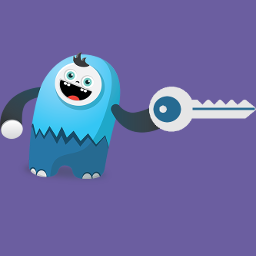 WP Content Copy Protection 》「WP Content Copy Protection」是一個簡單卻有效的外掛,使用多種強力技術來保護您的線上內容免遭盜取。該外掛禁用常見的幾種文本複製方式,如右鍵、圖像拖...。
WP Content Copy Protection 》「WP Content Copy Protection」是一個簡單卻有效的外掛,使用多種強力技術來保護您的線上內容免遭盜取。該外掛禁用常見的幾種文本複製方式,如右鍵、圖像拖...。 Prevent Direct Access – Protect WordPress Files 》Prevent Direct Access (PDA) 提供了一個簡單的解決方案,可以保護您的 WordPress 檔案,防止 Google、其他搜索引擎和未經授權的用戶索引和盜取您艱難製作的...。
Prevent Direct Access – Protect WordPress Files 》Prevent Direct Access (PDA) 提供了一個簡單的解決方案,可以保護您的 WordPress 檔案,防止 Google、其他搜索引擎和未經授權的用戶索引和盜取您艱難製作的...。 WP-Copyright-Protection 》這個外掛是保護你網站內容的簡單方法。對大多數瀏覽器而言,它會禁用文字、圖像複製,並阻止你的網站被置入一個 iframe 框架中。此外,這個外掛程式具備乾淨...。
WP-Copyright-Protection 》這個外掛是保護你網站內容的簡單方法。對大多數瀏覽器而言,它會禁用文字、圖像複製,並阻止你的網站被置入一個 iframe 框架中。此外,這個外掛程式具備乾淨...。 ContentProtector – password protect your page, post or text 》```html,
ContentProtector – password protect your page, post or text 》```html, - ,
- ContentProtector是一個輕量且靈活的外掛,可讓您使用密碼保護您的WordPress內容。您可以保護整個文章或頁面,或僅保護特...。
 WP Bouncer – Limit Simultaneous Logins 》WP Bouncer 可限制相同 WordPress 使用者帳戶的同時登入數量。該外掛程式的目標是防止使用者分享您網站的登入憑證,這對於付費會員、高級內容或電子學習網站...。
WP Bouncer – Limit Simultaneous Logins 》WP Bouncer 可限制相同 WordPress 使用者帳戶的同時登入數量。該外掛程式的目標是防止使用者分享您網站的登入憑證,這對於付費會員、高級內容或電子學習網站...。IP Ban 》更新1:對於管理員用戶,該外掛未啟用。, 更新2:添加了IP範圍功能,以供IP列表使用。, IP Ban是一個安全性外掛,可保護您的網站免受來自不希望的IP地址或用...。
 Cartpauj Register Captcha 》Cartpauj Register Captcha 的功能非常簡單,但非常有效。它能透過 WordPress 的預設註冊表單防止垃圾郵件註冊。不需要任何配置或設置,只需要啟用插件,就能...。
Cartpauj Register Captcha 》Cartpauj Register Captcha 的功能非常簡單,但非常有效。它能透過 WordPress 的預設註冊表單防止垃圾郵件註冊。不需要任何配置或設置,只需要啟用插件,就能...。 WebTotem Security 》WebTotem Security是一個針對WordPress的安全外掛程式,透過特殊的內部和外部公用程式,監控網站並預防網站攻擊。, 內部公用程式:, 1) 防毒程式尋找shell、...。
WebTotem Security 》WebTotem Security是一個針對WordPress的安全外掛程式,透過特殊的內部和外部公用程式,監控網站並預防網站攻擊。, 內部公用程式:, 1) 防毒程式尋找shell、...。WP Site Protector 》我們都知道 WordPress 是全世界最好的 CMS。現在是時候透過提供四層保護來保護您的 WordPress 網站內容了。, 1. 關閉網站頁面的「右鍵點擊」訪問, 2. 關閉網...。
Simple Trackback Validation with Topsy Blocker 》Simple Trackback Validation 外掛能夠對所有收到的 Trackback 進行簡單卻非常有效的測試,以防止追蹤back垃圾訊息,現在已擁有 topsy.com 阻擋器。, 運作方...。
