
前言介紹
- 這款 WordPress 外掛「WordPress Youtube Playlist Widget」是 2015-09-07 上架。
- 目前有 60 個安裝啟用數。
- 上一次更新是 2016-11-18,距離現在已有 3088 天。超過一年沒更新,安裝要確認版本是否可用。以及後續維護問題!
- 外掛最低要求 WordPress 3.2 以上版本才可以安裝。
- 有 3 人給過評分。
- 還沒有人在論壇上發問,可能目前使用數不多,還沒有什麼大問題。
外掛協作開發者
外掛標籤
videos | youtube | playlist | youtube playlist | youtube-playlist-videos |
內容簡介
這個外掛會使用 Google API 從給定的公開 Youtube 播放清單 ID 載入影片列表。開始使用方法:1)點擊描述左側的「啟用」連結,2)創建你的 Google API 金鑰,3)前往 https://www.youtube.com/ 頁面,並選擇任何想在網站側邊欄顯示的公開播放清單,儲存到小工具配置框。
WordPress Youtube Playlist Widget 的主要功能包括:
在配置儲存到小工具框後,會自動載入基於公開 Youtube 播放清單 ID 的影片列表。
當使用者點擊特定的影片鏈接時,他們不需要離開你的網站觀看影片,而是可以在 JQuery 對話框中觀看影片。
安裝此外掛後,您可以在同一頁面上的多個位置上多次使用小工具,使用不同的 Youtube 播放清單 ID 顯示不同的 Youtube 影片。
注意:安裝此外掛後,您需要生成自己的 Google API 金鑰才能載入 Youtube 播放清單影片。
版本 2.0 的新功能
為外掛添加了短代碼功能,這樣使用者就可以在任何頁面/文章上載入播放清單小工具
使用方法:[youtube-playlist api_key="你的 Google API 金鑰" playlist_id="公開 Youtube 播放清單 ID" show_max="5" layout="h"],這裡「h」代表水平佈局,youtube-playlist 是此外掛的短代碼
原文外掛簡介
This plugin loads the list of videos from a given plublic youtube playlist ID using google API. To get started: 1) Click the “Activate” link to the left of this description, 2) Create your Google API key, and 3) Go to https://www.youtube.com/ page, and get any public playlist that you like to show on the website sidebar and save to the widget configuration box.
Major features in WordPress Youtube Playlist Widget include:
Automatically loads the list of videos based on the public Youtube Playlist ID once the configuration is stored into the widget box.
When a particular video link is clicked by the user, they don’t have to leave your website to watch the video, instead this plugin allows them to watch the video in a JQuery dialog box.
After installing this plugin you can use the widget multiple times on multiple locations within the same page for showing different set of youtube videos by using different Youtube Playlist ID’s.
PS: After installing this plugin you would require to generate your own Google API Key to load the youtube playlist videos.
Whats’s new in version 2.0
Add shortcode capability for the plugin, so that users can load playlist widget on any page / post
USAGE: [youtube-playlist api_key=”{your google API key}” playlist_id=”{public youtube playlist ID}” show_max=”5″ layout=”h”], here “h” is for horizontal layout, youtube-playlist is the shortcode for this plugin
各版本下載點
- 方法一:點下方版本號的連結下載 ZIP 檔案後,登入網站後台左側選單「外掛」的「安裝外掛」,然後選擇上方的「上傳外掛」,把下載回去的 ZIP 外掛打包檔案上傳上去安裝與啟用。
- 方法二:透過「安裝外掛」的畫面右方搜尋功能,搜尋外掛名稱「WordPress Youtube Playlist Widget」來進行安裝。
(建議使用方法二,確保安裝的版本符合當前運作的 WordPress 環境。
1.0 | 1.1 | 1.2 | 2.0 | trunk |
延伸相關外掛(你可能也想知道)
 Video Gallery – YouTube Playlist, Channel Gallery by YotuWP 》, 觀看示範 | 文件 | 聯絡與支援 | 首頁, , 讓訪客停留在網站上的時間越長,越好。對於保持人們停留時間,視頻將是一個改變遊戲的人物。, YotuWP 是用於在網...。
Video Gallery – YouTube Playlist, Channel Gallery by YotuWP 》, 觀看示範 | 文件 | 聯絡與支援 | 首頁, , 讓訪客停留在網站上的時間越長,越好。對於保持人們停留時間,視頻將是一個改變遊戲的人物。, YotuWP 是用於在網...。 Automatic YouTube Gallery 》通過添加 YouTube 的用戶名稱、頻道、播放清單、搜索詞或自定義視頻 URL 列表,創建響應式、現代和動態的視頻庫。, , 查看演示, 文檔, 聯繫和支持, 主頁, , ,...。
Automatic YouTube Gallery 》通過添加 YouTube 的用戶名稱、頻道、播放清單、搜索詞或自定義視頻 URL 列表,創建響應式、現代和動態的視頻庫。, , 查看演示, 文檔, 聯繫和支持, 主頁, , ,...。 FancyTube – Video Gallery, Video Slider, and Playlist Slider for YouTube 》WordPress 專用影音庫外掛程式 – Youtuber, ★★★★★, , 影音教程 | 文件 | 支援論壇 », 概述, 這款最先進的外掛程式是一款具備靈活客製化選項和預覽縮圖...。
FancyTube – Video Gallery, Video Slider, and Playlist Slider for YouTube 》WordPress 專用影音庫外掛程式 – Youtuber, ★★★★★, , 影音教程 | 文件 | 支援論壇 », 概述, 這款最先進的外掛程式是一款具備靈活客製化選項和預覽縮圖...。YouList – YouTube playlist shortcode 》此外掛新增短碼 [youlist],可輕鬆地將下列 YouTube™ 播放清單嵌入至單一播放器中:, , 播放清單 ID(清單 ID 前綴為「PL」), 逗號分隔的影片 ID 清單, 使用...。
 WP Video Playlist 》WP 影片播放清單, 外掛功能清單如下:, , 您可以從媒體文件中新增影片項目至播放清單。, 您可以從 YouTube 中新增影片項目至播放清單。, 。
WP Video Playlist 》WP 影片播放清單, 外掛功能清單如下:, , 您可以從媒體文件中新增影片項目至播放清單。, 您可以從 YouTube 中新增影片項目至播放清單。, 。Bubuku Disable Related Videos 》總結:, , 安裝該外掛後,即可將在YouTube影片結束時顯示的相關影片取消。, 無需進行任何配置,該外掛適用於所有嵌入在Gutenberg YouTube區塊中的影片。, , ...。
 YouTube Playlists with Schema 》此外掛可在 WordPress 頁面、文章、側邊欄中從 YouTube 播放清單中創建樣式化的網格,也可從視頻 ID 中顯示單個 YouTube 視頻。插件區塊或短碼(網格和單個顯...。
YouTube Playlists with Schema 》此外掛可在 WordPress 頁面、文章、側邊欄中從 YouTube 播放清單中創建樣式化的網格,也可從視頻 ID 中顯示單個 YouTube 視頻。插件區塊或短碼(網格和單個顯...。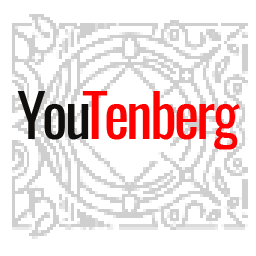 Player with Playlist Block for WordPress Editor 》Youtenberg Player擴展了WordPress塊編輯器的功能,通過添加有用的額外塊元素來實現。, 好知道!, 這是Youtenberg Pro的輕量級版本! ! , 令人驚奇的視覺示例...。
Player with Playlist Block for WordPress Editor 》Youtenberg Player擴展了WordPress塊編輯器的功能,通過添加有用的額外塊元素來實現。, 好知道!, 這是Youtenberg Pro的輕量級版本! ! , 令人驚奇的視覺示例...。 Docus – YouTube Video Playlist 》Embedding a YouTube playlist on your website is a great way to organize your content into various categories and keep visitors engaged by keeping t...。
Docus – YouTube Video Playlist 》Embedding a YouTube playlist on your website is a great way to organize your content into various categories and keep visitors engaged by keeping t...。 Easy Tube 》這是一個最方便的方式來在您的網站上展示您的 YouTube 播放清單。這是一個免費的外掛,使用起來非常簡單。, 簡碼, [easyTube] 簡碼允許您在任何帖子或頁面中...。
Easy Tube 》這是一個最方便的方式來在您的網站上展示您的 YouTube 播放清單。這是一個免費的外掛,使用起來非常簡單。, 簡碼, [easyTube] 簡碼允許您在任何帖子或頁面中...。
