
前言介紹
- 這款 WordPress 外掛「WP w3all phpBB」是 2016-01-31 上架。
- 目前有 400 個安裝啟用數。
- 上一次更新是 2025-04-26,距離現在已有 8 天。
- 外掛最低要求 WordPress 6.0.0 以上版本才可以安裝。
- 外掛要求網站主機運作至少需要 PHP 版本 7.2 以上。
- 有 31 人給過評分。
- 論壇上目前有 1 個提問,問題解答率 0%
外掛協作開發者
axewww |
外掛標籤
user | login | phpbb | template | integration |
內容簡介
WP w3all phpBB 提供免費的使用者登入和註冊整合功能,將 phpBB 討論區和 WordPress CMS 整合在一起。
更易用、輕量、安全、強大
Wp w3all phpBB 整合
基於 cookie 的整合方式,在 WordPress 和安裝在相同或子網域的 phpBB 之間進行整合。
在外掛設置和初始化後,當 WP 使用者在 WordPress 註冊時,它們會自動加入 phpBB,在不安裝 phpBB 擴展的情況下,如果允許使用者在 phpBB 註冊,當使用者在 WordPress 中作為已登錄或首次登錄時,他們將被添加到 WordPress 中(或在 phpBB 註冊時安裝 phpBB 擴展,同時將使用者添加到 WordPress 中)。但是,您也可以僅使用該插件將使用者在 phpBB 和 WordPress 之間轉移,方法是在啟動外掛時將其設置為未鏈接 (請讀取安裝頁面中的說明) ,或將 phpBB 帖子在另一個域名上的 WordPress 上顯示出來
小工具
登入/登出小工具(使用者可以在 WordPress 或 phpBB 上進行登入/登出/註冊)
最新主題帖小工具(連結、連結和文字,帶有或不帶有頭像),已讀/未讀主題/帖子
自動將 phpBB 嵌入 WordPress 模板
WP w3all phpBB 能夠以 iframe 模式運行和自動嵌入 WordPress 模板。設定 iframe 響應式嵌入流程快速而相當簡單!
WP 和 phpBB 之間的使用者轉移
將 WP 使用者轉移到 phpBB 討論區中,反之亦然
將 phpBB 頭像轉移到 WordPress 選項中
選擇使用 phpBB 頭像來替換 WP Gravatars
WordPress MUMS 準備就緒
可以整合 WP 多網站網絡,但將相同的 phpBB 討論區鏈接到每個子網站中
短碼和更多選項
短碼,以格式化的 bbcode 或純文本顯示 phpBB 帖子,顯示在 WordPress posts/pages 上
短碼,以顯示最近的 phpBB 主題/帖子,顯示在 WordPress posts/pages 上
查看安裝說明頁面的常見問題解答部分,以檢查其他可用的短碼列表
將 phpBB 使用者轉移到 WordPress 中,反之亦然
在 WP admin 設置 -> WP_w3all (配置頁面) 中檢查更多選項和功能。在 WP w3all phpBB 說明頁面 中可以找到更多文檔,以及在內部的外掛管理頁面提示中
無需鏈接使用者的 WordPress phpBB 整合
即使在未鏈接使用者的情況下,也可以在 WordPress posts/pages 上顯示 phpBB 帖子和最近主題小工具,也可以跨域顯示
說明頁面
WP w3all phpBB 說明頁面提供了常見問題、設置和使用指南,以及常見問題的答案,幾分鐘內即可運行:
WP w3all phpBB 說明頁面
原文外掛簡介
WP w3all phpBB provides free user login and registration integration between a phpBB bulletin board and WordPress CMS.
Wp w3all phpBB integration
Integration cookie based between WordPress and phpBB installed on same and subdomains.
After the setup and initialization of the plugin, WP users will automatically be added into phpBB when they register into WordPress (or in the case of old existent users, when they will login into WordPress), while without using the phpBB extension installed into phpBB, if users are allowed to register in phpBB, they will be added into WordPress when they will visit the WordPress side as logged in or at their first login in WordPress (or install the phpBB extension to add users at same time into WordPress when they register in phpBB). But you could use the plugin just only to transfer users between phpBB and WordPress by activating the plugin as not linked (read the help install page), or to show phpBB posts into a WordPress hosted into another domain
Widgets
Login/logout widget (anyway users can login/logout/register on any WordPress or phpBB login form)
Last Topic Posts widget(Links, Links and Text, With or Without Avatars), Read/Unread Topics/Posts
Auto Embed phpBB into WordPress Template
WP w3all phpBB is capable of running in iframe mode and automatically embedding phpBB into WordPress template. Setup for the iframe responsive embedded procedure is quick and quite easy!
WP to phpBB and phpBB to WP users
Transfer WP users into your phpBB forums and vice versa
phpBB avatars into WordPress options
Option to use phpBB avatars to replace WP Gravatars
WordPress MUMS ready
It is possible to integrate a WP Multisite network, but linking the same phpBB forum into each subsite
Shortcodes and more options
Shortcode to display phpBB posts on WordPress posts/pages as formatted bbcode or plain text
Shortcode to display recent phpBB Topics/Posts on WordPress posts/pages
Check the list of others available Shortcodes on the Common How To section of the install help page
Users Transfer options
Check more options and features in the WP admin Settings -> WP_w3all (config page). More documentation can be found at the WP w3all phpBB help page and into inline plugin admin page hints
WordPress phpBB integration without linking users
Display phpBB posts and Last Topics Widgets into WordPress posts/pages, also cross domain, without linking users
Help pages
WP w3all phpBB help page with common questions, setup and usage guides, and answers to frequently asked questions to be up and running in minutes are available here:
WP w3all phpBB help page
各版本下載點
- 方法一:點下方版本號的連結下載 ZIP 檔案後,登入網站後台左側選單「外掛」的「安裝外掛」,然後選擇上方的「上傳外掛」,把下載回去的 ZIP 外掛打包檔案上傳上去安裝與啟用。
- 方法二:透過「安裝外掛」的畫面右方搜尋功能,搜尋外掛名稱「WP w3all phpBB」來進行安裝。
(建議使用方法二,確保安裝的版本符合當前運作的 WordPress 環境。
2.5.0 | 2.5.1 | 2.5.2 | 2.5.3 | 2.5.4 | 2.5.5 | 2.5.6 | 2.5.7 | 2.5.8 | 2.5.9 | 2.6.0 | 2.6.1 | 2.6.2 | 2.6.3 | 2.6.4 | 2.6.5 | 2.6.6 | 2.6.7 | 2.6.8 | 2.6.9 | 2.7.0 | 2.7.1 | 2.7.2 | 2.7.3 | 2.7.4 | 2.7.5 | 2.7.6 | 2.7.7 | 2.7.8 | 2.7.9 | 2.8.0 | 2.8.1 | 2.8.2 | 2.8.3 | 2.8.4 | 2.8.5 | 2.8.6 | 2.8.7 | 2.8.8 | 2.8.9 | 2.9.0 | 2.9.1 | 2.9.2 | 2.9.3 | 2.9.4 | 2.9.5 | trunk |
延伸相關外掛(你可能也想知道)
 WPS Hide Login 》中文, WPS Hide Login 是一個非常輕量的外掛,讓您輕鬆且安全地更改登入表單頁面的網址。它不會真正地重命名或更改核心檔案,也不會添加重寫規則。它只是攔截...。
WPS Hide Login 》中文, WPS Hide Login 是一個非常輕量的外掛,讓您輕鬆且安全地更改登入表單頁面的網址。它不會真正地重命名或更改核心檔案,也不會添加重寫規則。它只是攔截...。 Security Optimizer – The All-In-One Protection Plugin 》透過精心挑選且易於配置的功能,SiteGround Security 外掛提供了您所需的一切來保護您的網站並預防多種威脅,例如暴力破解攻擊、登錄錯誤、資料外洩等等。, ...。
Security Optimizer – The All-In-One Protection Plugin 》透過精心挑選且易於配置的功能,SiteGround Security 外掛提供了您所需的一切來保護您的網站並預防多種威脅,例如暴力破解攻擊、登錄錯誤、資料外洩等等。, ...。 Loginizer 》Loginizer 是一個 WordPress 外掛,可幫助您對抗暴力攻擊,當 IP 地址達到最大重試次數時,該外掛會阻止其登錄。您可以使用 Loginizer 將 IP 地址列入黑名單...。
Loginizer 》Loginizer 是一個 WordPress 外掛,可幫助您對抗暴力攻擊,當 IP 地址達到最大重試次數時,該外掛會阻止其登錄。您可以使用 Loginizer 將 IP 地址列入黑名單...。Limit Login Attempts 》此外掛可限制正常登入及使用驗證 cookies 登入的次數。, WordPress 預設允許使用者無限次數嘗試登入,無論是透過登入頁面或是傳送特殊 cookies 皆可。這讓密...。
 LoginPress | wp-login Custom Login Page Customizer 》LoginPress 外掛提供了很多自訂欄位,可以更改 WordPress 登入頁面的版面配置。您可以完全修改登入頁面的外觀和感覺,即使是登入錯誤訊息、忘記密碼錯誤訊息...。
LoginPress | wp-login Custom Login Page Customizer 》LoginPress 外掛提供了很多自訂欄位,可以更改 WordPress 登入頁面的版面配置。您可以完全修改登入頁面的外觀和感覺,即使是登入錯誤訊息、忘記密碼錯誤訊息...。 WPS Limit Login 》繁體中文, 限制通過登錄頁面和使用權限Cookie可能的登錄嘗試次數。, WordPress 默認情況下允許通過登錄頁面或發送特殊 Cookie 的方式進行無限制的登錄嘗試。...。
WPS Limit Login 》繁體中文, 限制通過登錄頁面和使用權限Cookie可能的登錄嘗試次數。, WordPress 默認情況下允許通過登錄頁面或發送特殊 Cookie 的方式進行無限制的登錄嘗試。...。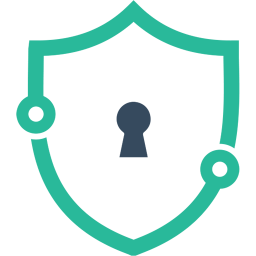 Login Lockdown & Protection 》Login LockDown 記錄每次失敗的登入嘗試的 IP 位址和時間戳記。如果在短時間內來自相同 IP 範圍的嘗試次數超過一定數量,那麼該 IP 位址的所有登入請求都會被...。
Login Lockdown & Protection 》Login LockDown 記錄每次失敗的登入嘗試的 IP 位址和時間戳記。如果在短時間內來自相同 IP 範圍的嘗試次數超過一定數量,那麼該 IP 位址的所有登入請求都會被...。 WP Ghost (Hide My WP Ghost) – Security & Firewall 》Hide My WP Ghost 是一個 WordPress 安全外掛,透過強大且易於使用的功能,提供最佳的安全解決方案。它可以在不改變任何目錄或檔案的情況下,將網站的安全性...。
WP Ghost (Hide My WP Ghost) – Security & Firewall 》Hide My WP Ghost 是一個 WordPress 安全外掛,透過強大且易於使用的功能,提供最佳的安全解決方案。它可以在不改變任何目錄或檔案的情況下,將網站的安全性...。 Custom Login Page Customizer 》Custom Login Page Customizer 外掛可讓您輕鬆地從 WordPress Customizer 自訂您的登入頁面!在儲存之前,您可以預覽自訂的登入頁面變更!太棒了,對吧?, , ...。
Custom Login Page Customizer 》Custom Login Page Customizer 外掛可讓您輕鬆地從 WordPress Customizer 自訂您的登入頁面!在儲存之前,您可以預覽自訂的登入頁面變更!太棒了,對吧?, , ...。 All In One Login — WordPress Login Security Plugin to Protect and Customize WP Admin 》Change wp-admin login 是一個輕量級的外掛程式,可讓您輕鬆且安全地更改 wp-admin,讓它變成您想要的東西。它不會重新命名或更改核心檔案,只是攔截頁面請求...。
All In One Login — WordPress Login Security Plugin to Protect and Customize WP Admin 》Change wp-admin login 是一個輕量級的外掛程式,可讓您輕鬆且安全地更改 wp-admin,讓它變成您想要的東西。它不會重新命名或更改核心檔案,只是攔截頁面請求...。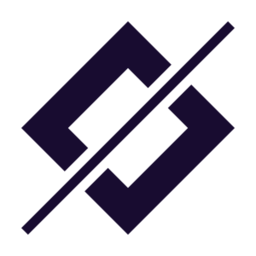 WP fail2ban – Advanced Security 》Fail2ban是您可以實施來保護 WordPress 網站的最簡單和最有效的安全措施之一。, WP fail2ban 提供 WordPress 與 fail2ban 之間的連接:, Oct 17 20:59:54 foo...。
WP fail2ban – Advanced Security 》Fail2ban是您可以實施來保護 WordPress 網站的最簡單和最有效的安全措施之一。, WP fail2ban 提供 WordPress 與 fail2ban 之間的連接:, Oct 17 20:59:54 foo...。 Theme My Login 》曾經希望您的 WordPress 登入頁面與網站的其餘部分相匹配嗎?現在您的願望成真了!「Theme My Login」讓您可以繞過預設的 WordPress 標誌登入頁面,該頁面與...。
Theme My Login 》曾經希望您的 WordPress 登入頁面與網站的其餘部分相匹配嗎?現在您的願望成真了!「Theme My Login」讓您可以繞過預設的 WordPress 標誌登入頁面,該頁面與...。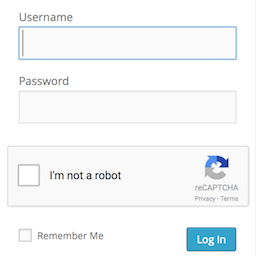 Login No Captcha reCAPTCHA 》此外掛新增了 Google 無人類驗證功能的勾選框,可應用於您的 WordPress 和 Woocommerce 登錄、忘記密碼及使用者註冊頁面,讓人類使用者輕鬆透過勾選框登入,...。
Login No Captcha reCAPTCHA 》此外掛新增了 Google 無人類驗證功能的勾選框,可應用於您的 WordPress 和 Woocommerce 登錄、忘記密碼及使用者註冊頁面,讓人類使用者輕鬆透過勾選框登入,...。 WP-Members Membership Plugin 》8211; allows you to restrict file downloads to registered users only, with customizable download links., MailChimp Integration – integrates W...。
WP-Members Membership Plugin 》8211; allows you to restrict file downloads to registered users only, with customizable download links., MailChimp Integration – integrates W...。 WP Hide & Security Enhancer 》WP-Hide 推出了最簡單的方法,完全隱藏 WordPress 核心文件、登錄頁面、佈景主題和外掛程式的路徑,使其不會顯示在前端,這是 Site Security 的一個巨大改進...。
WP Hide & Security Enhancer 》WP-Hide 推出了最簡單的方法,完全隱藏 WordPress 核心文件、登錄頁面、佈景主題和外掛程式的路徑,使其不會顯示在前端,這是 Site Security 的一個巨大改進...。
