前言介紹
- 這款 WordPress 外掛「VM Testimonials Plus」是 2012-01-13 上架。
- 目前有 10 個安裝啟用數。
- 上一次更新是 2012-04-04,距離現在已有 4779 天。超過一年沒更新,安裝要確認版本是否可用。以及後續維護問題!
- 外掛最低要求 WordPress 2.7.1 以上版本才可以安裝。
- 有 1 人給過評分。
- 還沒有人在論壇上發問,可能目前使用數不多,還沒有什麼大問題。
外掛協作開發者
外掛標籤
captha | testimonials | user testimonials | manage testimonials |
內容簡介
很高興地宣布,我們將有更新功能/外觀!
透過這個外掛,我們可以方便地維護推薦信,管理員可以透過後台添加推薦信。
同時,我們可以在文章和模板頁面中添加一個推薦信表單,讓用戶提交。
所有用戶提交的推薦信都會等待管理員的審核,表單也帶有防止惡意攻擊的驗證碼。
一旦管理員通過審核,該推薦信將被移到推薦信池中。
我們將展示所有在推薦信池中的推薦信,你可以像小部件一樣在任何地方使用。
我們的推薦信展示效果包括淡入淡出、滑動等。
原文外掛簡介
Happy to say that, Updated features/look and feel on the way.
with this plugin we can maintain Testimonials very handy, like whatever admin can want to add from admin panel
and also we can put a Testimonial form in the post and template pages to get from user end as well.
and all the user submitted testimonials will wait from admin apporval and of course this form is spam proof with captcha.
once admin approved then it moves to Tesimonial pool.
we will display all the testimonials which are there in the pool whever you want as a widget.
we have effects in the testimonials showcase like fade , slide etc…
各版本下載點
- 方法一:點下方版本號的連結下載 ZIP 檔案後,登入網站後台左側選單「外掛」的「安裝外掛」,然後選擇上方的「上傳外掛」,把下載回去的 ZIP 外掛打包檔案上傳上去安裝與啟用。
- 方法二:透過「安裝外掛」的畫面右方搜尋功能,搜尋外掛名稱「VM Testimonials Plus」來進行安裝。
(建議使用方法二,確保安裝的版本符合當前運作的 WordPress 環境。
延伸相關外掛(你可能也想知道)
 reCaptcha by BestWebSoft 》reCaptcha 外掛是一個有效的安全解決方案,保護你的 WordPress 網站表單免於遭受垃圾郵件攻擊,同時讓真實使用者更容易通過驗證。它可以用在登入、註冊、密碼...。
reCaptcha by BestWebSoft 》reCaptcha 外掛是一個有效的安全解決方案,保護你的 WordPress 網站表單免於遭受垃圾郵件攻擊,同時讓真實使用者更容易通過驗證。它可以用在登入、註冊、密碼...。Image Captcha 》Image Captcha外掛是用於WordPress登入和留言表單的強大驗證碼保護工具。Image Captcha是一個免費且易於使用的工具,可保護您免受評論中的垃圾郵件和防止入侵...。
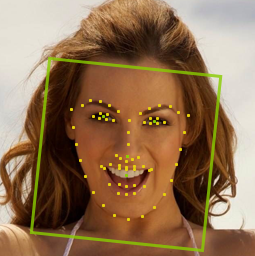 Captchelfie – Captcha by Selfie 》Captchelfie – 自拍驗證碼, Captchelfie(自拍驗證碼)通過檢測自拍照片上的面部進行人工驗證。, 與標準的驗證碼相比,Captchelfie更方便,更安全,但...。
Captchelfie – Captcha by Selfie 》Captchelfie – 自拍驗證碼, Captchelfie(自拍驗證碼)通過檢測自拍照片上的面部進行人工驗證。, 與標準的驗證碼相比,Captchelfie更方便,更安全,但...。
