
前言介紹
- 這款 WordPress 外掛「WP Travel Gutenberg Blocks」是 2019-05-28 上架。
- 目前有 1000 個安裝啟用數。
- 上一次更新是 2025-02-19,距離現在已有 74 天。
- 外掛最低要求 WordPress 6.0 以上版本才可以安裝。
- 外掛要求網站主機運作至少需要 PHP 版本 7.4 以上。
- 尚未有人給過這款外掛評分。
- 還沒有人在論壇上發問,可能目前使用數不多,還沒有什麼大問題。
外掛協作開發者
wptravel |
外掛標籤
blocks | tour booking | Tour Operator | travel agency | gutenberg blocks editor |
內容簡介
這款 WP Travel Gutenberg & Elementor 區塊是一款免費的外掛程式,可以與 WP Travel 外掛程式無縫整合,幫助您以想要的方式顯示旅行和旅遊套餐。除了以上功能外,此外掛程式還可以處理文本、圖像、按鈕和表格等元件。您將能夠完全建立一個新的旅遊頁面,添加來自此外掛程式的不同區塊。
此附加元件提供了一系列可立即使用的自訂區塊,專門為旅行社網站設計。以簡單為基礎,您可以選擇多種版面配置,而不必觸碰任何一行程式碼。
在 WP Travel 的“wptravel.io”上檢查詳細資訊。
查看“示範”。
WP Travel Gutenberg 區塊功能:
展示旅遊套餐位置
按旅行/旅遊類型展示
展示特色旅遊套餐
展示促銷優惠
擺放搜尋表單
WP Travel Elementor 區塊功能:
擺放搜尋表單
按旅行/旅遊類型展示
展示特色旅遊套餐
展示旅遊資訊
展示旅遊選項卡
展示 Google 地圖
展示相關旅遊套餐
WP Travel PRO
使用 WP Travel Pro,您可以獲得所有運行旅遊網站所需的功能。查看詳情
WP TRAVEL 付款附加元件
WP Travel Paypal Express Checkout(國際交易)
WP Travel Stripe Checkout(國際交易)
WP Travel Authorize.Net Checkout(國際交易)
WP Travel Paystack Checkout(專為尼日利亞的線上付款提供)
WP Travel Khalti Checkout(專為尼泊爾的線上付款提供)
WP Travel Instamojo Checkout(專為印度的線上付款提供)
WP Travel Razorpay Checkout(專為印度的線上付款提供)
WP Travel PayFast Checkout(專為南非的線上付款提供)
WP Travel PayU Checkout(專為波蘭的線上付款提供)
原文外掛簡介
WP Travel Gutenberg Blocks is a free plugin that integrates seamlessly with an Ultimate Travel Booking Plugin WP Travel and helps you display your trips and tour packages just the way you want. Along with the above features, this plugin can handle components such as text, images, buttons, and tables.
View Documentation of WP Travel Gutenberg Blocks
You will be able to completely build a new trip page adding different blocks from the plugin. The add-on comes with a collection of ready-to-use custom blocks that are specially designed for travel agency sites. Built with simplicity in mind, you can select multiple layouts without touching a single line of code.
🌟 BLOCKS WE OFFER
Slider: A Slider block can be used to create a slider of your choice.
Trip Search: A Trip Search block can be used to display a trip search form with which you can search the trip.
Trip list: A Trip list block can be used to display the trips as per selected taxonomies (Trip Type, Destination, Activities, keywords, etc.).
Trip Enquiry: A Trip Enquiry block can be used to display the Trip Enquiry form that is used to submit an enquiry about the trip.
Trip Filters: A Trip Filters block can be used to display a trip search filter form with which a trip can be searched through different filters.
Breadcrumb: A Breadcrumb block helps you to reveal the path where the user is on the site.
Trip Slider: A Trip Slider block can be used to display the trip slider according to your selected taxonomies.
Trip Featured Category: A Trip Featured category displays the trips category by (Trip Type, destination, activities, keywords, etc.).
Filterable Trips: A Filterable Trips block can be used to display the Trips as per selected taxonomies (Type, Destination, and Activities).
Trip Video: A Trip Video block can be used to display the video button.
Cart Button: A Cart Button can be used to display the cart icon for add to cart feature.
Icon Picker: A Icon Picker block can be to add the icon to your site.
Counter: A Counter block can be used to display a numeric counter.
Progress Bar: A Progress Bar block can be used to visually represent the progress of a certain task.
Accordion: An Accordion block can be used to display collapsible content sections
Trip Calender: A Trip Calender block can be used to select a date to book a trip.
Trip Categories: A Trip Categories block can be used to display the added taxonomies of the trip.
Trip Code: A Trip Code block can be used to display the unique code added for the trip.
Trip Duration: A Trip Duration block can be used to display the trip duration added for the trip under the Prices & Dates tab.
Trip Excludes: A Trip Excludes block can be used to display the added excluded items from the trip.
Trip Facts: A Trip Facts block can be used to display trip facts/information about trips.
Trip FAQ: A Trip FAQ block can be used to display the Frequently Asked Questions related to the trip.
Trip Gallery: A Trip Gallery block can be used to display images related to the trip.
Trip Group Size: A Trip Group Size block can be used to display the maximum pax added for the booking of the trip.
Trip Includes: A Trip Includes block can be used to display the added included items from the trip.
Trip Map: A Trip Map block can be used to display a map location added for the trip.
Trip Outline: A Trip Outline block can be used to display the itinerary route for the trip.
Trip Overview: A Trip Overview block can be used to display the overview for the trip.
Trip Price: A Trip Price block can be used to display the minimum price added for a trip.
Trip Rating: A Trip Rating block can be used to display the rating star view provided by the reviewer.
Trip Review: A Trip Review block can be used to display the review count provided by the reviewer.
Trip Review List: A Trip Review List block can be used by the visitors to add a review about the trips.
Trip Tabs: A Trip Tabs block can be used to display tabs added through global or individual trip tab settings for the trip.
Trip Timespan: A Trip Timespan block can be used to display the trip duration/departure of the trip.
Trip Wishlist: A Trip Wishlist Block can be used to display the Wishlist icon.
Trip Sale: A Trip Sale block can be used to display the sale price added to the trip.
Trip Departure: A Trip Departure block can be used to display the departure date added to the trip.
Trip Downloads: A Trip Downloads block can be used to display the download button so that the user can download the attached file.
Trip Button: A Trip Button block can be used to display a button that sends to a related single trip.
Trip Book: A Trip Book block can be used to add a Book Now button to your site.
Guide Image: A Guide Image block can be used to display a feature image of the guide.
Guide Full Name: A Guide Full Name block can be used to display the full name of the guide.
Guide Contact Number: A Guide Contact Number block can be used to display the contact number of the guide.
Guide Email: A Guide Email block can be used to display the email of the guide.
Guide Country: A Guide Country block can be used to display the country of the guide.
Guide City: A Guide City block can be used to display the City of the guide.
Guide Age: A Guide Age block can be used to display the age of the guide.
Guide Join Year: A Guide Join Year block can be used to display the joining date of the guide.
Guide Language: A Guide Language block can be used to display the language spoken by the guide.
Guide Gender: A Guide Gender block can be used to display the gender of the guide.
Guide Social Link: A Guide Social Link block can be used to display the social links of the guide.
Guide Slogan: A Guide Slogan block can be used to display the slogan of the guide.
Guide Short Description: A Guide Short Description block can be used to display the description of the guide.
Guide Biography: A Guide Biography block can be used to display the biography of the guide.
Guide Featured Trip: A Guide Featured Trip block can be used to display the trips guided.
Guide Review: A Guide Review block can be used to display the review of the guide.
Guide Review Form: A Guide Review Form block can be used to display the review form of the guide.
Guide Code: A Guide Code block can be used to display the code of the guide.
Trip Extra Gallery: A Trip Extra Gallery block can be used to display the images added to the trip extras.
Trip Extra Description: A Trip Extra Description block can be used to display description of trip extra description.
Trip Extra Price: A Trip Extra Price block can be used to display the trip extra price.
Note
With the release of WP Travel Block v3.0.0, we have added a separate plugin for the Elementor widgets as WT Widgets for Elementor.
FREE TRAVEL THEMES COMPATIBLE WITH WP TRAVEL GUTENBERG BLOCKS PLUGIN
WP Travel FSE by WEN Solutions
Travelvania by WEN Solutions
Travelin by WP Travel
Travel FSE by Eagle Themes
WP Yatra by WP Travel
Travelaero by WP Travel
Travel Knock by WP Travel
Travel Solution by WP Travel
Travelyo by WP Travel
Travel Mates by WP Travel
Triphub by WP Travel
Trovity by WP Travel
📝 RELEASE NOTES
Dear Sir/Mam, Before updating the plugin it is advised to check “Our latest release notes”.
🔁 REQUIRED PLUGINS
WP Travel
🌍 WP Travel
WP Travel is the optimal choice among the WordPress Travel Booking Plugin and Tour Operator to Create Travel and Trekking Websites in Minutes, Without Coding!
If you are looking for a reliable travel plugin for your WordPress travel booking website, then look no further than the WP Travel plugin. It’s a powerful, free travel engine (also available in a Pro version with additional features) for creating customized travel agency or tour operator websites on WordPress in minutes.
The plugin is useful for travel agencies, tour operators, or anyone looking to build a travel-focused site with features like booking forms, itineraries, and customer management.
View: Demo of Best Travel & Tour plugin | Modules | Best Travel & Tour Themes | Documentations | Video Tutorials
How to Create Travel Booking Website Without Coding Using WP Travel plugin?
💁♂️ Dedicated Support
We have an entire team of happy smart engineers ready to help you. You can easily ask your questions in support forum.
❤️ Love WP Travel?
We are doing our best from our side to help and provide support as instant as we can.
Join our Facebook Community group
Like our Facebook Page
Follow us on Linkedin Page
Subscribe us on Youtube
Join Quora for Q/A
Follow us on Instagram
Find us on Pinterest
各版本下載點
- 方法一:點下方版本號的連結下載 ZIP 檔案後,登入網站後台左側選單「外掛」的「安裝外掛」,然後選擇上方的「上傳外掛」,把下載回去的 ZIP 外掛打包檔案上傳上去安裝與啟用。
- 方法二:透過「安裝外掛」的畫面右方搜尋功能,搜尋外掛名稱「WP Travel Gutenberg Blocks」來進行安裝。
(建議使用方法二,確保安裝的版本符合當前運作的 WordPress 環境。
2.1.0 | 2.1.1 | 2.1.2 | 3.0.0 | 3.1.0 | 3.2.0 | 3.3.0 | 3.4.0 | 3.4.1 | 3.5.0 | 3.5.1 | 3.6.0 | 3.7.0 | 3.8.0 | 3.8.1 | 3.8.2 | 3.8.3 | trunk |
延伸相關外掛(你可能也想知道)
 WP Travel Engine – Tour Booking Plugin – Tour Operator Software 》WP Travel Engine 是最佳旅遊預訂 WordPress 外掛,可建立 SEO 友善的旅遊預訂網站。, 我們創建了一個旅遊 WordPress 外掛 WP Travel Engine,以幫助每個旅遊...。
WP Travel Engine – Tour Booking Plugin – Tour Operator Software 》WP Travel Engine 是最佳旅遊預訂 WordPress 外掛,可建立 SEO 友善的旅遊預訂網站。, 我們創建了一個旅遊 WordPress 外掛 WP Travel Engine,以幫助每個旅遊...。 WP Travel Engine – Elementor Widgets | Create Travel Booking Website Using WordPress and Elementor 》WP Travel Engine - Elementor Widgets 可以幫助您使用 Elementor 創建旅遊預訂網站。它與 WP Travel Engine (最受歡迎的旅遊預訂外掛程序)無縫配合,可顯...。
WP Travel Engine – Elementor Widgets | Create Travel Booking Website Using WordPress and Elementor 》WP Travel Engine - Elementor Widgets 可以幫助您使用 Elementor 創建旅遊預訂網站。它與 WP Travel Engine (最受歡迎的旅遊預訂外掛程序)無縫配合,可顯...。 WP Travel – Ultimate Travel Booking System, Tour Management Engine 》ml">WP Travel Airtable Checkout (For managing bookings with Airtable), , WP Travel is the ultimate solution for creating a travel agency or tour op...。
WP Travel – Ultimate Travel Booking System, Tour Management Engine 》ml">WP Travel Airtable Checkout (For managing bookings with Airtable), , WP Travel is the ultimate solution for creating a travel agency or tour op...。 Travel Booking Toolkit 》Travel Booking Toolkit 是一款 WordPress 外掛,可在自訂區塊及小工具區塊中新增額外功能,讓您的網站更加完善。它可提升您的網站整體性能,進而提升使用者...。
Travel Booking Toolkit 》Travel Booking Toolkit 是一款 WordPress 外掛,可在自訂區塊及小工具區塊中新增額外功能,讓您的網站更加完善。它可提升您的網站整體性能,進而提升使用者...。 Travel Agency Companion – Create Tour & Travel Website Using WP Travel Engine 》旅行社同伴是一個外掛,可為Rara Theme的旅行社主題添加額外功能和特點。啟用該外掛後,會安裝幾個小部件,並在自定義器中添加額外功能。, 您需要下載、安裝...。
Travel Agency Companion – Create Tour & Travel Website Using WP Travel Engine 》旅行社同伴是一個外掛,可為Rara Theme的旅行社主題添加額外功能和特點。啟用該外掛後,會安裝幾個小部件,並在自定義器中添加額外功能。, 您需要下載、安裝...。 Yatra – Tour and Travel Booking Solution 》最佳免費WordPress旅遊訂房外掛程式 - Yatra, ↪️ 查看演示 ↪️ 文檔 ↪️ 加入Facebook社群, Yatra是一個免費、支援SEO並擴展性強大的WordPress旅行預訂外掛程式...。
Yatra – Tour and Travel Booking Solution 》最佳免費WordPress旅遊訂房外掛程式 - Yatra, ↪️ 查看演示 ↪️ 文檔 ↪️ 加入Facebook社群, Yatra是一個免費、支援SEO並擴展性強大的WordPress旅行預訂外掛程式...。 WordPress Tour & Travel Booking Plugin for WooCommerce – WpTravelly 》WP Tour and Travel Booking Plugin是一款最佳的旅遊預訂外掛,提供了創建旅遊和旅遊套餐的功能,以供旅行社和旅遊代理商使用。它是一個完整的旅行管理系統,...。
WordPress Tour & Travel Booking Plugin for WooCommerce – WpTravelly 》WP Tour and Travel Booking Plugin是一款最佳的旅遊預訂外掛,提供了創建旅遊和旅遊套餐的功能,以供旅行社和旅遊代理商使用。它是一個完整的旅行管理系統,...。 Tourfic Toolkit 》總結文案:, , Travelfic 外掛可為 Travelfic WordPress 主題的自訂工具、小工具區、單一旅遊行程、單一飯店區等提供額外功能。這個外掛可提升使用 Travelfic...。
Tourfic Toolkit 》總結文案:, , Travelfic 外掛可為 Travelfic WordPress 主題的自訂工具、小工具區、單一旅遊行程、單一飯店區等提供額外功能。這個外掛可提升使用 Travelfic...。 Tripzzy – Best Travel Engine Plugin for WordPress 》- Tripzzy是一個WordPress外掛,可以幫助你在網站上創建和管理與旅遊相關的內容。, - 利用這個外掛,你可以創建旅遊行程、展示旅遊目的地,甚至直接在你的網...。
Tripzzy – Best Travel Engine Plugin for WordPress 》- Tripzzy是一個WordPress外掛,可以幫助你在網站上創建和管理與旅遊相關的內容。, - 利用這個外掛,你可以創建旅遊行程、展示旅遊目的地,甚至直接在你的網...。Tourwriter Itineraries 》輕鬆在網站上展示您的 Tourwriter 行程, Tourwriter 是一款美麗簡單的行程建立軟體,讓旅遊業者可以製作、預訂和管理他們的行程。, 此外掛程式讓您與 Tourwri...。
 LSX Tour Operator 》LightSpeed的LSX Tour Operator外掛程式幫助您將旅遊業務擴展到線上。該外掛程式具備數碼行程安排功能,包括互動圖庫、每日信息、顯示旅遊進展的整合地圖、目...。
LSX Tour Operator 》LightSpeed的LSX Tour Operator外掛程式幫助您將旅遊業務擴展到線上。該外掛程式具備數碼行程安排功能,包括互動圖庫、每日信息、顯示旅遊進展的整合地圖、目...。 Wetu Content Importer 》建立您的 LSX Tour Operator 網站,但需要更多內容嗎?Wetu 目錄充滿了令人驚艷的內容和圖像,可用於您的整個網站!, 與 LSX 主題和 LSX Tour Operators 外掛...。
Wetu Content Importer 》建立您的 LSX Tour Operator 網站,但需要更多內容嗎?Wetu 目錄充滿了令人驚艷的內容和圖像,可用於您的整個網站!, 與 LSX 主題和 LSX Tour Operators 外掛...。 WP Travel MapQuest 》WP Travel Mapquest 是一個地圖顯示外掛程式,非常適合展示您的業務位置。這是一個簡單的地圖附加元件,可用於替代 Google 地圖的位置。此外掛程式可以使用自...。
WP Travel MapQuest 》WP Travel Mapquest 是一個地圖顯示外掛程式,非常適合展示您的業務位置。這是一個簡單的地圖附加元件,可用於替代 Google 地圖的位置。此外掛程式可以使用自...。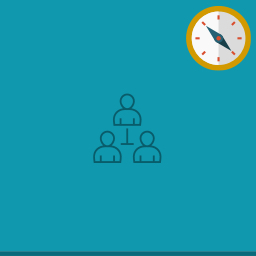 LSX Tour Operator Team 》人們喜歡在商業背後看到一張面孔,這讓您與使用者建立更個人化,更親近的關係。, LSX Tour Operator Team 外掛可讓您在網站上美觀展示您的團隊檔案。, 適用於...。
LSX Tour Operator Team 》人們喜歡在商業背後看到一張面孔,這讓您與使用者建立更個人化,更親近的關係。, LSX Tour Operator Team 外掛可讓您在網站上美觀展示您的團隊檔案。, 適用於...。 LSX Tour Operator Specials 》使用 Tour Operator Specials 擴充功能,您可以設置限時價格,以便設定您的住宿、活動和旅遊行程的價格。設定預訂有效日期、每人分享/每晚每人份特價、特價隊...。
LSX Tour Operator Specials 》使用 Tour Operator Specials 擴充功能,您可以設置限時價格,以便設定您的住宿、活動和旅遊行程的價格。設定預訂有效日期、每人分享/每晚每人份特價、特價隊...。
