前言介紹
- 這款 WordPress 外掛「WP Tournament Registration」是 2020-09-28 上架。
- 目前有 40 個安裝啟用數。
- 上一次更新是 2024-07-18,距離現在已有 290 天。
- 外掛最低要求 WordPress 5.3 以上版本才可以安裝。
- 外掛要求網站主機運作至少需要 PHP 版本 7.0 以上。
- 尚未有人給過這款外掛評分。
- 還沒有人在論壇上發問,可能目前使用數不多,還沒有什麼大問題。
外掛協作開發者
外掛標籤
events | tournament | competition | registration | event registration |
內容簡介
WP Tournament Registration 是一個外掛,提供為業餘體育賽事報名參賽者的短碼。事實上,它是為了我所屬的本地象棋俱樂部錦標賽而製作的。它提供了四個不同的短碼以呈現不同的資訊:
[wptournregedit tournament_id="myID" /] 為參賽者資料的編輯工具。
[wptournregexport tournament_id="myID"]...[/wptournregexport] 是一個純文字匯出過濾器。
[wptournregform tournament_id="myID"]...[/wptournregform] 是人們可以透過它來報名參賽的表單。它包含一些 [wptournregfield field="fieldname" /] 短碼,可自訂所需的輸入項目。
[wptournreglist tournament_id="myID" /] 是一個可排序的列表,顯示所有已經核准的參賽者。
所有這些短碼都可以透過一組可選屬性進行自訂。
可用的欄位
address [文本]: 自我解釋。
affiliation [文本]: 俱樂部或協會。
approved [複選框]: 只有當核准選項被勾選時,報名者的項目才會顯示在列表或透過匯出過濾器中。
birthyear [整數]: 自我解釋。
city [文本]: 自我解釋。
custom1, custom2, custom3, custom4, custom5 [文本]: 如果有任何内容缺失,可使用自訂欄位。
email [文本]: 自我解釋。
fee_is_paid [複選框]: 自我解釋。
firstname [文本]: 自我解釋。
id [唯獨]: 一個整數,作為主鍵使用,每次註冊時都會增加。如果同一人註冊兩次,可使用此欄位來區分項目。
ip [唯獨]: 透過 wptournregform 提交者的遠端 IP。對於安全檢查可能會有用。
lastname [文本]: 自我解釋。
message [文本框]: 自我解釋。
phone1 [文本]: 自我解釋。
phone2 [文本]: 自我解釋。
postcode [整數]: 自我解釋。
protected [複選框]: 如果勾選,參賽者的所有聯繫資訊都會在列表視圖中被隱藏。
rating1 [整數]: 用於計算排名列表的等級分數。
rating2 [整數]: 用於計算排名列表的等級分數。
time [唯獨]: 一個時間戳記,記錄提交的確切日期和時間。
請勿濫用欄位,因為會對值進行一些內部檢查。請使用自訂欄位。字符輸入欄位的長度很難確定,因為這取決於它的用途。但對於其目的而言,它們都是合理長度。
屬性
wptournregedit:
tournament_id (必填項)。
display_fields 一個逗號分隔的欄位名稱列表,以檢視的順序排列。
wptournregexport:
tournament_id(必填項)。
all 如果設定為任何值,列表將顯示所有項目,否則僅顯示已勾選“核准”標記的項目。
class 在表單中添加一個以空格分隔的自訂 CSS 類列表。
css 在表單中添加自訂 CSS 的樣式屬性。
id 在表單中添加一個自訂的 CSS ID。
display_fields 一個以逗號分隔的欄位名稱清單,按照顯示的順序排列。
原文外掛簡介
WP Tournament Registration is a plugin that provides shortcodes intended for registering players with hobby sport events. As a matter of fact, it was made for the championship of my local chess club. There are four shortcodes for different views:
[wptournregedit tournament_id="myID" /] is an editor for the players’ data.
[wptournregexport tournament_id="myID"]...[/wptournregexport] is a plain text export filter
[wptournregform tournament_id="myID"]...[/wptournregform] is a form where people can register with the competition. It covers some [wptournregfield field="fieldname" /] shortcodes which customize the desired inputs.
[wptournreglist tournament_id="myID" /] is a sortable list view of all approved participants.
All these shortcodes are customizable through a set of optional attributes.
Available fields
address [text]: self-explanatory.
affiliation [text]: club or association.
approved [checkbox]: entries become visible in in the list view or through the export filter only afer approved was checked.
birthyear [integer]: self-explanatory
city [text]: self-explanatory.
custom1, custom2, custom3, custom4, custom5 [text]: if anything is missing.
email [text]: comma-separated list of user names to notify of a new participant.
fee_is_paid [checkbox]: self-explanatory.
firstname [text]: self-explanatory.
id [read-only]: an integer that serves as primary key and is incremented with every registration. Use it to separate entries if people register twice.
ip [read-only]: The remote IP of the submitter through wptournregform. May be useful for security checks.
lastname [text]: self-explanatory.
message [textarea]: self-explanatory
phone1 [text]: self-explanatory
phone2 [text]: self-explanatory
postcode [integer]: self-explanatory
protected [checkbox]: if checked, all contact data of the particiapant are suppressed in list view.
rating1 [integer]: a rating that is used to calculate ranking lists.
rating2 [integer]: another rating that is used to calculate ranking lists.
time [read-only]: a timestamp that records the exact date and time of submitting.
It is advisable not to misuse fields since there are some internal checks on the values. Use the custom fields instead. It is hard to say what the length of input fields is in characters as this depends on what is going to. But all are of reasonable length for their purpose.
Attributes
wptournregedit:
tournament_id (required).
display_fields a comma-separated list of field names in the order of view.
wptournregexport:
tournament_id (required).
all if set to any value the list shows all enries, otherwise the ones with a checked approved flag only.
class adds a space separated list of custom CSS classes to the form.
css adds a style attribute with custom CSS to the form.
id adds a custom CSS id to the form.
fields_set a comma-separated list of fields which get ignored if empty.
filename the name of the export file.
format a plain text string where all field names preceded by a percent sign (%fieldname) get replaced by the respective field values.
wptournregform:
tournament_id (required).
backlink adds a backlink to the plugin’s project page.
class adds a space separated list of custom CSS classes to the form.
css adds a style attribute with custom CSS to the form.
id adds a custom CSS id to the form.
disabled submit and reset buttons are disabled if set to any value.
email a comma-separated list of login names who get an E-mail notification if somebody registeres.
wptournreglist:
tournament_id (required).
all if set to any value the list shows all enries, otherwise the ones with a checked approved flag only.
backlink adds a backlink to the plugin’s project page if set to any value.
class adds a space separated list of custom CSS classes to the form.
css adds a style attribute with custom CSS to the form.
id adds a custom CSS id to the list.
display_fields a comma-separated list of fields on view in that particular order.
headings a comma-separated list of column headings in that particular order.
protected_fields a comma-separated list of fields that are suppressed if the protected flag is set in the database for a certain user.
notsortable the columns are sorttable by default. This is suppressed if set to any value.
wptournregfield:
checked checks a checkbox if set to any value.
class adds a space separated list of custom CSS classes to the form.
css adds a style attribute with custom CSS to the form.
id adds a custom CSS id to the form.
disabled disables the field if set to any value.
field one of the field names (cf. list above).
label the label of the field.
placeholder the placeholder is shown in an empty field.
required if set to any value the field is marked as required.
Usage
The first example is a registration form. Several wptournregfield shortcodes are wrapped by a wptournregfield one. You can put HTML elements between (fi. fieldsets) in order to design your form:
[wptournregform tournament_id="my_tournament" css_id="my_tournament" email="[email protected]"]
Red labels indicate required fields!
[wptournregfield field="message" label="Your message" placeholder="Whatever you like to tell us." /][/wptournregform]
The next instance is an editor for the data of the tournament. The non-approved players are highlihted in the selection list:
[wptournregedit tournament_id="my_tournament" display_fields="approved,firstname,lastname,affiliation,email,id,time,ip,rating1,phone1,phone2,protected,custom1,message" /]
Next is a list view. Normally you will make an password restricted full list for internal use and a small one for the public. Only approved players are on view:
[wptournreglist tournament_id="my_tournament" display_fields="lastname,firstname,affiliation,email,phone1,phone2,message" headings="Last Name,First Name,Club,E-mail,Phone 1, Phone 2, Message" /]
The next shortcode exports all participants into a csv list which than the is loaded into a tournament manager app (Swiss-Chess in this case). Here also non-approved players get exported. Wrap the field names in sections signs (§) in order to output the respective value.
[wptournregexport tournament_id="my_tournament" all="1" format='"§lastname§, §firstname§";"§affiliation§";"";"";"§rating1§";""' linebreak="1" filename="swiss-chess.txt"]Download Swiss-Chess list[/wptournregexport]
The following shortcode exports a list of all approved participants who have provided you with a mail address in a way you can directly copy and paste into a mail client. See FAQ for issues with some characters!
[wptournregexport tournament_id="my_tournament" format='"§firstname§ §lastname§" LOWER_THAN§email§>,' fields_set="email" filename="mails.txt"]Download mail list (use BCC!)[/wptournregexport]
各版本下載點
- 方法一:點下方版本號的連結下載 ZIP 檔案後,登入網站後台左側選單「外掛」的「安裝外掛」,然後選擇上方的「上傳外掛」,把下載回去的 ZIP 外掛打包檔案上傳上去安裝與啟用。
- 方法二:透過「安裝外掛」的畫面右方搜尋功能,搜尋外掛名稱「WP Tournament Registration」來進行安裝。
(建議使用方法二,確保安裝的版本符合當前運作的 WordPress 環境。
延伸相關外掛(你可能也想知道)
 Simple Tournament Brackets 》此外掛可幫助建立簡單的比賽淘汰制賽程表。支援4、8、16、32、64、128或256名參賽者之單一淘汰制頭對頭比賽。當比賽開始時,您可以手動設定種植順序。比賽淘...。
Simple Tournament Brackets 》此外掛可幫助建立簡單的比賽淘汰制賽程表。支援4、8、16、32、64、128或256名參賽者之單一淘汰制頭對頭比賽。當比賽開始時,您可以手動設定種植順序。比賽淘...。 Tournamatch 》使用此外掛程式建立自己的遊戲社群,包括錦標賽、晉級賽、玩家挑戰等等。排行榜會追蹤分數、勝利次數、失敗次數、[可選]平局次數、遊戲次數、連勝次數和勝率...。
Tournamatch 》使用此外掛程式建立自己的遊戲社群,包括錦標賽、晉級賽、玩家挑戰等等。排行榜會追蹤分數、勝利次數、失敗次數、[可選]平局次數、遊戲次數、連勝次數和勝率...。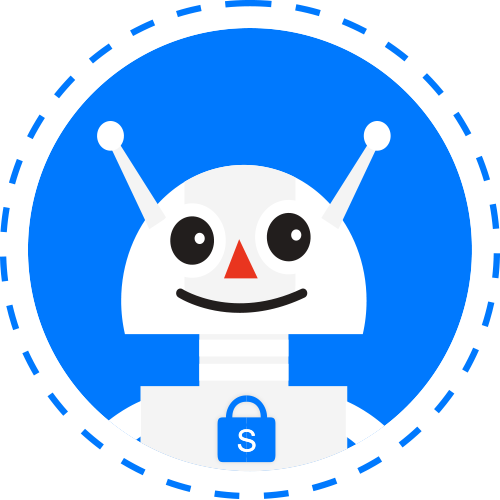 SnatchBot Webchat 》SnatchBot 是一個快速、方便地在您的網站上嵌入自訂、即時通訊平台的方式。自定義現有小工具或添加新小工具快速簡單。只需點擊一下即可建立機器人並將其添加...。
SnatchBot Webchat 》SnatchBot 是一個快速、方便地在您的網站上嵌入自訂、即時通訊平台的方式。自定義現有小工具或添加新小工具快速簡單。只需點擊一下即可建立機器人並將其添加...。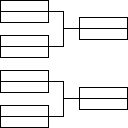 Tournament Bracket Generator 》, Tournament Bracket Generator 提供一個簡單的方法來創建任何運動或活動的賽程表。Tournament Bracket Generator 根據設置頁面中的4個設置字段創建賽程表。...。
Tournament Bracket Generator 》, Tournament Bracket Generator 提供一個簡單的方法來創建任何運動或活動的賽程表。Tournament Bracket Generator 根據設置頁面中的4個設置字段創建賽程表。...。 MSTW Bracket Builder 》MSTW Bracket Builder 外掛可以創建、管理和顯示多個錦標賽。短代碼可用於顯示淘汰賽回合的賽事擂台,以及賽事時間表。前端顯示可以通過短代碼引數和外掛樣式...。
MSTW Bracket Builder 》MSTW Bracket Builder 外掛可以創建、管理和顯示多個錦標賽。短代碼可用於顯示淘汰賽回合的賽事擂台,以及賽事時間表。前端顯示可以通過短代碼引數和外掛樣式...。 MeinTurnierplan.de Widget Viewer 》提高並簡化您的比賽計劃。, 現在您可以將MeinTurnierplan.de生成的排名和比賽表格包含到您的WordPress頁面中。, 如此簡單:, , 輕鬆計算足球比賽計劃。, 自動...。
MeinTurnierplan.de Widget Viewer 》提高並簡化您的比賽計劃。, 現在您可以將MeinTurnierplan.de生成的排名和比賽表格包含到您的WordPress頁面中。, 如此簡單:, , 輕鬆計算足球比賽計劃。, 自動...。World Cup Predictor 》本外掛旨在收集 UEFA Champions League 2019/2020™ 的每場比賽用戶的預測。使用者必須在小組賽和淘汰賽為每場比賽進行預測,根據預測的準確性獲得積分。此外...。
 Rotation Tournaments 》Doubles Rotation Tournament (DoRoTo)是一個WordPress外掛程式,旨在管理和組織雙打的網球比賽。該外掛程式憑藉其先進的演算法和用戶友好的界面,提供了一種...。
Rotation Tournaments 》Doubles Rotation Tournament (DoRoTo)是一個WordPress外掛程式,旨在管理和組織雙打的網球比賽。該外掛程式憑藉其先進的演算法和用戶友好的界面,提供了一種...。Poule tournament 》此錦標賽系統可用於 WK 或 EK。, 使用者可以設定自己的預測。, 作為管理員,您可以創建自己的階段。, 在版本 2.1.0 中,用戶可以創建自己的子集。, 功能包括...。
 Disc Golf Manager 》Disc Golf Manager 外掛讓接力賽及推廣這項運動的主辦人可以完全管理和顯示飛碟高爾夫活動。說再見到試算表、PDF 上傳、剪貼板和計算錯誤。DGM 快速和有效地...。
Disc Golf Manager 》Disc Golf Manager 外掛讓接力賽及推廣這項運動的主辦人可以完全管理和顯示飛碟高爾夫活動。說再見到試算表、PDF 上傳、剪貼板和計算錯誤。DGM 快速和有效地...。BracketCloud 》BracketCloud 是一個線上賽事管理平台。此外掛會以 BracketCloud 嵌入到任何 [bracketcloud] 短代碼的地方。, 短代碼語法為 [bracketcloud tid=123 width=600...。
 Bad Tournament 》與你一樣,你需要一個工具來管理你羽毛球俱樂部網站的內部比賽,但卻沒有找到完全符合你需要的工具..., 也許 Bad Tournament 可以幫助你。, 對於這個初版發布...。
Bad Tournament 》與你一樣,你需要一個工具來管理你羽毛球俱樂部網站的內部比賽,但卻沒有找到完全符合你需要的工具..., 也許 Bad Tournament 可以幫助你。, 對於這個初版發布...。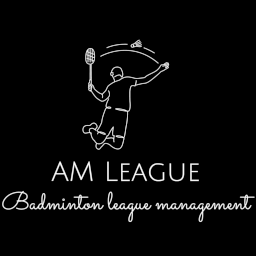 AML League 》- 想找一個能夠管理羽球俱樂部網站聯賽的工具,但找不到完全符合需求的。, - AML Leagues可能可以幫上忙。, - 歡迎對這個初版提供反饋意見,因為我無法理解所...。
AML League 》- 想找一個能夠管理羽球俱樂部網站聯賽的工具,但找不到完全符合需求的。, - AML Leagues可能可以幫上忙。, - 歡迎對這個初版提供反饋意見,因為我無法理解所...。VolleyTNT 》這個外掛現在終於對普通用戶開放了,但仍在積極開發中。目前只有義大利語版本,但很快就會全面翻譯為英語。, 這個外掛可以管理排球比賽的各個方面:運動員的...。
