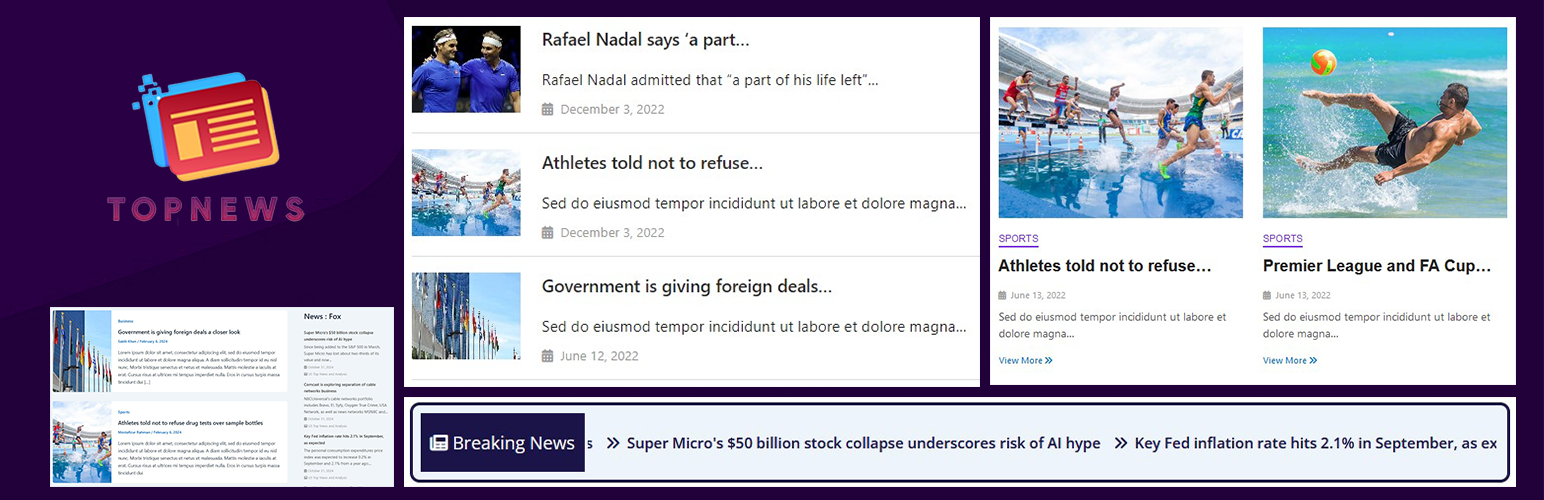
前言介紹
- 這款 WordPress 外掛「TopNewsWp – Display Magazine, Newspaper, Events in Grid, List, Slider Layout, Tikcer News, RSS Feed Widget and Many More」是 2019-06-29 上架。
- 目前有 900 個安裝啟用數。
- 上一次更新是 2025-01-30,距離現在已有 93 天。
- 外掛最低要求 WordPress 5.4 以上版本才可以安裝。
- 外掛要求網站主機運作至少需要 PHP 版本 7.2 以上。
- 有 7 人給過評分。
- 還沒有人在論壇上發問,可能目前使用數不多,還沒有什麼大問題。
外掛協作開發者
freemius | hmplugin | mhmrajib |
外掛標籤
news | rss feed | news ticker | Breaking News | News Headlines |
內容簡介
取 API 才能顯示外部新聞。
✅ 在方格檢視中顯示新聞
這個新聞外掛可以讓你在方格檢視中顯示你的組織新聞。
✅ 在列表檢視中顯示新聞
這個新聞雜誌外掛還可以幫助你在列表檢視中顯示新聞。
✅ 在跑馬燈檢視中顯示新聞
以跑馬燈檢視方式顯示你的重要突發新聞,讓人們可以更加關注。
✅ 顯示精選新聞 (Pro)
你也可以在輪播器中顯示一些精選新聞。
✅ 顯示外部新聞
借助 API 的幫助,你可以有機會從 128 個新聞來源和 54 個國家獲取外部新聞。
線上示範 | 購買專業版 | 即時聯繫 | 支援
這款 Top News 外掛可以讓你以多種方式在 WordPress 網站中創建和顯示新聞、事件、文章等等。
這個外掛有兩種工作方式-內部和外部新聞來源。
你可以在 WordPress 管理面板中簡單地添加你的新聞,並使用短代碼 [wtn_news layout=’list/grid’] 顯示它們。
另一個方法是將此外掛與從 newsapi.org 收集的 API 整合,並從各種新聞來源和國家顯示新聞。
TopNewsWp 是一個簡單、有效和強大的外掛,可以顯示你想要的新聞。
🌟 外掛功能:
在方格檢視中顯示新聞
在列表檢視中顯示新聞
在跑馬燈檢視中顯示新聞
在精選檢視中顯示新聞
128 個著名報紙的外部新聞來源
54 個國家的外部新聞來源
在文章或頁面部分顯示
任何設備完全響應
新聞數量選項
標題字數選項
新聞描述字數選項
放大新聞圖像
在新聞項目中顯示新聞來源選項
在新聞項目中顯示新聞日期選項
網格佈局顯示列選項
可用作小工具
🌟 內部新聞的功能:
三種佈局–方格、列表和跑馬燈(跑馬燈是專業版功能)
按類別顯示新聞,如體育、政治、商業等
顯示/隱藏新聞描述(默認隱藏)
控制顯示新聞列
啟用/禁用新聞
設置新聞為突發事件/跑馬燈 - 專業版
新聞按排序選項排序
RTL 支援選項
➡️ 使用短代碼:
使用以下短代碼顯示內部新聞 – 列表佈局
[wtn_news layout='list']
方格佈局
[wtn_news layout='grid']
顯示某個類別的內部新聞默認隱藏描述
[wtn_news layout='list' category='sports' description='hide' column=1]
隱藏描述
[wtn_news layout='list' description='hide']
管理顯示列
[wtn_news layout='grid' column=2]
使用以下短代碼顯示外部新聞
[wp_top_news]
➡️ 使用此外掛所獲得的好處:
增加社交參與度
接觸更多人
提高谷歌排名
無需編程
➡️ 限制:
這個 TopNewsWp 外掛需要從 newsapi.org 獲取 API 才能顯示外部新聞。
你需要註冊和收集 API 才能使用。
原文外掛簡介
✅ Display News in Grid View
With this news plugin you can display your orginazion news in a grid view
✅ Display News in List View
This news magazine plugin also helps you to display news in a list view
✅ Display News in Ticker View
Display your important breaking news in a ticker view so people can give it more focus.
✅ Display Featured News
You can also display some featured news in a slider.
✅ Display News Widget With Rss Feed
Display news in your widget area from a rss feed
✅ Display External News
With the help of an API you can get the opportunity to display news from 128 news sources and 54 countries
Live Demo | Buy Pro | Live Chat | Support
With this Top News plugin you can create and display news, events, post etc. in your WordPress website in various ways.
This plugin works in two ways – internal and external news sources.
You can simply add your news in your WordPress admin panel and display them with a shortcode [wtn_news layout=’list/grid’].
Another way is integrate this plugin with an API collected from newsapi.org and display news from various news sources and countries.
Besides you can also display news from a RSS feed url.
TopNewsWp is a simple, effective and powerful plugin to display your desired news.
🌟 Plugin Features:
Display News in Grid View
Display News in List View
Display News in Ticker View
Display News in Featured View
128 famouse newspaper sources for external news
54 country sources for external news
Display on both Post or Page section
Fully responsive for any device
Number of news option
Title word length option
News description word length option
Zooming news image
Display News Source in a news item option
Display News Date in a news item option
Grid layout display column option
Can be use as a widget
Display News Widget With Rss Feed Url
🌟 Features for Internal News:
Three Layouts – Grid, List and Ticker (Ticker is Pro)
Display News by Category like – Sports, Politics, Business etc.
Show Hide News Description (Default Hide)
Control Display News Columns
Active / Inactive news
Set News as Breaking/Tikcer – Pro
News Order By, Order Option
RTL support options
➡️ Useage of Shortcode:⬅️
Use the below Shortcode to display internal News – List Layout
[wtn_news layout='list']
For Grid Layout
[wtn_news layout='grid']
Display internal News of a Category
[wtn_news layout='list' category='sports' description='hide' column=1]
To hide description
[wtn_news layout='list' description='hide']
Manage Display Columns
[wtn_news layout='grid' column=2]
Use the below Shortcode to display External News
[wp_top_news]
➡️ Benefits you’ll get by using this plugin:
Increase social involvement
Reaching unlimited people
Improve google ranking
No coding required
➡️ Limitations:
This TopNewsWp plugin requires an API from newsapi.org to display external news in Grid and List layout.
You have to register and collect your API from newsapi.org
For ticker news you do not require an API. You just need to provide a RSS feed url.
🌟 Pro Features:
3 Display Layouts: List, Grid & Ticker
Display Multiple Views With Different News Source
Control number of News via Shortcode
Multiple News block in a single page
Show-Hide description via
Display News From 128 Sources (Depends on Availability)
Display News From 54 Countries (Depends on Availability)
Apply News Source via Shortcode
News Category: News Source or Country Source
Country shortcoded option: country=’us’
Max 100 News can be displayed
Control description length via Shortcode
Cache Machanism to Display News for Long Time
4 Ticker Types: Marquee, Horizontal, Typewriter and Vertical
Ticker Customization and Styling
Option to Change Ticker Label Icon
Option to Change Ticker News Item Icon
Option to Change Ticker News Speed
Display News Ticker With Rss Feed
How to display External News
Get Pro Plan
📋 Translation Ready:
POT file included (/languages/)
Bengoli (Bangladesh)
👍 Give us a Feedback/Rating
If you find this plugin helpful, feel free to give us your valuable review. Rate us and share this plugin with your friends. This will motivate us and help us to grow.
Rate Us
AUTHOR
Designed and Developed by HM Plugin
🔥 Other Plugins from HM Plugins
👉 WordPress Books Showcase Plugin Create an online digital library to sell and affiliate books
👉 WordPress Donation Plugin Create a form to collect donation and payment via Stripe payment gateway
👉 WordPress News Plugin Display internal and external news in various layouts
👉 WordPress Notification Bar Plugin Dsiplay message and a button at the top or bottom of your webpage
👉 WordPress Author Bio Box Plugin Displays an author box / author info / auhor bio to your website
👉 WordPress Logo Showcase Plugin Easiest client, brand logo showcase plugin to display logos on your website
👉 WordPress Resume Manager Plugin Display and manage personal resume or CV at your WordPress webpage
👉 WordPress Restaurant Menu Plugin Simplest plugin that displays food items, menus in your webpage
👉 WordPress Job Board and Recruitment Plugin Easiest Job Board, Career and Recruitment Plugin to display job listing in a career page
👉 WordPress Product Showcase Plugin Display products with various informations on your website
👉 WordPress Testimonial Plugin Displays client’s testimonial, review or quote in multiple ways
👉 WordPress FAQ Plugin WordPress FAQ Plugin which will display various FAQs in your website
各版本下載點
- 方法一:點下方版本號的連結下載 ZIP 檔案後,登入網站後台左側選單「外掛」的「安裝外掛」,然後選擇上方的「上傳外掛」,把下載回去的 ZIP 外掛打包檔案上傳上去安裝與啟用。
- 方法二:透過「安裝外掛」的畫面右方搜尋功能,搜尋外掛名稱「TopNewsWp – Display Magazine, Newspaper, Events in Grid, List, Slider Layout, Tikcer News, RSS Feed Widget and Many More」來進行安裝。
(建議使用方法二,確保安裝的版本符合當前運作的 WordPress 環境。
1.0 | 1.1 | 1.2 | 1.3 | 1.4 | 1.5 | 1.6 | 1.7 | 1.8 | 1.9 | 2.0 | 2.1 | 2.2 | 2.3 | 2.3.2 | 2.3.3 | 2.3.4 | 2.3.5 | 2.3.6 | 2.3.7 | 2.3.8 | 2.3.9 | 2.4.0 | 2.4.1 | 2.4.2 | trunk |
延伸相關外掛(你可能也想知道)
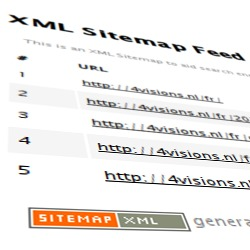 XML Sitemap & Google News 》這個外掛動態地建立遵守 XML Sitemap 及 Google News Sitemap 協議的網站地圖,支援 Multisite、Polylang 和 WPML,並不會建立靜態檔案。, 使用者可選擇啟用...。
XML Sitemap & Google News 》這個外掛動態地建立遵守 XML Sitemap 及 Google News Sitemap 協議的網站地圖,支援 Multisite、Polylang 和 WPML,並不會建立靜態檔案。, 使用者可選擇啟用...。 Blog Grid & Post Grid – Blog Post Slider, Blog Post Carousel, Blog Post Ticker, Blog Post Masonry, Category Post Grid By News & Blog Designer Pack 》News & Blog Designer Pack - WordPress Blog Plugin 可用作新聞和部落格頁面建立工具,用於創建網站的新聞頁面或部落格頁面。Blog Designer Pack可用多...。
Blog Grid & Post Grid – Blog Post Slider, Blog Post Carousel, Blog Post Ticker, Blog Post Masonry, Category Post Grid By News & Blog Designer Pack 》News & Blog Designer Pack - WordPress Blog Plugin 可用作新聞和部落格頁面建立工具,用於創建網站的新聞頁面或部落格頁面。Blog Designer Pack可用多...。 GN Publisher: Google News Compatible RSS Feeds 》GN Publisher 是一個能製作符合Google News RSS Feed 技術要求並包含您的網站在Google News Publisher Center的外掛。, 這個外掛解決了使用 Google News Publ...。
GN Publisher: Google News Compatible RSS Feeds 》GN Publisher 是一個能製作符合Google News RSS Feed 技術要求並包含您的網站在Google News Publisher Center的外掛。, 這個外掛解決了使用 Google News Publ...。 Super RSS Reader – Add attractive RSS Feed Widget 》Super RSS Reader 外掛允許您以優美的方式在 widget 中顯示 RSS 訂閱。它有選項可以在單個 widget 中顯示多個 RSS 訂閱,並具有添加類似新聞滾動條的功能。完...。
Super RSS Reader – Add attractive RSS Feed Widget 》Super RSS Reader 外掛允許您以優美的方式在 widget 中顯示 RSS 訂閱。它有選項可以在單個 widget 中顯示多個 RSS 訂閱,並具有添加類似新聞滾動條的功能。完...。 Magazine Blocks – Blog Designer, Magazine & Newspaper Website Builder, Page Builder with Posts Blocks, Post Grid 》雜誌及部落格網站建立工具, Magazine Blocks 是一款 Gutenberg 頁面建立外掛,可用於建立像是美食、旅遊、生活方式、健康、時尚、自我幫助等雜誌、新聞網站、...。
Magazine Blocks – Blog Designer, Magazine & Newspaper Website Builder, Page Builder with Posts Blocks, Post Grid 》雜誌及部落格網站建立工具, Magazine Blocks 是一款 Gutenberg 頁面建立外掛,可用於建立像是美食、旅遊、生活方式、健康、時尚、自我幫助等雜誌、新聞網站、...。 Announce from the Dashboard 》這個外掛用於按照使用者角色顯示公告。, 如果想要更改外掛程式權限,請參考以下程式碼。, 例如,添加過濾器:, function afd_custom_change_capability( $cap...。
Announce from the Dashboard 》這個外掛用於按照使用者角色顯示公告。, 如果想要更改外掛程式權限,請參考以下程式碼。, 例如,添加過濾器:, function afd_custom_change_capability( $cap...。 Yandex.News Feed by Teplitsa 》Yandex.News Feed by Teplitsa - 本外掛可讓您將網站的材料轉換為 Yandex News 格式,支援 Turbo 頁面。, 此外掛的目標是簡化任何 WordPress 網站與 Yandex.N...。
Yandex.News Feed by Teplitsa 》Yandex.News Feed by Teplitsa - 本外掛可讓您將網站的材料轉換為 Yandex News 格式,支援 Turbo 頁面。, 此外掛的目標是簡化任何 WordPress 網站與 Yandex.N...。Pojo News Ticker 》請注意:此外掛僅適用於Pojo Framework使用者。, 新聞快報外掛可在您 WordPress 網站的小工具區域或「建構器」中加入一個小工具,讓您可以建立帶有更新和新聞...。
 Publish To Apple News 》『Publish to Apple News』外掛讓已取得 Apple News 頻道認可的 WordPress 網站直接在 Apple News 上發佈內容。, 功能包括:, , 自動將 WordPress 內容轉換成...。
Publish To Apple News 》『Publish to Apple News』外掛讓已取得 Apple News 頻道認可的 WordPress 網站直接在 Apple News 上發佈內容。, 功能包括:, , 自動將 WordPress 內容轉換成...。Live News – Responsive News Ticker 》lide in the Sliding News section, The Sliding News Width sets the width of the Sliding News section, The Featured News Width sets the width of the ...。
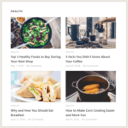 Flex Posts – Widget and Gutenberg Block 》Flex Posts 是一款小工具,可在不同的佈局中顯示文章。它非常適合需要在頁面中顯示多篇文章的新聞網站。, 此小工具支持響應式設計,因此您可以將其放置在任何...。
Flex Posts – Widget and Gutenberg Block 》Flex Posts 是一款小工具,可在不同的佈局中顯示文章。它非常適合需要在頁面中顯示多篇文章的新聞網站。, 此小工具支持響應式設計,因此您可以將其放置在任何...。Simple News 》一個簡單的新聞外掛,輸出新聞。, (圖片、標題、日期、摘要和連結), , 新聞按發布日期排序。, 新增「新聞」文章類型。, 短代碼, , , 短代碼, 所有短代碼...。
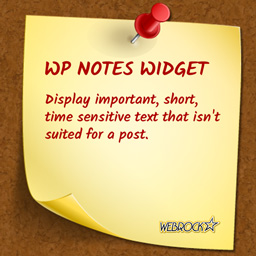 WP Notes Widget 》WP Notes Widget PRO 现已推出, WP Notes Widget PRO 提供以下额外功能:, , 便签分类, 短代码, 插入便签到文章、页面和其他文章类型(不仅限于挂件区域), ...。
WP Notes Widget 》WP Notes Widget PRO 现已推出, WP Notes Widget PRO 提供以下额外功能:, , 便签分类, 短代码, 插入便签到文章、页面和其他文章类型(不仅限于挂件区域), ...。Agent Image News 》Agent Image是一家房地產網路行銷代理和網頁設計公司,自1999年以來已經推出了超過13,000個產生線索的網站。, 這家公司的網路行銷方式非常聰明有效,利用SEO...。
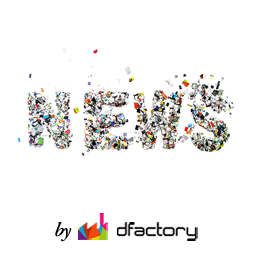 News Manager 》News Manager 是一個完整的 WordPress 新聞管理外掛程式,讓您可以在您的 WordPress 網站上新增、管理和顯示新聞,包括日期存檔、AJAX 新聞行事曆、新聞分類...。
News Manager 》News Manager 是一個完整的 WordPress 新聞管理外掛程式,讓您可以在您的 WordPress 網站上新增、管理和顯示新聞,包括日期存檔、AJAX 新聞行事曆、新聞分類...。
