前言介紹
- 這款 WordPress 外掛「WP Theme Showcase ext and i18n」是 2009-06-06 上架。 目前已經下架不再更新,不建議安裝使用。
- 目前有 30 個安裝啟用數。
- 上一次更新是 2010-07-12,距離現在已有 5409 天。超過一年沒更新,安裝要確認版本是否可用。以及後續維護問題!
- 外掛最低要求 WordPress 2.9 以上版本才可以安裝。
- 尚未有人給過這款外掛評分。
- 還沒有人在論壇上發問,可能目前使用數不多,還沒有什麼大問題。
外掛協作開發者
georgwp |
外掛標籤
demo | preview | showcase | theme gallery | theme preview |
內容簡介
WP Theme Showcase ext 和 i18n(簡稱 Showcase ext)顯示縮略圖索引和 / 或名稱索引,然後顯示每個主題的圖像,樣式.css文件和用戶定義文件中的信息。 Showcase ext 是一個具有豐富功能和(圖示)選項的主題展示,最初基於 Brad Williams 的 WordPress Theme Showcase Plugin。在文章或頁面中輸入 [showcaseext] 以顯示 WP Theme Showcase ext 和 i18n。本外掛支援本地化。
Showcase ext 有一個小工具,顯示主題縮略圖和到展示正確的鏈接,如果 Showcase ext 和小工具設置了必要的功能和選項。您可以在小工具控制中自定義文本和更新頻率。 Showcase ext 已完全準備好進行 CSS 自定義。
Showcase ext 能夠使用標准的 screenshot.png 文件和 style.css 文件中包含的信息來顯示 WP 主題。然而,Showcase ext 特別適用於顯示本地化和/或翻譯的主題(這就是我自己使用它的方式)。預設情況下,它假設您已經創建了三種不同的大小的屏幕截圖。您可以按照自己的喜好配置文件名(包括擴展名)。
本自述文件預設使用預設配置,但幾乎所有內容都可以由管理員更改(請參閱下文)。
Showcase ext 能夠顯示一個或兩個索引(兩個不同的目錄表)。一個顯示縮略圖,一個列出主題名稱作為鏈接。
縮略圖索引顯示帶有縮略圖的表格,這些縮略圖與展示中的每個主題相連。展示正確顯示所有或選定的主題,位於 wp-content/themes 目錄中,具有標準或用戶定義圖片,並帶有到更大主題圖像的鏈接。如果沒有屏幕截圖,則會顯示佔位符。它還顯示樣式.css 文件或用戶定義文件中的多個條目(請參閱下文)。此外,如果存在,Showcase ext 還能添加到其他屏幕截圖和讀我文件的鏈接。您必須輸入要 Showcase ext 查找的文件名(如果您的 WordPress 數據庫中沒有 Showcase ext 選項(版本 2.5+),則啟用例程會添加五個 readme 文件名)。
幾乎所有內容都可以更改,可以在設置中更改腳本產生的 HTML,也可以通過修改外掛使用的 CSS 文件來更改。甚至還可以用用戶定義的文本文件替換主題描述,並添加獨立的下載說明和鏈接。建議使用 UTF-8。選項還包括用戶定義的主題圖片文件名。
激活第一次時,Showcase ext 會在 WordPress 數據庫中存儲許多默認選項。 Showcase ext 包括重置或刪除其選項的功能,以便在停用時使用。
可以獲得詳細的調試報告,其中包括變量,數組,文件名等,以便更輕鬆地定位給定文件未找到的原因(或隱藏了哪個錯誤)。
本插件支援本地化。歡迎使用像 poEdit 這樣的程序進行翻譯。如果您通知我,我會在這裡鏈接您的翻譯。非常感謝!
翻譯
WP Theme Showcase ext 和 i18n 已完全國際化。如果插件目錄中存在當前語言區域的語言文件,則將使用它。
如果您的語言區域沒有可用的語言文件,歡迎使用像 poEdit 這樣的程序進行翻譯。如果您通知我,我會在這裡鏈接您的翻譯。非常感謝!
可用的翻譯
丹麥語,由作者本人
原文外掛簡介
WP Theme Showcase ext and i18n (Showcase ext for short) displays a thumbnail index and/or a name index and then an image, a screenshot, of each theme together with information from the style.css file and user-defined files. A theme showcase with a wealth of features and – illustrated – options, Showcase ext was originally based on Brad Williams’ WordPress Theme Showcase Plugin. Enter [showcaseext] in a post or page to display WP Theme Showcase ext and i18n. Localization support.
Showcase ext has a widget that displays a theme thumbnail and a link to the showcase proper, if Showcase ext and the widget are set up with the necessary features and options. You can customize the text and update frequency for the widget in the widget control. Showcase ext comes fully prepared for CSS customization.
Showcase ext is able to display WP themes using the standard screenshot.png files and the information contained within the style.css files. However, Showcase ext is especially useful for displaying localized and/or translated themes (this is how I use it myself). Out of the box, it assumes that you have created your own screenshots in three different sizes. You can configure the filenames (incl. the extensions) to your liking, however.
This readme presupposes the default configuration, but almost everything can be changed by admin (see below).
Showcase ext is able to display one or two indices (two different Table of Contents). One displays thumbnails, the other lists the theme names as links.
The thumbnail index displays table with thumbnails that are linked to the presentation of each theme in the showcase proper. The showcase proper displays all – or selected – themes located in wp-content/themes with the standard or with a user-defined picture with links to an even larger theme image. If no screenshots are present, a placeholder will be shown. It also displays a number of entries from the style.css file or from user-defined files (see below). In addition, Showcase ext is able to add links to additional screenshots and readme files, if they exist. You must enter the filenames that you want Showcase ext to look for (the activation routine adds five readme filenames, if no Showcase ext options (version 2.5+) are present in your WordPress database).
Almost everything can be changed, either in the settings, which change the HTML produced by the script, or by modifying the CSS file used by the plugin. It is even possible to replace the descriptions of the themes and add separate download instructions and links from user-defined text files. UTF-8 is recommended. Options also include user-defined theme image filenames.
Showcase ext stores a number of default options in the WordPress database when activated first time. Showcase ext includes functions to reset or delete its options upon deactivation.
It is possible to get an extensive debug-report with variables, arrays, filenames etc., which makes it easier to pinpoint why a given file is not found (or where a bug may have hidden itself).
Localization is supported. You are welcome to translate the plugin. 🙂
Translations
WP Theme Showcase ext and i18n is fully internationalized. If a language file for the current locale exists in the plugin directory, it will be used.
If no language file is available for your locale, you are welcome to translate it, using a program like poEdit. If you notify me, I will link to your translation here. Thank you very much!
Available Translations
Danish, by myself
各版本下載點
- 方法一:點下方版本號的連結下載 ZIP 檔案後,登入網站後台左側選單「外掛」的「安裝外掛」,然後選擇上方的「上傳外掛」,把下載回去的 ZIP 外掛打包檔案上傳上去安裝與啟用。
- 方法二:透過「安裝外掛」的畫面右方搜尋功能,搜尋外掛名稱「WP Theme Showcase ext and i18n」來進行安裝。
(建議使用方法二,確保安裝的版本符合當前運作的 WordPress 環境。
2.5 | 1.00 | 1.5.1 | 2.5.1 | 2.5.2 | 2.5.3 | 2.5.4 | 2.5.5 | 2.5.6 | 2.5.7 | 2.5.8 | 2.5.9 | trunk |
延伸相關外掛(你可能也想知道)
MW WP Form 》MW WP Form 可以使用 shortcode 創建帶有確認畫面的郵件表單。, , 使用 shortcode 創建表單, 可以使用確認頁面。, 頁面可以使用相同的 URL 或個別的 URL 進行...。
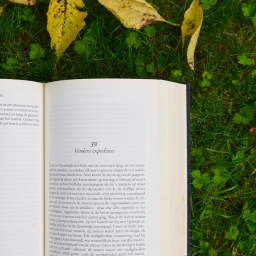 Public Post Preview 》此外掛可讓您分享一個鏈接給匿名使用者,以便他們在發布前預覽文章(或其他公開文章類型)。, 您是否曾經與沒有訪問您網站權限的人共同撰寫文章,並需要給予...。
Public Post Preview 》此外掛可讓您分享一個鏈接給匿名使用者,以便他們在發布前預覽文章(或其他公開文章類型)。, 您是否曾經與沒有訪問您網站權限的人共同撰寫文章,並需要給予...。 underConstruction 》查看最新的 WordPress 優惠,為您的網站增添不同。, 創建一個「即將推出」的頁面,對所有未登錄用戶顯示。對於在實時服務器上開發網站,且不希望世界看到它的...。
underConstruction 》查看最新的 WordPress 優惠,為您的網站增添不同。, 創建一個「即將推出」的頁面,對所有未登錄用戶顯示。對於在實時服務器上開發網站,且不希望世界看到它的...。 Preview E-mails for WooCommerce 》這是一個針對 WooCommerce 的擴充外掛,可讓您預覽電子郵件範本。, , 只需安裝外掛,系統就會產生一個管理區域,列出 WooCommerce 發送的不同電子郵件。, 選...。
Preview E-mails for WooCommerce 》這是一個針對 WooCommerce 的擴充外掛,可讓您預覽電子郵件範本。, , 只需安裝外掛,系統就會產生一個管理區域,列出 WooCommerce 發送的不同電子郵件。, 選...。Public Post Preview Configurator 》此外掛可以設定由「public post preview」外掛所提供的鏈接的到期時間。。
 Theme Switcha – Easily Switch Themes for Development and Testing 》主題切換正確無誤。, , 在前端私下預覽任何主題, , 在後台私下開發主題, , 使訪客可以切換主題, , 有很多主題切換插件,但沒有一個提供我自己網站所需的簡單...。
Theme Switcha – Easily Switch Themes for Development and Testing 》主題切換正確無誤。, , 在前端私下預覽任何主題, , 在後台私下開發主題, , 使訪客可以切換主題, , 有很多主題切換插件,但沒有一個提供我自己網站所需的簡單...。Gridable – The Missing Grid Content Editor 》Gridable 是 WordPress 愛好者建立靈活可靠格線的巧妙解決方案。我們的外掛與 WordPress 編輯器介面順暢整合,因此無論您是否有技術背景,都可適用。它簡化了...。
WP-DraftsForFriends 》此外掛將生成一個獨特的連結,您可以將其發送給朋友,在文章發佈前讓他們預覽您的草稿。您可以設置該連結的到期時間。, 修改自原作者 Neville Longbottom 的 ...。
Post Teaser 》Post Teaser 是一個 WordPress 外掛程式,可在主、存檔和類別頁面中產生文章預覽或「摘要」,並在下方提供連結以前往完整文章頁面。此外,它還包含用於生成字...。
Evermore 》Evermore自動縮寫所有文章,當它們出現在多文章頁面上,例如主要部落格頁面。這與在每篇文章的第一段落後放置 產生相同效果。所...。
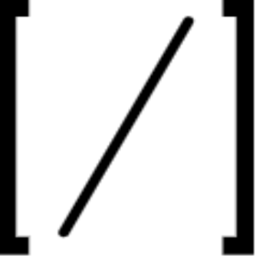 Shortcode Preview Block 》通常的 WordPress Gutenberg 區塊不能顯示短碼的前端輸出方式,因此我們創建了一個類似的 Gutenberg 區塊,可以在編輯器中預覽短碼結果。。
Shortcode Preview Block 》通常的 WordPress Gutenberg 區塊不能顯示短碼的前端輸出方式,因此我們創建了一個類似的 Gutenberg 區塊,可以在編輯器中預覽短碼結果。。 Fontsampler 》這個外掛主要針對字型設計師、字型藝術家、字型出版商或使用 WordPress 展示他們字型的經銷商,而不需要任何編碼知識。, 這個外掛允許使用者透過簡短的代碼在...。
Fontsampler 》這個外掛主要針對字型設計師、字型藝術家、字型出版商或使用 WordPress 展示他們字型的經銷商,而不需要任何編碼知識。, 這個外掛允許使用者透過簡短的代碼在...。 Phee's LinkPreview 》這是一個簡單而輕量化的 WP(WordPress)外掛。它與 Facebook 的 URL 預覽類似,並且非常容易使用。, 外掛使用位於 http://www.linkpreview.net 的免費 LinkP...。
Phee's LinkPreview 》這是一個簡單而輕量化的 WP(WordPress)外掛。它與 Facebook 的 URL 預覽類似,並且非常容易使用。, 外掛使用位於 http://www.linkpreview.net 的免費 LinkP...。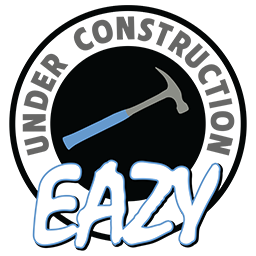 Eazy Under Construction 》創建一個「即將推出」的頁面,只會對未登入的使用者顯示。這對於在實際服務器上開發網站,而不讓整個世界都看到非常有用。這是一個不會顯示廣告的外掛,它是 ...。
Eazy Under Construction 》創建一個「即將推出」的頁面,只會對未登入的使用者顯示。這對於在實際服務器上開發網站,而不讓整個世界都看到非常有用。這是一個不會顯示廣告的外掛,它是 ...。 Mojo Under Construction 》使用這個 WordPress 擴充功能輕鬆地為你的網站建立一個「即將推出」頁面。對於想要在實際伺服器上開發網站的情況下將其隱藏起來,非常完美。, 這是由 Jeremy ...。
Mojo Under Construction 》使用這個 WordPress 擴充功能輕鬆地為你的網站建立一個「即將推出」頁面。對於想要在實際伺服器上開發網站的情況下將其隱藏起來,非常完美。, 這是由 Jeremy ...。
