前言介紹
- 這款 WordPress 外掛「WP Talkshoe」是 2010-07-20 上架。
- 目前尚無安裝啟用數,是個很新的外掛。如有要安裝使用,建議多測試確保功能沒問題!
- 上一次更新是 2010-12-24,距離現在已有 5543 天。超過一年沒更新,安裝要確認版本是否可用。以及後續維護問題!
- 外掛最低要求 WordPress 3.0.0 以上版本才可以安裝。
- 尚未有人給過這款外掛評分。
- 還沒有人在論壇上發問,可能目前使用數不多,還沒有什麼大問題。
外掛協作開發者
外掛標籤
now | live | media | listen | player | widget | windows | talkshoe |
內容簡介
這個外掛是 Talkshoe 動態小工具的 WordPress 版本,具有一些當前小工具不具備的功能。它使用了一些現有的 Talkshoe API 代碼以及 PHP,實現了一個不錯的 WordPress 替代品,可以替代 Talkshoe 動態小工具。
安裝和啟用這個外掛後,只需前往您的管理區域中的Widgets頁面,你會發現 WP_Talkshoe widget 並將它拖到您的側邊欄中,然後您需要前往「Settings」和「WP_Talkshoe」設置選項,例如 [展示高度]、[展示寬度],[顯示標題]、[顯示 Live Now 標誌] 等。
當您的通話處於直播狀態時,該小工具將顯示:
您的節目標誌
Live Now 橫幅
節目標題(帶有到您的 Talkshoe 節目頁面的直接鏈接)
主持人姓名
當前正在直播的副標題
一個推特按鈕
流式播放器以通過小工具聆聽
立即收聽按鈕以啟動 Windows Media Player、iTunes 等進行實時流式播放
啟動 Talkshoe Pro 客戶端的按鈕
您的 RSS 源鏈接和 iTunes 鏈接的直接鏈接
當您的通話不在直播狀態時,該小工具將顯示:
您的 RSS 源和 iTunes 源按鈕
您的節目標誌
節目標題(帶有到您的 Talkshoe 節目頁面的直接鏈接)
主持人姓名
下一個預定的副標題(如果有)
最後 3 條過去的副標題
這個外掛已在 WordPress 3.0 版本上進行了測試,但也可能能在之前的版本上運行。
本插件釋出在 GPL 2.0 許可證下。
原文外掛簡介
This plugin is a WordPress version of the Talkshoe Dynamic Widget, with some added features that the current widget does not possess. It uses some of the existing Talkshoe API code along with PHP to achieve a decent WordPress replacement for the Talkshoe Dynamic widgets.
To use this plugin once installed and activated, simply go to your Widgets page in your Admin area and you will find the WP_Talkshoe widget there, drag it to your sidebar and you will have to go to Settings and WP_Talkshoe for options that you can set…i.e. The title or name of the widget and the 5 Digit Show ID for your Talkshoe call and more.
When your call is live, the widget will display:
your show logo
a Live Now banner
your Show Title (with a direct link to your Talkshoe show page)
the Host’s name
the current Episode Title that is airing live
a Tweet This Now button
a Streaming Player to listen through the widget
a Listen Now button to launch Windows Media Player, iTunes, etc. for live streaming
a button to launch the Talkshoe Pro Client
direct links to your RSS feed and your iTunes feed
When your call is not live, the widget will display:
Your RSS Feed and iTunes Feed buttons
Your show logo
your Show Title (with a direct link to your Talkshoe show page)
The host’s name
Your Next Scheduled Episode (if any)
The last 3 past episodes
This plugin has been tested on version 3.0 of WordPress, but may work on previous versions too.
This plugin is released on a GPL 2.0 license.
各版本下載點
- 方法一:點下方版本號的連結下載 ZIP 檔案後,登入網站後台左側選單「外掛」的「安裝外掛」,然後選擇上方的「上傳外掛」,把下載回去的 ZIP 外掛打包檔案上傳上去安裝與啟用。
- 方法二:透過「安裝外掛」的畫面右方搜尋功能,搜尋外掛名稱「WP Talkshoe」來進行安裝。
(建議使用方法二,確保安裝的版本符合當前運作的 WordPress 環境。
2.0 | 2.1 | 2.2 | 2.3 | 2.4 | 2.5 | 2.6 | 2.8 | 2.9 | 3.0 | 1.0.7 | 1.0.8 | 1.0.9 | trunk |
延伸相關外掛(你可能也想知道)
 Easy Video Player 》Easy Video Player 是一個易於使用的 WordPress 影片外掛程式,可展示您的影片。您可以嵌入自行架設的影片或使用直接連結外部架設的影片。, Easy Video Playe...。
Easy Video Player 》Easy Video Player 是一個易於使用的 WordPress 影片外掛程式,可展示您的影片。您可以嵌入自行架設的影片或使用直接連結外部架設的影片。, Easy Video Playe...。 MediaElement.js – HTML5 Video & Audio Player 》此外掛為 WordPress 設計的影音控制元件,是建立在 MediaElement.js HTML5 播放器程式庫之上,並為不支援 HTML5 的瀏覽器提供 Flash 或 Silverlight 候補播放...。
MediaElement.js – HTML5 Video & Audio Player 》此外掛為 WordPress 設計的影音控制元件,是建立在 MediaElement.js HTML5 播放器程式庫之上,並為不支援 HTML5 的瀏覽器提供 Flash 或 Silverlight 候補播放...。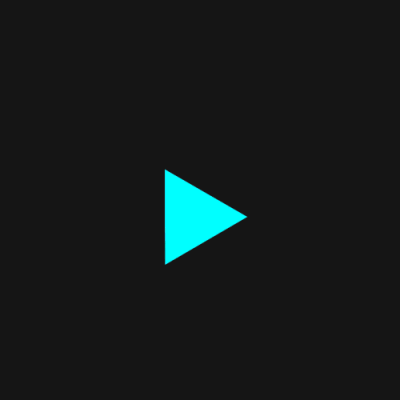 HTML5 Audio Player – The Ultimate No-Code Podcast, MP3 & Audio Player 》在 WordPress 中播放 MP3、WAV、OGG 音頻檔案。一款簡單、可訪問、易於使用和可完全自定義的音頻播放器,可在所有設備上運行。您可以在文章、頁面、小工具區...。
HTML5 Audio Player – The Ultimate No-Code Podcast, MP3 & Audio Player 》在 WordPress 中播放 MP3、WAV、OGG 音頻檔案。一款簡單、可訪問、易於使用和可完全自定義的音頻播放器,可在所有設備上運行。您可以在文章、頁面、小工具區...。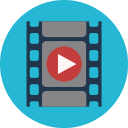 Videojs HTML5 Player 》Video.js HTML5 Player 是一個支持桌面和移動裝置視頻播放的用戶友好的外掛。它讓你輕鬆嵌入自主託管的視頻文件或使用 Video.js 庫的外掛視頻文件。, , Video...。
Videojs HTML5 Player 》Video.js HTML5 Player 是一個支持桌面和移動裝置視頻播放的用戶友好的外掛。它讓你輕鬆嵌入自主託管的視頻文件或使用 Video.js 庫的外掛視頻文件。, , Video...。Video.js – HTML5 Video Player for WordPress 》, , 這是一個基於 Video.js HTML5 播放器庫所建立的 WordPress 外掛。它能夠讓您使用 HTML5 在文章或頁面中嵌入影片,並提供 Flash 回退支援非 HTML5 瀏覽器...。
 Simple YouTube Responsive 》使用簡單的縮略語,嵌入 YouTube 影片且保持其縱橫比。, , 簡單的縮略語,可以在文章或小工具中使用。, 使用預設的 YouTube 嵌入碼 (iframe)。, 自訂縱橫比,...。
Simple YouTube Responsive 》使用簡單的縮略語,嵌入 YouTube 影片且保持其縱橫比。, , 簡單的縮略語,可以在文章或小工具中使用。, 使用預設的 YouTube 嵌入碼 (iframe)。, 自訂縱橫比,...。 Lean Player – Video and Audio Player for WordPress, Elementor, Block Editor and Classic Editor 》更新:高級功能現在在此外掛中免費使用,版本為「2.0.1」, 「AZ Video and Audio Player Addon for Elementor」是一個簡單、輕量級和可自定義的 HTML5、YouTu...。
Lean Player – Video and Audio Player for WordPress, Elementor, Block Editor and Classic Editor 》更新:高級功能現在在此外掛中免費使用,版本為「2.0.1」, 「AZ Video and Audio Player Addon for Elementor」是一個簡單、輕量級和可自定義的 HTML5、YouTu...。Flash Video Player 》 WordPress 的 Flash 影片外掛程式可以使用符合標準的標記和領先的開源軟體(Jeroen Wijering 的 FLV 播放器和 Geoff Stearns 的 SWFObject JavaScript Libra...。
WP YouTube Player 》WP Youtube Player 可以使用單一的快速標籤 [tube] 在 WordPress 上插入 YouTube 影片。, 特點, , 容易安裝, 使用簡單的程式碼嵌入 YouTube 影片, 易於配置的...。
Smartideo 》Smartideo是一款WordPress外掛,可為網站添加對線上影片的支援(支援手機、平板等HTML5播放器)。目前支援優酷、搜狐視頻、土豆、56、騰訊視頻、新浪視頻、酷...。
 Protected Video 》使用這個 Gutenberg 區塊和 Shortcode,您可以嵌入 YouTube/Vimeo 影片,而且可以防止使用者輕易地存取背後的影片。, 當您想將「未列出」的付費課程影片內嵌...。
Protected Video 》使用這個 Gutenberg 區塊和 Shortcode,您可以嵌入 YouTube/Vimeo 影片,而且可以防止使用者輕易地存取背後的影片。, 當您想將「未列出」的付費課程影片內嵌...。 Podbean Shortcode 》Podbean Shortcode 外掛是一個簡單的方式,讓你可以將 Podbean 音視頻播放器嵌入到你的 WordPress 博客中。這對於任何 Podbean 播客皆適用。安裝此外掛後,它...。
Podbean Shortcode 》Podbean Shortcode 外掛是一個簡單的方式,讓你可以將 Podbean 音視頻播放器嵌入到你的 WordPress 博客中。這對於任何 Podbean 播客皆適用。安裝此外掛後,它...。 Meks Audio Player 》輕鬆增強您的播客、音樂或任何網站上的音訊。Meks Audio Player 最初是為我們的 Megaphone 主題 提供支援,但現在它可以用於在任何 WordPress 網站上播放音訊...。
Meks Audio Player 》輕鬆增強您的播客、音樂或任何網站上的音訊。Meks Audio Player 最初是為我們的 Megaphone 主題 提供支援,但現在它可以用於在任何 WordPress 網站上播放音訊...。HDW Player Plugin (Video Player & Video Gallery) 》HDW Player(視頻播放器&視頻畫廊)是WordPress網站的令人印象深刻的FLV播放器。此外掛與WordPress上其他可用的插件不同且獨特。您可以輕鬆地將此插件安裝到...。
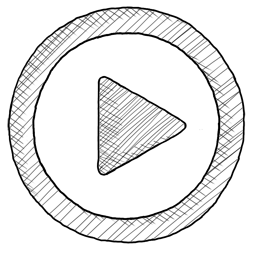 Media Player Style Kit 》WordPress 媒體播放器功能很棒,但預設的樣式並不適用於太多佈景主題。加上很少有佈景主題開發者加入自訂媒體播放器樣式,這就需要媒體播放器樣式套件(Media ...。
Media Player Style Kit 》WordPress 媒體播放器功能很棒,但預設的樣式並不適用於太多佈景主題。加上很少有佈景主題開發者加入自訂媒體播放器樣式,這就需要媒體播放器樣式套件(Media ...。
