
前言介紹
- 這款 WordPress 外掛「WP Table Builder – WordPress Table Plugin」是 2019-07-16 上架。
- 目前有 60000 個安裝啟用數。
- 上一次更新是 2025-04-22,距離現在已有 14 天。
- 外掛最低要求 WordPress 4.9 以上版本才可以安裝。
- 外掛要求網站主機運作至少需要 PHP 版本 7.4 以上。
- 有 652 人給過評分。
- 論壇上目前有 28 個提問,問題解答率 14%
外掛協作開發者
wptb | dotcamp | wpcdplugin | wpleaders1 | erdembircan | protibimbok | imtiazrayhan | istiakrayhan | permafrost06 | ultimateblocks |
外掛標籤
table | drag-and-drop | Table Builder |
內容簡介
外掛展示 | 文件 | 獲得專業版
WP Table Builder 是一個針對 WordPress 的拖曳式表格建立外掛,使用 WP Table Builder 輕鬆創建響應式表格。
WP Table Builder 非常適合創建比較表格、價格表格、列表和許多其他表格。
目前有 7 個元素可以在表格中新增:
文字
圖像
清單
按鈕
星級評分
自訂 HTML
Shortcode
所有元素都有自己的自訂選項。
我們有單元管理模式,其中包含添加新行、添加新列、合併儲存格、拆分儲存格等選項。
使用方法
在安裝外掛後,您會看到一個 Table Builder 選單,點選 Table Builder > 新增。
您可以選擇列數和行數。選擇後,點選產生,即可產生表格。
接著,您可以將左側面板中的元素拖放到表格儲存格中。當您新增和編輯元素後,請點選儲存來儲存表格。
表格儲存後,您可以使用 Shortcode 將其嵌入文章和頁面中。請點選頂部的「嵌入」按鈕以取得 Shortcode。
您也可以在「Table Builder」選單下的「所有表格」列表中取得 Shortcode。
匯入表格
您可以從 CSV 或 XML 檔案匯入表格。您可以匯入單個或多個 CSV 或 XML 檔案,多個檔案必須壓縮成 ZIP 檔案。
您還可以從 TablePress 外掛匯入表格。
匯出表格
和匯入相同,您可以將表格匯出為 CSV 或 XML 檔案。
如果您想將使用 WP Table Builder 建立的表格移動到另一個網站,XML 是更好的選擇,因為它會保留表格設置。
加入我們以獲得更新和資源
訪問 WP Table Builder 網站
WP Table Builder 支援社群
在 Twitter 上追蹤我們
加入我們的 Facebook 群組
原文外掛簡介
Plugin Demo | Documentation | Get Pro
WP Table Builder is a drag and drop table builder plugin for WordPress. It’s insanely easy to create responsive tables with WP Table Builder.
WP Table Builder is perfect for creating comparison tables, pricing tables, list tables and many more.
The builder comes with 7 elements right now. You can add the following elements in a table:
Text
Image
List
Button
Star Rating
Custom HTML
Shortcode
All the elements come with customization options of their own.
We have a cell management mode which comes with options like Add New Row, Add New Column, Merge Cells, Split Cells and many more.
How to Use
After you install the plugin, you will see a Table Builder menu. Go to Table Builder > Add New.
You will be able select column number and row number. Once you select that, click on Generate. The table will be generated.
You can then drag and drop elements from the left panel into the table cells. Once you are done adding and editing elements, click on Save to save the tables.
After the table is saved, you can embed it in post and pages by using a shortcode. Click on ‘Embed’ on the top to get the shortcode.
You can also get the shortcode from the ‘All Tables’ list under ‘Table Builder’ menu.
Import Tables
You can import tables from CSV or XML files. You can import both single and multiple CSV or XML files. Multiple files will have to be zipped.
You can also import tables from TablePress plugin.
Export Tables
Just like importing you can export the tables to CSV or XML files.
If you are looking to move tables created with WP Table Builder to another site, XML is the better choice as it will preserve table settings.
Join Us To Get Updates and Resources
Visit WP Table Builder Website
WP Table Builder Support Community
Follow Us on Twitter
Join Our Facebook Group
各版本下載點
- 方法一:點下方版本號的連結下載 ZIP 檔案後,登入網站後台左側選單「外掛」的「安裝外掛」,然後選擇上方的「上傳外掛」,把下載回去的 ZIP 外掛打包檔案上傳上去安裝與啟用。
- 方法二:透過「安裝外掛」的畫面右方搜尋功能,搜尋外掛名稱「WP Table Builder – WordPress Table Plugin」來進行安裝。
(建議使用方法二,確保安裝的版本符合當前運作的 WordPress 環境。
1.0.0 | 1.0.1 | 1.0.2 | 1.0.3 | 1.0.4 | 1.0.5 | 1.0.6 | 1.0.7 | 1.0.8 | 1.0.9 | 1.1.0 | 1.1.1 | 1.1.2 | 1.1.3 | 1.1.4 | 1.1.5 | 1.1.6 | 1.1.7 | 1.1.8 | 1.2.0 | 1.2.1 | 1.2.2 | 1.2.3 | 1.2.4 | 1.2.5 | 1.2.6 | 1.2.7 | 1.2.8 | 1.2.9 | 1.3.0 | 1.3.1 | 1.3.2 | 1.3.3 | 1.3.4 | 1.3.5 | 1.3.6 | 1.3.7 | 1.3.8 | 1.3.9 | 1.4.0 | 1.4.1 | 1.4.2 | 1.4.3 | 1.4.4 | 1.4.5 | 1.4.6 | 1.4.7 | 1.4.8 | 1.4.9 | 1.5.0 | 1.5.1 | 1.6.0 | 1.6.1 | 1.6.2 | 1.6.3 | 1.6.4 | 1.6.5 | 2.0.0 | 2.0.1 | 2.0.2 | 2.0.3 | 2.0.4 | 2.0.5 | 2.0.6 | trunk | 1.3.10 | 1.3.11 | 1.3.12 | 1.3.13 | 1.3.14 | 1.3.15 | 1.3.16 | 1.3.17 | 1.4.10 | 1.4.11 | 1.4.12 | 1.4.13 | 1.4.14 | 1.4.15 |
延伸相關外掛(你可能也想知道)
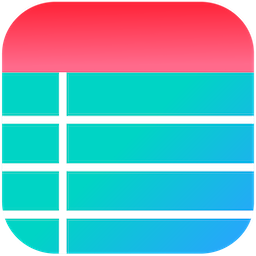 Ninja Tables – Easy Data Table Builder 》詳細功能 | Youtube 影片教學 | 示範 | 使用者指南, 建立美觀響應式表格一向是一個困難的事情。而客製化這些表格甚至更是爭論不休。, 所以,如果您正在尋找...。
Ninja Tables – Easy Data Table Builder 》詳細功能 | Youtube 影片教學 | 示範 | 使用者指南, 建立美觀響應式表格一向是一個困難的事情。而客製化這些表格甚至更是爭論不休。, 所以,如果您正在尋找...。 wpDataTables – WordPress Data Table, Dynamic Tables & Table Charts Plugin 》wpDataTables 是一款流行的 WordPress 插件,可用於快速從 Excel、CSV、XML、JSON、PHP 和其他數據源創建表格和表格圖表。使用我們的 WP 表格插件,以簡潔、...。
wpDataTables – WordPress Data Table, Dynamic Tables & Table Charts Plugin 》wpDataTables 是一款流行的 WordPress 插件,可用於快速從 Excel、CSV、XML、JSON、PHP 和其他數據源創建表格和表格圖表。使用我們的 WP 表格插件,以簡潔、...。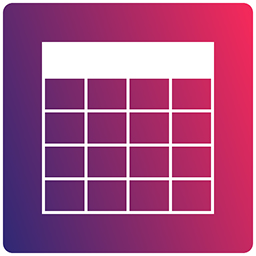 Table Addons for Elementor 》使用 Table Addons For Elementor 外掛,您可以為 WordPress 創建任何類型的表格。表格的列數和欄數沒有限制,您可以為表格創建任意數量的列和欄。它具有 Ele...。
Table Addons for Elementor 》使用 Table Addons For Elementor 外掛,您可以為 WordPress 創建任何類型的表格。表格的列數和欄數沒有限制,您可以為表格創建任意數量的列和欄。它具有 Ele...。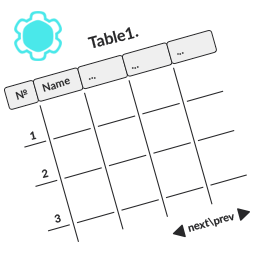 Data Tables Generator by Supsystic 》使用這個 WordPress 外掛可以創建帶有排序、搜索、分頁、過濾等功能的響應式數據表格,還可以管理數據、圖表等。您可以通過訪問這裡的數據表格範例深入瞭解。...。
Data Tables Generator by Supsystic 》使用這個 WordPress 外掛可以創建帶有排序、搜索、分頁、過濾等功能的響應式數據表格,還可以管理數據、圖表等。您可以通過訪問這裡的數據表格範例深入瞭解。...。 Stylish Price List – Price Table Builder & QR Code Restaurant Menu 》使用這個外掛輕鬆創建出令人驚艷的價格列表(價格表/價目表),打造高品質的虛擬宣傳冊,適用於小型企業、水療中心、美髮沙龍、餐廳、零售和更多領域。, 為了...。
Stylish Price List – Price Table Builder & QR Code Restaurant Menu 》使用這個外掛輕鬆創建出令人驚艷的價格列表(價格表/價目表),打造高品質的虛擬宣傳冊,適用於小型企業、水療中心、美髮沙龍、餐廳、零售和更多領域。, 為了...。League Table – WordPress Table Plugin 》League Table 是一個 WordPress 外掛,可用於創建可排序且具有響應性的表格。 , 請注意,此外掛是 League Table 的精簡版,自 2014 年起我們在 Envato Market...。
 Stylish Google Sheet Reader 4.0 – Seamlessly Embed Google Sheets as Responsive Data Tables 》r />, Stylish Google Sheet Reader 是一個受歡迎的 WordPress 表格外掛程式,可快速地從 Google Sheets 創建自動更新的資料表。使用我們的外掛程式,可以使...。
Stylish Google Sheet Reader 4.0 – Seamlessly Embed Google Sheets as Responsive Data Tables 》r />, Stylish Google Sheet Reader 是一個受歡迎的 WordPress 表格外掛程式,可快速地從 Google Sheets 創建自動更新的資料表。使用我們的外掛程式,可以使...。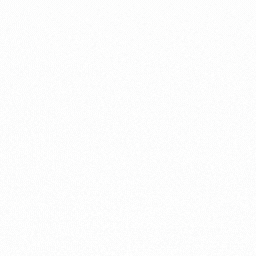 Smart Table Builder 》**總結:**, , Smart Table Builder 是一個強大的 WordPress 外掛,革新了您在網站上建立和管理表格的方式。無論您需要從頭開始建立表格還是將現有的試算表轉...。
Smart Table Builder 》**總結:**, , Smart Table Builder 是一個強大的 WordPress 外掛,革新了您在網站上建立和管理表格的方式。無論您需要從頭開始建立表格還是將現有的試算表轉...。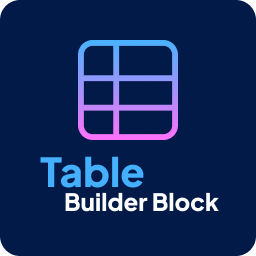 TableKit: Table Builder Blocks for Gutenberg 》總結:不再需要煩惱複雜的表格建立工具或對編碼專業知識的需求。, , 問題與答案:,
TableKit: Table Builder Blocks for Gutenberg 》總結:不再需要煩惱複雜的表格建立工具或對編碼專業知識的需求。, , 問題與答案:, - ,
- 問題:為什麼不再需要 struggling with complica...。
 DB-Views: Data Tables and Webforms 》總結:DB-Views 提供了豐富的功能,包括在網頁中嵌入顯示和編輯表格數據、自定義表格、創建多步驟網頁表單、響應式設計、對多源數據的處理、提供終端用戶功能...。
DB-Views: Data Tables and Webforms 》總結:DB-Views 提供了豐富的功能,包括在網頁中嵌入顯示和編輯表格數據、自定義表格、創建多步驟網頁表單、響應式設計、對多源數據的處理、提供終端用戶功能...。 Table Editor 》Table Editor 是一個 WordPress 外掛,可快速從 Excel、CSV、JSON 和其他資料來源建立表格。允許您在文章、頁面、自訂文章類型或小工具區域內建立美觀可排序...。
Table Editor 》Table Editor 是一個 WordPress 外掛,可快速從 Excel、CSV、JSON 和其他資料來源建立表格。允許您在文章、頁面、自訂文章類型或小工具區域內建立美觀可排序...。 PubyDoc – Data Tables and Charts 》PubyDoc Data Table and Charts WordPress插件是一個能讓您以直觀的方式自訂專業數據表格的WordPress平台,您可以使用直觀的視覺建構器以完美的精準度創建數...。
PubyDoc – Data Tables and Charts 》PubyDoc Data Table and Charts WordPress插件是一個能讓您以直觀的方式自訂專業數據表格的WordPress平台,您可以使用直觀的視覺建構器以完美的精準度創建數...。 Data Tables 》使用WordPress外掛Data Tables輕鬆創建並顯示精美的數據表,可選擇多種選項。Data Tables外掛將為您提供Gutenberg區塊以直觀地創建數據表。它還具有短代碼選...。
Data Tables 》使用WordPress外掛Data Tables輕鬆創建並顯示精美的數據表,可選擇多種選項。Data Tables外掛將為您提供Gutenberg區塊以直觀地創建數據表。它還具有短代碼選...。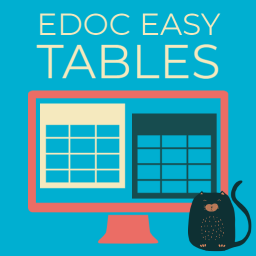 eDoc Easy Tables – Best WordPress Table Maker 》詳細功能|YouTube 影片教學 |範例, 你正在尋找一個快速且易於管理的表格建立外掛嗎?eDoc Easy Tables 表格建立外掛能為你解決不同尺寸的裝置上表格排版的...。
eDoc Easy Tables – Best WordPress Table Maker 》詳細功能|YouTube 影片教學 |範例, 你正在尋找一個快速且易於管理的表格建立外掛嗎?eDoc Easy Tables 表格建立外掛能為你解決不同尺寸的裝置上表格排版的...。 Pricing Table Builder – The Best Price Table Builder Plugin 》現在使用WordPress網站創建美麗的自適應價格表變得更加簡單。WPManageNinja推出WP Pricing Table插件,以提升您的在線業務,並將網站訪問者轉化為滿意的客戶...。
Pricing Table Builder – The Best Price Table Builder Plugin 》現在使用WordPress網站創建美麗的自適應價格表變得更加簡單。WPManageNinja推出WP Pricing Table插件,以提升您的在線業務,並將網站訪問者轉化為滿意的客戶...。
