
前言介紹
- 這款 WordPress 外掛「WP STAGING WordPress Backup Plugin – Migration Backup Restore」是 2015-08-04 上架。
- 目前有 100000 個安裝啟用數。
- 上一次更新是 2025-04-09,距離現在已有 24 天。
- 外掛最低要求 WordPress 3.6 以上版本才可以安裝。
- 外掛要求網站主機運作至少需要 PHP 版本 7.0 以上。
- 有 2395 人給過評分。
- 論壇上目前有 39 個提問,問題解答率 97% ,不低,算是個很有心解決問題的開發者團隊了!
外掛協作開發者
lucatume | renehermi | alaasalama | wp-staging | fayyazfayzi | lucasbustamante | wpstagingbackup |
外掛標籤
backup | backups | migrate | migration | wordpress backup |
內容簡介
WordPress網站的暫存、備份、複製與遷移
WP STAGING是一個專業的全功能複製、暫存和備份外掛,可以在幾秒鐘內製作出網站的完全副本和備份,非常適合暫存、備份或開發用途。
(複製和備份所需的時間取決於您的網站大小)
這個備份和暫存工具會在您的主WordPress安裝的子文件夾或子網域(Pro)中創建一個您的網站的克隆。克隆的網站包括整個數據庫的完整副本。
如果您需要將插件和主題推送和遷移到線上網站,創建備份和上傳到雲提供商,請查看WP STAGING | PRO
WP STAGING會在後台自動運行所有耗時的數據庫和文件克隆和備份操作,並自動進行所有鏈接和路徑的搜索和替換。
即使您的網站運行在弱共享主機服務器上,這個暫存和備份外掛也能輕鬆克隆您的網站。
WP STAGING可以防止由於安裝未經測試的插件導致您的網站破壞或離線!
WP STAGING免費版 – 備份和暫存功能
將整個生產網站複製到像example.com/staging-site這樣的子目錄中。
易於使用!只需點擊一個按鈕即可創建克隆/備份網站。
無需軟件服務 - 無需帳號!所有數據都留在您的服務器上,您專屬擁有您的數據。
無論是巨大的網站還是小而弱的服務器,都不會出現服務器超時現象。
非常快速 - 根據網站的大小和服務器I/O功率,遷移和複製/備份過程只需幾秒鐘或幾分鐘。
將克隆作為您的備份策略的一部分。
只有管理員能夠訪問克隆/備份網站。
符合SEO - 克隆網站由於創建了自定義登錄提示和meta tag no-index,所以不對搜索引擎開放。
暫存/備份網站的管理欄橙色,如果您在暫存網站上工作,它還會顯示。
具有廣泛日誌記錄功能。
支援所有流行的Web伺服器:Apache、Nginx、Microsoft IIS、LiteSpeed Server。
每個版本都通過數千個單元和驗收測試,以使插件在企業級代碼質量水準上極其強大、可靠和快速。
快速和專業的支援團隊。
WP STAGING | PRO – 備份和暫存功能
以下備份和複製功能是付費的,您需要WP STAGING | PRO才能使用這些功能。了解更多關於WP STAGING | PRO!
遷移 – 將WordPress遷移到另一個主機或網域。
高效能 – 比其他外掛更快、資源更少,可以備份和複製整個網站,甚至包含數百萬的數據行。
只需一鍵操作,即可將所有插件、主題和媒體文件從暫存網站推送到線上網站。
將備份/複製網站克隆到單獨的數據庫中。
選擇備份和複製網站的自定義目錄。
選擇自定義子域作為備份/複製網站的目標,例如dev.example.com。
驗證 - 定義訪問克隆/備份站點的使用者角色。這可以是客戶或外部開發人員。
多站點支援 - 遷移、備份和複製WordPress多站點。
備份計畫 - 按小時、時間和間隔進行定期多重備份。
備份傳輸 - 下載和上傳備份至雲端儲存提供者。
原文外掛簡介
Backup, Staging, Cloning & Migration of WordPress Sites
WP STAGING is a professional all in one backup, staging, and duplicator plugin. Unit and e2e tested on an enterprise level for all version of php 7.0 – 8.4.
Instantly* create an exact backup and clone of your website, perfect for staging, development, or simply keeping your data safe. *Cloning and backup time depends on the size of your website.
Perfect for staging, backup, or development purposes.
With WP STAGING, you can easily clone your site to a subfolder or subdomain (Pro version), complete with a full database copy, ensuring a seamless transition and a reliable backup. All data stays on your server and will not be transferred to any third party!
Our powerful backup tool is designed for speed and efficiency, making it one of the fastest backup and restore plugins available for WordPress. Even this free version allows you to restore a backup of your website in minutes if anything goes wrong. Experience peace of mind with WP STAGING.
For pushing & migrating a staging site to the production site and uploading a backup to cloud providers and for more premium features, check out WP STAGING | PRO
WP STAGING runs all the time-consumptive operations for database and file cloning and backup operations in the background. This tool does automatically a search & replacement of all links and paths.
This staging and backup plugin can clone your website quickly and efficiently, even if it is running on a weak shared hosting server.
WP STAGING can prevent your website from breaking or going offline due to installing untested plugins!
WP STAGING FREE – BACKUP & STAGING FEATURES
Clones the entire production site into a subdirectory like example.com/staging-site.
High Performance – Backup and clone an entire website, even with millions of database rows faster and less resource-intensive than with other plugins
Backup schedule. Create an automatic daily backup plan.
Easy to use! Create a clone / backup site by clicking one button
High Performance Background Processor – Runs the backup in the background very efficiently without slowing down your website
No Software as a Service – No account needed! All your data stays on your server. Your data belongs to you only.
No server timeouts on huge websites or small and weak servers
Very fast – Migration and clone / backup process takes only a few seconds or minutes, depending on the website’s size and server I/O power.
Use the clone as part of your backup strategy
Only administrators can access the clone / backup website.
SEO friendly: The clone website is unavailable to search engines due to a custom login prompt and the meta tag no-index.
The admin bar on the staging / backup website is orange colored and shows when you work on the staging site.
Extensive logging features
Supports all popular web servers: Apache, Nginx, Microsoft IIS, LiteSpeed Server
Every release passes thousands of unit and acceptance tests to make the plugin extremely robust, reliable and fast on an enterprise code quality level
Fast and professional support team
WP STAGING | PRO – BACKUP & STAGING FEATURES
The backup & cloning features below are Premium. You need WP STAGING | PRO to use those features. More about WP STAGING | PRO!
Migration – Migrate and transfer WordPress to another host or domain
Push staging website including all plugins, themes, and media files to the production website wth one click
Clone the backup / clone site to a separate database
Choose custom directory for backup & cloned site
Select custom subdomain as destination for backup / clone site like dev.example.com
Authentication – Define user roles for accessing the clone / backup site only. This can be clients or external developers.
Multisite Support – Migrate, backup and clone WordPress multisites
Backup Plans – Schedule recurring multiple backups by hours, time and interval
Backup Transfer – Download and upload backups to another server for migration and website transfer
Backup Retention – Select number of backups you want to keep on your server or cloud remote storage provider
Backup Custom Names: Choose custom backup names to differentiate easily between different backup files
Mail notifications – Be notified if a backup can not be created.
Backup of WordPress multisites
Backup to Google Drive
Backup to Amazon S3
Backup to (s)FTP
Backup to Dropbox
Specify custom backup folder destination for backup cloud storage providers
Priority Support for backup & cloning or if something does not work as expected for you.
DOCUMENTATION
Backup, Restore & Migration
How to Backup and Restore WordPress
https://wp-staging.com/docs/how-to-backup-and-restore-your-wordpress-website/
Backup & Transfer WordPress Site to Another Host
https://wp-staging.com/docs/how-to-migrate-your-wordpress-site-to-a-new-host/
All Backup Guides
https://wp-staging.com/docs/category/backup-restore/
Working with Staging Sites
https://wp-staging.com/docs/category/working-with-wp-staging/
FAQ for Backup & Cloning
https://wp-staging.com/docs/category/frequently-asked-questions/
Troubleshooting Backup & Cloning
https://wp-staging.com/docs/category/troubleshooting/
Change your workflow of updating themes and plugins:
Use WP STAGING to clone a production website for staging, testing, or backup purposes
Create a backup of your website
Customize the theme, configuration, update or install new plugins
Test everything on your staging site and keep a backup of the original site
If the staging site works 100%, start the migration and copy all updates to your production site!
If something does not work as expected, restore the previous backup
Can´t I just use my local WordPress development system like xampp / lampp for testing and backup purposes?
You can always test your website locally, but if your local hardware and software environment is not a 100% exact clone of your production server, there is NO guarantee that every aspect of your local copy works on your production website exactly as you expect it.
There are noticeable differences like the PHP version or the server your website is running under. Still, even such non-obvious settings like the amount of RAM or the CPU performance can lead to unexpected results on your production website.
There are dozens of other reasons why a local test website will never mimic the production site server. That’s why a successful local test or backup site is no guarantee that the site will run in the production environment as expected.
That is where WP STAGING shows its strengths… Site cloning, backup, and staging site creation simplified. WordPress cloning on an enterprise-ish level!
WP STAGING BACKUP & CLONING TECHNICAL REQUIREMENTS & INFORMATION
Works on latest version of WordPress
Minimum Supported WordPress Version 3.8
Cloning and Backup work on all webhosts
No extra libraries required
Backup & cloning supports huge websites
Custom backup format is much faster and smaller than any tar or zip compression
Backup & cloning works in low memory & shared hosting environments
SUPPORT
https://wp-staging.com/backup-wordpress
各版本下載點
- 方法一:點下方版本號的連結下載 ZIP 檔案後,登入網站後台左側選單「外掛」的「安裝外掛」,然後選擇上方的「上傳外掛」,把下載回去的 ZIP 外掛打包檔案上傳上去安裝與啟用。
- 方法二:透過「安裝外掛」的畫面右方搜尋功能,搜尋外掛名稱「WP STAGING WordPress Backup Plugin – Migration Backup Restore」來進行安裝。
(建議使用方法二,確保安裝的版本符合當前運作的 WordPress 環境。
3.0.0 | 3.0.1 | 3.0.2 | 3.0.3 | 3.0.4 | 3.0.5 | 3.0.6 | 3.1.0 | 3.1.1 | 3.1.2 | 3.1.3 | 3.1.4 | 3.2.0 | 3.3.1 | 3.3.2 | 3.3.3 | 3.4.1 | 3.4.3 | 3.5.0 | 3.6.0 | 3.7.1 | 3.8.0 | 3.8.1 | 3.8.2 | 3.8.3 | 3.8.4 | 3.8.5 | 3.8.6 | 3.8.7 | 3.9.0 | 3.9.1 | 3.9.2 | 3.9.3 | 3.9.4 | 4.0.0 | 4.1.0 | 4.1.1 | 4.1.2 | 4.1.3 | trunk | 3.10.0 |
延伸相關外掛(你可能也想知道)
 UpdraftPlus: WP Backup & Migration Plugin 》UpdraftPlus 簡化了備份和還原。它是世界上排名最高、最受歡迎的定期備份外掛程式,目前已有超過三百萬個正在使用。您可以在雲端備份文件和資料庫備份,並且...。
UpdraftPlus: WP Backup & Migration Plugin 》UpdraftPlus 簡化了備份和還原。它是世界上排名最高、最受歡迎的定期備份外掛程式,目前已有超過三百萬個正在使用。您可以在雲端備份文件和資料庫備份,並且...。 Duplicator – Backups & Migration Plugin – Cloud Backups, Scheduled Backups, & More 》, 擁有超過 3000 萬次下載,Duplicator 成功地為 WordPress 使用者提供了從一個位置移動、複製、移動或克隆網站的能力,同時也作為一個簡單的備份實用工具。D...。
Duplicator – Backups & Migration Plugin – Cloud Backups, Scheduled Backups, & More 》, 擁有超過 3000 萬次下載,Duplicator 成功地為 WordPress 使用者提供了從一個位置移動、複製、移動或克隆網站的能力,同時也作為一個簡單的備份實用工具。D...。 WordPress Migrate & Clone Free : Migrate Guru 》Migrate Guru 是最快速移轉 WordPress 網站的方法。它簡化了艱難的 WordPress 移轉(例如多站點網絡、200 GB 站點等)。, 由 BlogVault(世界頂級 WordPress ...。
WordPress Migrate & Clone Free : Migrate Guru 》Migrate Guru 是最快速移轉 WordPress 網站的方法。它簡化了艱難的 WordPress 移轉(例如多站點網絡、200 GB 站點等)。, 由 BlogVault(世界頂級 WordPress ...。 BlogVault WordPress Backup Plugin – Migration, Staging, and Backups 》BlogVault 是一款最可靠的 WordPress 增量備份外掛程式,並且帶有免費的雲端儲存空間。最好的部分是,它還附帶了一個免費的應用環境。, BlogVault 定期對 Wor...。
BlogVault WordPress Backup Plugin – Migration, Staging, and Backups 》BlogVault 是一款最可靠的 WordPress 增量備份外掛程式,並且帶有免費的雲端儲存空間。最好的部分是,它還附帶了一個免費的應用環境。, BlogVault 定期對 Wor...。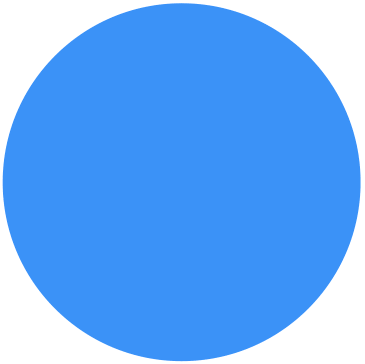 Backup Migration 》在您的免費測試網站上試用:https://tastewp.com/plugins/backup-backup。, (這個技巧適用於 WP 儲存庫中的所有外掛,只需在 URL 中將「WordPress」替換為「...。
Backup Migration 》在您的免費測試網站上試用:https://tastewp.com/plugins/backup-backup。, (這個技巧適用於 WP 儲存庫中的所有外掛,只需在 URL 中將「WordPress」替換為「...。SiteGround Migrator 》SiteGround Migrator:將您的網站移動到 SiteGround 的最簡單方法, 此外掛旨在自動轉移 WordPress 實例到 SiteGround 託管帳戶。它無法用於將 WordPress 實例...。
 WP Engine Automated Migration 》WP Engine Automated Migrations 讓您可以輕鬆地將您的 WordPress 網站遷移到 WP Engine 平台上。您只需提供 WP Engine SFTP 憑證,就讓這個外掛程式做所有的...。
WP Engine Automated Migration 》WP Engine Automated Migrations 讓您可以輕鬆地將您的 WordPress 網站遷移到 WP Engine 平台上。您只需提供 WP Engine SFTP 憑證,就讓這個外掛程式做所有的...。 Backup and Staging by WP Time Capsule 》個網站。WP Time Capsule 是為了確保 WordPress 更新不出問題而打造的。它使用雲端應用程式的原生檔案版本控管系統檢測更改的部分,只將更改的檔案和資料庫項...。
Backup and Staging by WP Time Capsule 》個網站。WP Time Capsule 是為了確保 WordPress 更新不出問題而打造的。它使用雲端應用程式的原生檔案版本控管系統檢測更改的部分,只將更改的檔案和資料庫項...。 Update URLs – Quick and Easy way to search old links and replace them with new links in WordPress 》注意事項, , 此外掛是 Velvet Blues Update URLS 的分支,因為 Velvet Blues Update URLS 已沒有在維護且未經過最新版 WordPress 的測試,我們決定進行維護及...。
Update URLs – Quick and Easy way to search old links and replace them with new links in WordPress 》注意事項, , 此外掛是 Velvet Blues Update URLS 的分支,因為 Velvet Blues Update URLS 已沒有在維護且未經過最新版 WordPress 的測試,我們決定進行維護及...。 DreamHost Automated Migration 》DreamHost 自動遷移外掛程式讓將網站遷移到 DreamHost 平臺變得輕鬆。無論您是有豐富的網站遷移經驗的開發人員,或從未遷移過網站的新手,這個外掛程式可以代...。
DreamHost Automated Migration 》DreamHost 自動遷移外掛程式讓將網站遷移到 DreamHost 平臺變得輕鬆。無論您是有豐富的網站遷移經驗的開發人員,或從未遷移過網站的新手,這個外掛程式可以代...。 Cloudways WordPress Migrator 》Cloudways WordPress Migrator(Cloudways WordPress 遷移工具外掛)自動化將 WordPress 從任何其他託管商遷移到 Cloudways,全球最易使用的雲端託管平台。您...。
Cloudways WordPress Migrator 》Cloudways WordPress Migrator(Cloudways WordPress 遷移工具外掛)自動化將 WordPress 從任何其他託管商遷移到 Cloudways,全球最易使用的雲端託管平台。您...。 FG Joomla to WordPress 》這個外掛可將 Joomla 的分區、分類、文章、圖片、媒體和標籤轉移至 WordPress。它已經測試過 Joomla 1.5 到 4.0 版本和 WordPress 6.1 的大型資料庫,並且與...。
FG Joomla to WordPress 》這個外掛可將 Joomla 的分區、分類、文章、圖片、媒體和標籤轉移至 WordPress。它已經測試過 Joomla 1.5 到 4.0 版本和 WordPress 6.1 的大型資料庫,並且與...。 Bluehost Site Migrator 》這款外掛是由全球頂尖的 WordPress 提供商之一、Bluehost 的 WordPress 專家所設計。它旨在通過只需要安裝此外掛並按照簡單的步驟操作來使網站遷移變得更加容...。
Bluehost Site Migrator 》這款外掛是由全球頂尖的 WordPress 提供商之一、Bluehost 的 WordPress 專家所設計。它旨在通過只需要安裝此外掛並按照簡單的步驟操作來使網站遷移變得更加容...。 Flywheel Migrations 》準備好轉移到 Flywheel 了嗎?我們非常期待為您提供網站主機服務並處理所有的麻煩,包括安全性、性能和更新。讓我們幫您完成遷移,讓您可以輕鬆創建和管理 Wo...。
Flywheel Migrations 》準備好轉移到 Flywheel 了嗎?我們非常期待為您提供網站主機服務並處理所有的麻煩,包括安全性、性能和更新。讓我們幫您完成遷移,讓您可以輕鬆創建和管理 Wo...。 Everest Backup – WordPress Cloud Backup, Migration, Restore & Cloning Plugin 》/A ), , Everest Backup 是一個現代化的工具,將為您的網站提供備份、還原、遷移和複製等服務。它是最快速且最易於使用的雲端儲存備份外掛程式。只需幾個點擊...。
Everest Backup – WordPress Cloud Backup, Migration, Restore & Cloning Plugin 》/A ), , Everest Backup 是一個現代化的工具,將為您的網站提供備份、還原、遷移和複製等服務。它是最快速且最易於使用的雲端儲存備份外掛程式。只需幾個點擊...。
