![]()
前言介紹
- 這款 WordPress 外掛「WP Social Avatar」是 2014-02-25 上架。
- 目前有 200 個安裝啟用數。
- 上一次更新是 2016-06-21,距離現在已有 3239 天。超過一年沒更新,安裝要確認版本是否可用。以及後續維護問題!
- 外掛最低要求 WordPress 3.3.1 以上版本才可以安裝。
- 有 6 人給過評分。
- 還沒有人在論壇上發問,可能目前使用數不多,還沒有什麼大問題。
外掛協作開發者
marutim |
外掛標籤
avatar | social | gravatar | social avatar |
內容簡介
這個外掛的名字就像它所說的,可以讓你使用社交媒體的頭像作為 WordPress 的頭像。
你可以在這篇部落格WP Social Avatar中看到更多關於如何安裝和使用此外掛的資訊。
為什麼使用這個外掛?
如果你跟我一樣,不喜歡使用同樣的 Gravatar 很長一段時間,那麼這個外掛就非常適合你了。
此外掛提供了使用者使用社交媒體像 Facebook 和 Google Plus 的頭像作為 Gravatar 來源,而不是從 en.gravatar.com 取得。
WP Social Avatar 設定:
啟用外掛後,管理者將在「使用者」選單下看到 WP Avatar 選項。在這裡,管理者可以設定使用這個功能所需的最低權限和角色。
允許使用者會在使用者選單下的「您的個人資料」子選單中看到可用的選項。
在第一版中,我只提供了 Facebook 和 Google Plus 這兩個社交選項。你需要在相對應的欄位中添加 Facebook 用戶 ID(numeric) 或 Google Plus ID。在這裡你可以找到你的 Facebook 用戶 ID。
完成上述工作後,勾選你想要作為 Gravatar 的社交媒體頭像,點擊更新個人資料,你就完成了。
儲存個人資料後,你可以看到網站上所有的 Gravatar 都已被對應的社交媒體頭像所取代。
使用此功能,你將不用再看到同樣的 Gravatar 一成不變。由於相關社交媒體頭像的變更,你的網站 Gravatar 也會隨之改變。
在版本 1.4 中,Google Plus 已經實現了緩存功能,這可以優化其功能。我添加了一個清除快取按鈕供 Google Plus 使用,當你在 Google Plus 帳戶中上傳新的個人資料照片時,點擊「清除快取」按鈕,你就可以得到最新的圖片。否則,程式將於 48 小時後重新請求並下載最新圖片。這是為了讓 Google Plus 的功能更快速。
原文外掛簡介
As the name suggests, this plugin allows you to use the social profile picture as your WordPress Avatar.
You can see more, on how to install and use the plugin here in this blog WP Social Avatar
Why this plugin?
If you are me, who gets bore of using the same gravatar for few days or months then this plugin is totally for you.
This plugin provides option to the user to use Social media like Facebook and Google plus profile pictures as the gravatar instead of the one from en.gravatar.com.
WP Social Avatar Settings:
After activating the plugin admin will see WP Avatar, under Users menu. Here the admin can set the minimum role/capabilities required to avail this feature.
The allowed users will see the available options in their Your Profile sub menu under Users menu.
For the first version I only have two social options available, Facebook and Google plus. You need to add either the Facebook user ID(numeric) or Google plus id in the corresponding fields. You can find your facebook user id here
Once done with the above, check the social profile picture you want to use as the gravatar and click Update Profile and you are done.
After saving the profile you can see all the gravatars in the site has been replaced by the respective social media profile picture.
With this you will get rid of the boredom of looking at the same gravatar all the time. With the change in the respective social media profile picture, the gravatar of your site will also change.
With Version 1.4 Cache functionality is implemented for Google Plus avatar, this optimizes the functionality. I have added a clear cache button for Google plus, anytime you upload a new profile picture in your Google Plus account click the “clear cache” button and you will get the latest image else the code will make a request and pull the latest image after every 48 hours. This has been done to make the Google Plus functionality faster.
各版本下載點
- 方法一:點下方版本號的連結下載 ZIP 檔案後,登入網站後台左側選單「外掛」的「安裝外掛」,然後選擇上方的「上傳外掛」,把下載回去的 ZIP 外掛打包檔案上傳上去安裝與啟用。
- 方法二:透過「安裝外掛」的畫面右方搜尋功能,搜尋外掛名稱「WP Social Avatar」來進行安裝。
(建議使用方法二,確保安裝的版本符合當前運作的 WordPress 環境。
1.0 | 1.1 | 1.2 | 1.3 | 1.4 | 1.5 | trunk |
延伸相關外掛(你可能也想知道)
AddToAny Share Buttons 》WordPress外掛AddToAny Share Buttons有助於讓人們分享你的文章和頁面到任何服務,從而增加流量和參與度。服務包括Facebook、Twitter、Pinterest、WhatsApp、...。
 Social Media Share Buttons & Social Sharing Icons 》在你的免費測試網站上試試看:點擊此處 => https://tastewp.com/plugins/ultimate-social-media-icons, (這個技巧適用於所有外掛 – 只需在外掛的 WP 存儲庫 ...。
Social Media Share Buttons & Social Sharing Icons 》在你的免費測試網站上試試看:點擊此處 => https://tastewp.com/plugins/ultimate-social-media-icons, (這個技巧適用於所有外掛 – 只需在外掛的 WP 存儲庫 ...。 WordPress Share Buttons Plugin – AddThis 》現在與 AMP Plugin 相容!AddThis 提供的免費 WordPress Share Buttons Plugin 讓你的觀眾更容易在網路上分享你的內容。我們快速加載的 Share Buttons Plugin...。
WordPress Share Buttons Plugin – AddThis 》現在與 AMP Plugin 相容!AddThis 提供的免費 WordPress Share Buttons Plugin 讓你的觀眾更容易在網路上分享你的內容。我們快速加載的 Share Buttons Plugin...。 Ocean Social Sharing 》這是一個簡單的外掛,可以在您的單一博客文章中添加社交分享按鈕。, 這個外掛需要安裝OceanWP主題。, 主要功能, , 添加社交網絡:Twitter、Facebook、LinkedI...。
Ocean Social Sharing 》這是一個簡單的外掛,可以在您的單一博客文章中添加社交分享按鈕。, 這個外掛需要安裝OceanWP主題。, 主要功能, , 添加社交網絡:Twitter、Facebook、LinkedI...。WP Social Bookmarking Light 》此外掛可將社交分享連結插入每篇文章的頂部或底部。, 對於主題開發人員,社交分享連結可以透過 PHP 代碼或使用短碼添加。請參閱相關文檔以獲得更多資訊。, 此...。
 Feed Them Social – Social Media Feeds, Video, and Photo Galleries 》輕鬆地創建和展示可自定義的 Instagram、Facebook、Twitter 或 YouTube 社交饗宴。在桌面、平板電腦和移動設備上具有響應式設計。, 功能, , 快速安裝和設置。...。
Feed Them Social – Social Media Feeds, Video, and Photo Galleries 》輕鬆地創建和展示可自定義的 Instagram、Facebook、Twitter 或 YouTube 社交饗宴。在桌面、平板電腦和移動設備上具有響應式設計。, 功能, , 快速安裝和設置。...。 Wp Social Login and Register Social Counter 》, 購買專業版 | 所有功能 | 技術支援 | 文件 | 視頻教程 | 建議新功能, , WP Social 讓您可以為 WordPress 網站添加不同風格的社交登入、社交分享與社交計數...。
Wp Social Login and Register Social Counter 》, 購買專業版 | 所有功能 | 技術支援 | 文件 | 視頻教程 | 建議新功能, , WP Social 讓您可以為 WordPress 網站添加不同風格的社交登入、社交分享與社交計數...。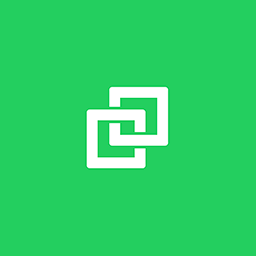 Professional Social Sharing Buttons, Icons & Related Posts – Shareaholic 》g your social share counts again with our Share Count Recovery tool. If you switch to HTTPS, change your domain name, or update your Permalinks, yo...。
Professional Social Sharing Buttons, Icons & Related Posts – Shareaholic 》g your social share counts again with our Share Count Recovery tool. If you switch to HTTPS, change your domain name, or update your Permalinks, yo...。 Ocean Product Sharing 》這是一個簡單的外掛程式,可以在您的單一產品頁面上加入社交分享按鈕,兼容於 WooCommerce 和 Easy Digital Downloads。, 請注意,此外掛程式需要已安裝 Ocea...。
Ocean Product Sharing 》這是一個簡單的外掛程式,可以在您的單一產品頁面上加入社交分享按鈕,兼容於 WooCommerce 和 Easy Digital Downloads。, 請注意,此外掛程式需要已安裝 Ocea...。 Meks Smart Social Widget 》選擇不同的圖示形狀和大小,並快速連接您的網站與社交媒體配置檔。提供了100多個社交媒體圖示:Aim、Apple、Behance、Blogger、Cargo、Delicious、DeviantArt...。
Meks Smart Social Widget 》選擇不同的圖示形狀和大小,並快速連接您的網站與社交媒體配置檔。提供了100多個社交媒體圖示:Aim、Apple、Behance、Blogger、Cargo、Delicious、DeviantArt...。 Login by Auth0 》這個外掛會以 Auth0 為基礎,取代標準 WordPress 登入表單,具有以下功能:, , 通用身分驗證, , 超過 30 個社交登入提供者, 企業連接 (ADFS、Active Director...。
Login by Auth0 》這個外掛會以 Auth0 為基礎,取代標準 WordPress 登入表單,具有以下功能:, , 通用身分驗證, , 超過 30 個社交登入提供者, 企業連接 (ADFS、Active Director...。Grow for WordPress 》總結:, , - Grow是一個幫助獨立內容創作者節省時間和金錢的工具,能夠幫助你的內容在你最在乎的觀眾中脫穎而出。, - 你可以免費創建一個Grow帳戶,無隱藏費...。
 WPUpper Share Buttons 》免費社交分享按鈕,可分享至Facebook、WhatsApp、Messenger、Twitter、Reddit等等。, 外掛內包含跟蹤我們的按鈕。, , 如果您喜歡這個外掛,歡迎評價它(在此...。
WPUpper Share Buttons 》免費社交分享按鈕,可分享至Facebook、WhatsApp、Messenger、Twitter、Reddit等等。, 外掛內包含跟蹤我們的按鈕。, , 如果您喜歡這個外掛,歡迎評價它(在此...。 XPoster – Share to Bluesky and Mastodon 》在 WordPress 上將文章推文至 Twitter。, 是的,這就是基本功能,但這並不是唯一的用途:, , 顯示最新的推文:小工具以顯示您的最新推文。從您自己或任何其他...。
XPoster – Share to Bluesky and Mastodon 》在 WordPress 上將文章推文至 Twitter。, 是的,這就是基本功能,但這並不是唯一的用途:, , 顯示最新的推文:小工具以顯示您的最新推文。從您自己或任何其他...。Sticky Social Icons 》「Sticky Social Icons」是一款最佳、也許唯一能夠將社群媒體圖示顯示在您網站側邊的外掛程式之一。您可以選擇您喜愛的社群媒體圖示,在網站中展示它們。您還...。
