
前言介紹
- 這款 WordPress 外掛「Smush Image Optimization – Optimize Images | Compress & Lazy Load Images | Convert WebP & AVIF | Image CDN」是 2008-12-04 上架。
- 目前有 1000000 個安裝啟用數。
- 上一次更新是 2025-04-25,距離現在已有 7 天。
- 外掛最低要求 WordPress 6.4 以上版本才可以安裝。
- 外掛要求網站主機運作至少需要 PHP 版本 7.4 以上。
- 有 6006 人給過評分。
- 論壇上目前有 12 個提問,問題解答率 100% ,不低,算是個很有心解決問題的開發者團隊了!
外掛協作開發者
外掛標籤
webp | convert webp | compress images | optimize images | image optimization |
內容簡介
Optimize images、啟用 lazy load、調整大小、壓縮以及改善 Google Page 速度,使用由 WPMU DEV 超級團隊齊心研發的強大 WordPress 圖片 Smusher,100% 免費! 無論你是拼寫成「optimise」還是「optimize」,Smush 能在不影響圖片品質的情況下壓縮圖片,讓圖片優化成為你網站載入得更快速的最簡單方法!
獲獎圖片優化插件
Smush 經過基準測試,並在速度和品質方面排名第一,它也是 WordPress 中連續獲得獎項,證明這是大眾喜愛的圖片優化和圖片壓縮插件。
超級 Smush - 使用我們的多遍有損壓縮方法,將圖片優化到比普通壓縮方式多省下 2 倍的空間。
無損壓縮 - 刪除未使用的數據,壓縮圖片而不影響圖像品質。
Lazy Load - 開啟此功能,將圖片的載入夾離畫面外。
批次處理 - 點擊一下即可批量優化和壓縮圖片。
背景優化(僅限專業版) - 即使關閉插件,Smush 強大的優化功能仍會在背景中繼續運行。
圖像調整大小 - 設置最大寬度和高度會隨著壓縮時自動縮小大圖片。
檢測圖片尺寸不正確 - 快速查找拖慢網站速度的圖片。
目錄 Smush - 優化任何圖像(即使不在媒體庫中)。
自動優化 - 將您的附件用於超快速上傳時異步自動壓縮。
沒有月限制 - 免費永久優化 5MB 大小內的所有圖像(沒有每日、每月或年度限制)。
Gutenberg 塊集成 - 直接在圖像塊中查看所有 Smush 統計信息。
多站點兼容 - 提供全局和個別多站點設置。
處理所有文件 - Smush 將處理 PNG、JPEG 和 GIF 文件以獲得最佳結果。
超級服務器 - Smush 可以使用 WPMU DEV 快速、可靠的 Smush API 輕鬆優化圖片,而不會拖慢您的網站速度。
轉換為 WebP(僅限專業版)- 升級並自動以下一代 WebP 格式提供圖像。
配置 - 設置您喜歡的 Smush 設置,將其保存為配置文件,並立即上傳到任何其他網站。
以及許多許多功能!
通過實際使用 Smush 教程来學習
如何充分利用 Smush 圖像優化功能
如何使用 Smush 優化圖像以滿足 Google 的圖片頁面速度建議
如何使用 Smush 批量優化圖像
如何使用 Smush 和 Hummingbird 免費優化 Elementor
如何使用 Smush 和 Hummingbird 優化 WPBakery 站點
在保留圖片質量的前提下壓縮圖片
一些圖片壓縮工具會對圖像造成高達 30% 的品質損失。我們的服務器會從圖片中刪除隱藏的龐大信息,減小文件大小,而不影響圖像外觀。 Smush 會仔細掃描您上傳的每張圖片 - 或已經添加到您的站點中的每張圖片 - 剪切所有多餘的數據,最大限度減小文件大小,同時保證顯示品質。
原文外掛簡介
The #1 Image Optimization Plugin for WordPress
Smush is the leading image optimization plugin – optimize, resize, and compress images, as well as convert images to WebP or AVIF format for faster loading web pages.
Brought to you by the WPMU DEV team – founded in 2007 and trusted by web professionals from freelancer to agency worldwide ever since.
Whether you spell it ‘optimise’ or ‘optimize’ – with Smush’s image optimizer you can compress images and serve images in next-gen formats (convert to WebP or AVIF), all without introducing a visible drop in quality.
Enjoy uninterrupted bulk image optimization with Smush Pro.
Level up immediately with exclusive Pro benefits like uninterrupted image optimization, 5x more image compression, and 123-point global image CDN. Learn more about Pro.
Award-Winning Image Optimizer
Smush has been benchmarked and tested number one for speed and quality. Beyond that, it’s also the award-winning, back-to-back proven crowd-favorite WordPress image optimizer trusted by over 1M+ worldwide to:
Optimize images
Compress images
Lazy load images
Resize images
Convert to WebP or AVIF
And more…
Why Use Smush To Optimize Images (The Smush Difference)
Smush was built from the ground up to make it easy for WordPress users to optimize images, activate lazy loading, compress media files, and more – whether they’re just getting started, or a seasoned pro who’s developed thousands of websites.
Improve website performance (along with Google PageSpeed Insights scores) with compressed and optimized images and lazy loading – all while actually delivering a better user experience because the rollout of Core Web Vitals has proven one thing: performance is about far more than just scoring well on performance testing tools. Visitor experience matters.
Discover the features that set Smush apart from other image optimization plugins:
Lossless compression (Basic Smush) – Strip unused data and compress images without affecting image quality.
Lossy compression (Super Smush) – Optimize images up to 2x more than lossless compression with our cutting-edge, multi-pass lossy image compression.
Ultra Smush (Pro Only) – Take performance to the next level with 5x image compressing power! Your images will be as light and fast as possible, while still preserving remarkable image quality.
Built-In Lazy Loading – Lazy load images to defer loading of offscreen images with the flip of a switch.
Convert to WebP or AVIF (Pro Only) – Use the Next-Gen Formats feature to convert and automatically serve images in next-gen WebP or AVIF format.
Bulk Smush – Bulk optimize and compress images with one click.
Background Optimization (Pro Only) – Smush’s powerful image optimization features will continue to run in the background even when the plugin is closed.
Resize Images – Set a max width and height, and large images will scale down as they are being optimized.
123-point global CDN (Pro Only) – Ensure blazing-fast image delivery anywhere in the world. Includes automatic WebP/AVIF conversion and image resizing, plus, GIF / Rest API support.
Incorrect Image Size Detection – Quickly locate images that are slowing down your site.
Directory Smush – Optimize images even if they aren’t in the default WordPress media library.
Automated Optimization – Asynchronously auto-smush your attachments for super fast compression on upload.
No Monthly Limits – Optimize all of your images (up to 5 MB in size) free forever (no daily, monthly, or annual limits).
Gutenberg Block Integration – View image compression information directly in image blocks.
Multisite Compatible – Flexible global and subsite settings for multisite installations.
Optimize All Image Files – Smush supports optimization for all of your PNG and JPEG files.
No Performance Impact On Your Server – Image optimization is not run on your website’s server to prevent wasting server resources (that you pay for) and is instead run using the fast, reliable WPMU DEV Smush API.
Configs – Set your preferred Smush settings, save them as a config, and instantly upload to any other site.
And many, many, more!
Learn More With These Hands-On Image Optimization & Performance Tutorials
How To Convert Images to WebP In WordPress
The Ultimate Guide to Image Optimization for WordPress
How To Resize and Compress Multiple Images (In Bulk)
How To Ace Google PageSpeed’s Image Recommendations with Smush
Next-Gen Formats – Serve Images In WebP or AVIF format
With Smush, you can take advantage of next-gen image formats by converting all of your images to WebP or AVIF. WebP & AVIF are file formats that enable superior image compression and quality retention. All major performance testing solutions, including Google PageSpeed Insights, assess your site’s ability to serve images in these next-gen formats due to the significant impact on visitor experience.
WebP lossless images are 26% smaller in size compared to PNGs. WebP lossy images are 25-34% smaller than comparable JPG images. AVIF images are up to 60% smaller than comparable JPG or PNG images. More information can be found in this Google developers article and this web.dev article.
The best part: Smush’s Next-Gen Formats feature makes this incredibly easy to set up with the ability to host all images locally (not requiring the use of a CDN). Our Next-Gen Formats feature includes automatically replacing PNG and JPEG images on your website’s frontend to serve WebP or AVIF images – with the necessary fallbacks for browsers that don’t support next-gen formats yet.
Learn more: How To Convert Images to WebP In WordPress
Note: Yes, Smush supports next-gen conversion for all image formats, including JPEG to WebP/AVIF, and PNG to WebP/AVIF.
With the best image optimization plugin for WordPress – you can finally stop worrying about the performance impact of using the images you want on your website.
Compress Images While Preserving Image Quality
Image compression plugins don’t have to destroy images with a visible, 30% loss in quality. Smush strips hidden information from your images (that can often be bulky), and reduces image file sizes without introducing a visible impact on appearance.
Smush meticulously scans every image you upload – or have already added to your site – cuts all the unnecessary data, and scales it for you before adding it to your media library. And it can serve images in WebP or AVIF format.
Compress Images While You Sleep With Background Image Optimization
Have a large number of images to compress? Smush’s powerful optimization features will continue to work their magic in the background, even when you’ve closed the plugin completely. You’ll receive an email when image optimization has been completed – with a full report.
Compress Any Image in Any Directory
As well as smushing your media uploads, you may want to compress the images stored in other folders. Smush now lets you compress any image in any directory – so that you can optimize all the images on your site – including NextGEN images, images stored on Amazon S3 using WP Offload Media and images in EVERY WordPress plugin and theme package!
Compatible with Your Favorite Themes, Page Builders, and Media Library Plugins
No matter what theme or plugins you use to manage your WordPress media library, Smush has you covered. Check out just a few of the popular products Smush is working with to help make your site faster and more efficient:
WP All Import
WP Offload Media
WP Media Folder
WP Retina 2x
NextGen Gallery
WPML
Envira Gallery
Avada Fusion Builder
And many, many more!
Incorrect Image Size Detection
Smush includes a wrong-size image finder. Activate this feature, and your images will be highlighted with smart tips to let you easily resize your images. Quickly locate the images that are keeping you from getting that perfect 100 on your Google PageSpeed test.
Defer Offscreen Images (Lazy Load)
Smush includes built-in lazy loading. If your page has a bunch of images below the fold, lazy loading will drastically speed up your page by serving only the images being viewed, and delaying others further down the page.
Save time with Smush Configs
Configs allow you to save your preferred Smush configuration settings and apply them to your other sites in a few clicks. You can create unlimited configs.
Here’s What Our Users Are Saying
★★★★★
“I had no idea that my page load time was being dragged down by the images. The plugin nearly halved the time it took.” – karlcw
★★★★★
“I optimise my photos in Photoshop, but Smush makes it so easy – it does it automatically. I can just sit back and enjoy the speed.” – helen432
★★★★★
“Smush helped reduce the total files size on my site and increased browsing speed. Well done guys!” – pdci
★★★★★
“It’s very discrete and does not bother me with an API key or other additional installation steps. The main dashboard of the plugin gives me nice insight. Overall it really fits my needs and I’ll be willing to upgrade to pro if my needs change. I’d recommend it to clients/friends without hesitation. Keep it up!” – tarkan_
What about Multisite?
Smush can be used to optimize all images across your entire network! Use global settings, or configure each site individually.
Smush is super easy to use – no confusing image compression software settings. Smush lets you optimize all images in your library either one at a time, or all together. Plus, configure auto-smush to asynchronously scale and compress some or all of your images as they are being uploaded – it’s incredibly fast.
The faster your site loads, the more Google, Bing, Yahoo, and other search engines will like it. Your site will load faster and rank higher.
Shameless Plug(ins)
Hummingbird – Page Speed Optimization
SmartCrawl – SEO Optimizer
Forminator – Form, Poll, and Quiz Builder
Defender – Security, Monitoring, and Hack Protection
Hustle – Pop-ups, Slide-ins and Email Opt-ins
Beehive – Customizable Google Analytics Dashboards
Smush can take care of all your image compression needs… all for free!
However, if you’d like fast CDN image delivery, WebP/AVIF conversion, automatic image resizing, the ability to optimize (or optimise) images up to 256MB, bulk smush optimization for all your images in just one-click, auto-convert PNG to JPEG, the ability to make a copy of your full-sized images (to restore them at any point), you can always take the next step with WP Smush Pro. And get even more with her whole team of WordPress optimization hero friends (security, SEO, performance, support, and maintenance automation) – trusted by thousands of agencies and freelancers offering site maintenance services.
Privacy
Smush does not interact with end users on your website. The only input option Smush has is to a newsletter subscription for site admins only.
Smush uses a third-party email service (Mailchimp) to send informational emails (opt-in) to the site administrator. The administrator’s email address is sent to Mailchimp and a cookie is set by the service. Only administrator information is collected by Mailchimp.
Smush sends images to the WPMU DEV servers to optimize them for web use. This includes the transfer of EXIF data. The EXIF data will either be stripped or returned as it is. It is not stored on the WPMU DEV servers.
About Us
WPMU DEV is a premium supplier of quality WordPress plugins, services and support. Learn more here:
https://wpmudev.com/
Don’t forget to stay up to date on everything WordPress from the Internet’s number one resource:
WPMU DEV Blog
Hey, one more thing… we hope you enjoy our free offerings as much as we’ve loved making them for you!
Contact and Credits
Originally written by Alex Dunae at Dialect (dialect.ca, e-mail ‘alex’ at ‘dialect dot ca’), 2008-11.
各版本下載點
- 方法一:點下方版本號的連結下載 ZIP 檔案後,登入網站後台左側選單「外掛」的「安裝外掛」,然後選擇上方的「上傳外掛」,把下載回去的 ZIP 外掛打包檔案上傳上去安裝與啟用。
- 方法二:透過「安裝外掛」的畫面右方搜尋功能,搜尋外掛名稱「Smush Image Optimization – Optimize Images | Compress & Lazy Load Images | Convert WebP & AVIF | Image CDN」來進行安裝。
(建議使用方法二,確保安裝的版本符合當前運作的 WordPress 環境。
1.1 | 1.2 | 1.7 | 2.0 | 2.1 | 2.2 | 2.3 | 2.4 | 2.7 | 1.0.0 | 1.0.1 | 1.0.2 | 1.1.1 | 1.1.2 | 1.1.3 | 1.2.1 | 1.2.2 | 1.2.3 | 1.2.4 | 1.2.5 | 1.2.6 | 1.2.7 | 1.2.8 | 1.2.9 | 1.3.1 | 1.3.2 | 1.3.3 | 1.3.4 | 1.4.0 | 1.4.1 | 1.4.2 | 1.4.3 | 1.5.0 | 1.6.0 | 1.6.1 | 1.6.2 | 1.6.3 | 1.6.4 | 1.6.5 | 1.7.1 | 2.0.1 | 2.0.3 | 2.0.4 | 2.0.5 | 2.0.6 | 2.0.7 | 2.1.1 | 2.1.2 | 2.1.3 | 2.1.4 | 2.1.5 | 2.2.1 | 2.2.2 | 2.3.1 | 2.4.2 | 2.4.3 | 2.4.4 | 2.4.5 | 2.5.2 | 2.5.3 | 2.6.1 | 2.6.2 | 2.6.3 | 2.7.1 | 2.7.4 | 2.7.5 | 2.7.6 | 2.7.8 | 2.8.0 | 2.8.1 | 2.9.1 | 3.0.0 | 3.0.1 | 3.0.2 | 3.1.1 | 3.2.1 | 3.2.4 | 3.3.0 | 3.3.1 | 3.3.2 | 3.4.1 | 3.4.2 | 3.6.1 | 3.6.3 | 3.7.0 | 3.7.1 | 3.7.2 | 3.7.3 | 3.8.2 | 3.8.3 | 3.8.4 | 3.8.5 | 3.8.7 | 3.8.8 | 3.9.0 | 3.9.1 | 3.9.2 | 3.9.4 | 3.9.5 | 3.9.8 | 3.9.9 | trunk | 1.2.10 | 3.10.1 | 3.10.2 | 3.10.3 | 3.11.1 | 3.12.3 | 3.12.4 | 3.12.5 | 3.12.6 | 3.13.0 | 3.13.1 | 3.13.2 | 3.14.0 | 3.14.1 | 3.14.2 | 3.15.0 | 3.15.1 | 3.15.2 | 3.15.3 | 3.15.4 | 3.15.5 | 3.16.2 | 3.16.4 | 3.16.5 | 3.16.6 | 3.17.0 | 3.17.1 | 3.18.0 | 3.18.1 | 3.9.11 | 1.6.5.1 | 1.6.5.2 | 1.6.5.3 | 1.6.5.4 | 1.7.1.1 | 2.0.6.2 | 2.0.6.3 | 2.0.6.5 | 2.0.7.1 | 2.7.4.1 | 2.7.8.1 | 2.7.9.1 | 2.8.0.1 | 3.2.0.1 | 3.2.2.1 |
延伸相關外掛(你可能也想知道)
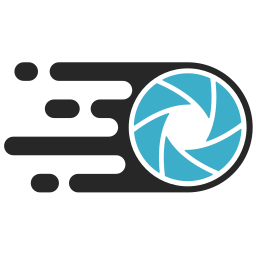 EWWW Image Optimizer 》你是否對緩慢的網站感到沮喪?超大的圖片讓你感到 "噁心"?讓 EWWW Image Optimizer 儘可能幫助你的網站加速,提高跳出率並增強 SEO。最重要的是,讓訪客感到...。
EWWW Image Optimizer 》你是否對緩慢的網站感到沮喪?超大的圖片讓你感到 "噁心"?讓 EWWW Image Optimizer 儘可能幫助你的網站加速,提高跳出率並增強 SEO。最重要的是,讓訪客感到...。 Converter for Media – Optimize images | Convert WebP & AVIF 》透過使用我們的圖片優化外掛,以 WebP 和 AVIF 圖片來展示,來加速您的網站。將標準 JPEG、PNG 和 GIF 格式的文件替換成 WebP 和 AVIF 格式,可以在不失去品...。
Converter for Media – Optimize images | Convert WebP & AVIF 》透過使用我們的圖片優化外掛,以 WebP 和 AVIF 圖片來展示,來加速您的網站。將標準 JPEG、PNG 和 GIF 格式的文件替換成 WebP 和 AVIF 格式,可以在不失去品...。WebP Express 》ch means less bandwidth usage and faster page load times., Easy to use - with little effort, WordPress site admins can have their site serving auto...。
Modern Image Formats 》外掛介紹:此外掛可在 WordPress 應用程式中增加 WebP 支援,但僅針對新上傳的影像檔案轉換成 WebP 格式,現有檔案不會轉換。預設情況下,WebP 只會針對 JPEG...。
Cache Enabler 》Cache Enabler 是個簡單卻強大的 WordPress 快取外掛,使用起來簡單且只需要最小化的設定,最重要的是能夠幫助網站提升效能來達到更快的載入時間。它會將前端...。
 Optimus – WordPress Image Optimizer 》WordPress圖片優化器, Optimus可自動降低已上傳媒體檔案的檔案大小。根據圖片和格式,可以減少高達70%的大小。每張圖片可以節省數千位元組,這些節省可以對博...。
Optimus – WordPress Image Optimizer 》WordPress圖片優化器, Optimus可自動降低已上傳媒體檔案的檔案大小。根據圖片和格式,可以減少高達70%的大小。每張圖片可以節省數千位元組,這些節省可以對博...。 QODE Optimizer 》總結:使用 QODE Optimizer 外掛可以快速且方便地提高網站轉換率和加快載入速度,壓縮、轉換、調整和完全優化網站圖像,操作簡單直觀。, , 問題與答案:, 1. ...。
QODE Optimizer 》總結:使用 QODE Optimizer 外掛可以快速且方便地提高網站轉換率和加快載入速度,壓縮、轉換、調整和完全優化網站圖像,操作簡單直觀。, , 問題與答案:, 1. ...。 AVIF, WebP Converter 》總結:CompressX 是一個免費的 WebP 和 AVIF 轉換與壓縮 WordPress 網站外掛程式。它可以幫助您將 JPG 和 PNG 圖像輕鬆轉換為 WebP 和 AVIF 格式,並對 WebP ...。
AVIF, WebP Converter 》總結:CompressX 是一個免費的 WebP 和 AVIF 轉換與壓縮 WordPress 網站外掛程式。它可以幫助您將 JPG 和 PNG 圖像輕鬆轉換為 WebP 和 AVIF 格式,並對 WebP ...。WP Enable WebP 》這是一個 WordPress 外掛程式,可以啟用 WebP 圖片上傳到媒體庫。, 同時,外掛會在 body 標籤上新增一個類別,以便使用 CSS 選擇器,方便設定背景圖片。, 例...。
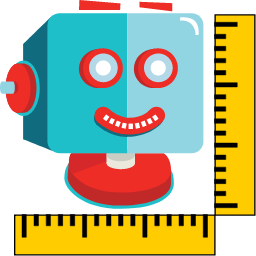 ShortPixel Adaptive Images – WebP, AVIF, CDN, Image Optimization 》ShortPixel Adaptive Images 是一款易於使用的外掛程式,讓您能夠在一分鐘內解決任何圖像相關問題,並提高您的網站核心網頁要素。通常,圖像是網頁上最消耗資...。
ShortPixel Adaptive Images – WebP, AVIF, CDN, Image Optimization 》ShortPixel Adaptive Images 是一款易於使用的外掛程式,讓您能夠在一分鐘內解決任何圖像相關問題,並提高您的網站核心網頁要素。通常,圖像是網頁上最消耗資...。 Plus WebP or AVIF 》產生 WebP, , 在媒體庫加入圖片檔時,同時產生相對應的 WebP 檔案。, 透過 AJAX 批量製作網站上所有圖片的 WebP 檔案。, 在背景中製作網站上所有圖片的 WebP ...。
Plus WebP or AVIF 》產生 WebP, , 在媒體庫加入圖片檔時,同時產生相對應的 WebP 檔案。, 透過 AJAX 批量製作網站上所有圖片的 WebP 檔案。, 在背景中製作網站上所有圖片的 WebP ...。 Images to WebP 》統計顯示,WebP 格式可以在不損失圖像質量的前提下減輕網頁一半以上的負載。, 將 PNG、JPG 和 GIF 圖像轉換為 WebP,加快您的網站速度,減少訪問者下載數據,...。
Images to WebP 》統計顯示,WebP 格式可以在不損失圖像質量的前提下減輕網頁一半以上的負載。, 將 PNG、JPG 和 GIF 圖像轉換為 WebP,加快您的網站速度,減少訪問者下載數據,...。 Allow Webp image 》通常 WordPress 不允許使用 ".webp" 格式的媒體檔案,導致上傳時出現錯誤。為了解決此錯誤,您需要安裝這個外掛。啟用外掛後,即可上傳 ".webp" 圖像檔案,加...。
Allow Webp image 》通常 WordPress 不允許使用 ".webp" 格式的媒體檔案,導致上傳時出現錯誤。為了解決此錯誤,您需要安裝這個外掛。啟用外掛後,即可上傳 ".webp" 圖像檔案,加...。Support WebP – Upload webp files in wordpress without hassle 》這個外掛可以讓你在 WordPress 媒體庫中上傳 WebP 格式的圖片,不受佈景主題限制,也就是說它與所有佈景主題都相容。, 查看外掛的 GitHub 存儲庫:Support We...。
Bulk images optimizer: Resize, optimize, convert to webp, rename … 》Bulk image resize 可以讓您優化上傳至 WordPress 的圖片。, , 您可以只點擊一次,就可以調整所有圖片的大小。, 它經過優化以加快批量處理的速度。1000 張圖...。
