
前言介紹
- 這款 WordPress 外掛「WP SmartCrop」是 2016-03-14 上架。
- 目前有 4000 個安裝啟用數。
- 上一次更新是 2024-09-13,距離現在已有 233 天。
- 外掛最低要求 WordPress 3.5.0 以上版本才可以安裝。
- 有 9 人給過評分。
- 還沒有人在論壇上發問,可能目前使用數不多,還沒有什麼大問題。
外掛協作開發者
外掛標籤
crop | image | resize | cropping | aspect ratio |
內容簡介
WP SmartCrop 可讓你設定任何圖片的「焦點」,直接從媒體庫進行設置,然後根據你的 CSS 規則裁剪圖片(不再有扁形長寬比例),保持焦點不僅在視野中,而且盡可能地接近圖像的「三分線」位置。結果是在任何螢幕大小以及任何約束條件下均呈現強大、有構圖的照片。
詳細資料: https://www.wpsmartcrop.com/
用直觀的基於點擊的界面選擇圖片的焦點
可快速啟用或禁用基於智能裁剪的圖片處理(以圖片為單位)
容易定位要進行樣式調整的圖片,使用 img.wpsmartcrop-image 選擇器
自動圖片預加載器,因此用戶再也不會看到部分加載的圖片了
針對現代瀏覽器的語義化 HTML5/CSS3(對於舊版瀏覽器自動降級到非語義 HTML4/CSS2)
輕量且快速處理圖片,即使在文章內部也能如此
完全兼容常用的緩存和最佳化外掛和解決方案,例如 W3 Total Cache、Wordfence、WPEngine 的 EverCache、Better WordPress Minify 和 Google 的 PageSpeed 模塊
讓你充分利用 WordPress 4.4 中新增的響應式 srcset 功能,以最大化圖片效益
NEW!支援現有裁剪的縮略圖大小,無需更改 CSS,即可立即見到改進效果!
相容性
WP SmartCrop 已在以下瀏覽器中進行全面測試:
Safari
Chrome
Firefox
Opera
Microsoft Edge
Internet Explorer 9-11
iOS 7+
Android 4.0+
Windows Phone 8.1
這並不是所支援設備的詳盡列表;它只代表了我們的主要目標平台。
網站
https://www.wpsmartcrop.com/
請給評分/評論,並享受使用
你的評分和評論有助於引導我們的開發方向,並幫助其他用戶知道應該期望什麼。
原文外掛簡介
WP SmartCrop allows you to set the ‘focal point’ of any image, right from the media library, then crops your images to match your css rules (no more squished aspect ratios), keeping that focal point, not only in view, but as near as possible to a ‘rule of thirds’ position in the image. The results are powerful, composed photos at any screen size, with any constraints.
Visually select your images’ focal points with an intuitive click-based interface
Quickly enable or disable smart-cropping on a per-image basis.
Easily target only the images you want to style, with the img.wpsmartcrop-image selector
Automatic image preloader, so your users never see partially loaded images again
Semantic HTML5/CSS3 for modern browsers, with automatic fallback to non-semantic HTML4/CSS2 for older browsers.
Lightweight and fast processing of images, even inside post content
Fully compatible with common caching and optimization plugins and solutions, such as W3 Total Cache, Wordfence, WPEngine’s EverCache, Better WordPress Minify, and Google’s PageSpeed Module.
Lets you take full advantage of the new responsive srcset features added in WordPress 4.4, to make the most of your images.
NEW! Legacy support for existing cropped thumb sizes allows you to see improvements, right out of the box, without changing your CSS!
Compatibility
WP SmartCrop has been fully tested in the following browsers:
Safari
Chrome
Firefox
Microsoft Edge
This is by no means an exhaustive list of supported devices; it just represents our primary target platforms.
Please Rate/Review and Enjoy
Your Ratings and Reviews help us to direct our development, and help other users know what to expect.
各版本下載點
- 方法一:點下方版本號的連結下載 ZIP 檔案後,登入網站後台左側選單「外掛」的「安裝外掛」,然後選擇上方的「上傳外掛」,把下載回去的 ZIP 外掛打包檔案上傳上去安裝與啟用。
- 方法二:透過「安裝外掛」的畫面右方搜尋功能,搜尋外掛名稱「WP SmartCrop」來進行安裝。
(建議使用方法二,確保安裝的版本符合當前運作的 WordPress 環境。
1.0.0 | 1.1.0 | 1.3.1 | 1.4.0 | 1.4.1 | 1.4.2 | 1.4.3 | 1.4.4 | 1.4.5 | 1.4.6 | 1.4.7 | 1.5.0 | 2.0.1 | 2.0.2 | 2.0.3 | 2.0.4 | 2.0.5 | 2.0.6 | 2.0.7 | 2.0.8 | 2.0.9 |
延伸相關外掛(你可能也想知道)
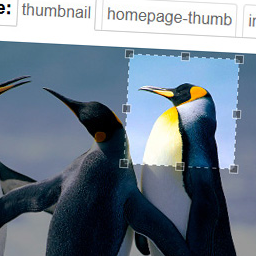 Manual Image Crop 》此外掛允許您手動裁剪 WordPress 佈景主題中註冊的所有圖片尺寸(特別是特色圖片)。, 只需點擊您媒體庫中任何圖片旁邊的“裁剪”連結。, 將顯示...。
Manual Image Crop 》此外掛允許您手動裁剪 WordPress 佈景主題中註冊的所有圖片尺寸(特別是特色圖片)。, 只需點擊您媒體庫中任何圖片旁邊的“裁剪”連結。, 將顯示...。Background Image Cropper 》這個外掛是 WordPress 的一個核心功能外掛,用於增加背景圖片的裁剪功能,以使其與標題圖片的功能相同。對於這個特定功能,實現相當簡單,但現在它作為一個外...。
 Crop Express – For Featured Images, Media Library + Image Cropper Block 》讓 WordPress 特色圖片裁剪更簡單的外掛, 你找到了完美貼文圖片.....但是讓它與你的網站設計和佈景相符是一個麻煩的工作。, Crop.Express 可以加速您的內容工...。
Crop Express – For Featured Images, Media Library + Image Cropper Block 》讓 WordPress 特色圖片裁剪更簡單的外掛, 你找到了完美貼文圖片.....但是讓它與你的網站設計和佈景相符是一個麻煩的工作。, Crop.Express 可以加速您的內容工...。 Responsive cropped Yummy images, pictures and thumbnails 》使用Responsive cropped Yummy images外掛,使您的圖片真正適應各種裝置,包括圖片、照片和縮略圖。, 為每種裝置(手機,平板電腦,筆記本電腦,桌面電腦)選...。
Responsive cropped Yummy images, pictures and thumbnails 》使用Responsive cropped Yummy images外掛,使您的圖片真正適應各種裝置,包括圖片、照片和縮略圖。, 為每種裝置(手機,平板電腦,筆記本電腦,桌面電腦)選...。Multiple Cropped Images 》設置圖片尺寸,上傳和剪裁圖片, 多裁剪圖片(MCI)允許您在編輯頁面上上傳無限數量的圖片,並使用易於使用的圖片剪裁工具分別對它們進行縮放,並使您能夠選擇...。
 Image Display Control 》圖像檔案(例如 JPEG、PNG)包含元數據,即有關圖像的信息,例如使用了哪種相機模型、照片拍攝時間或各種圖像區域。圖像區域有助於描述圖像的特定區域(例如...。
Image Display Control 》圖像檔案(例如 JPEG、PNG)包含元數據,即有關圖像的信息,例如使用了哪種相機模型、照片拍攝時間或各種圖像區域。圖像區域有助於描述圖像的特定區域(例如...。
