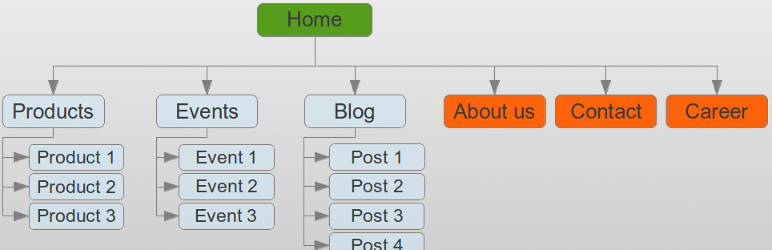
前言介紹
- 這款 WordPress 外掛「WP Sitemap Page」是 2012-11-11 上架。
- 目前有 300000 個安裝啟用數。
- 上一次更新是 2025-04-15,距離現在已有 18 天。
- 外掛最低要求 WordPress 3.0 以上版本才可以安裝。
- 有 202 人給過評分。
- 論壇上目前有 1 個提問,問題解答率 0%
外掛協作開發者
funnycat |
外掛標籤
sitemap | site map | generator | page list | html sitemap |
內容簡介
透過這個 WordPress 外掛,您現在可以輕鬆將站點地圖加入到任何一個頁面中。只需要在您的頁面上使用簡碼 [wp_sitemap_page] 即可。這會自動生成您所有網頁和文章的站點地圖。
請注意,此外掛程式不會生成 XML 站點地圖。它只能讓您在單個頁面上列出所有網頁和文章,這是給人看的站點地圖,不是給搜尋引擎機器人看的。
這個外掛程式有什麼用途?
此外掛程式的站點地圖可以有許多不同的用途,包括:
方便使用者瀏覽網站。他們可以輕鬆地找到需要的頁面或文章
提升網站的 SEO 效果
現有功能
顯示所有網頁、文章和分類
顯示自訂文章類型(例如:「活動」、「書籍」等等)
顯示分類方式
只顯示某一類內容可以使用屬性「only」,例如:[wp_sitemap_page only="page"]
容易使用
可以透過管理面板自訂顯示的方式
可以排除某些頁面或自訂文章類型(CPT)
按照層級方式顯示文章和分類
如果需要,可以對此站點地圖進行自定義樣式設定
支援多種語言(例如英語、法語、俄語、義大利語、西班牙語、荷蘭語、捷克語、波斯語等),您也可以自行添加您所需的語言翻譯
需要 WordPress 開發者?需要添加翻譯?請隨時聯繫我。
如何卸載 WP Sitemap Page
要卸載 WP Sitemap Page,您只需要從外掛清單中停用它即可。
原文外掛簡介
An easy way to add a sitemap on one of your pages becomes reality thanks to this WordPress plugin. Just use the shortcode [wp_sitemap_page] on any of your pages. This will automatically generate a sitemap of all your pages and posts.
Be carefull, this plugin do not generate an XML sitemap. It only allow you to list all your pages and posts on a single page. This is a sitemap for human not for search engines bots.
Why this plugin is useful?
Such a sitemap is useful for many reasons:
Easy navigation for the users. They can find easily pages or previous posts
Improve the SEO of a website
Current features
Display all pages, posts and categories
Display the Custom Post Type (such as: “event”, “book” …)
Display the taxonomies
Display only one kind of content using the attribute “only”, like [wp_sitemap_page only="page"]
Easy to use
Possibility to customize the way it will be displayed through the admin panel
Possibility to exclude some pages or some Custom Post Type (CPT)
Posts and categories displayed hierarchically
Has CSS class to customize it if you want
Available in multi-languages (cf. English, French, Russian, Italian, Spanish, Dutch, Czech, Persian …). You can add your own translation if you want
Want a WordPress developer? Want to add a translation? Feel free to contact me.
How to uninstall WP Sitemap Page
To uninstall WP Sitemap Page, you just have to de-activate the plugin from the plugins list.
各版本下載點
- 方法一:點下方版本號的連結下載 ZIP 檔案後,登入網站後台左側選單「外掛」的「安裝外掛」,然後選擇上方的「上傳外掛」,把下載回去的 ZIP 外掛打包檔案上傳上去安裝與啟用。
- 方法二:透過「安裝外掛」的畫面右方搜尋功能,搜尋外掛名稱「WP Sitemap Page」來進行安裝。
(建議使用方法二,確保安裝的版本符合當前運作的 WordPress 環境。
延伸相關外掛(你可能也想知道)
Page-list 》, Advanced iFrame Pro, Page-list, 所有 Page-list 參數, 捐助, GitHub, , 短碼:, , [pagelist] - 網站上所有頁面的階層樹(用於顯示網站地圖);, [subpages...。
Sitemap 》此程式碼已經移至Page-list plugin。請刪除原先的Sitemap外掛程式,並改為安裝Page-list plugin。不用擔心,這兩個外掛程式的功能是相同的。, , 高級 iFrame ...。
Subpages Extended 》在您的頁面和側邊欄上顯示子頁面導航(目錄)。小部件選項十分易於使用,而短代碼選項則能讓您更輕鬆地操縱子頁面菜單。, 基本的短代碼用法:, [subpages...。
 Filter Page by Template 》如果您的WordPress網站有數百個頁面,並且主題有多個頁面模板,有時您想查看使用特定模板的頁面。但是,在WordPress管理員中,預設沒有搜索帖子或頁面與模板...。
Filter Page by Template 》如果您的WordPress網站有數百個頁面,並且主題有多個頁面模板,有時您想查看使用特定模板的頁面。但是,在WordPress管理員中,預設沒有搜索帖子或頁面與模板...。Page Lists Plus 》Page Lists Plus 增加了自訂選項到使用 wp_list_pages 函數所建立的頁面選單,並且這些選項都可以透過後台控制器進行調整。, 預設情況下,頁面清單中的連結將...。
 Easy HTML Sitemap 》Easy HTML Sitemap 外掛可以輕鬆地幫助您在網站上添加網站地圖頁面,HTML 網站地圖對於網站訪問者非常有用。, Easy HTML Sitemap 外掛功能:, , 使用簡單的短...。
Easy HTML Sitemap 》Easy HTML Sitemap 外掛可以輕鬆地幫助您在網站上添加網站地圖頁面,HTML 網站地圖對於網站訪問者非常有用。, Easy HTML Sitemap 外掛功能:, , 使用簡單的短...。WP Sitemap 》完整的 shortcode, ,如果您想要排除某...。
Alt-Link-Text 》Alt Link Text 外掛可用於修改頁面列表中的鏈接文本和標題屬性,以及完全從頁面列表中刪除頁面。預設情況下,使用 wp_list_pages 生成的頁面列表中的鏈接文本...。
GNA Page List 》這個 WordPress 外掛可以使用 [pagelist] 短碼在任何文章、頁面以及文字小工具中顯示頁面列表。, 需要協助嗎?, 常見問題 | 技術支援, 提供的語言, , 英文, 。
