前言介紹
- 這款 WordPress 外掛「WP Sitemap」是 2010-01-23 上架。 目前已經下架不再更新,不建議安裝使用。
- 目前有 700 個安裝啟用數。
- 上一次更新是 2010-01-24,距離現在已有 5578 天。超過一年沒更新,安裝要確認版本是否可用。以及後續維護問題!
- 外掛最低要求 WordPress 2.9 以上版本才可以安裝。
- 尚未有人給過這款外掛評分。
- 還沒有人在論壇上發問,可能目前使用數不多,還沒有什麼大問題。
外掛協作開發者
jenst |
外掛標籤
seo | sitemap | html sitemap | table of contents |
內容簡介
在文章或頁面中(推薦使用頁面),加入短碼即可將您的網站地圖以頁數列出。
簡單短碼範例
[wp_sitemap]
特色
支援文章和頁面
支援頁數,並可選擇在頂部或底部顯示
支援包含和排除特定的頁面/文章
支援停用文章/頁面
支援排序方式
未新增任何資料至資料庫
未新增任何設定頁面至管理員介面
透過在頁面加入短碼方式添加網站地圖設定
使用 WordPress 內建函數,程式碼更輕巧
進階短碼範例
[wp_sitemap pages=”false” exclude=”9,21,34″]
參數
exclude
(字串)指定要從列表中排除的頁面 ID,用逗號分隔(例如:‘exclude=3,7,31’)。沒有預設值。
include
(字串)只包含特定頁面或文章於網站地圖中。和 exclude 一樣,此參數需要以逗號分隔的頁面 ID 列表。沒有預設值。
posts
(字串)包括文章。有效值:
true – 包括文章(預設)
false – 不包括文章
pages
(字串)包括頁面。有效值:
true – 包括頁面(預設)
false – 不包括頁面
sort_column
(字串)以多種不同方式排序文章和頁面的列表。預設按發布日期以最新文章或頁面為先排序。
‘post_date’ – 發布日期。
‘post_title’ – 文章或頁面標題。
‘post_modified’ – 已更新的文章或頁面日期。
‘comment_count’ – 文章或頁面上的評論數。
其他欄位在文章表格中。
sort_order
(字串)更改頁面列表的排序方式(升序或降序)。預設為升序。有效值:
‘ASC’ – 從最低到最高排序。
‘DESC’ – 從最高到最低排序(預設)
paging_position
(字串)頁數的位置。有效值:
‘top’ – 在網站地圖列表上方添加頁數。
‘bottom’ – 在網站地圖列表下方添加頁數(預設)。
‘both’ – 在網站地圖列表上下兩端都添加頁數。
post_count
(字串)設定要顯示的頁面和文章數量。預設為 50。
短碼預設設定
如果您不知道這是什麼,可以忽略此段落。
exclude => 0
include => 0
posts => “true”
pages => “true”
sort_column => “post_date”
sort_order => “DESC”
paging_position => “bottom”
post_count => 50
原文外掛簡介
Place a shortcode into a post or a page (page recommended) and your sitemap will apear as a list with page numbers.
Shortcode simple example
[wp_sitemap]
Features
Support for both posts and pages
Support for page numbers and option to place it on top or bottom
Support for include and exclude pages / posts
Support for disable posts / pages
Support for order by and sort order
No data added to the database
No settings page added into admin
Sitemap settings are added through a shortcode added in a page
WordPress built in functions are used to make a very small code
Shortcode advanced example
[wp_sitemap pages=”false” exclude=”9,21,34″]
Parameters
exclude
(string) Define a comma-separated list of Page IDs to be excluded from the list (example: ‘exclude=3,7,31’). There is no default value.
include
(string) Only include certain Pages or Posts in the sitemap. Like exclude, this parameter takes a comma-separated list of Page IDs. There is no default value.
posts
(string) Include Posts. Valid values:
true – Posts are included. (Default)
false – Posts are not included.
pages
(string) Include Pages. Valid values:
true – Pages are included. (Default)
false – Pages are not included.
sort_column
(string) Sorts the list of Posts and Pages in a number of different ways. The default setting is sort newest first by Post / Page date.
‘post_date’ – Published Post / Page date. (Default)
‘post_title’ – The Post or Page title.
‘post_modified’ – The updated Post or Page date.
‘comment_count’ – The number of comments on a Post or Page.
Other fields in the Posts table.
sort_order
(string) Change the sort order of the list of Pages (either ascending or descending). The default is ascending. Valid values:
‘ASC’ – Sort from lowest to highest.
‘DESC’ – Sort from highest to lowest. (Default)
paging_position
(string) The position of the page numbers. Valid values:
‘top’ – Add page numbers above the sitemap list
‘bottom’ – Add the page numbers below the sitemap list (Default)
‘both’ – Add page numbers above and below the sitemap list
post_count
(string) Sets the number of Pages and Posts to display. The default is 50.
Shortcode default settings
If you don’t know what this means, just ignore this section.
exclude => 0
include => 0
posts => “true”
pages => “true”
sort_column => “post_date”
sort_order => “DESC”
paging_position => “bottom”
post_count => 50
各版本下載點
- 方法一:點下方版本號的連結下載 ZIP 檔案後,登入網站後台左側選單「外掛」的「安裝外掛」,然後選擇上方的「上傳外掛」,把下載回去的 ZIP 外掛打包檔案上傳上去安裝與啟用。
- 方法二:透過「安裝外掛」的畫面右方搜尋功能,搜尋外掛名稱「WP Sitemap」來進行安裝。
(建議使用方法二,確保安裝的版本符合當前運作的 WordPress 環境。
延伸相關外掛(你可能也想知道)
 Yoast SEO 》Yoast SEO:#1 WordPress SEO 外掛, 自 2008 年以來,Yoast SEO 幫助全球數百萬個網站在搜尋引擎中排名更高。, Yoast 的使命是為所有人提供 SEO 服務。我們的...。
Yoast SEO 》Yoast SEO:#1 WordPress SEO 外掛, 自 2008 年以來,Yoast SEO 幫助全球數百萬個網站在搜尋引擎中排名更高。, Yoast 的使命是為所有人提供 SEO 服務。我們的...。 LiteSpeed Cache 》LiteSpeed Cache for WordPress(LSCWP)是一種全方位的網站加速外掛,包括獨家的伺服器層快取和一系列的優化功能。, LSCWP 支援 WordPress Multisite 及大多...。
LiteSpeed Cache 》LiteSpeed Cache for WordPress(LSCWP)是一種全方位的網站加速外掛,包括獨家的伺服器層快取和一系列的優化功能。, LSCWP 支援 WordPress Multisite 及大多...。Rank Math SEO – AI SEO Tools to Dominate SEO Rankings 》Rank Math SEO – WordPress 最佳 SEO 外掛, 第一款使用人工智慧 (AI) 的 WordPress SEO 外掛 🦾, ★★★★★, SEO 是任何網站最穩定的流量來源。我們創建了 Rank M...。
All in One SEO – Powerful SEO Plugin to Boost SEO Rankings & Increase Traffic 》assic Editor, so you don't even need to leave your WordPress dashboard to optimize your content., Here’s what another smart WordPress user ha...。
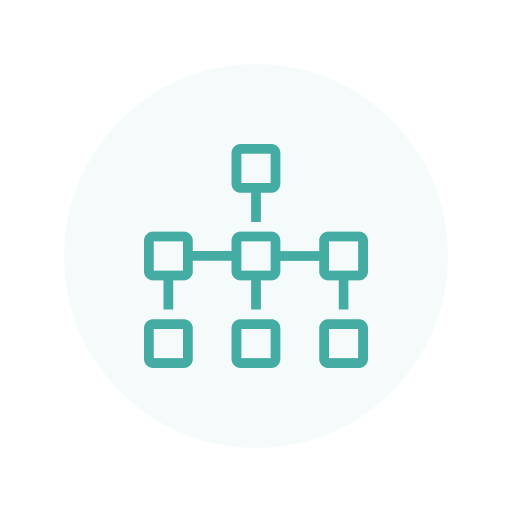 XML Sitemap Generator for Google 》使用這個外掛程式可以大大改善 SEO,產生特殊的 XML 網站地圖,幫助 Google、Bing、Yahoo 和 Ask.com 等搜索引擎更好地索引您的網站。, 有了這樣的網站地圖,...。
XML Sitemap Generator for Google 》使用這個外掛程式可以大大改善 SEO,產生特殊的 XML 網站地圖,幫助 Google、Bing、Yahoo 和 Ask.com 等搜索引擎更好地索引您的網站。, 有了這樣的網站地圖,...。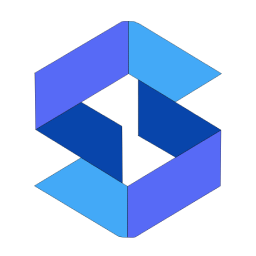 SpeedyCache – Cache, Optimization, Performance 》SpeedyCache 是一款 WordPress 外掛,能透過網頁快取、最小化檔案和檔案壓縮的方式,幫助您減少網站載入時間。, 您可以在 https://speedycache.com/docs 找到...。
SpeedyCache – Cache, Optimization, Performance 》SpeedyCache 是一款 WordPress 外掛,能透過網頁快取、最小化檔案和檔案壓縮的方式,幫助您減少網站載入時間。, 您可以在 https://speedycache.com/docs 找到...。 SEOPress – On-site SEO 》最佳的 WordPress SEO 外掛程式,與所有網頁建構工具和佈景主題全部整合!, 現在增加了 AI 功能,自動產生 meta 標題和描述!, SEOPress 是一個強大的 WordPr...。
SEOPress – On-site SEO 》最佳的 WordPress SEO 外掛程式,與所有網頁建構工具和佈景主題全部整合!, 現在增加了 AI 功能,自動產生 meta 標題和描述!, SEOPress 是一個強大的 WordPr...。Broken Link Checker by AIOSEO – Easily Fix/Monitor Internal and External links 》總結:Broken Link Checker by AIOSEO 是一款必備的工具,可以確保您的網站上所有的內部和外部連結都能正常運作。快速檢查您的網站中的錯誤鏈接,並輕鬆修復...。
PS Auto Sitemap 》PS Auto Sitemap 是一個 WordPress 外掛,自動從您的 WordPress 網站生成網站地圖頁面。, 對於初學者來說,安裝非常容易;對於專家來說,定制也非常容易。您...。
 Cloudflare 》這個外掛可以為您做些什麼, , 自動平台優化 (APO), 使用 Cloudflare 的自動平台優化 (APO) 外掛,可將您的 WordPress 網站加速達 300%。APO 讓 Cloudflare 可...。
Cloudflare 》這個外掛可以為您做些什麼, , 自動平台優化 (APO), 使用 Cloudflare 的自動平台優化 (APO) 外掛,可將您的 WordPress 網站加速達 300%。APO 讓 Cloudflare 可...。The SEO Framework – Fast, Automated, Effortless. 》這是最快速且唯一符合 WordPress 和搜尋引擎規定的 SEO 外掛程式,功能完整。使用經過驗證的方式來優化您的網站的 SEO。這是一款乾淨、專注、可延伸、無限制...。
 YARPP – Yet Another Related Posts Plugin 》WordPress 相關文章外掛, Yet Another Related Posts Plugin (YARPP) 是一個經過專業維護、高度自訂和功能豐富的外掛程式,可以顯示與當前文章相關的頁面、文...。
YARPP – Yet Another Related Posts Plugin 》WordPress 相關文章外掛, Yet Another Related Posts Plugin (YARPP) 是一個經過專業維護、高度自訂和功能豐富的外掛程式,可以顯示與當前文章相關的頁面、文...。 SEO Plugin by Squirrly SEO 》「Squirrly SEO 插件:#1 AI WordPress SEO 外掛程式」HTML描述, , Squirrly SEO 插件: #1 AI WordPress SEO 插件, 解決您的 SEO 挑戰。, Squirrly 的使命是...。
SEO Plugin by Squirrly SEO 》「Squirrly SEO 插件:#1 AI WordPress SEO 外掛程式」HTML描述, , Squirrly SEO 插件: #1 AI WordPress SEO 插件, 解決您的 SEO 挑戰。, Squirrly 的使命是...。SEO SIMPLE PACK 》“SEO SIMPLE PACK”是一款非常簡單的SEO外掛程式。, , 輸出基本的meta標籤,是SEO措施所必需的。, 可以對每個頁面類型進行設置。, 您也可以設置SN...。
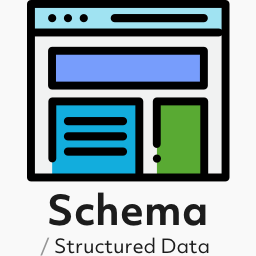 Schema & Structured Data for WP & AMP 》d-data-for-wp.com/docs/article/how-many-schema-types-do-we-support/" rel="nofollow ugc">查看所有支援的類型,目前已支援超過35種類型,其中包括部落格...。
Schema & Structured Data for WP & AMP 》d-data-for-wp.com/docs/article/how-many-schema-types-do-we-support/" rel="nofollow ugc">查看所有支援的類型,目前已支援超過35種類型,其中包括部落格...。
