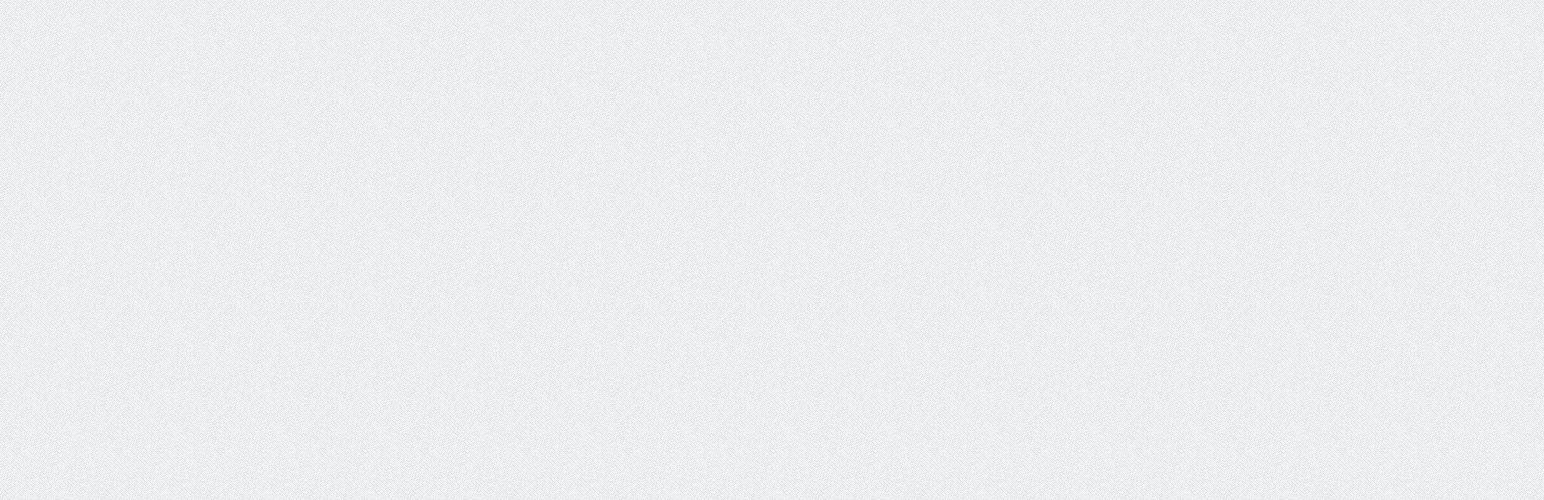
前言介紹
- 這款 WordPress 外掛「WP-ShowHide」是 2011-04-27 上架。
- 目前有 10000 個安裝啟用數。
- 上一次更新是 2023-08-09,距離現在已有 634 天。超過一年沒更新,安裝要確認版本是否可用。以及後續維護問題!
- 外掛最低要求 WordPress 3.0 以上版本才可以安裝。
- 有 42 人給過評分。
- 還沒有人在論壇上發問,可能目前使用數不多,還沒有什麼大問題。
外掛協作開發者
gamerz |
外掛標籤
hide | show | content | visibility | press release |
內容簡介
預設情況下,內容是隱藏的,使用者必須點擊「顯示內容」連結來切換內容。與 Engadget 為他們的新聞稿所做的方式相似。範例用法:[showhide type="pressrelease"]新聞稿在這裡。[/showhide]
使用方式
預設情況下,showhide 短碼內的內容將被隱藏。
範例:[showhide]新聞稿內容在這裡。[/showhide]
預設值:[showhide type="pressrelease" more_text="顯示新聞稿 (%s 更多字)" less_text="隱藏新聞稿 (%s 較少字)" hidden="yes"]
您可以在文章或頁面中擁有多個 showhide 內容,只需有一個新類型即可。
範例:[showhide type="links" more_text="顯示連結 (%s 更多字)" less_text="隱藏連結 (%s 較少字)"]連結會在這裡。[/showhide]
如果您想將預設可見度設置為顯示。
範例:[showhide hidden="no"]新聞稿內容在這裡。[/showhide]
您可以通過插件生成的 CSS 樣式來設計內容。以下是生成的 HTML 的樣例。請注意,pressrelease 是默認類型。
使用上面的範例,您可以在 CSS 中使用以下樣式:
.sh-link A { }
.sh-content { }
.pressrelease-link { }
.pressrelease-link.sh-hide A { }
.pressrelease-link.sh-show A { }
.pressrelease-content { }
.pressrelease-content.sh-hide { }
.pressrelease-content.sh-show { }
開發
https://github.com/lesterchan/wp-showhide
翻譯
http://dev.wp-plugins.org/browser/wp-showhide/i18n/
製作人員
外掛圖標由 Freepik 提供,來源為 Flaticon
捐贈
我大部分的空閒時間都是用來製作、更新、維護和支援這些外掛程式,如果您真的喜歡我的外掛程式並且能夠幫我省下幾個錢,我真的會感激不盡。如果不行,請隨意使用。
原文外掛簡介
By default the content is hidden and user will have to click on the “Show Content” link to toggle it. Similar to what Engadget is doing for their press releases. Example usage: [showhide type="pressrelease"]Press Release goes in here.[/showhide]
Usage
By default, content within the showhide shortcode will be hidden.
Example: [showhide]Press release content goes in here.[/showhide]
Default Values: [showhide type="pressrelease" more_text="Show Press Release (%s More Words)" less_text="Hide Press Release (%s Less Words)" hidden="yes"]
You can have multiple showhide content within a post or a page, just by having a new type.
Example: [showhide type="links" more_text="Show Links (%s More Words)" less_text="Hide Links (%s Less Words)"]Links will go in here.[/showhide]
If you want to set the default visibility to display.
Example: [showhide hidden="no"]Press release content goes in here.[/showhide]
You can style the content via CSS that is generated by the plugin. Here is a sample of the generated HTML. Note that pressrelease is the default type.
With the example above, here are the following styles you can use in your CSS:
.sh-link A { }
.sh-content { }
.pressrelease-link { }
.pressrelease-link.sh-hide A { }
.pressrelease-link.sh-show A { }
.pressrelease-content { }
.pressrelease-content.sh-hide { }
.pressrelease-content.sh-show { }
Development
https://github.com/lesterchan/wp-showhide
Translations
http://dev.wp-plugins.org/browser/wp-showhide/i18n/
Credits
Plugin icon by Freepik from Flaticon
Donations
I spent most of my free time creating, updating, maintaining and supporting these plugins, if you really love my plugins and could spare me a couple of bucks, I will really appreciate it. If not feel free to use it without any obligations.
各版本下載點
- 方法一:點下方版本號的連結下載 ZIP 檔案後,登入網站後台左側選單「外掛」的「安裝外掛」,然後選擇上方的「上傳外掛」,把下載回去的 ZIP 外掛打包檔案上傳上去安裝與啟用。
- 方法二:透過「安裝外掛」的畫面右方搜尋功能,搜尋外掛名稱「WP-ShowHide」來進行安裝。
(建議使用方法二,確保安裝的版本符合當前運作的 WordPress 環境。
1.00 | 1.01 | 1.02 | 1.03 | 1.04 |
延伸相關外掛(你可能也想知道)
 WordPress Hide Posts 》這個外掛可以讓你隱藏首頁、分類頁、搜索頁、標籤頁、作者頁、RSS Feed、REST API、文章導覽和原生最近文章小工具的任何文章。, 試試看 Demo, 功能:, , 使用...。
WordPress Hide Posts 》這個外掛可以讓你隱藏首頁、分類頁、搜索頁、標籤頁、作者頁、RSS Feed、REST API、文章導覽和原生最近文章小工具的任何文章。, 試試看 Demo, 功能:, , 使用...。 Hide Featured Image 》有些情況下,我們可能想在某個單獨的文章頁面上顯示特色圖片,但另一些文章頁面則不想顯示。, 這個外掛可以讓您在單獨的文章頁面上顯示或隱藏特色圖片,同時...。
Hide Featured Image 》有些情況下,我們可能想在某個單獨的文章頁面上顯示特色圖片,但另一些文章頁面則不想顯示。, 這個外掛可以讓您在單獨的文章頁面上顯示或隱藏特色圖片,同時...。 Catch IDs 》Catch IDs 是一個簡單且輕量化的外掛,可在管理區塊表格中顯示文章 ID、頁面 ID、媒體 ID、連結 ID、分類 ID、標籤 ID 和使用者 ID。 這個外掛最初是為了支援...。
Catch IDs 》Catch IDs 是一個簡單且輕量化的外掛,可在管理區塊表格中顯示文章 ID、頁面 ID、媒體 ID、連結 ID、分類 ID、標籤 ID 和使用者 ID。 這個外掛最初是為了支援...。WP Hide Post 》這個外掛強在幫助你完全控制文章的顯示方式。在 WordPress 網誌上,一般加入的文章會顯示在首頁中,通常是第一篇位置,也會同樣顯示在分類、標籤、存檔頁面等...。
 Catch Web Tools 》Catch Web Tools 是一個模組化外掛程式,可為您的 WordPress 網站提供簡單而實用的功能。目前其擁有的模組包括網站管理員工具、Open Graph、自訂 CSS、社交圖...。
Catch Web Tools 》Catch Web Tools 是一個模組化外掛程式,可為您的 WordPress 網站提供簡單而實用的功能。目前其擁有的模組包括網站管理員工具、Open Graph、自訂 CSS、社交圖...。 AH Display Widgets 》這個外掛可以讓你輕鬆在特定頁面中隱藏小工具。在每個小工具中新增核取方塊,以便在每個網站頁面上顯示或隱藏它。, 在不同的頁面、分類、自訂分類及 WPML 語...。
AH Display Widgets 》這個外掛可以讓你輕鬆在特定頁面中隱藏小工具。在每個小工具中新增核取方塊,以便在每個網站頁面上顯示或隱藏它。, 在不同的頁面、分類、自訂分類及 WPML 語...。ShowID for Post/Page/Category/Tag/Comment 》這個外掛會在後台的編輯文章/頁面/分類/標籤/評論/媒體/使用者頁面上顯示文章/頁面/分類/標籤/評論/媒體/使用者的 ID。當您造訪某篇文章/頁面/分類/標籤/評論...。
Simply Show IDs 》這個外掛可以輕鬆地在管理頁面的表格中查看文章、頁面、媒體、連結、分類、標籤和使用者的 ID,方便管理。這個外掛非常輕量。, 經常有人抱怨在編輯文章、頁面...。
 WP Hide Show Featured Image 》這個外掛提供了隱藏所有文章和頁面的精選圖片的選項。, 功能, 隱藏所有文章和頁面的精選圖片。, 隱藏用戶端的管理員工具列。, 移除管理員儀表板右上角的問候...。
WP Hide Show Featured Image 》這個外掛提供了隱藏所有文章和頁面的精選圖片的選項。, 功能, 隱藏所有文章和頁面的精選圖片。, 隱藏用戶端的管理員工具列。, 移除管理員儀表板右上角的問候...。Pojo Device Widget 》請注意:此外掛僅適用於Pojo Framework的使用者 – Pojo是付費佈景主題。, 如果您有一個響應式網站,Pojo Device Widget外掛專為您而設。如果您想要顯示桌面、...。
 Show User Registration Date 》「顯示使用者註冊日期」是一個小型的 WordPress 外掛,可在 WordPress 儀表板的使用者區段中的表格中顯示使用者註冊日期,並會與其他每個使用者的資料一起作...。
Show User Registration Date 》「顯示使用者註冊日期」是一個小型的 WordPress 外掛,可在 WordPress 儀表板的使用者區段中的表格中顯示使用者註冊日期,並會與其他每個使用者的資料一起作...。 Show User ID 》「Show User ID」是一款小型的外掛,可在 WordPress 儀表板的使用者部分的表格中顯示欄位 ID。它將被添加為每個使用者的其他數據的一列。, 功能, , 在使用者...。
Show User ID 》「Show User ID」是一款小型的外掛,可在 WordPress 儀表板的使用者部分的表格中顯示欄位 ID。它將被添加為每個使用者的其他數據的一列。, 功能, , 在使用者...。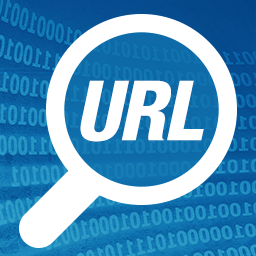 Show Pages URL List 》「Show pages URL list」是一個簡單的外掛,允許您查看您 WordPress 網站上所有頁面的列表以及其URL。, 使用此外掛,您可以組織整理您網站的所有頁面、文章、...。
Show Pages URL List 》「Show pages URL list」是一個簡單的外掛,允許您查看您 WordPress 網站上所有頁面的列表以及其URL。, 使用此外掛,您可以組織整理您網站的所有頁面、文章、...。Plugins List 》功能, 此外,外掛還具有以下功能:, , 可透過短代碼在任何頁面上插入插件列表, 可以選擇要輸出的插件數據為哪些資訊, 可輸出啟用和未啟用的插件,也可設定描...。
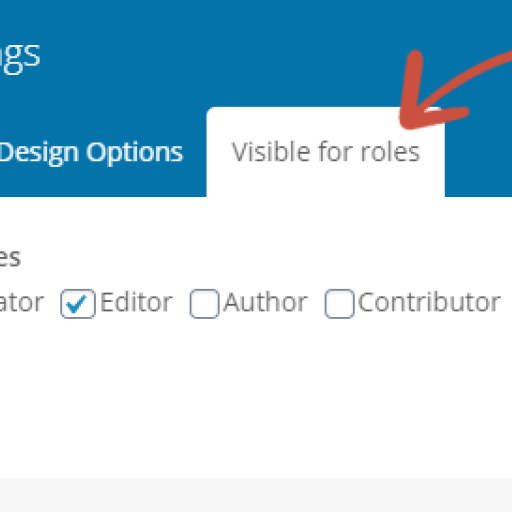 Hide Content by User Role for WPBakery 》這個外掛為 WPBakery 頁面編輯器中的所有元素添加設置,以根據用戶角色來隱藏/顯示網站上的內容元素,這樣您就可以在 WPBakery 的頁面和文章中輕鬆限制內容。...。
Hide Content by User Role for WPBakery 》這個外掛為 WPBakery 頁面編輯器中的所有元素添加設置,以根據用戶角色來隱藏/顯示網站上的內容元素,這樣您就可以在 WPBakery 的頁面和文章中輕鬆限制內容。...。
