
前言介紹
- 這款 WordPress 外掛「WP Shieldon – WordPress Firewall」是 2019-06-17 上架。
- 目前有 100 個安裝啟用數。
- 上一次更新是 2023-06-21,距離現在已有 682 天。超過一年沒更新,安裝要確認版本是否可用。以及後續維護問題!
- 外掛最低要求 WordPress 4.7 以上版本才可以安裝。
- 外掛要求網站主機運作至少需要 PHP 版本 7.1.0 以上。
- 有 3 人給過評分。
- 還沒有人在論壇上發問,可能目前使用數不多,還沒有什麼大問題。
外掛協作開發者
terrylin |
外掛標籤
firewall | security | Brute Force | anti-scriping | xss protection |
內容簡介
WP Shieldon 是一個基於 Shieldon 函式庫所建立的 WordPress 安全性外掛程式,Shieldon 是一個針對 PHP 的網站應用程式防火牆(WAF)。當使用者或機器人在短時間內嘗試觀看大量您的網頁時,它們將暫時被禁止,必須透過解決驗證碼才能解禁。您可以訪問外掛程式作者 Terry L. 的部落格,嘗試重新載入幾次網頁,以查看此外掛程式的工作方式。您也可以嘗試 Terry 的登入頁面,然後您會發現它受到保護。有關 Shieldon 的更多資訊,請參閱 shieldon.io。請注意,在使用 WP Shieldon 之前,您必須瞭解三件重要的事情: WP Shieldon 不適用於初學者。要啟用「受信任的機器人」組件,以允許搜索引擎爬蟲(如 Google、Bing、Yahoo 等)順利爬行您的網站。 本外掛程式使用開放原始碼:外掛程式:https://github.com/terrylinooo/wp-shieldon核心庫:https://github.com/terrylinooo/shieldon本外掛程式的特點包括:即時統計 - 查看誰正在瀏覽您的網站及其狀態。美觀且詳細的統計和儀錶板。默認阻擋不良機器人 - 回鏈爬蟲、版權爬蟲和 WayBack 機器人。IP 管理器 - 按照您的需求封鎖單個 IP 或 IP 範圍。 (支援 IPv6)。在線會話控制 - 您可以限制訪問者瀏覽您的網站的次數。適用於博客托管在共享主機上的網站。SEO 友好 - 您可以允許流行的搜索引擎,如 Google、Bing、Yahoo等,將其放入白名單。 XML RPC、登入、註冊頁面保護。多個數據驅動程序 - Redis、SQLite、文件系統、MySQL。多種 CAPTCHA 模塊 - Google reCAPTCHA v2、v3 和圖像 CAPTCHA。 XSS 保護。頁面認證。其他功能留待您探索。 您也可以查看作者的其他 WordPress 外掛程式:Markdown 編輯器 - WP Githuber MD - 一個全能的 Markdown 編輯器。 SEO Search Permalink - 靜態搜索 URL。 Mynote 主題 - 面向程序員的主題。 WP Shieldon 的說明文件可在以下網址中找到:中文繁體版:Traditional Chinese英文版:https://shieldon.io/en/docs/wordpress-firewall-plugin.htmlWP Shieldon 由 TerryL.in 版權所有,並遵循 GNU GPL 條款發布。這個程式是自由軟體;您可以重新分發它和/或修改它,在 GNU 通用公共許可證(GPL)的條款下,而不受版本限制。
原文外掛簡介
WP Shieldon is a WordPress security plugin based on Shieldon library, a Web Application Firewall (WAF) for PHP.
When users or robots try to view many of your web pages within a short period of time, they will be temporarily banned. They can get unbanned by solving a Captcha.
You can visit the plugin author – Terry L.‘s blog and try reloading the pages several times to see how this plugin works. You can also try Terry’s login page to find it protected. For more information about Shieldon, please visit shieldon.io
Please note that there are three important things you must understand before using WP Shieldon:
WP Shieldon is not for beginners.
Turn the Trusted Bot component on to allow search engine crawlers such as Google, Bing, Yahoo, and others to smoothly crawl your website.
Open Source Code
Plugin:
https://github.com/terrylinooo/wp-shieldon
Core library:
https://github.com/terrylinooo/shieldon
Features
Realtime statistics – See who are browsing your website and their status.
Beautiful and detailed statistics and dashboard.
Block bad bots by default – Backlink crawlers, copyright crawlers and WayBack machine bot.
IP manager – Block signle IP or IP range as you want. (IPv6 supported)
Online session control – You can limit just how many visitors browsing your website. Good for webmasters whose blog is hosted on a share hosting.
SEO friendly – You can allow popular search engines such as Google, Bing, Yahoo and others, put them in the whitelist.
XML RPC, Login, Signup page protection.
Multiple data drivers – Redis, SQLite, File system, MySQL.
Multiple CAPTCHA modules – Google reCAPTCHA v2, v3 and Image CAPTCHA.
XSS Protection.
Page authentication.
Many others you can find by yourself.
Check out my other WordPress works here:
Markdown Editor – WP Githuber MD – an all in one Markdown editor.
Cache Master – WordPress cache plugin.
Mynote Theme – Theme for programmers.
Copyright
WP Shieldon, Copyright 2019 TerryL.in
WP Shieldon is distributed under the terms of the GNU GPL
This program is free software: you can redistribute it and/or modify
it under the terms of the GNU General Public License as published by
the Free Software Foundation, either version 3 of the License, or
(at your option) any later version.
This program is distributed in the hope that it will be useful,
but WITHOUT ANY WARRANTY; without even the implied warranty of
MERCHANTABILITY or FITNESS FOR A PARTICULAR PURPOSE. See the
GNU General Public License for more details.
各版本下載點
- 方法一:點下方版本號的連結下載 ZIP 檔案後,登入網站後台左側選單「外掛」的「安裝外掛」,然後選擇上方的「上傳外掛」,把下載回去的 ZIP 外掛打包檔案上傳上去安裝與啟用。
- 方法二:透過「安裝外掛」的畫面右方搜尋功能,搜尋外掛名稱「WP Shieldon – WordPress Firewall」來進行安裝。
(建議使用方法二,確保安裝的版本符合當前運作的 WordPress 環境。
1.6.0 | 1.6.1 | 1.6.2 | 1.6.3 | 1.6.4 | 1.6.5 | 2.0.0 | 2.0.1 | 2.0.2 | trunk |
延伸相關外掛(你可能也想知道)
Wordfence Security – Firewall, Malware Scan, and Login Security 》fective way to manage multiple WordPress sites with Wordfence installed from a single location., Monitor security status across all your sites from...。
 Limit Login Attempts Reloaded – Login Security, Brute Force Protection, Firewall 》Limit Login Attempts Reloaded 是一款WordPress外掛,可阻止暴力破解攻擊並透過限制常規登錄、XMLRPC、Woocommerce和自訂登錄頁面的登錄嘗試次數來優化您的...。
Limit Login Attempts Reloaded – Login Security, Brute Force Protection, Firewall 》Limit Login Attempts Reloaded 是一款WordPress外掛,可阻止暴力破解攻擊並透過限制常規登錄、XMLRPC、Woocommerce和自訂登錄頁面的登錄嘗試次數來優化您的...。 Security Optimizer – The All-In-One Protection Plugin 》透過精心挑選且易於配置的功能,SiteGround Security 外掛提供了您所需的一切來保護您的網站並預防多種威脅,例如暴力破解攻擊、登錄錯誤、資料外洩等等。, ...。
Security Optimizer – The All-In-One Protection Plugin 》透過精心挑選且易於配置的功能,SiteGround Security 外掛提供了您所需的一切來保護您的網站並預防多種威脅,例如暴力破解攻擊、登錄錯誤、資料外洩等等。, ...。 All-In-One Security (AIOS) – Security and Firewall 》vated to your website, All-in-One Security's WAF will detect and block hacking attempts, adding an extra layer of security to your WordPress site. ...。
All-In-One Security (AIOS) – Security and Firewall 》vated to your website, All-in-One Security's WAF will detect and block hacking attempts, adding an extra layer of security to your WordPress site. ...。 Sucuri Security – Auditing, Malware Scanner and Security Hardening 》Sucuri Inc. 是全球公認的網站安全權威,專門為 WordPress 安全提供專業知識。, Sucuri Security WordPress 擴充套件對所有 WordPress 使用者免費提供。它是...。
Sucuri Security – Auditing, Malware Scanner and Security Hardening 》Sucuri Inc. 是全球公認的網站安全權威,專門為 WordPress 安全提供專業知識。, Sucuri Security WordPress 擴充套件對所有 WordPress 使用者免費提供。它是...。 MalCare WordPress Security Plugin – Malware Scanner, Cleaner, Security Firewall 》at Is MalCare Security Services?, MalCare Security Services 是一款 WordPress 網站的安全外掛程式。★★★★★, 這款 WordPress 安全外掛程式可以確保您的網站...。
MalCare WordPress Security Plugin – Malware Scanner, Cleaner, Security Firewall 》at Is MalCare Security Services?, MalCare Security Services 是一款 WordPress 網站的安全外掛程式。★★★★★, 這款 WordPress 安全外掛程式可以確保您的網站...。 Spam protection, Anti-Spam, FireWall by CleanTalk 》Forms spam filter, Plugin extends spam protection for Gravity Forms. It filters spam submissions for each form created with Gravity Forms., MemberP...。
Spam protection, Anti-Spam, FireWall by CleanTalk 》Forms spam filter, Plugin extends spam protection for Gravity Forms. It filters spam submissions for each form created with Gravity Forms., MemberP...。 NinjaFirewall (WP Edition) – Advanced Security Plugin and Firewall 》真正的網路應用防火牆, NinjaFirewall (WP Edition)是一個真正的網路應用防火牆。雖然它可以像外掛一樣安裝和設定,但它是一個獨立的防火牆,位於 WordPress ...。
NinjaFirewall (WP Edition) – Advanced Security Plugin and Firewall 》真正的網路應用防火牆, NinjaFirewall (WP Edition)是一個真正的網路應用防火牆。雖然它可以像外掛一樣安裝和設定,但它是一個獨立的防火牆,位於 WordPress ...。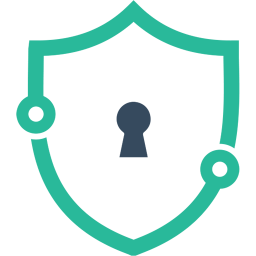 Login Lockdown & Protection 》Login LockDown 記錄每次失敗的登入嘗試的 IP 位址和時間戳記。如果在短時間內來自相同 IP 範圍的嘗試次數超過一定數量,那麼該 IP 位址的所有登入請求都會被...。
Login Lockdown & Protection 》Login LockDown 記錄每次失敗的登入嘗試的 IP 位址和時間戳記。如果在短時間內來自相同 IP 範圍的嘗試次數超過一定數量,那麼該 IP 位址的所有登入請求都會被...。 WP Ghost (Hide My WP Ghost) – Security & Firewall 》Hide My WP Ghost 是一個 WordPress 安全外掛,透過強大且易於使用的功能,提供最佳的安全解決方案。它可以在不改變任何目錄或檔案的情況下,將網站的安全性...。
WP Ghost (Hide My WP Ghost) – Security & Firewall 》Hide My WP Ghost 是一個 WordPress 安全外掛,透過強大且易於使用的功能,提供最佳的安全解決方案。它可以在不改變任何目錄或檔案的情況下,將網站的安全性...。 Anti-Malware Security and Brute-Force Firewall 》特點:, , 下載定義更新以保護免受新威脅。, 運行完整掃描以自動刪除已知的安全威脅、後門腳本和資料庫注入等問題。, 阻止防火牆 SoakSoak 和其他惡意軟體利...。
Anti-Malware Security and Brute-Force Firewall 》特點:, , 下載定義更新以保護免受新威脅。, 運行完整掃描以自動刪除已知的安全威脅、後門腳本和資料庫注入等問題。, 阻止防火牆 SoakSoak 和其他惡意軟體利...。 BBQ Firewall – Fast & Powerful Firewall Security 》, 安裝、啟用、完成!, WP 最快的防火牆外掛程式提供強大的保護。, , BBQ Firewall 是一個輕量級、超快速的外掛程式,可以保護您的網站免受各種威脅。BBQ 會...。
BBQ Firewall – Fast & Powerful Firewall Security 》, 安裝、啟用、完成!, WP 最快的防火牆外掛程式提供強大的保護。, , BBQ Firewall 是一個輕量級、超快速的外掛程式,可以保護您的網站免受各種威脅。BBQ 會...。 Defender Security – Malware Scanner, Login Security & Firewall 》our WordPress website with Defender. This plugin offers comprehensive security features that protect against various vulnerabilities and hacks, inc...。
Defender Security – Malware Scanner, Login Security & Firewall 》our WordPress website with Defender. This plugin offers comprehensive security features that protect against various vulnerabilities and hacks, inc...。 Titan Anti-spam & Security 》ime for new hacking patterns and malicious IP addresses, to block attacks., [PRO] We provide 24/7 technical support., [PRO] Protect your website fr...。
Titan Anti-spam & Security 》ime for new hacking patterns and malicious IP addresses, to block attacks., [PRO] We provide 24/7 technical support., [PRO] Protect your website fr...。 Shield: Blocks Bots, Protects Users, and Prevents Security Breaches 》你一定會喜歡的功能, , 獨家AntiBot Detection Engine - 強大的替代 Google reCAPTCHA 和 CloudFlare Turnstile。, 自動防止機器人和 IP - 基於評分的安全智...。
Shield: Blocks Bots, Protects Users, and Prevents Security Breaches 》你一定會喜歡的功能, , 獨家AntiBot Detection Engine - 強大的替代 Google reCAPTCHA 和 CloudFlare Turnstile。, 自動防止機器人和 IP - 基於評分的安全智...。
